-

-

-

-

-

-

-

-

-

-

-
-

-

-

-

-

-

-

-

-

-

-

-

-

-

-

-

-

-

-

-

-

-

-

-

-

-

-

-

-

-

-
-

-

-
 TOTW: Google's Project Ara Modular Phone May Be The Future Of SmartphonesOctober 30, 2014
TOTW: Google's Project Ara Modular Phone May Be The Future Of SmartphonesOctober 30, 2014 -

-

-

-

-

-

-

-

-

-

-

-

-

-

-
-
-

-

-

-

-

-

-

-

-

AOTW: Steam Game Store
Games have been a part of computers for a long time. Whether it is a strategy, puzzle, RPG or action game, most everyone has their own preferences on which games they like. But when you go to buy the game from a store like GameStop (which wastes time), it can be a hassle (which wastes more time). Steam is one of the many apps that allow you to buy and download games straight from the app (such as Good Old Games and the Apple App Store). This is amazingly helpful, especially for a frequent gamer.

The Steam Logo
One great thing about not having to use a CD is that it frees up space for other disks. Also, if you lose the disk, you’re out of luck. With Steam, you can play the game anytime, and it even makes a sidebar shortcut for Macs. When you launch the Steam app, you can choose between a couple options: Library, where you can browse your games, Store, where you get your games, News, where you can get news about new games, and Community. Community is where people can interact with friends, view their profile and achievements and look at/buy mods for games such as Civilization V. The Community section really gives the app a social media fell that other game stores don’t have.
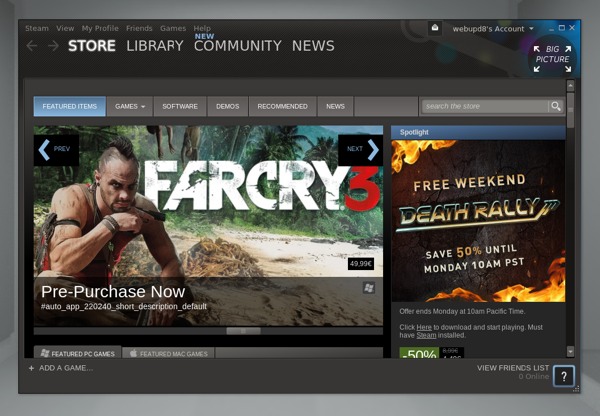
A Screenshot of the Store
Steam is truly a great app. Not only can you easily buy apps and interact with other gamers, but you also save money. Steam frequently have sales on specific games that, sometimes, takes a lot off the already relatively low price. Overall, Steam is a very useful way to download games even if you don’t use the Community section and I highly recommend it.
Leave a Reply