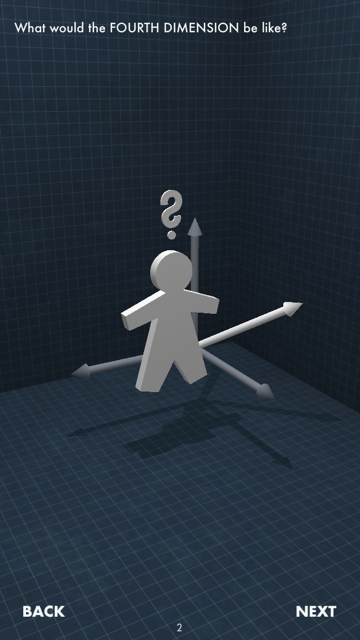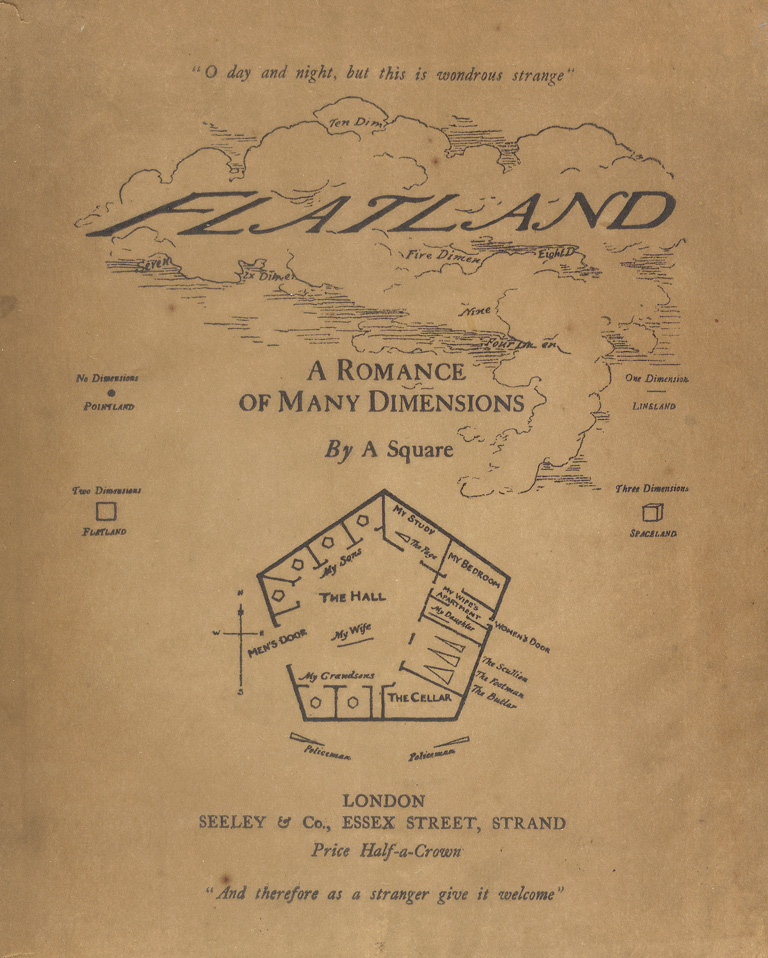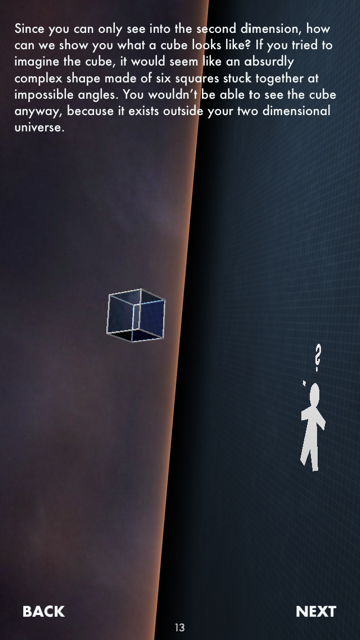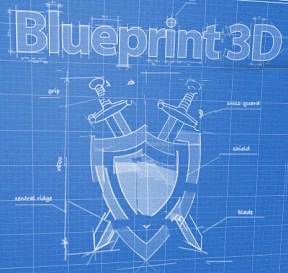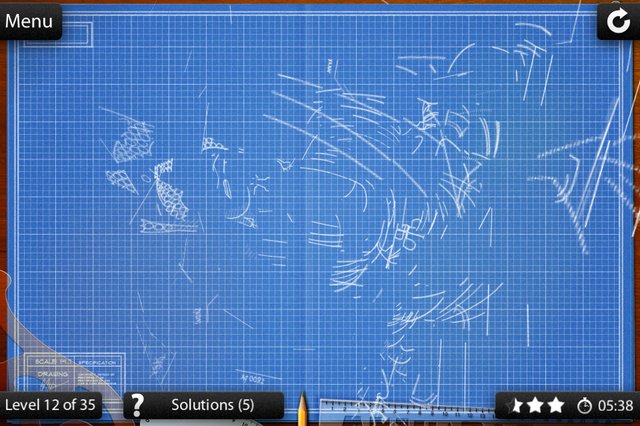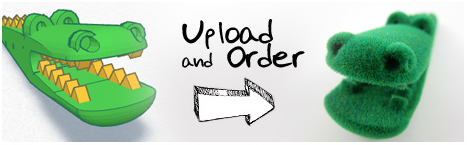-

-

-

-

-

-

-

-

-

-

-
-

-

-

-

-

-

-

-

-

-

-

-

-

-

-

-

-

-

-

-

-

-

-

-

-

-

-

-

-

-

-
-

-

-
 TOTW: Google's Project Ara Modular Phone May Be The Future Of SmartphonesOctober 30, 2014
TOTW: Google's Project Ara Modular Phone May Be The Future Of SmartphonesOctober 30, 2014 -

-

-

-

-

-

-

-

-

-

-

-

-

-

-
-
-

-

-

-

-

-

-

-

-

Posts tagged 3D
AOTW: The Fourth Dimension App Explains Everything 4D
010 years
The human mind is amazingly complex, able to imagine anything we want in our “minds eye”. You can sort of see it, but the picture is not really complete, blurry and needs a lot of focus to complete. But you know this, you’re human. (hopefully) We can even imagine pictures that don’t exist. Especially that don’t exist. So, it would seem that we would have a fairly easy time imagining a fourth dimension. Like, what is it? I can’t even formulate any examples of guesses of the fourth dimension would look like. Our brains just can’t process this.
To explain this problem, many people use the popular “Flatland” example. Imagine a place that only lives in 1 dimension. These people can only move up and down on a flat line. That’s it. They’re just points on a line. If you were one of these people, the possibility of going sideways would be impossible. They wouldn’t even know what “sideways would be. Now imagine a 2D world. Flatland. These people are shapes, who only know moving up, down, left and right. If we speculate what it would be like, such as in the 2007 animated movie “flatland”, people could only see lines. But they could move.
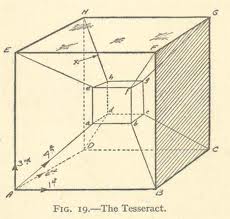
They of course would think of a “3rd dimension” as a dumb theory that nobody would take seriously. It just wouldn’t be possible to them. This is the basis of the story, Flatland – A Romance Of Many Dimensions, by Erwin Abbott, set in Shapeland, or the 2D world. The narrator, named simply “the Square”, guides the reader through this victorian era like place, full of castles and kings. The Square eventually visits “Lineland” and “Spaceland”, the latter of which he couldn’t even imagine beforehand. This great novel was written in 1884, and still holds up logically true today.
But back to the fourth dimension. There are some ways to imagine the fourth dimension, such as the shape of a tesseract. A tesseract is 4D shape, when translated into a 3D shape looks like a cube inside a cube, with lines connecting the corners. But what does it look like in the fourth dimension? Well, that’s where the app The Fourth Dimension app comes in. This app shows you the answer to this and more is an interactive and animated page by page story. The app thoroughly explains everything about the fourth dimension, and the whole thing takes about 10-15 minutes to complete, though totally worth it. With sprinkles of humor throughout, going through The Fourth Dimension app is a great learning and entertaining experience.
TOTW: Nintendo 2DS
0Since the start of handheld gaming Nintendo has been the big-shot of that category. From Gameboys to 3DS’, Nintendo have always been pretty successful. But, now that the iPhone has come out, DS and their new Wii U sales have been falling. Since the iPhone is used for more than just gaming, but also has good games, customers have been swarming the Apple shops. To get back on track, Nintendo are trying to come out with new and interesting products. Their latest one is the Nintendo 2DS, and it’s probably the weirdest one yet….
As the name implies, the 2DS is NOT 3D. Even though you can play any 3DS games on it, it dumbs it down for anyone who doesn’t want or need 3D. This time, Nintendo went for the younger crowd who can’t handle 3D games and easily break the flimsy hinges. They game was to make the cheapest gaming console possible. They’re hoping the games will be their real money-maker.
The main difference between the 2DS and the 3DS is the absence of hinges. It just keeps on going with the bottom screen closer underneath. Another change that will more aggravate the gamers than anything else is that they took away the right joystick. That also may make it harder for developers, but they can live through it. Overall, it’s just like a tablet, but for gaming. At $130, Nintendo are hoping to break their streak and have a good Christmas.
TOTW: Makerbot Digitizer 3D Scanner
0Makerbot have been the leading force in the 3D printing revolution since the start. Their cheap, easy and very popular systems are at the top of the 3D printers charts. With their new system, the Makerbot Replicator 2, you practically have your own mini factory in your office or home. Along with their Makerbots, they have been updating their software to make it really easy to design something from scratch. But, with their new Makerbot Digitizer, you may not have to start from scratch.
The Digitizer really completes the Makerbot set. If you want to produce your product, you can. If you want to play around with 3D design and print your results, you can. Now, if you want to scan something, scan it, and reprint it, you can. Yes, the Digitizer one of the first 3D scanners. But, now you can have one of these yourself, right at home. This will the ultimate tech tinker’s toy, or a engineers prototyper.
To scan an object, place the object on the mini turn-table. Once you set it up, the turn-table will spin. Then, lasers will scan the object, so that when you get on the Makerbot software, you can view a complete 3D rendering of your object. If you aren’t quite happy with your rendering, you can edit it, shape it and add to using other Makerbot software.
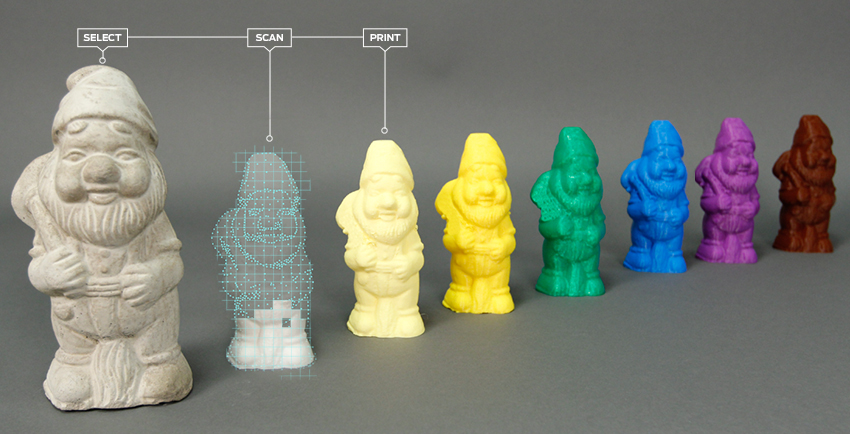
A Sample Of What It Can Do
Overall, the Makerbot Digitizer is a great and amazingly useful useful companion tool to the Makerbot. You can scan anything you want in the size range, then edit them. It’s basically like a duplicator. But better. If you want this, you can preorder it for $1,400 to be delivered in October.
AOTW: Game Blueprint 3D Tests Your Eye
1There are tons of apps out there. By tons, I mean TONS. Lots of those apps are games. The game market for mobile devises has been increasing so rapidly that there so many you can’t possibly have played them all. This App Of The Week is Blueprint 3D, a puzzle game that tests you eye on many fronts. Even though puzzle apps aren’t the most popular apps, Blueprint 3D is highly addictive and fun.
The way you play Blueprint 3D involves a blueprint (obviously). But not just any blueprint, a scrambled blueprint! But not just any scrambled blueprint, a 3D scrambled blueprint (hence the name)! To solve the puzzle, you have to flip the blueprint over in any direction you want. There will be a couple layers of lines until you line them up right, then it just clicks together. It will be very confusing at first, and you may spend up to a minute on one problem. But once you get to know the game, you train your eye to see the outlines of the image and what it actually is. The key phrase there is what it actually is. They don’t tell you. Still, if you get good, you don’t need to what it is. For instance, my record is 1 second (it’s ok, you don’t have to bask in my glory).
Blueprint 3D is a very fun game that pushes your eye to the limit. The game is not for all people, though, only for those of you who like pipe games and other puzzle classics. This is one of those games that are fun for a couple minutes, but after about 5 puzzles, you get bored. The one thing that keeps you going is the variety of puzzles. There are many categories such as animals, space, medieval, and many more that come out in updates. Also, you can make your own puzzles by taking or importing a photo. Overall, it is a very creative game and it defiantly deserves it’s title of App Of The Week.
(answer: the Buddha)
TOTW: 3D Printing Sites Are Making 3D Printing Easy
1The 3D printing age is just beginning. 3D printing is a cheap way to mass-produce anything. One of the first and more popular 3D printers is the MakerBot, which you buy and can 3D print from your house. This is an amazing new capability. You can easily produce you own products. But, then again, these things aren’t cheap. Many websites are trying to make this easy and cheap by 3D printing it for you, such as Shapeways, Sculpteo, I.Materialise, and others.
Shapeways
Shapeways is sort of like the Kickstarter of the 3D printing sites. It is amazingly set up, making very easy for you just dive right in to all the amazing products. Also, it has many easy online tools to help make great products. Most of them are very limited, but it also allows 3D programs like Google SketchUp and Blender. One of the best tools it has is Mineways. Mineways allows you to take some of your best Minecraft creations and 3D print it out. You can even sell it, and they go for a lot. In fact, a really big, detailed, colored Minecraft creation will go for something like $800 per creation. Plus, the buyer can change the material of the creation(same with everything on Shapeways and Scupteo), but I’m not sure who would want a giant gold plated version of a Minecraft castle. But who knows?
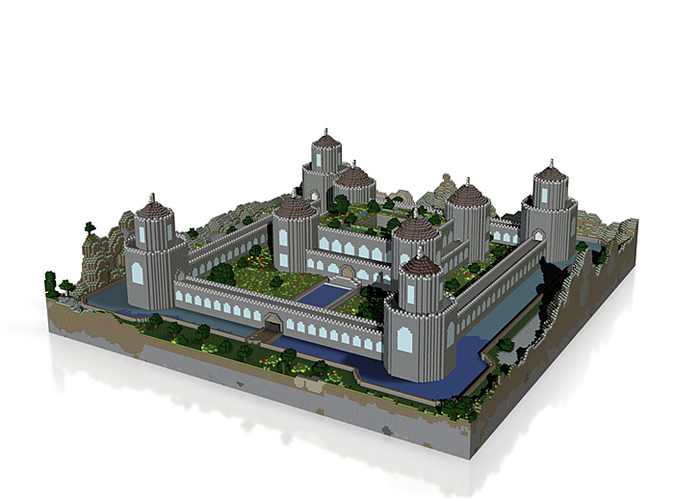
The Minecraft Castle On Shapeways Selling for $800
Sculpteo
All the 3D printing websites are pretty similar. They have the same price range, they all have some easy online/via-smartphone ways to make creative, customized things, and they all accept the same 3D modelers. Sculpteo, though, has partnered up with a couple companies to have some very cool services. One example is their partnership with Infinite Dreams. Infinate Dreams makes a game called Lets Make Pottery!, where you use a virtual clay wheel to make you own pots. Then, you can paint the pots and sell them for money. With the money, you can buy new handels and patterns to go on your pots. Now, with Sculpteo, you can 3D PRINT your pots, to actually get them in real life, with real texture and color. And for only $44.99, you can get your own, personalized pot. Tihis is only the start of the amazing things 3D printing will let us do.
I.Materialize
Like all the others, I.Materialize has all the small features, such as easy online creations. One thing that I.Materialize lacks, though, is a good store. It hides the store away in under “Gallery”, which may be confusing. Still, I.Materialize has 2 great features that keeps it good:
Easy Model Uploading
You always need to be able to easily upload your 3D model to be 3D printed, or all these websites are pointless. I.Materialize has set up a good way to do it. All you have to do is hit “3D print lab“, and it will take you to a page where you can easily look at your design, change the material of the design, and add it to your cart. After that, you are on your way!
3D Modeling Service
Don’t have any experience with 3D modeling? Still have a great idea and want it to be 3D printed and sold? No problem! I.Materialize has a service where you can hire a professional 3D modeler to do it for you. The rates vary between modelers. Also, if you YOURSELF are a modeler, all you have to do is fill in a application form and you are set! Then, anyone can contact you and ask to design their product. Plus, you don’t have to make it cheap.
Overall, I.Materialize is a great way to get all you models in, and get them formatted well, but it’s not really good for selling. If you want to make profit, you should probably take your model to somewhere like Shapeways. Still I.Materialize not very much different from all the others, and it is really just your personal preferences.
3D printing is the future. Sooner or later, we will be able to 3D print anything from clothing to food. These 3D printing sites are just helping usher in the 3D printing revolution. Online 3D printing allows anyone with a computer to sell 3D printed thing via the internet. It is such an amazing capability, which only closely compares to transporting. You design something here, someone halfway acros the world gets it. 3D printing will make shopping, selling, and even living, easy.