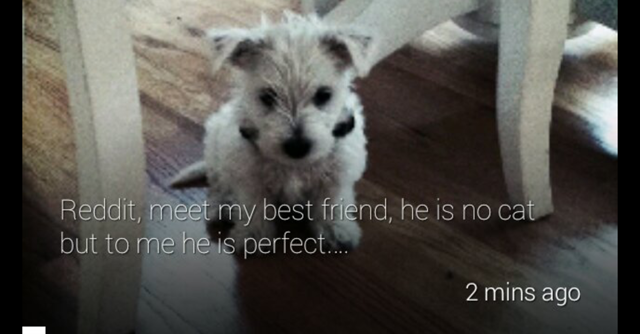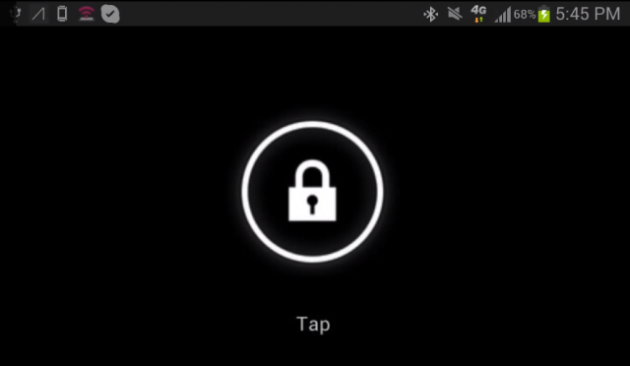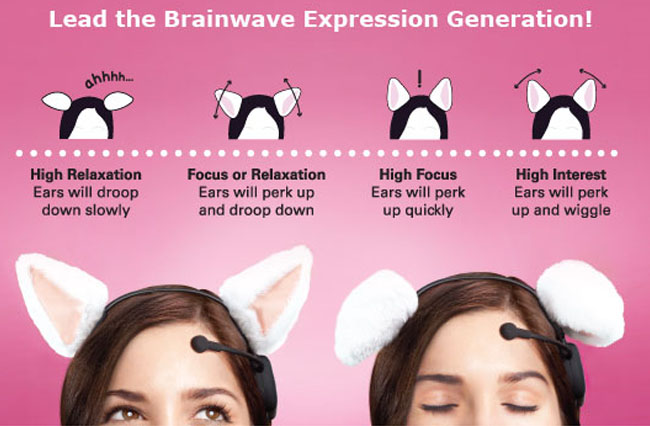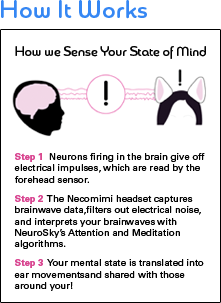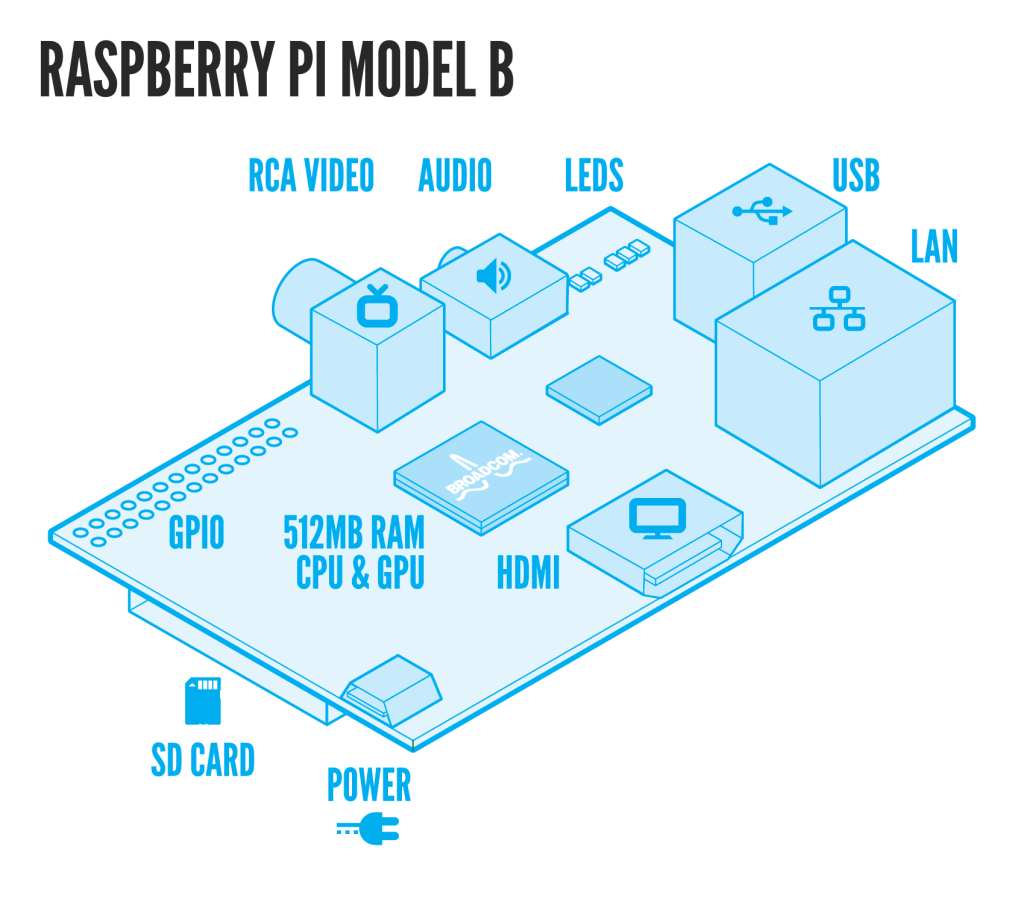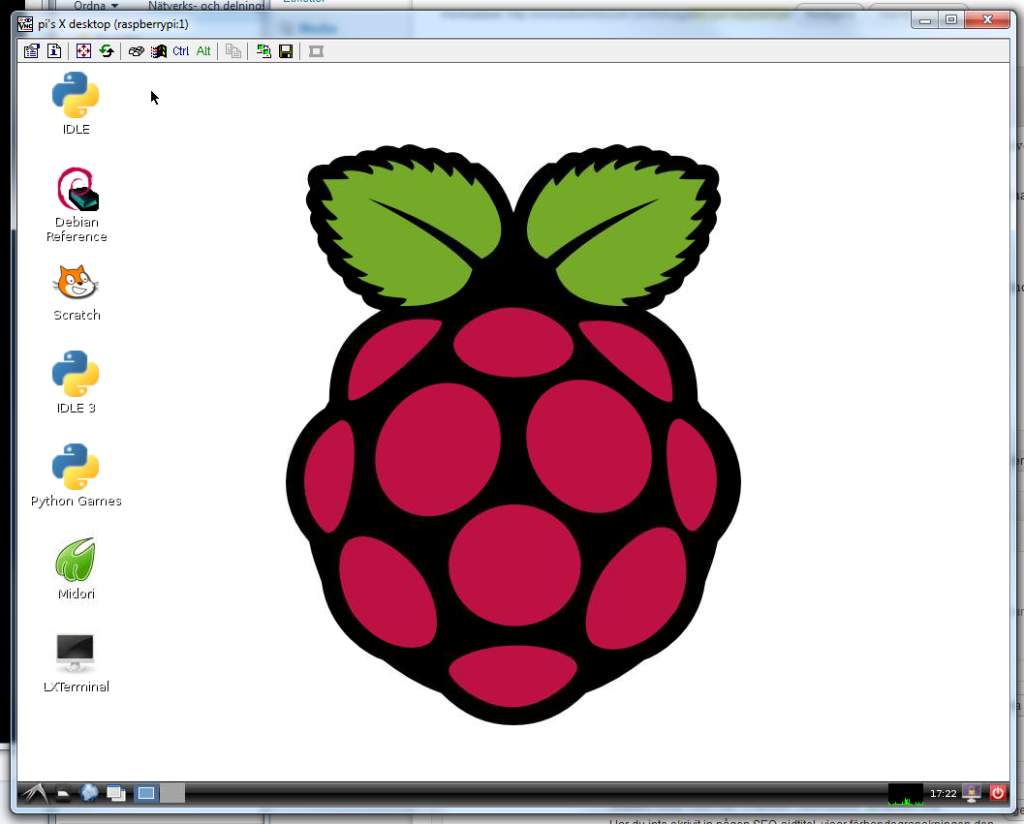-

-

-

-

-

-

-

-

-

-

-
-

-

-

-

-

-

-

-

-

-

-

-

-

-

-

-

-

-

-

-

-

-

-

-

-

-

-

-

-

-

-
-

-

-
 TOTW: Google's Project Ara Modular Phone May Be The Future Of SmartphonesOctober 30, 2014
TOTW: Google's Project Ara Modular Phone May Be The Future Of SmartphonesOctober 30, 2014 -

-

-

-

-

-

-

-

-

-

-

-

-

-

-
-
-

-

-

-

-

-

-

-

-

Posts tagged developers
Bitcoin – What It Is And Why It Isn’t Ready
09 years
Personally, I see Bitcoin as a interesting concept, but isn’t near close to a time where it can be used in everyday life. In case you don’t know, Bitcoin is a cryptocurrency, and the first of it’s kind. It’s a currency that is completely web based, and has absolutely no intrinsic value. If the value of bitcoin falls, you lose your money. The good side of Bitcoin is that, as I said, it is completely web based, and there is no way for when transferring Bitcoins for for any bank or system to play with it. It goes straight into the other person’s account, excluding taxes. Also, although this can be interpreted any way, but the way Bitcoin is created will gradually fall, making the amount of Bitcoins available for use the same from 2025 onward. When 2025 hits, no more Bitcoins will be produced, meaning no matter how many people are using Bitcoin the number of Bitcoins will always be the same after that.
So that sounds great, but the cons on Bitcoin are substantial. To recap, the main goal that fueled the creation of Bitcoin was to make a currency that can be regularly used. Unfortunately, the problem with that is that 3 years ago, Bitcoin was worth 5 US dollars. Now it’s worth 445 US dollars. At least, that’s how much the select Bitcoin traders will give you. At one point, it was worth 1,200 dollars. With all the fluctuations in the price, with a uphill trend, who knows what the price will be. But if I had bought 3 Bitcoins back in 2011 for $15 and now they’re worth $1,500, I wouldn’t sell them. Or maybe I would. That’s the problem, they’re turning into a long term investment instead of a currency.
As the video above says, some people believe that the uses of Bitcoin isn’t apparent to us now, just as people in the 80s didn’t think that anyone needed computers to live a normal life. That is certainly possible, but it’s my opinion that in the current state of the system, it isn’t good enough to benefit society in a big way.
Also, there are some other problems, such as the theoretical ability to hack into your online wallet, or even the Bitcoin server, and steal the Bitcoins of many people. Sure, maybe the Bitcoin encryptions are good, but it’s hard to trust a online currency with all the hacking going on around us all the time. Sure, maybe the Bitcoin encryptors are a step ahead of the hackers, but I wouldn’t bank my life’s savings on it.Along with that, a secret key, or passcode, is used to verify access to all of your Bitcoins. If someone finds out your password, they can spent, transferred, or anything.
Yet another design flaw is that Bitcoin isn’t really designed to be a currency, even though the creators want it to be. The reason for this is that the people who benefit the most from using Bitcoin isn’t small selection of people who actively use Bitcoin at the small selection of online and concrete stores, but the people who hold their Bitcoin, and who use it as a long-term investment. Again, this is a concept. If Bitcoin, or another virtual currency like it has a chance of becoming popular it has to find a way to reward the regular user, which will certainly take a lot of innovating and reiteration of the basic coding and structure of Bitcoin itself.
I’m still skeptical, as I expect everyone will be when adopting this type of money. But, there may be a time when Bitcoin is ready to be used. Maybe, the amount of Bitcoins released will work out, the kinks in the system will run smoothly, the encryption is unhackable (something that will certainly take many years and be a big step forward for cryptography), the cons of the system replaced with more pros, and everyone will accept it. Just maybe. (see optimistic video above)
TOTW: How To Learn Swift – A Web Guide
0For a long time, Apple has used their native programming language, Objective C, to write all their apps and give developers an opportunity to code for iOS as well. Objective C is supposed to be a improvement on both C and C++, making it easier and faster for developers to write the apps that eventually make Apple the money they need to run. But back in the last WWDC in mid-summer, Apple dropped a bomb that nobody was expecting: behind the scenes, they had been secretly been creating a new, modern coding language from the ground up. And they called it Swift. Swift is a big improvement on Objective C, and as the Apple representatives showed off at the event, it’s new way of coding can shorten a 15 line code into a 5-10 line code.
So after the event, all the developers attending went home and learned Swift through the only way avaliable back then, Apple’s Swift manual they released at the WWDC, a medium sized booklet on everything to do with Swift. But, for beginners, that’s a terrible way to learn. It’s already been 6 months since the release, and many new apps are starting to pop up everywhere on the app store taking advantage of the couple different development software and new capabilities that were added into iOS 8, such as Metal, third party widgets, Sprite Kit and SceneKit, and more. So, now that the advantages of Swift and iOS 8 are apparent, it’s a good idea to learn the language, especially since it is supposedly much easier to learn than Python, Objective C or others. Nobody really wants to learn through the Apple manual, but luckily for us other third party courses have popped up over the internet recently, and I’ll highlight the best for you here.
Team Treehouse – Swift Course
Although there are only a couple of ways to learn Swift, as the people that would be teaching you the language have only just learned it, Team Treehouse have done a very good job in a small amount of time. Team Treehouse in general is a web-course site, all on things to with technology; HTML, WordPress, Ruby, Javascript, iOS design, and more. All the courses are first-party, so the quality is great. It is subscription based, but if you are really going to use all their services to their full potential, meaning learn the basics of many skills needed in todays technological world, then it’s definitely worth it. The design of the site is fluid and easy to use, and if you’re like me, and have a hard time using badly designed apps and sites, you’ll have no problem. As I’ve taken a couple of the Swift courses myself, I can say a couple things about the way the courses are structured. First of all, the content goes fairly slowly, not to slow so that it’s boring, just enough so it’s easy to learn. This is great for people who Swift is their first programming language, for instance, me. Also, the course isn’t so, well, strict and confining. Like you can’t do anything out of what you’re being taught. Every so often, in between the videos explaining to you how to do certain things, there are challenges. In Swift’s case, there is a built in code reader, so you have to figure out how to code certain things via what you learned in the last video. It makes you put your knowledge to the test, something that might be missing in non- interactive videos or just plain writing.
Udemy – A Variety Of Courses
Udemy, another online course website, runs a bit differently than Treehouse. It is a platform for third-party teachers, so anyone could potentially make a course a profit from it. The content in the courses isn’t necessarily to the same level as other courses such as Treehouse, but there are a couple courses that have gotten outstanding reviews. For instance, The Complete iOS8 and Swift Course: Learn by Building 15 Real World Apps by Rob Percival and Swift for Absolute Beginners by Tim Schneider both have 5 star reviews from many of the course’s completed students. The content of the courses might be very educational and interesting, but the platform doesn’t have a way for easy multiple choice questions and tests like Treehouse does, which I think is an important part of the learning experience.

Text Based Tutorials
Both of the options above are not free, s0 if you are interested in learning Swift, but not spending the money, there are a couple options. For instance, there are some just text tutorials that you can read through and practice to. Swift Tutorial – A Quick Start and An Absolute Beginners Guide To Swift by Amit Bijlani, of Team Treehouse, are both examples of medium sized articles you can read to learn the language to start. But, if you really want to get deeper into the language, you will need to pay some amount.
A helpful that may be useful for the time you don’t want to pay is SoSoSwift, which takes articles from around the web about how to learn Swift and brings them together in one website for you to look through. Although this is an option, I would highly recommend the video courses, especially Team Treehouse, if you will actually want to start programming real apps.
And of course, if you would really like to go basic, you can always read Apple’s basic Swift manual, on their developer site here.
Developer Showcase: thatgamecompany
010 years
There are a lot of games out there. And I mean a lot. The video game industry is growing, fast, and the demand for new, innovative and creative games for any platform is high. And with high demand, comes high supply. There are many game companies, small teams of developers, that have created and are working on mind-blowing games. We have reached an era that a team of 10-20 people can create as good of a game as 100 people could have 5 years ago. So, I have decided to highlight a couple developer teams in a Developer Showcase. Every so often, I will showcase a company, and spend a week writing about all their games. One of these games will earn Tech Of The Week, and then the text week, I will go back to normal.
thatgamecompany
For the first Developer Showcase, I have chosen thatgamecompany. The thatgamecompany team only consists of 14 people, yet the reason I picked them for the showcase is their unique style of games that require a lot of work and incredible graphics. As you can see especially in game such as Journey and Flower, but really all their games, thatgamecompany likes to side for artisanal games, rather than complicated RPGs or strategies with thousands of rules, missions and points. Their games have no life counters, no points, no menu bars visible. They have pretty much created their own sub-genre of games, that I would call playable stories. Each game has a story, a plot line, and every game has absolutely stunning graphics.

Along with pretty much no incentive system, other than the relaxing gameplay and amazing storyline, thatgamecompany’s games all have no instruction. Although some of their first games, such as Cloud, does have some leads as to where to go, their most recent games have restrained from most any direction besides from basic character movement. Even significant character abilities such as speaking and jumping in Journey have to be figured out by the player.
I’ve already mentioned the incredible graphics that inhabit every of their games are incredible. But not only does every game have a great 3D, world-like interface, but the little details in the surroundings really bring the game to life. For instance, in many games, the player character is the most well made and animated piece of the game. Of course, the characters in thatgamecompany’s games also have beautiful and seamless characters with the rest of the game, but a unique factor of thatgamecompany’s games are the terrain that the character is on, or surrounded by. For instance, the sand in Journey has a path effect, making a realistic sand texture, or the grass in Flower, easily emulating flowing grass on a peaceful, uninhabited meadow. When the character moves over or walks on these terrains, they react as if it was real. All of this adds up to a visually stunning game, and all of the media and gamer world agrees.
Not only do thatgamecompany’s game appeal to the average gamer or just average person, but their games have gotten a lot of awards and accolades too. flOw, their second game, was aquired into the MOMA (Museum Of Modern Art) in San Fransisco and Flower is in the permanent collection in the Smithsonian Museum. Journey, of course, has not been included in any museum, but has been regarded as one of the best games of the decade by many reviewers. thatgamecompany’s unique, innovative and creative games and style is the reason I have picked them for the first ever Developer Showcase. Stay tuned in this next week for individual reviews of thatgamecompany’s games.
As for those of you who are already familiar with thatgamecompany’s games, fell free to vote on your favorite below.
Apple’s WWDC 2014 – What To Expect
010 years
Every year, the tech world explodes with a gigantic amount of rumors and speculations and concepts of what might come out of this years WWDC. Apple’s big developer conference always brings something surprising and amazing to the table, despite all the attention it’s getting. Last year, iOS 7 was announced, the biggest change to iOS ever. That one change boosted along the flat design movement, and the expectations are high for what will happen this year. Of course, another complete redesign probably won’t happen, as it’s to soon to throw another curveball that the industry, so what changes they actually did do to warrant the title of iOS 8 is still a mystery.
Now, before I start, I want to warn you of something. Don’t kill the messenger, but there is a tiny, tiny amount of information about any of Apple’s software updates, which will reportedly feature in this year’s WWDC. Apple is known for their incredibly strict ruling about these kinds of things, so correct leaks are very rare. But, there is a general idea of what will come out, so I make what I can with what’s out there.
iOS 8
For instance, something that we are sure that will come out is iOS 8. Pictures of a big “8” banner, with a watery background, were taken at the site of the conference in the Moscone Center in San Francisco, California. As I said earlier, it’s way to early to redesign the system again, so the changes made will most likely by new features and improved specs.
Speaking of new features, a pretty solid rumor has been going around about Apple’s delve into the health and fitness market, Healthbook. In a article by 9to5Mac, Healthbook was reported to have many functional abilities, such as heart rate, nutrition, blood sugar level and steps taken monitors. Because the iPhone M7 chip isn’t really capable of collecting all that information, (though a new chip they introduce theoretically could) it is assumed that Healthbook will be a hub for many other third-party applications and products.
Besides that, there are some other smaller rumored features, such as iTunes Radio getting it’s own app, a Siri upgrade, a music recognition app in partnership with Shazam and a hinted at new mobile payment system. Other than the rumors that I’ve mentioned so far, Apple has kept it’s release pretty watertight. There are so many possibilities in this release, new features that could be added, it’s just the way Apple wanted it. A surprise to blow your brains out.
OS X 10.10
Along with iOS 8, we know that OS X 10.10 will also be released, in the same way we know iOS 8: a big “X” banner. Though unlike iOS 8, where the water backround doesn’t matter, OS X banners tend to relate to the name of the system. This year, the backround was of El Capitan, a gigantic rock formation in Yosemite, indicating OS X Yosemite or OS X El Cap.
Because of the last WWDC’s iOS overhaul, it’s expected that this year the OS X UI and design will get the attention. Most likely, the still slightly textured and skeumorphic OS X will look more like the flat iOS 7. Also, some of Apple’s own music and photo apps might get a redesign to match the overall flat design, but there is incredibly little known about OS X 10.10.
iWatch
I’m sorry to burst your bubble, Apple fans, but it’s looking like the hotly anticipated iWatch will not be released this WWDC. First of all, the WWDC is historically used for software, not hardware updates. Also, sources familiar with Apple’s general plans were reported to say that they will most likely not release the iWatch, just adding on to the already pessimistic attitude surrounding the release of the iWatch.
Even though the whole media industry is probably overdoing this whole thing, nobody can doubt the importance and excitement surrounding this release. After the software is sent out to the millions of developers out there, eager to get their hands on the new features and capabilities. The whole next year in tech may change drastically depending on what comes out of tomorrow’s keynote speech. On a completely separate note, make sure to check back here for the official Fast Forward WWDC 2014 keynote speech live blog at 10:00 to 12:00 AM PT!
TOTW: 4 New Mindblowing Google Glass Apps
0It just keeps on coming! Companies and small hackers are finally realizing that Google Glass is their biggest chance. Since nothing like Glass has been made before, all the coding has to be new. That means any developer with an app will probably be the first person to do it, it will get all the money. So, tons and tons of apps are being worked on, and many apps are already coming out. In fact, there are so many I decided to do a round-up of the 4 newest apps. Here they are:
Reddit Timeline
Following the release of the New York Times’ app, I guess Reddit didn’t want to be left out of the fun. Actually, though, Reddit Timeline wasn’t made by Reddit themselves, but by a hacker. Many Google Glasses apps will be by hackers, including all 3 I am writing about. Anyway, Reddit Timeline allows you to scroll through all your Reddit homepage articles. Those homepage articles update every minute, so you’ll always be busy. In fact, you can even upvote, downvote, or comment on any article. Made by Malcolm Nguyen, Reddit Timeline bring all the online Reddit features to go. (If you have a Glass and is interested, you can get the app here)
Bulletproof
Before now, Google Glass had no lock screen. All you had to do is touch the touchpad to wake it up. But, what would happen is you lost your 1 in 2000 high-tech first-of-it’s-kind Explorer Edition of Google Glass? Well, if someone picked it up, they would be able to easily use it. But, not if you have the unofficial lock screen app Bulletproof for Google Glass, made by hacker Mike DiGiovanni! Bulletproof allows you to make a intricate pattern of swipes on the touchpad and set it as your password. Then, when a stranger can’t use it and get into future apps that may hold important information. Just like a lock screen on a smartphone, it may be a hassle, but it is really useful.
Winky
Google Glass just got creepier. I mean, they’re still very cool and exiting, but if these things fall into the wrong hands…… Anyway, hacker Mike DiGiovanni(yes, the same one who made Bulletproof wanted to make taking pictures with Glass easier. Saying “Ok glass, take a picture” may be awkward and out-of-context. Even tapping a button will make people suspicious. He needed something slight and subtle. So, he picked winking. You can wink in the middle of a conversation and now one will notice. This will probably bring up security issues, and Glass will probably have to make a sound or something like that to let the other person know you are taking a picture. Still, it is very cool and adds greatly to the hands-free objective of Project Glass.
Fullscreen BEAM
Google Glass’ first YouTube app is here! Well, not exactly. Fullscreen BEAM allows you to upload videos to YouTube directly from Glass, not watch YouTube videos. Their whole purpose of the app is to be able to easily “share life’s moments”. All you have to do is set up a Fullscreen BEAM account, connect it to your Glass, and take a video. After you take a video, choose the share option and hit “Fullscreen BEAM”. That automatically sends your video right to YouTube. This means every hilarious incident caught on camera and immediately be uploaded to YouTube. Sooner or later, we will probably be able to watch these hilarious videos, but for now, we will just have to make them.
http://www.youtube.com/watch?v=tMX1GQ1f4Vw
Google Glass is bursting a flavorful array of unique apps to enhance Glass. Most of the apps are in the social media, news, entertainment and utilities categories. And you have to admit, most of the apps on your phone are in those categories. All these apps are helping boost the budding technology wearable tech, while also making a great and extremely useful consumer product. Now all we have to do is wait and see what developers can make.
TOTW: Electric Imp Adds Easy Internet To Anything
0Products need the Internet. The Internet doesn’t just provide browsing capabilities, it also unlocks features like texting, email, social media like Twitter and Facebook, clocks, translation, maps, and so on. But adding Internet functionality in small consumer devices is challenging task. Electric Imp aims to change that.
Electric Imp is basically a SD card, but with much greater functionality. Their Imp includes an embedded WiFi module and an antenna, and is highly customizable. With WiFi, devices have freedom of movement: Fewer cords and less hassle means more uses.
What makes the Imp OS so useful? The coding. It doesn’t look that way, does it? It’s too small to have a plug, and it has no screen. But it’s even simpler than that: you can code straight from a browser (you code in Squirrel, a Java/Python/C/C++ type language), and send the results to your smartphone. From there, Electric Imp does the work. It has special built-in light sensors, that can record flashes of light. So all you have to do is hold Electric Imp up to the phone, and in a few seconds, it will have transferred. It does that by flashing the screen black and white in a Morse code like fashion, and the Imp interprets it and turns it into code. Ingenious.
Electric Imp can be used for crazy and awesome things. For instance, at this week’s Cool Product Expo held at Stanford University, Electric Imp displayed some examples of the Imp’s functionality. One was a Piggy Bank. But not an ordinary Piggy Bank. Whenever you put change into it, it tweets how much you have (like “I’ve saved up $1.75!”). Another example is Lockitron. A crowd-funded project, Lockitron makes it possible to lock your house from anywhere in the world. It also alerts you when anyone else locks the door, for complete security. Electric Imp makes these projects web-enabled.
With all the amazing stuff that Electric Imp can do, you’d expect it to be a bit pricey. But it isn’t. The Imp, along with the essential Breakout board, comes to $42.45. That means anyone can add an amazing thing called the Internet to everything they design, making the world easier, faster and safer.
TOTW: Necomimi Cat Ears Show Emotions
0The trouble with having a cat is interpreting what mood it’s in. It’s hard to tell whether it is happy, or you touch it and it rips your arm off. Usually, you can tell its mood by its ears. The designers of Necomimi wanted to bring that to humans.
Necomimi is a headset that shows your emotions through cat ears. If you are focused, the ears will spring up, if you are interested, the ears will move side to side, and if you are relaxed, the ears will go down. All these motions are part of the complex goal to help you be able to better comunicate your emotions without talking. And what a better way to do it than cat ears.
In case you don’t fancy Necomimi’s standard white ears, The company came out with alternatives that you can easily replace. For instance, if you are feeling particularly evil, you could get the devil horns, which could also double as a halloween costume. Still, Necomimi is more of a fun party accessory because you would look absolutely ridiculous wearing one of them out in public. But, even though it is a fun, somewhat ridiculous headset, it uses a rather sophisticated technology, developed by NeuroSky.
How does Necomimi work? Glad you asked. Necomimi uses the little microphone-looking sensor on your forehead to take in your brainwaves, and translate them into ear motion. It works because your brain’s neurons give off electrical charges when they work. All the headset does is convert those signals into ear motions. Still, that’s pretty complicated.
Necomimi is not just a cool accessory, it is also a good developer tool. For instance, Ruggero Scorcioni designed a system that reads if you are focused or not, and blocks calls if you are busy, called “Good Times”. Good Times are basically a Necomimi headset with a little bit of extra coding put in. Even though Good Times isn’t really practical, you can still see that the possibilities are endless (including that you just wear the headset for fun).
TechGot: Raspberry Pi
011 years
by FFtech
in Uncategorized
Raspberry Pi is a hand-sized computer developed by University Of Cambridge Computer Lab.

Oops. Wrong pi.

I bet you’re wondering,”That doesn’t look like my computer!” But is one nonetheless. It has a USB port, Ethernet, headphone jack, RCA video port, SD card slot and a power adapter, along with all the necessary chips to make it a basic computer.
Raspberry Pi is not meant to be your personal laptop. It’s meant to be used for designing robots, tracking devices, clocks or anything you want that could use a “computer” for a brain. But when you do hook it up with a keyboard, mouse, ethernet, power and a monitor to program it, it will bring up a normal desktop.
Once you get on the desktop, there are a couple apps already downloaded for you. Midori is the web browser they give you. It is good for downloading apps to help you, but not so good at just surfing the web, because it can be slow.
Scratch is another app they give you. It is a very basic computer programming app, more added on for fun. And of course, they give you Idle, an app for programing in Python. This is the app you will most likely be using the most for programming whatever you are trying to build.
There are some cons to Raspberry Pi. As I said before, surfing the web can be extremely slow (at least for me), so don’t go buying it thinking it will be your browsing computer. Also, I recommend buying a cheap USB keyboard instead of using you old Mac Keyboard(if you even kept it), since that’s what I tried and it I couldn’t write a word without it stretching the words oooooouuuuuuttttttttt.
Still, if you are an entrepreneur and you need a easy and cheap(25$) way of putting a brain into your product, or a kid trying to learn Python, or just anyone trying to learn Python, Raspberry Pi could be for you. I will follow up with my RPi experiences in future posts.