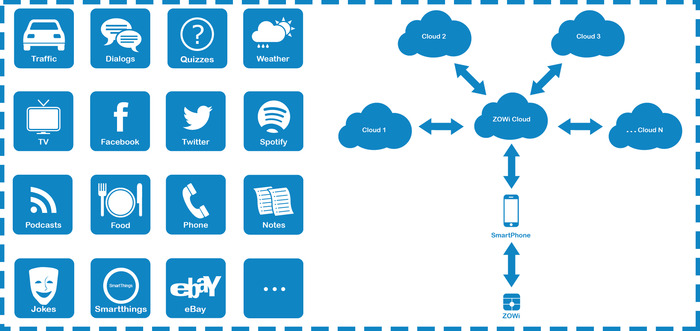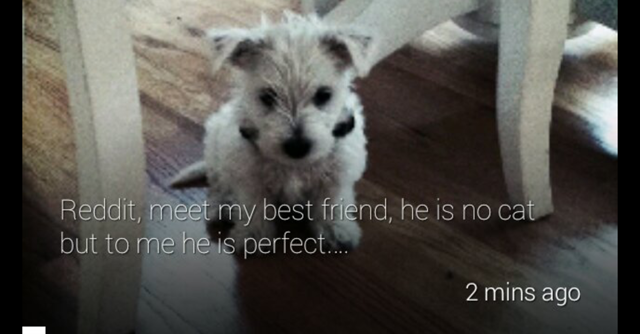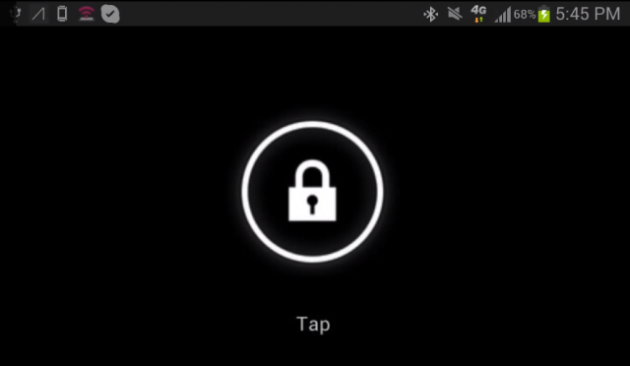-

-

-

-

-

-

-

-

-

-

-
-

-

-

-

-

-

-

-

-

-

-

-

-

-

-

-

-

-

-

-

-

-

-

-

-

-

-

-

-

-

-
-

-

-
 TOTW: Google's Project Ara Modular Phone May Be The Future Of SmartphonesOctober 30, 2014
TOTW: Google's Project Ara Modular Phone May Be The Future Of SmartphonesOctober 30, 2014 -

-

-

-

-

-

-

-

-

-

-

-

-

-

-
-
-

-

-

-

-

-

-

-

-

Posts tagged Google Glass
Augmented Vs. Virtual Part 2 – Augmented Reality
09 years
Reality is very personalized, it is how we perceive the world around us, and it shapes our existence. And while individual experiences vary widely, for as long as humans have existed, the nature of our realities have been broadly relatable from person to person. My reality is, for the most part, at least explainable in terms of your reality. Yet as technology grows better and more widespread, we are coming closer to an era where my reality, at least for a period of time, may be completely inexplicable in the terms of your reality. There are two main ways to do this: virtual reality and augmented reality. In virtual reality, technology immerses you in a different, separate world. My earlier article on VR was the first of this two-part series, and can be found HERE.
Whereas virtual reality aims to totally replace our reality in a new vision, augmented reality does what the name suggests: it augments, changes, or adds on to our current, natural reality. This can be done in a wide variety of ways, the most popular currently being a close-to-eye translucent screen with projected graphics on top of what you are seeing. This screen can take up your whole field of view, or just in the corner of your vision. Usually, the graphics or words displayed on the screen is not completely opaque, since it would then be blocking your view of your real reality. Augmented reality is intrinsically designed to work in tandem with your current reality, while VR dispenses it in favor of a new one.
With this more conservative approach, augmented reality (AR) likely has greater near-term potential. For VR, creating a new world to inhabit limits many of your possibilities to the realm of entertainment and education. AR, however, has a practically unlimited range of use cases, from gaming to IT to cooking to, well, pretty much any activity. Augmented reality is not limited to, but for now works best as a portable heads-up display, a display that shows helpful situational information. For instance, there was a demo at Epson’s booth at Augmented World Expo 2015 where you got to experience a driving assistance app for AR. In my opinion, the hardware held back the software in that case, as the small field of view was distracting and the glasses were bulky, but you could tell the idea has some potential. At AWE, industrial use cases as well as consumer use cases were also prominently displayed, which included instructional IT assistance, such as remotely assisted repair (e.g., in a power plant, using remote visuals and audio to help fix a broken part).
Before I go on, I have to mention one product: Google Glass. No AR article is complete without mentioning the Google product, the first AR product to make a splash in the popular media. Yet not long after Google Glass was released, it started faded out of the public’s eye. Obvious reasons included the high price, the very odd look, and the social novelty: people couldn’t think of ways they would use it. Plus, with the many legal and trust issues that went along with using the device, it often just didn’t seem worth the trouble. Yet rumor has it that Google is working on a new, upgraded version of the device, and it may make a comeback, but in my opinion it’s too socially intrusive and new to gain significant near-term social traction.
Although many new AR headsets are in the works (most importantly Microsoft’s HoloLens), the development pace is lagging VR, which is already to the stage where developers are focused on enhancing current design models, as I discussed in the previous VR article. For AR, the situation is slightly different. Hardware developers still have to figure out how to create a cheap AR headset, but a headset that also has a full field of view, is relatively small, doesn’t obstruct your view when not in use, and other complications like that. In other words, the hardware of AR occasionally interrupts the consumption of AR content, while for VR hardware, the technology is well on its way to overcoming that particular obstacle.
Beyond these near-term obstacles, if we want to get really speculative, there could be a time when VR will surpass AR even in pure utility. This could occur when we are able to create a whole world, or many worlds, to be experienced in VR, and we decide that we like these worlds better. When the immersion becomes advanced enough to pass for reality, that’s when we will abandon AR, or at least over time use it less and less. Science fiction has pondered this idea, and from what I’ve read, most stories go along the lines of people just spending most of their time in the virtual world and sidelining reality. The possibilities are endless in a world made completely from the fabric of our imagination, whereas in our current reality we have a lot of restrictions to what we can do and achieve. Most likely, this will be in a long, long time, so we have nothing to worry about for now.
Altogether, augmented reality and virtual reality both are innovative and exciting technologies and that have tremendous potential to be useful. On one side, AR will be most likely used more than VR in the coming years for practical purposes, since it’s grounded in reality. On the other hand, VR will be mostly used for entertainment, until we hit a situation like what I mentioned above. It’s hard to pit these two technologies against each other, since they both have their pros and cons, and it really just depends on which tech sounds most exciting to you. Nonetheless, both AR and VR are worth lots of attention and hype, as they will both surely change our world forever, for better or worse.
FastNews: Anyone Can Now Buy Google Glass
0Google Glass has been the talk of the town in the technology world since the announcement of it way back in June of 2013 at the Google I/O. Google Glass pretty much started the wearable wave, and was the inspiration for many smaller startups such as Recon Jet and others. Just the idea of having a always accessible computer on your face was astonishing in itself, not even taking into account the drawbacks. For instance, one of the biggest setbacks for many people is the design itself. Many internet-goers have maing to very clear how nerdy and uncool Glass looked. It was rumored that Google were designing complimentary regular glasses that were custom made to fit Glass, and that would be the logical thing to do. That turned out to be true, as we learned today.
Google has come out with 6 different pairs of glasses: 3 frames, 3 shades. The three come in slightly different variations to the main category, and overall this is a big improvement from the geeky design they had previously. But don’t get me wrong, the geeky design is still in the top left corner of the glasses, but the well designed pair of regular glasses certainly dilutes the nerdiness.
One more big change has been made to Google’s Glass project. As of today, you can officially buy Google Glass, if you live in the US. It is still in beta, but they have released the Explorer Program to anyone who wants it. For $1,500. The price is also a setback, and many people will wait until it goes down, which it will eventually. Google hinted at this when they released a one day sale to get into the program a couple months back. The program is still held only in the US, and will undoubtable be later released into other countries. It will be interesting to see what changes they make from now to the final version, and also what the feedback will be from the many new Explorers that will join.
TOTW: What To Come In 2014 For Technology
10 years
2013 was a great year for technological breakthroughs. New iPhones, new iPads, curved screens and more are just some of the things that were developed in 2013. But there is one question that is still being asked: what does the new year hold for us? There have been many promises, leaks and hints throughout the end of last year, and we can only wait and see if they become true. But we can predict.
There are many things that are very likely to happen in 2014. One of which is the highly awaited public release of Google Glass. When Project Glass was released as a concept to developers back in Google I/O, the frenzy of publicity began. Everyone was completely memorized by the possibility of a computer on your glasses, and apps soon began popping up everywhere for every usage. These glasses and almost certainly being released on the early 2014 Google I/O. Of course, millions and billions of people will learn about these glasses and become intrigued enough to buy one, and Google Glasses will soon be seen everywhere. This will certainly cause some controversy, but will probably blow over soon enough.
We can’t forget Apple, though. At the 2014 WWDC, we can reasonably expect a new iPhone 6, which will probably be 50% percent lighter and 30% thinner. The retina will be better, and all the other stats will be much improved. The new Macbooks and iPads will most likely come at the later Apple conference, since at the last conference they were updated. After the release of the iPhone 5C, there is a chance that Apple will go down the color path with their other devices, especially the iPad Minis, which would definitely be a big surprise and a hit with the younger generation.
There has been one Apple product that I have been skirting around, but will now address. The iWatch. Samsung have already released their smartwatch, the Galaxy Gear, but the early version was slightly disappointing. First of all, it is not a stand-alone product, but only works if paired to a Galaxy smartphone. The functions of the watch itself is limited to answering call, which you then have to get you phone out to answer, checking social and SMS notifications, and using Samsungs 70 third-party app like Path, Evernote, Runkeeper and more. The design is not fantastic and somewhat slow if you are used to Apple products, so we can hope that Apple improves on that. What Apple would do to make the iWatch significantly better is (1) make it faster and more reactive and (2) make it stand-alone from Apple’s other devices. If they do that, then it might justify Samsungs price of $300.
Smartglass will certainly take a leap in the new year. Transparent phones are already being prototyped without any software (so it’s useless for now), but it still has a few noticeable spots of chips, cameras and such visible. Since, as in Corning’s brilliant video, A Day Made Of Glass 1 and 2, smartglass will be everywhere in every shape and size in the future, we cannot hope too much for this coming trip around the sun. Although, significant progress will be made, and curved or curving glass will definitely be upgraded, almost to the point of public release.
A Day Made Of Glass 2, paused and explained by Corning
All in all 2014 is certainly going to be an interesting year. Breakthroughs will be made in not only technology, but science, physics, and almost any other field you can think of. The big events to look out for this year is the Google I/O, the Apple WWDC, the 2014 CES, Macworld/iWorld Expo, and more. Just as in 2013, at just these events thousands of products and concepts will be released and showcased, its amazing that all this could be accomplished in one year. But for now, all we have to do is wait and let the scientists and engineers work their magic.
TechSpot: Recon Jet – Augmented Reality For Athletes
0Recon Jet. Sounds futuristic, huh? Well, it is. Augmented reality used to be a figment of sci-fi writers imaginations, until Google gave tech companies everywhere hope that wearable technology and augmented reality is possible, and more importantly, will sell. A lot. More and more innovators and startups are diving into the ocean of possibilities with augmented reality, and more specifically, augmented reality glasses. Of course, Google Glass is just for the average Joe, not really developed for any certain profession or hobby. Recon Jet, on the other hand is. It’s developed for those of you out there who are healthily obsessed with sports.
There are many smartphone apps and watches that can help with the two sports Recon Jet specializes in: running and cycling. But Recon Instruments, the makers of Recon Jet said “Pfft, we can do better!” And, truthfully, they did. They blew away those petty apps and watches. And here’s why. Recon’s augmented reality glasses Recon Jet has everything an athlete could want. Starting with, of course, a map. When you are exercising, instead of going only where you know how to get back, you could potentially just go wherever you fancy and use Recon Jet to get back. If you bike to work, and you don’t pay attention and get lost, Recon’s got you covered.
All the helpful stats and information that the other exercising apps and watches are all built in the Recon Jet, such as heart rate, time, distance, social rankings, social networks, vertical ascent, elevation and much more. Plus, more, all accessible right at the touch of the touchpad. While in the middle of an exercise or a race, knowing if you are slowing down or being able to see the exact race course so you don’t accidentally turn early and have to turn around is sometimes key.
The Recon Jet’s hardware is a pair fancy polarized sports glasses with a small curving rectangle with a high resolution display screen. Unlike Google Glass, the screen is not opaque, though it is pretty small so it is not very annoying and doesn’t block your view. In the rectangle, there is a dual core CPU, accelerometer, gyroscope, magnetometer, altimeter, thermometer. So basically, it can track and tell you a LOT of stats.
Overall, these glasses are exactly what every serious athlete was hoping for. They are an athletes best friend. Ok, that might be going a little to far. But Recon Jet can also be used for other practices, such as surgery and as Recon CMO Tom Fowler said,
“I showed this to a U.S. Army doctor who had done a couple of tours in Afghanistan, and he said that if he’d had one in Afghanistan, people would have made it who, sadly, did not.”
These glasses make running and biking a better experience for the serious athletes all around. And if you are thinking about integrating technology in your daily workout by buying a fancy expensive watch or such devices, and are willing to cough up a couple hundred more dollars, the $600 Recon Jet is for you.
TOTW: The Voice Control Technology Has It’s Spokesperson: XOWi
0Voice recognition software has boomed in the last year of two, especially becoming famous when Google released plans for their Google Glass, a augmented reality glass that is almost entirely based off voice controls. Even before that, Apple added Siri to their iOS, the infamous voice dictation system that allows you to ask it questions and easily move around the phone. This feature was criticized continuously for it’s bad recognition, causing it fail and be shunned by users. Even after the ups and downs of the tech, many people still think it can be very helpful to average Joes everywhere. Some of those people are the creators of XOWi, the always-helpful mini clip assistant.

XOWis
XOWi itself basically is a lot like Apple’s iPod Shuffle, besides for the fact that the only thing the Shuffle does is play music. The XOWi, a little clip, can be put on computers, lamps, books, but it is mainly meant to be put on your shirt’s collar, or as a necklace. To activate XOWi, all you have to do is press the little button that takes up most of XOWi’s hardware. XOWi is really only about the size of a small mint can. Meanwhile, Siri is the size of an iPhone (obviously) and still takes up both of your hands. The great thing about XOWi is that it speaks back the answer like a human would, unlike Siri or Google Now, which usually shows you a list or map.
XOWi has many different functions, including the ones Siri has, except XOWi has more that would be more useful without a phone in everyday life. For instance, XOWi can take notes that you can easily have played back to you, or tell jokes. Another feature that is quite useful, if not more for the younger generation, is the Quiz feature. XOWi can even quiz you on certain topics. All these features, plus more, are being added to by developers everywhere.
XOWi is the perfect tool to illustrate the new age of technology. A crowd-funded project, XOWi is a small startup in need of money. Their product is a tool to make you life mobile phone-based and more handsfree. It uses speech-recognition tech to let you do many thing that otherwise would involve a smartphone. Right now, we are on the computer a big percentage of the day (not counting night). XOWi, and other wearable tech projects such as Google Glass and Galaxy Gear are still technology, but they are trying to let you live your life at the same time.
TOTW: Samsung’s First Wearable, Galaxy Gear
0Wearable tech is the latest fad in the tech industry. The 2 biggest product types that have been thought of, prototyped, and in Samsung’s case, released, are smart glasses and smart watches. Of course, you have probably (hopefully, or you are not worthy of this information) heard of Google Glasses, Google’s very publicized smart Glasses, supposedly coming out in the spring 2014 Apple conference. As far as the smartwatch group, nothing has really happened except iWatch concepts and Apple keeping to themselves like they do. Until now. Samsung has released their out of the blue smartwatch, Galaxy Gear, at their recent event.
For starters, the Galaxy Gear, like other Samsung devices, is semi-ugly. People really only wear watches for style nowadays. They use their smartphones for checking the time, which is more convenient, considering they are probably on it at the time. So if you wanted to change that, you would make a snazzy looking watch that has the capabilities of GG. What Samsung came up with is not that bad looking, but again, like most Samsung devices, they messed up on some crucial points of the hardware. For instance, on the right side of the elastic-rubbery band, there is this giant volcano-camera. I mean, having a camera is very good for such a small and new device, but couldn’t they make it more subtle? Also, I don’t know what they were thinking when they added the four visible screws on the steel edges. Other than those semi-big design flaws, the Galaxy Gear isn’t half bad, with a good screen and slick clasp/speaker. Really, design is Apples thing, so lets give Samsung a break.
As for the software, it’s pretty good. For a watch. It is the classic swipe menu system, a lot like what Google Glasses are using. There is a lot of options, including Notifications, Voice Memos, Photos, and more. Of course, developers are working to make their own apps for the GG that they can add on through their other Samsung device. One of the more special features is the Pedometer, even though it is on most kind of smart watches, and S Voice. S Voice is basically Samsung’s version of Siri. You can tell it to make phone calls, text messages, and probably later on, Tweet or post to Facebook. Unfortunately, when you swipe, the reaction time is not on the dot like on phones. Still, it shows a lot of promise for later year to build off of. Plus, hopefully by then they have hired someone who knows a little bit about design. If you are interested, or is that kind of person who need everything to be the latest thing possible. It will be coming out in October, for a price of $300.
AOTW: Glass Nest Gives You Easy Control Over The Temperature
0Someday, we will be able to control most everything with Google Glass. Or at least that’s what it seems like. Another app has been released that allows Glass owners to control the space around them. That app it Glass Nest, the unofficial Nest thermostat app.

A Screenshot Of Glass Nest
If you have a Nest, you know how useful it is. You can change the temperature from your phone so you don’t have to get up. Say you change the temperature to 65 degrees every day at 7:30. Then, Nest will learn what you like and automatically change it for you. Also, if you leave your house with your phone, Nest will turn off to not waste money. That’s a smart thermostat if I’ve ever heard of one.
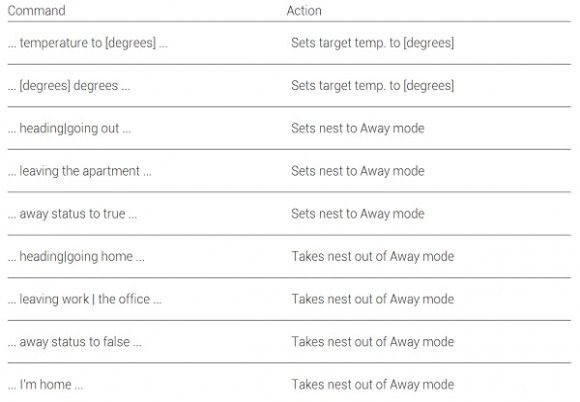
The Commands
What does the Glass app do? Well, pretty much everything the regular app does. You can find out the temp, change the temp, set it to away mode and take it off of away mode. To do that, the developer took advantage of the awesome “OK Glass” feature All you have to do is say something like “OK Glass, 75 degrees” (full list above) and it will set the taget temp to 75 degrees. Or if you are leaving home, you can say “Ok Glass, heading/going out” and it will set it to away mode. Made by a 22 year old engineer, Glass Nest has only caught the first wave of Glass apps along with Twitter, Path, Bulletproof and more. When Glass comes out in Q4, so many apps and app-making tools will have come out that the possibilities will be infinate. It’s just a matter of the developers creativity.
FastNews: “OK Google”, Isn’t That Copying Google Glass?
0The Google I/O is finally here! There has been many interesting releases so far, many about Google Maps. But, one of the announcements was actually not that surprising, yet very helpful. It was the information that Google will be adding a hands-free search option to their search app. This means that you can use voice search without tapping a botton to activate it. All you have to do is say a phrase. Can you guess what it is? If you said “Ok Google”, you were right. But where have we heard this before?
Google have set a new record. They have now managed to copy THEMSELVES. Their new Google X project, the wearable computer glasses Glass, uses the now-famous phrase “Ok Glass” as the main method of control. Even though the phrase has been declared “weird” at times by Eric Schmidt, chairman of Google. Obviously, they didn’t take this into account.
Although “Ok Google” may have it’s flaws, it is still a big jump in Google’s goal to make everything hands-free. Google Glass and all these phrases are signs that much of Google X is dedicated to researching hands-free technologies. Hopefully they can come up with a good hands-free tech to make life much easier. “Ok Google”, you win this one. Just don’t expect me to say “Ok Nexus”.
TOTW: 4 New Mindblowing Google Glass Apps
0It just keeps on coming! Companies and small hackers are finally realizing that Google Glass is their biggest chance. Since nothing like Glass has been made before, all the coding has to be new. That means any developer with an app will probably be the first person to do it, it will get all the money. So, tons and tons of apps are being worked on, and many apps are already coming out. In fact, there are so many I decided to do a round-up of the 4 newest apps. Here they are:
Reddit Timeline
Following the release of the New York Times’ app, I guess Reddit didn’t want to be left out of the fun. Actually, though, Reddit Timeline wasn’t made by Reddit themselves, but by a hacker. Many Google Glasses apps will be by hackers, including all 3 I am writing about. Anyway, Reddit Timeline allows you to scroll through all your Reddit homepage articles. Those homepage articles update every minute, so you’ll always be busy. In fact, you can even upvote, downvote, or comment on any article. Made by Malcolm Nguyen, Reddit Timeline bring all the online Reddit features to go. (If you have a Glass and is interested, you can get the app here)
Bulletproof
Before now, Google Glass had no lock screen. All you had to do is touch the touchpad to wake it up. But, what would happen is you lost your 1 in 2000 high-tech first-of-it’s-kind Explorer Edition of Google Glass? Well, if someone picked it up, they would be able to easily use it. But, not if you have the unofficial lock screen app Bulletproof for Google Glass, made by hacker Mike DiGiovanni! Bulletproof allows you to make a intricate pattern of swipes on the touchpad and set it as your password. Then, when a stranger can’t use it and get into future apps that may hold important information. Just like a lock screen on a smartphone, it may be a hassle, but it is really useful.
Winky
Google Glass just got creepier. I mean, they’re still very cool and exiting, but if these things fall into the wrong hands…… Anyway, hacker Mike DiGiovanni(yes, the same one who made Bulletproof wanted to make taking pictures with Glass easier. Saying “Ok glass, take a picture” may be awkward and out-of-context. Even tapping a button will make people suspicious. He needed something slight and subtle. So, he picked winking. You can wink in the middle of a conversation and now one will notice. This will probably bring up security issues, and Glass will probably have to make a sound or something like that to let the other person know you are taking a picture. Still, it is very cool and adds greatly to the hands-free objective of Project Glass.
Fullscreen BEAM
Google Glass’ first YouTube app is here! Well, not exactly. Fullscreen BEAM allows you to upload videos to YouTube directly from Glass, not watch YouTube videos. Their whole purpose of the app is to be able to easily “share life’s moments”. All you have to do is set up a Fullscreen BEAM account, connect it to your Glass, and take a video. After you take a video, choose the share option and hit “Fullscreen BEAM”. That automatically sends your video right to YouTube. This means every hilarious incident caught on camera and immediately be uploaded to YouTube. Sooner or later, we will probably be able to watch these hilarious videos, but for now, we will just have to make them.
http://www.youtube.com/watch?v=tMX1GQ1f4Vw
Google Glass is bursting a flavorful array of unique apps to enhance Glass. Most of the apps are in the social media, news, entertainment and utilities categories. And you have to admit, most of the apps on your phone are in those categories. All these apps are helping boost the budding technology wearable tech, while also making a great and extremely useful consumer product. Now all we have to do is wait and see what developers can make.
FastNews: Google Release Google Glass How-To Video
0Man, it seems like every second there is something new about Google Glass. Anyway, Google recently released a video on how to use Google Glass. That means that anyone – even YOU! – can go out of their mind with temptation and learn how the amazingly lucky Explorers use their Glasses. Still, gives us a lot of information, including some VERY interesting surprises. But I won’t give any more away. Here it is:
The first thing you probably thought when watching the video was “Google Glass has a Touchpad?!?” Yep, before now, only the explorers knew about the touchpad. We all though it has operated completely be voice. But, actually, the touchpad is a big part of glass. Still, the now-famous catchphrase “Ok glass” is used more than the touchpad, and is the most impressive feature in the whole thing (which is saying a lot). It may sound cool, but Google chairman Eric Schmidt admitted that talking out loud to Glass may be “weird” at times, such as in the bathroom.
What exactly does the touchpad control? Well, it controls the previously unknown timeline. The timeline is where you get all your helpful information in slides like what time it is, the weather, past photos, texts and probably where apps will go. And of course, like a timeline, any slide to the right is happened earlier, and any slide to the left is coming up or now like the weather or a plane flight. To control the timeline, just swipe left or right on the touchpad to go through slides. To interact with the slide (sharing photos ect.), just touch while on the slide. To go back to the page before, just swipe down. And when you’re done using Glass, you just navigate to the home page and swipe down, and it will go into stand-by mode.
The announcing of the timeline really opens our eyes to Google Glass. Before now, it was like if Apple said, “Hey guys! We are making a super-cool new iPhone 6. The best feature is blah blah blah. That’s all we can tell you. Sorry.” Now that we know the platform, it personally makes me want Google Glass more. With the timeline, you can easily access all your past and future information. The timeline doesn’t just bring your future to you, it IS the future.