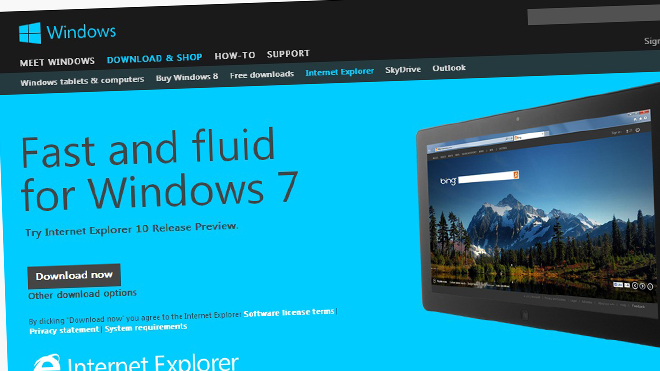-

-

-

-

-

-

-

-

-

-

-
-

-

-

-

-

-

-

-

-

-

-

-

-

-

-

-

-

-

-

-

-

-

-

-

-

-

-

-

-

-

-
-

-

-
 TOTW: Google's Project Ara Modular Phone May Be The Future Of SmartphonesOctober 30, 2014
TOTW: Google's Project Ara Modular Phone May Be The Future Of SmartphonesOctober 30, 2014 -

-

-

-

-

-

-

-

-

-

-

-

-

-

-
-
-

-

-

-

-

-

-

-

-

Posts tagged Internet Explorer
TOTW: Nokia Lumia 920
0Nokia is one of the biggest mobile phone producers in history. You may be more familiar with Apple, Samsung or BlackBerry, but from 1998 to 2011, Nokia topped the charts for most smartphones sold. With their newest Windows 8 bering smartphone, the Nokia Lumia 920, that streak is likely to continue.
Hardware wise, the Lumia 920 is disappointing. It’s slippery coat and squared shape makes it slightly hard to hold, and the roundness of the body doesn’t help. Still, the flashy design and color scheme will definitely stand out with all those black and white iPhones.

Software wise, the Lumia 920 is pretty much the same as other Windows 8 phones. But incase you’re not familiar with the setup, here are some of the killer built-in apps.
-
Office
Office is one of the most useful apps on the Lumia. Wether you are a student, analyst or CEO, you are most likely always getting sent documents. With Office, you can quickly open up the document, and even edit it. Plus, if you are running late, you can always find time to quickly write whatever you need to do in Office.
- Nokia City Lens
Nokia City Lens is the closest thing to a augmented reality device that is available right now(besides for Google Glasses). It allows you to hold up your phone, and through it, see all the restaurants, stores, or whatever kind of building you choose, along with it’s costumer rating. Sometimes it can be unreliable, like showing a restaurant that closed, but most of the time it is pretty good. Unfortunately for all you HTC or Samsung Windows 8 smartphone users, Nokia City Lens is only on Nokia phones.
-
Nokia Music
Nokia Music, Nokia’s version of Apple’s iTunes, is actually very good for music lovers. You can stream any music for free, and even make you own channels like Pandora. So if you are feed up with having to pay $1-$2 for every song on iTunes, Nokia Music will greatly benefit you. And again, like Nokia City Lens, Nokia Music is only available on Nokia phones.
-
Photos
Photos is a place to store your photos taken by Nokia’s PureView, their new point-and-shoot camera. With different lenses like black and white, vintage, fisheye and more, you can get perfectly customized photos in a flash. You can even edit the photos right from the app. And when your done, you can easily share, email, post on Facebook and tag to a contact. With Photos, your smartphone camera is really the best camera you’ll need.
-
Messenger
Messenger is somewhat similar to Apple’s Messages. It doesn’t really have anything special about it, but it does do it’s job of a texting app. It is also integrated into apps like Skype, your contacts and other apps.
- Internet Explorer
Internet Explorer is a scrutinized web browser, formerly just on the computer. On the mobile it is a little faster, but not by much. There are some third-party browsers available, but big ones like FireFox or Google Chrome haven’t adapted yet.
-
XBOX
If you have an XBOX at home, you know you can buy games, music, movies and more on the console. With the app, you can get all you pre-bought stuff right on your phone. How cool is that.
-
Outlook
Formerly known as Microsoft Hotmail, Outlook is Microsoft’s new email. And I have to say, it is awesome. It has a formal looking style, with a messaging bar on the side. Just like Messenger, is is also integrated into other apps to get a full experience.
-
People Hub
The People Hub is the ultimate contacts hub. Straight from it, you can make a email, text or send pics to anyone. You can even make a group of people, say “Family”. You can pick which people go in that group, and within that group, you can share notes, pics and calendars. You can even have a group text. “Family” will also show up as an app, so you can easily access it. Brilliant.
-
Store
Just like any other phone, there has to be a app store. It has that. The store has tons of games, lifestyle apps and more. It is also developer friendly, so you can submit apps like on iOS.
-
Games
The games hub is perfect for mobile gamers. It comes with lots of free games, which is also useful when thinking about how much you spent on games on the iOS App Store. But, if you aren’t satisfied with Games’ selection, you can always purchase games in the Store.
The setup of mobile Windows 8 is very interesting and innovative. Instead of the roomy setup of iOS, all the apps on Windows 8 are square and put together like Tetris. It also is just one long scroll of apps instead of pages of app. Some people may think of that as disorienting, but you’ll get the hang of it. But to help you even more, Windows 8 has a solution.
To customize your phone, all you have to do is hold down the app, and it will pop up. From there, you can do 2 things. One is move the app around. If it is important, you can move it up to the top. The 2nd thing you can is resize the app. There are 3 sizes of apps: rectangular which takes up a row of the screen, a large square and a small square. By moving and resizing apps, you can completely customize your phone. You can even change the color of the apps, to make sure that no 2 phones are the same.
http://www.youtube.com/watch?feature=player_embedded&v=V8_Z7_kJ3_g
WiFi charging is another boost to the Lumia 920. When you buy a Lumia, you get a little stand for the phone to charge in. But, you don’t need any cords. It just sitts on or very near the charger, and automatically gets charged. For anyone with an Apple phone, you know that cords can be a big pain, and not having to worry about them is a big relief.
Overall, the Nokia 920 is a cool phone for someone who wants lots of features and free games and music. The design is a little off, but that’s not that big of a deal. Price wise, the Lumia is very cheap for $0-$20 with a plan. An iPhone is $200-$300, so you’re saving a big amount on not a big downgrade. I mean, the innovativeness of it just stands out from the crowd.
FastNews: Microsoft Fined For “Mistake”
0Recently, Microsoft Corp. has been fined $730 million dollars by the EU for not fulfilling a pact they made in 2009.
The pact stated that their browsers would have a drop-down bar that users could adjust to change search engines from Internet Explorer, to say, Google. But, in a Windows 7 service pack software update, they failed to provide the needed bar.
Microsoft is the first company ever to break a pledge to the EU, failing to complete the pact in 2012. Though they never completely admitted guilt, saying it was an accident. But, when you think about it, how likely is it to completely forget a pact you made with the EU, and then have 15 million people install it without noticing? Still, even if it was a mistake, Microsoft broke their pledge and most likely did deserve to get fined.