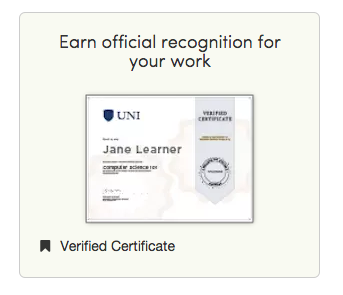-

-

-

-

-

-

-

-

-

-

-
-

-

-

-

-

-

-

-

-

-

-

-

-

-

-

-

-

-

-

-

-

-

-

-

-

-

-

-

-

-

-
-

-

-
 TOTW: Google's Project Ara Modular Phone May Be The Future Of SmartphonesOctober 30, 2014
TOTW: Google's Project Ara Modular Phone May Be The Future Of SmartphonesOctober 30, 2014 -

-

-

-

-

-

-

-

-

-

-

-

-

-

-
-
-

-

-

-

-

-

-

-

-

FFtech
This user hasn't shared any profile information
Posts by FFtech
Coursera Partnering With Instagram, Google and More
010 years
College has always pretty much been the only way to start a career in our modern world. However well you do without a good college degree, “I went to Stanford.” will always leave a lasting impression on whoever you’re talking to. But, as online classes and resources continue to branch out, creating more content and ways to access them, the credibility of these classes continue to increase. Coursera, an online college level course distributor, already has a pretty good system running. There are hundreds and hundreds of courses on the site, only a handful on demand, most with scheduled class times spread throughout a period of time, curated by many different universities all over the world in tons of different languages. If you complete these courses, you can earn a verified certificate of completion, signed by the instructor from the university. Although the certificate can’t actually be used as credits, they are a good show of prior learning when applying, or just used as proof that you completed the course.
Coursera is now taking this “verified certificate” thing to the next level. They have already introduced a feature called Specializations, which are a group of courses under a certain topic. Once you have completed these courses, you have to complete something called a “Capstone Project”. A capstone project is, well, a project to show that you’ve learned the material. After completing the capstone project, it will be reviewed, and you may be awarded with a certificate of specialization completion.
Obviously, Specialization Completion is worth a lot more than just completing one of the courses, because it has you use your new knowledge. But also, Coursera has recently partnered with a couple tech companies, including Google, Swiftkey, Instagram, Shazam and others to help with the credibility of these Specialization Courses. When you complete the capstone project, depending on the specialization you took, your project will be reviewed by one of these companies, and the best of the course’s participants may be given some reward by the company itself. For instance, Google looked over all the capstone projects in the Mobile Cloud Computing specialization, and featured the winner’s apps in the Play store, as well as giving them free Nexus tablets.
So far, these partnerships have been restricted to specializations to do with technology and entrepreneurship, but Coursera says they expect to branch out in the future to other topics as the specialization courses grow.
This opportunity, for your work to be shown to many new companies is a great for many people in college, not yet in college, or later in their career to try to move into a job they like better. Whatever the reason, Coursera is creating this great opportunity for learners of all kind, and you should definitely check out their courses, whether for college or just for fun. Also, this partnership is one step in the right direction from the Internet being known as “that place with cat videos” to a reliable, verified learning reasorce. Since is Google, Shazam, and many other of the biggest tech companies trust them, why shouldn’t you?
Miegakure – A 4D Game In A 3D World
010 years
3D video games are a fairly new concept, only really appearing in good 3D for the past 5 years or so. For most of video game history, games have been 2D, most likely a side-scrolling platformer or a top-down RPG such as the old Zelda game. But with recent indie game developers stretching the bounds of what we think of as a video game, such as thatgamecompany and No Man’s Sky, the now popular 3D aspect of video games have been broken. Miegakure, an in-development game for PS4, tries to twist and break your mind by bringing a fourth dimensional aspect into a three dimensional game, just as you would bring a three dimensional aspect into a two-dimensional game. Confused? Let me explain.
When you think about it, you can’t really bring four dimensions into our current three. It’s simple enough, just try it. First, stretch your left arm out at a 90-degree angle from your body and under your arm. Two right angles. Then do the exact same with your left arm, and also have it be 90 degrees from your arm already out. In effect, you’ll now have something like this:
Keeping in mind that X, Y and Z continue on forever, try to add one more line (or just do it with your leg) to is 90 degrees from all other lines. You can’t? No surprise here, since it’s not possible in our three spatial dimensions. And Miegakure doesn’t break that seemingly obvious rule. But what it does is get as close to 4D as you can in a 3D world. In the novel Flatland, written by Edwin Abbot Abbot in 1884, a 2D square is living his normal life, only seeing a thin sliver of a line to tell where everything around him is. A side-view of his paper-thin world. But when he gets pulled out of Flatland by a sphere, he sees all that he was missing in his 2D world. Miegakure uses that logic, but instead of a 2D slice of a 3D world, it’s a 3D slide of a 4D world!
Mind boggling. I know. Just watch the video below to understand it even in a slightly comprehensible way.
What’s amazing about this game is that even though it reaches into a real that humans can’t even begin to understand, it runs just as smoothly and easily as any old 2D platformer. The inspiration for the creation of Miegakure came from the developers wanting to create a game that not only logs an object in two points, for two 2D, or even three points, for 3D; they wanted to create a game that logged an objects points with 4 different variables. Just the idea is insane, but the fact that they are pulling it off it even more astounding.
We have already reached a point where computer’s understanding, at least from a purely mathematical and logical standpoint, is ahead of ours, which is both scary and exciting to see what will come next.
Brady Haran did an interesting interview with the creator of Miegakure for his channel Computerphile, which you can watch below:
Janicki Omniprocessor Turns Waste Into Water And Energy
010 years
After making his fair share of cash from starting one of the world biggest technology companies, Bill Gates has moved on to something more: saving the world. No, not in the cliche cape-and-spandex type of way, but more of a billionaire philanthropist type of way. He has already given billions and billions to charity, donating an astounding total of 95% of his life’s earnings and fortune to good causes. The Bill and Melinda Gates Foundation is “Dedicated to improving the quality of life for individuals around the world. From the education of students in Chicago, to the health of a young mother in Nigeria, we are catalysts of human promise everywhere.” as it says on their website. There are so many things that Gates’ fortune along with a whole lot of goodwill can do and already has done, but the reason I’m writing this is because of Bill Gates’ most recent endeavor: turning poo into water.
No, I’m not kidding. Teaming up with a couple of pretty brilliant engineers, one of them being the Janicki Bioenergy CEO, Peter Janicki, Gates has tested the Janicki Omniprocessor, a machine that takes waste and sewer sludge, as Gates calls it, and out of that makes energy, water, and pathogen-free ash. Again, not kidding. Their goal, of course, is to create a machine that, when used in growing and third-world countries, is not only profitable to the entrepreneur that owns the machine, but also that can help the community. In the end, the person running the unit will get paid for not only the water and electricity, but also the ash and sewer sludge. This very well may be a big step up in global higher standards of living, bringing electricity and clean water to developing countries, as currently, it’s pretty hard to lift a country or area out of poverty and poorer standards of living.
This is how the machine works. A conveyor belt brings the sludge into the machine (which the entrepreneur is getting paid for) and dumps it into a large high temp tube, which boils the sludge. The tube is so hot (1,832 Fahrenheit), in fact, that the sludge burning doesn’t even smell, unlike pretty much every other alternative for disposing of that kind of waste. This process removes all the water vapor from the sludge, and the vapor then gets shoved through a high-quality filtration system, which then creates high-quality water. If you don’t fancy drinking something that was poop only a few minutes ago, just watch Bill Gates do it in the video above and maybe you’ll change your view.
Once the sludge is now completely water free, it gets thrown into a large furnace, that heats it up to so much that really hot steam rises out of it, going straight into a custom steam engine, which drives a generator, creating: you guessed it, electricity. This electricity gets put back into the system to help power it, but it also can be sent out into the community, for the benefit of everyone. The entrepreneur again gets compensated for the output, adding one more source of income for the hard-working Janicki Omniprocessor manager. And finally, the entrepreneur gets paid for the ash too, because hey, why not. (Actually, they just haven’t said why they compensate for the ash, maybe just to add a little more incentive, but they did make it clear that they do pay for the ash)
The Janicki Omniprocessor isn’t yet ready to be used in developing countries, and there are sure to be some kinks to work out, but they are preparing for a field test in Senegal to see how well the community interacts and works with the machine. But in general, the machine is a remarkable piece of engineering, and certainly has a great potential to help the sanitation of the rising populations in growing nations all over the world.
What To Expect In 2015 For Wearables
010 years
2014 finished with a bang, at least if you call USA and North Korea bickering over a Seth Rogen satire movie a bang. Besides that, 2014 was a year of smartwatches, bigger phones, and flat design at its finest. The new line of iPhones was released, with the iPhone 6 and 6 Plus making headlines for their giant size (by Apple’s standards). iOS 8 was released on September 17th, and Android even hopped on the software wave when they announced Android Lollipop at their recent Google I/O conference. The internet suffered many different hacks, leaks and viruses starting with Heartbleed and the NSA leak, and finishing with the Sony Playstation and Xbox hacks. And offsetting the ever-growing smartphone size, smaller smartwatches are starting to take off in popularity, with Android Wear OS released alongside many new Android smartwatches from a variety of manufacturers.
The Smartwatches Of 2015
And that leads me to the biggest smartwatch announcement: Apple Watch. Last year I said Apple Watch would be a big highlight for this year, and it was. Well, at least the announcement was. Set to be designed in three styles, Apple Watch Sport, Apple Watch, and Apple Watch Edition, the Apple Watch wasn’t actually released, despite all the press and hype even from a year back. The only promise Apple gave us was a public release of “Early 2015”, which promises to be a big event whenever it happens. As great as the release of the smartwatch will be, the first time Apple will be branching into a new vertical since Steve Jobs’ death, there will be some unavoidable consequences. For instance, there have been many smaller smartwatches makers, most prominently the “Kickstarted” Pebble, along Samsung and the Android gang’s watches. Some of the less well-funded makers will likely need to sell or potentially go out of business.
The fact is that consumers tend to favor sticking with their native tech ecosystem, , just as the product companies desire. It’s just easier. But also, with so much more money and development resources, Apple is hard to beat in terms of quality of hardware and software. It’s a little sad, as some of these startups and smaller watches were actually not that bad, but will still likely fall prey to Apple’s enormity.
More Wearables
So far in the progression of wearables, smartwatches have been the only successful niche. Smart glasses, such as Google Glass, were a lot like the segway. There was a lot of hype, but no actual use in daily life. For instance, Google Glass was a highlight of Google’s I/O conference, a special restricted public testing called the Explorer Program. With the I/O announcement, and the Explorer Program, the excitement level was high for the public release in the beginning of 2014. Unfortunately, when the public release did come, nothing really happened. Partly, this was because of all the controversy of Glass’ pretty much secret filming capability, leading to it being banned in many places. But also, the whole concept was to make a device that can seamlessly let you access the internet without pulling out your phone, but the execution of that idea lacked. First of all, the glasses looked geeky. I can’t lie, when you wear something like that you’re kind of throwing your style out the window for technology. Also, the main control of the device is speaking, which doesn’t really work when in public, not because of the sound quality, but because you just look weird talking to no one, while staring blankly into space.
So, what comes next? As I’ve argued, smartwatches will become big whether the product is significantly useful out of the gate or not. As the line of products grows, just as it did with iPhones way back when, their usefulness and quality will increase dramatically. The key to a successful wearable is that it’s both novel and useful. Most wearables that have failed to succeed lost their battles because they weren’t useful enough, such as (most notably) Google Glass, some Kickstarter gadgets, and early smartwatches. Many concepts simply didn’t have enough features and interaction with the outside world to make a dent in our daily lives. So it’s pretty hard to predict exactly what type of wearable will find the most success this year, though CES featured a few “out of the box” products that start to hint at what types of products might come out of blue in 2015: for example, mind reading.
Mind Reading
Ok, ok, maybe not exactly mind reading, but products like Thync, a small device you wear on your head that changes your mood using electrical pulses, and Mellow Mind, another headpiece that measures your state of relaxation and with music teaches you to relax, hint at a new branch of technologies working to understand, read, and even manipulate your mind. However whimsical, the popular neural-controlled cat-eared Necomimi may show a direction that consumer and lifestyle products are headed. As much of human existence has been focused on interacting with the world through our fingers, direct interaction via the brain is quite exciting. Not just for consumers, to see what will be made from them to use and marvel over, but also for entrepreneurs, companies and scientists, as a world of possibilities opens up. We often see technologies interacting with brains in sci-fi, whether it’s operating your home, high-tech simulated worlds, or much more, it really is amazing that we are already staring to go in that direction with CES 2015. As scientists and engineers become more adept in their understanding of direct interaction via neurons and electrical pulses, we will hopefully reach a stage where all this practical interaction with technology will be possible, and sci-fi will become real once again.
Best Apps Of 2014 – Top 5
010 years
Nobody can doubt that we have entered a new era of technology: one recent study showed that the world now has 7.1 billion cellphone subscribers, 90% of the global population. By 2015, the study says, the number of cell subscriptions will surpass the number of humans buying them.
Increasingly, as complete the transition from the flip phone era to the smartphone era, we approach a point where you can’t really live without one. And what makes an OS for a smartphone good? The apps. Apps are the single and only thing that brings the best parts of an OS alive, giving you the freedom to do an almost infinite amount of things with your phone. So, with an enormous market, low barriers to entry, (e.g., a $100 Apple developer account and some programming experience) and the ability to go whatever your creative mind wants, there’s no telling how many great apps will pop up. Well, let me tell you: there are tons. So many good apps, in fact almost too many, that you really do need to search for the very best of them. So here I have listed my favorite apps from 2014, all ones I like and use frequently:
Winner: 1Password
Everyone has heard of the privacy and security scandals of this year: Sony, the NSA, iCloud – the list goes on and on and has made many nervous about their online security. If you’re like many, you probably changed your bank password and moved on. But in the back of your mind, you know having unique, strong passwords for each of your online accounts would greatly help your security. That’s where 1Password comes in.
The app is available on your computer, as a browser plugin, and as an app, and will let you enter all of your passwords, concealed all under one single, very strong password of your choice. Hence, “1Password.” Once you input your passwords, credit card info, and logins, 1Password will securely hold them for your use, making them available at your fingertips (literally – since you can enable Apple’s TouchID as an alternative login to the app). The software can even generate a extremely secure password whenever you need to change passwords or create new accounts. I use it all the time, and it’s a great alternative to just remembering them. As it gets easier and easier to hack into personal information, it’s important to have secure passwords, and 1Password will certainly help you do that.
#2. Instagram
I’ve said it before, and I’ll say it again: Instagram is one of the most well-designed and user-friendly social apps in the App Store. As someone who uses Instagram on a regular basis, I’ve found that there isn’t much that I dislike about the iPhone app. While some just don’t get the appeal of constant photo-sharing, and I get that, but what makes Instagram so great for me is that I can connect not only with my network of friends, but also follow artists, sports teams and other interesting personalities.
But there are so many features that make the app so great: the top-class photo editing software; easy DMs; the ability to tag and comment people; the list goes on. I’m going to make this short, but if you want to read more on Instagram, read my full reviews HERE and HERE. But, in brief, assuming that you know at least 10-20 people already on the app, all the great social interaction features will surely make Instagram your favorite social media for interacting with friends.
#3. Monument Valley
This Escher-style groundbreaking game defies the common thought that video games can’t really be artistically beautiful. All the amazing optical illusions in this game really works your brain as you seemingly fly through a plethora of amazing scenes and places in the storyline. The great story combined with the beautiful art and easy gameplay makes, in my opinion, Monument Valley one of the best games ever for mobile. In fact, the only one thing bad about it is the short play length; playing non-stop, you can finish it in a couple of hours. Although, most of these complaints were squashed when the creators released an extra eight-level add-on called The Forgotten Shores. The game doesn’t have very much replay value, but while you are playing it, you feel like you’re reading a classic, timeless book. Only better.
#4. Drafts.
To start, I have to mention: Drafts is one of my most used apps, earning its position in my dock. There couldn’t be an easier app to take your thoughts, ideas and notes and export and send them wherever on the Internet you need. Simply, the amount of places you can quickly and easily take your plain-text notes and export them (e.g., as emails, as messages, to Twitter, to Evernote, to Dropbox, etc) is incredibly helpful and customizable, so much so that I rarely spend more than 10 seconds during each use, saving an incredible amount of time. It’s what productivity apps are supposed to do, and Drafts does it perfectly: saving your in-between time for working, relaxing or socializing, and making it easier to get your notes and ideas wherever you need them.
#5. Pocket Casts
I bet you’ve heard of the Serial podcast, and maybe even Start Up. Both are podcasts, one about a murder and the other an ongoing story of a startup podcast company. These two shows have reached far more people than the traditional podcast audience, with Serial even featuring in recent SNL and Funny Or Die parodies. I listen to both, and while I am, I’m realizing that there are many more podcasts available about pretty much anything, many of them very well produced. Thus my need for an app that helps me find, download, organize, and listen to them. My favorite is Pocket Casts.
Pocket Casts easily lets you find new podcasts, subscribe to them (alerting you and even auto-downloads the new podcasts) and listen to them, complete with reviews and summaries. A medium such as podcasts demands an app that’s easy to navigate, because just like music and TV, you want to get to your content as fast as possible, and Pocket Casts does a great job of doing that.
Honorable Mentions:
Wordbase
Hyperlapse by Instagram
Clips
Phlo
Best Apps By Category For 2014 – Games
010 years
Video games have always been a big market, from the times of pinball all the way to nowadays upcoming virtual reality helmet games. So, when a portable, always available platform popped up onto the scene, the gaming industry took full advantage. In Apple’s 2014 roundup list, 6 out of the top 10 paid apps are games, and 9 out of the top 10 grossing apps are also games. But, mobile gaming has reached a point that not just any game will make it big on the App Store. The standard of hit games have been increasing in quality, even to a point where is a company does a good enough job on a game, they can make a fortune previously only thought of for esteemed stock investors or successful business people. So, here are my favorite games from 2014:
Winner: Monument Valley
Combining MC Escher-like optical illusions and games, Monument Valley is a groundbreaking app in terms of UI and gameplay. The game follows Ira, white character donning a simple white pointed hat. You control this character, occasionally along with a tall, yellow character, to navigate through the optically riddled world of Monument Valley. To get from one stage to another, you usually have to fight your rational mind and get used to the optical illusions defying perspective and, well, everything, to get to the end of the journey. The art is just as beautiful as the game is fun to play, which is saying a lot, since this game was and still is my favorite iOS 8 game. Along with the first 10 levels, the makers of Monument Valley created a short expansion update to the app,($2 in-app purchase) adding an additional 8 new mesmerizing levels to explore and play.
Runner Up: Wordbase
Out of all the word games on the app store currently, I would say Wordbase is the best. I know, I know, that’s a big claim to make as there are already many popular word games out there. Just let me explain. Wordbase starts out looking like a regular word game, with on a bar of orange on one side and one bar of blue on the other, with squares of random letters in between. The goal is to, using stretches of connecting words via the random letters, to get to the other side. But, the trick is that you’re playing against a real opponent. When you make a move, you have to wait to see what move they make. Also, Wordbase adds a great strategical element when you consider that you can cut off your opponents word stream, so to say, by having your stream cut across theirs. I’ve been playing this game consistently for around three months, and each new game and its chess-like strategy keeps bringing me back. It’s a great game, and definitely one of the best of the year.
Other Best Games:
80 Days
80 Days, the crowned jewel of developer Inkle’s collection, is a great app that stretches the boundaries between games and stories, reliving Jules Verne’s classic Around The World In 80 Days. While playing this brilliant game, you hop from city to city, trying to get around the world as fast as you can. While in each city, you can explore in a choose your own adventure type way, reading each scene and then deciding what to do. Also, you can choose which cities you want to go to, what type of transportation, etc. There are many parts of the story that makes it unique, and it’s certainly a revolutionary game in many ways.
Out There
Out There, although not a particularly popular games, is one of the best strategy space games out there, along with games like Faster Than Light. Out There is more of an arcade variation of the classic ship managing game, where you have to keep the oxygen levels up, the fuel filled, and more. You do all that, along with collecting resources, following a quest to a certain star, meeting aliens, but none of these games last more than a couple days, depending on how good you are. For me, 9 out of 10 times I just accidentally don’t collect more fuel, but however you die, the game gives you a score based on a lot of different stats about your journey. Then you can try it again, to beat your record. The great thing about Out There is that the replay ability is higher than you would think, as every time you play the game, the story changes. The planets are different, the stars are different, and the whole gameplay experience is different. Out There is my favorite space game, and maybe even my favorite strategy game for mobile.
Check back here soon to see the complete list of top 10 apps of 2014!
Best Apps By Category Of 2014- Utilities and Productivity
010 years
kAs technology gradually becomes more and more integrated into our daily lives, the amount of interaction that we have with computers and mobile devices is going up. A big part of the time you spend glued to your computer is transitions between actually doing work. Formatting documents, sending emails, calculating, etc. All the time you spend on small tasks like these can be reduced, and that’s where the Utilities and Productivity category comes in. These apps will make doing unimportant tasks easy and fast, making your life more streamlined, easier and altogether better.
Winner: Drafts
It may seem odd, but Drafts is actually one of my most used and helpful apps on my phone. Basically, the app is a note taking apps, with an added feature of exporting to pretty much everywhere. After you type your short note, writing draft, whatever, you can take that and immediately export it to many different places using the pop out sidebar. For example, you can text your writing, email it to a specific preset person, put it in Evernote, tweet it, post it to many different social media sites, set a reminder, save to Dropbox, add an event in Google Calendar, and more. I use the app mostly to email and text myself ideas and reminders, but Drafts has so much potential to be used for so much more. To me, if utilities and productivity apps needed to pick one app to represent the whole category, I would pick Drafts, as it does exactly what utility and productivity apps should: make what would otherwise take a short amount of time instantaneous and easy.
Runner Up: Phlo
There are pretty much two search engines that dominate the gigantic internet market: Google and Bing. But really, we all know that Google has the lion’s share of the market. But, when moving to mobile, there are more options to search from, as your objectives are different, most likely to find a specific piece of information, and fast. So, using only one search engine may not cut it maybe you want to search Wikipedia or Google Images or Youtube. That’s what Phlo does: make it easy, via one search, for you to browse all different sources. It’s like a regular search engine, except with a customizable bar on the side for switching to pretty much any site that might help you. It’s like Google, Bing, Wikipedia, Duck Duck Go, Amazon, Youtube, Google Images, and more all rolled into one. An Internet-wide search engine.
Other Best Utilities And Productivity Apps:
Workflow
Workflow has been in the news recently, and that’s probably because of it’s ingenious and new design. The app, which is meant to help you get stuff done, lets you take from a plethora of actions involving many of your phone’s features and some third party actions to create a custom workflow. A workflow is a set of these actions that completes a certain objective, like calculates a tip or makes a custom gif. There is an incredible amount of things you could do with the app, but to be honest, I really only used the tip calculator on a regular basis. You can certainly come up with other uses and workflows, but I didn’t find it necessary to use any of the workflows besides for the ones that come with the app. Still, I’m sure this app is incredibly useful to many people, and holds so much possibility for easy and quick usage of the Internet and everything it can do.
Slated
Slated is a great use of iOS 8’s new custom keyboard function, allowing you to seamlessly text and type in a completely different language. All you have to do it type out what you want, select the language, and then just tap the bar right above the keyboard. Your text will then change to the language of your choice, and you’re set! And for any of you out there who have to text in another language, I know this is a lifesaver for you, as I am one of those people. But if you aren’t one of those people, it’s still always handy to have all the languages under your tool belt, and as the world is constantly getting more connected over the internet, you may very well need it.
Videos Of The Week – Pixar’s Inside Out and More
010 years
#1. Inside Out Trailer
This short, quirky, trailer for Disney’s’s upcoming movie Inside Out shows what’s really going inside the minds of teenagers and parents alike. Featuring the five personified emotions controlling your brain, Fear, Anger, Disgust, Joy, and Sadness, the film is still very vague in its storyline but promises to be entertaining none the less. Releasing in June, 2015, the film will be Pixar and Disney’s first film after the 2013 Monster’s University, and will, hopefully, be as good as the trailer is.
#2. Likehunter
Likehunter, a short film by Dissolve,(a stock video site) is a satirical video mocking the addicting effects of social media on every type of person imaginable. In the form of a video game, the video documents adventurers traveling for likes, dads playing with their kids for followers, and of course, cats going viral. And it’s true, to a certain extent, as I know many people who take their Instagram very seriously and make sure all their photos are edited, tagged, a perfect comment is written, and that they have the most followers and likes possible. I can relate, as posting your life on an app does have it’s upsides, such as interaction with your friends, but some people go too far.
Anyway, this short film in entertaining and fun, and also is very truthful. A great ad.
#3. Submarine Sandwich by PES
The newest creation by hit stop motion animator PES, Submarine Sandwich is the de-facto successor to the Academy Award nominated Fresh Guacamole, a great film taking normal objects and using them to create guac. In this film, PES, uses old sports gear, like a soccer ball, baseball gloves, and baseballs to create a sandwich. That sounds simple, but the seamless animation, great transitions and amazing props make this video a superb work of art.
Seasonal Best:
Nick Offerman’s Twas The Night Before Christmas Reading
As Christmas comes around the bend, I thought I would share with you my favorite of this season’s videos, when Nick Offerman went on the Tonight Show to tell a shortened version of the classic Twas The Night Before Christmas. Enjoy, and Happy Holidays!
Best Apps By Category Of 2014 – Photo And Video
010 years
With smartphone cameras increasing rapidly in quality, demand for apps that display and enhance these photos is similarly growing. Tons of photo and video apps have popped up, many focusing pretty much on the same thing: filters. Filters have become almost globally used, making your photos more lively and colorful. That is if you choose the right filter. Another photo editing technique, that has become popular, is a feature where you can blur sections of the background of your photo, making your subjects pop out even more.
Whether any of these actually make your photo better or not, that’s your opinion, but the apps that provide these features have become very widespread. So, to offer some guidance, I have put together my favorite photo and video apps of 2014:
Winner: Clips
I recently discovered Clips, (or should I say “Columbus-ed” Clips) and immediately knew I would always use it. Clips is a video editing app, allowing you to easily import, shoot and edit videos, wrapping it all up in a nice bow with two great features: the ability to add music and do voiceovers, both of which I have been struggling to do in other apps.
Clips lets you create short, entertaining films in a contemporary style, narrated by you, and with cuts taken from throughout of your journey. For example, a filmmaker using Clips could take inspiration from Casey Neistat. Animation is pretty much excluded from Clips, but that doesn’t mean you can’t create great films or just even fun outtakes. The great part about the app is how easy everything is, from the UI to the design, all understandable and simple.
Runner Up:
Camu
Camu is a photo editing app, and a great one at that. Recently undergoing a significant design change, Camu lets you add filters to your photos just with a swipe and increase the contrast of the colors, which is great for making your photos bolder. Along with that, if you select the menu button at the bottom left of the photo, you can make a collage of photos, add blur, split the screen in two, add a timer, change the ratio of the sides and more. An easy to use import and export system is also integrated into Camu, allowing you to immediately send your edited photos to Instagram, Facebook, Twitter, and if they’re on the app, your friends directly. With all these features, and the only real downside being the fact that you actually have to open the app to use it rather than just swiping up and accessing it like Apple’s built-in camera app, otherwise I’d say that this is the best selfie taking app on the market. (Yes, I’m cringing inside.) Also, it’s a great app for taking beautiful, artistic shots good enough to be taken by an average camera.
Other Best Apps:
Obviously, I couldn’t exclude Instagram from this list. The app practically grandfathered the whole online photo editing and sharing movement and subcategory, but I have to say that although I ranked it #1 as best social media app, I personally like the photo and video editing capabilities of Camu and Clips better than Instagram, though ironically those apps are mostly used for exporting to Instagram…
Anyway, yes, Instagram does have a very detailed editing software, my favorite feature of which is the feature allowing you to simply tap and hold your picture to see it before and after the editing changes you made. So, in conclusion: I would pick the previously stated apps above Instagram for editing purposes only, but if you are going to post it to Instagram anyway, just use Instagram for crying out loud. The editing system is good enough, one of the best photo and video apps ever, in fact.
Hyperlapse
Hyperlapses, a creative new film technique, is where a special program takes a video, and then in post speeds it up to make an interesting sped view of the world, great for use on clouds, cities, conventions, and more. Hyperlapse, Instagram’s first app release other than Instagram, can do just this, in style. You can take these hyperlapses, change multitude of the sped up to 12x, and then easily share or download your creation. Also, if you take a standard 6x hyperlapse, and then afterward change it back to 1x, or regular, all external movement in the scene will disappear, almost as if your hands weren’t shaking in the first place, although you know they were. Despite the name, Hyperlapse had many more uses than just creating hyperlapses, even though that enough would make a great app and is certainly a deserved successor to Instagram.
Honorable Mentions:
Vine
Slow Fast Slow