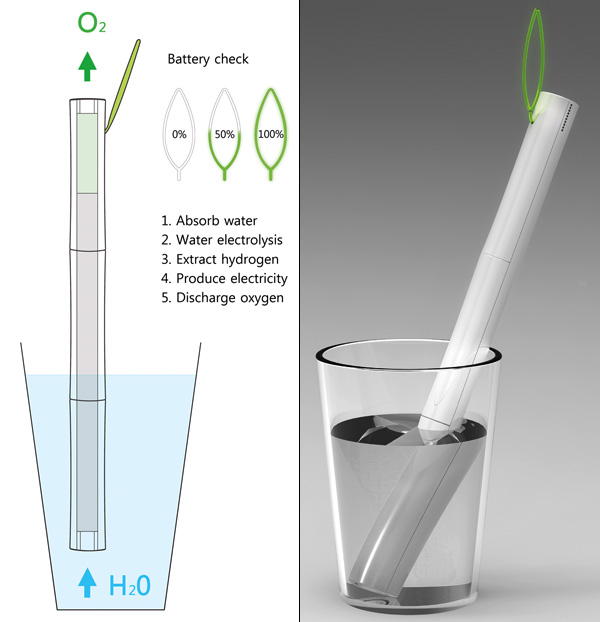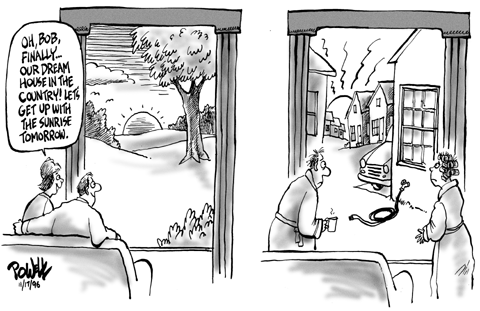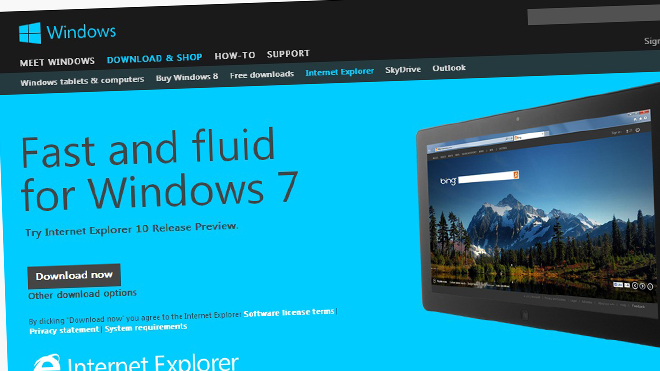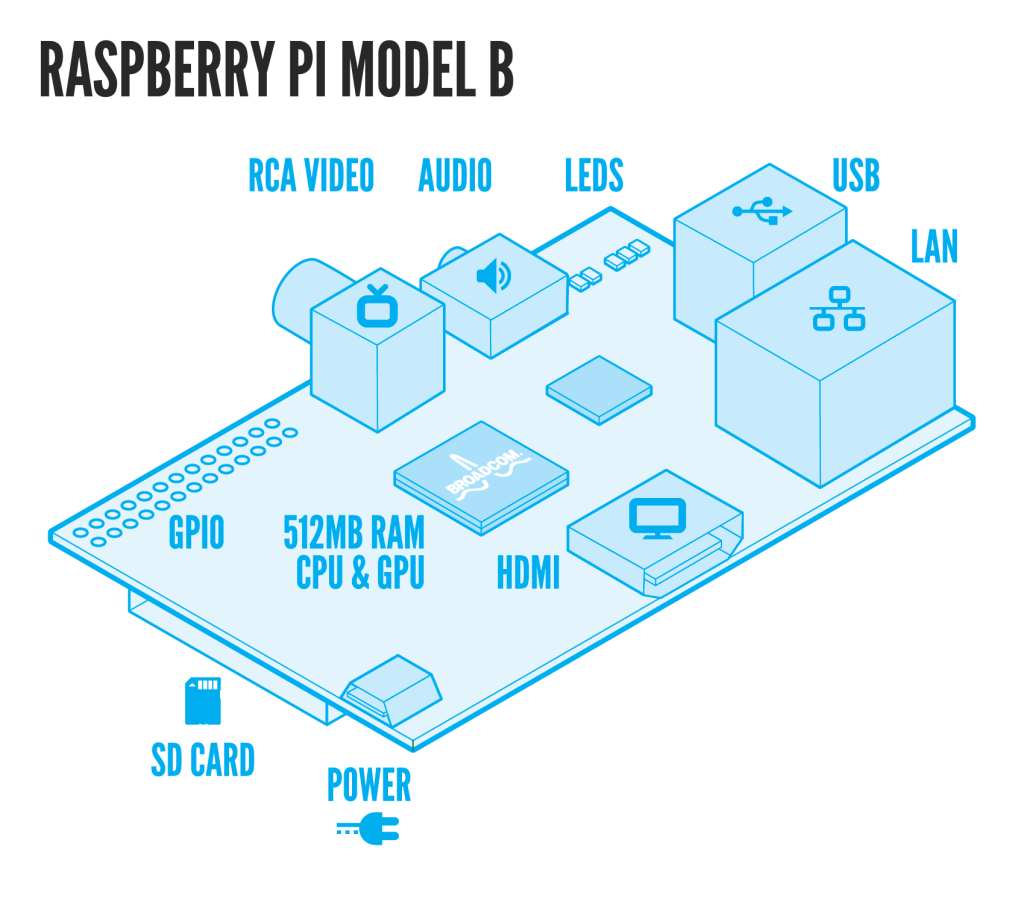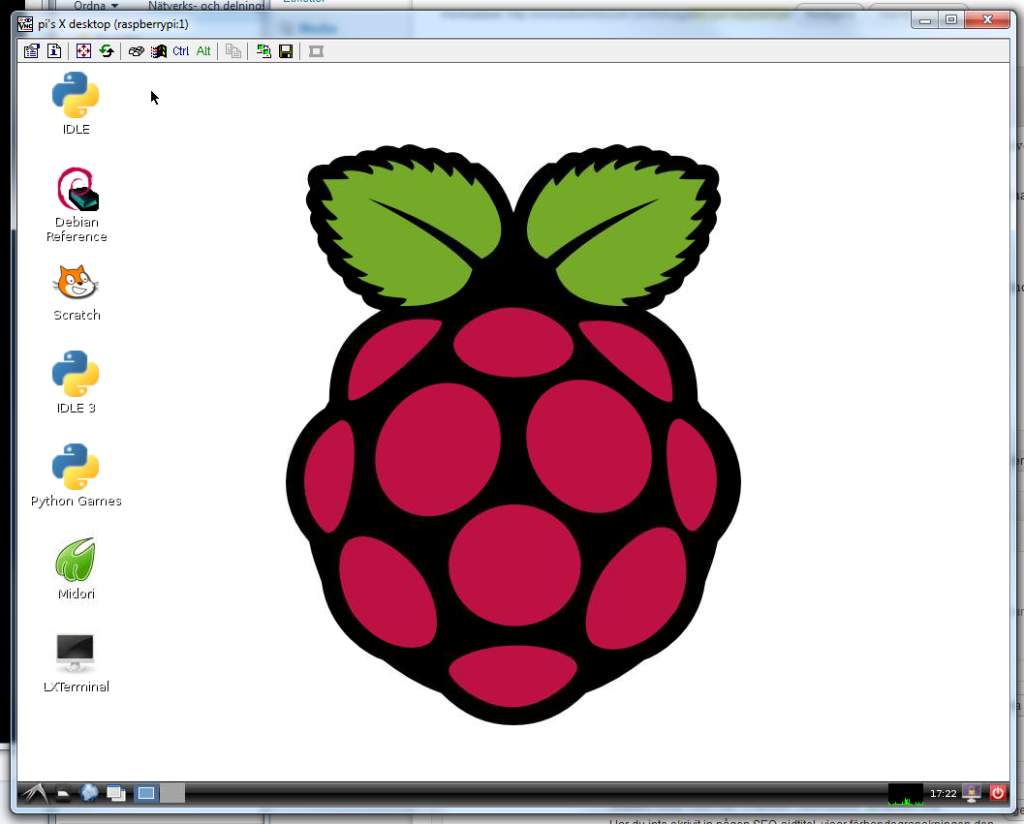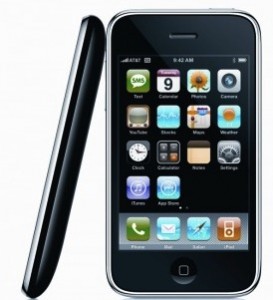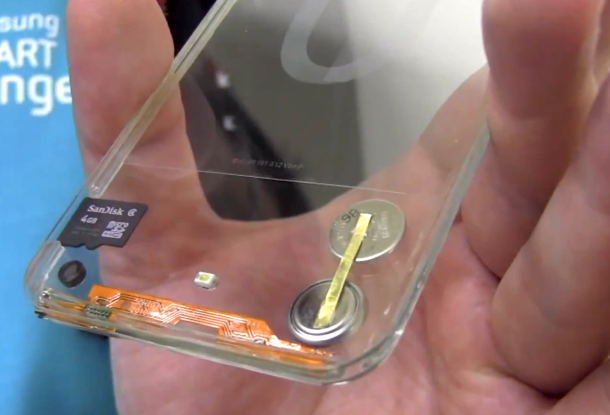-

-

-

-

-

-

-

-

-

-

-
-

-

-

-

-

-

-

-

-

-

-

-

-

-

-

-

-

-

-

-

-

-

-

-

-

-

-

-

-

-

-
-

-

-
 TOTW: Google's Project Ara Modular Phone May Be The Future Of SmartphonesOctober 30, 2014
TOTW: Google's Project Ara Modular Phone May Be The Future Of SmartphonesOctober 30, 2014 -

-

-

-

-

-

-

-

-

-

-

-

-

-

-
-
-

-

-

-

-

-

-

-

-

TOTW: Plantbook Laptop Concept
1The Plantbook laptop, designed by Seunggi Baek & Hyerim Kim, is another effort to green the world.
Not exactly what I meant, but you get the picture. This laptop, inspired by trees, uses a form of photosynthesis. Just like leaves, it absorbs sunlight using solar panels and energy from the hydrogen in a simple cup of water (that the battery sits in). Then Voila! your battery is charged and at the same time releases oxygen, helping the environment around it. Though you may think having to change the battery in your computer may be a pain, that’s the price you have to pay to help the environment.
In specific terms, the designers explain:
“The system uses an external water tank, hence the Plantbook continuously absorbs water when soaking it in water and generates electrolysis using power stored in a solar heat plate installed on the top. In this process, it is operated using hydrogen as energy source and discharges oxygen. If you put it into a water bottle while you don’t use the laptop, it automatically charges a battery and discharges oxygen. A leaf-shaped strap hanging on the top is made with silicon. It plays a role of a hand ring and a green LED indicates when the battery is charged. Using this LED, users can check how much spare capacity the batter has.”
The Plantbook is certainly an innovative idea, making laptops much more energy efficient, while also looking pretty awesome. I mean, look at Beijing or Mexico City, when you go there you have to wear a mask it’s so bad. This idea, along with electric cars and other eco-friendly products, will hopefully help revive the ecosystem closer to what it was BEFORE we humans started to damage it.
TOTW: The Chromebook Pixel
0It’s an ever-raging battle between top class rivals: Google vs. Apple. The iPhone and the Nexus 4; the iPad mini and the Nexus 7; the iPad and the Nexus 10; and the MacBook Air and the new ChromeBook Pixel. All of these products are signs of their rivalry, with each pair being almost exactly the same in size and shape. This TOTW will be focusing on the not-so well known ChromeBook Pixel, Google’s new rival with Apple’s MacBook Air.
The ChromeBook Pixel, named after it’s astounding 4.3 million pixel screen, is Google’s latest, slickest, and frankly best-built laptop yet. Unfortunately, nothing can be perfect. In fact, the cons for the ChromeBook are disappointing and may be dealbreakers for some people. But, I’ll get to that later.

Hardware-wise, the ChromeBook Pixel is an absolute beauty. It has an amazing screen, as I mentioned before, and has the most pixels for a laptop in the world. It is elegantly designed, with a backlit keyboard, trackpad and touchscreen. Sadly, Google didn’t fully capitalize on the touchscreen, by limiting the actions you can use. Still, you can swipe to go back in history while you are browsing, pinch to navigate Google Maps, and do other things of that sort.

Here comes the bombs. The dealbreakers. The do or die decision-makers. The first blow is… the bootlocked bootloader. Yes, just like Windows 8, the Chrome OS is bootlocked, which means you can’t load many “lifestyle” apps like Skype. Google is trying to lead you to exclusively use Google’s alternative products, like Google Drive, Google Play, Google Music, Google Maps, Google Hangouts on Google +(instead of Skype), Google Translate, YouTube (which, in case you didn’t realize, Google owns), Google SketchUp, Google Books, Google Calendar, Google Earth and much much more. As you can see, you won’t be completely limited, but if you like apps like Pages, Microsoft Word, or other things Google hasn’t replaced, the ChromeBook Pixel may not be for you.
The second blow is the price. This is a $1,300 laptop built for a minimalist (in relative terms). Google does have a lot to offer, but with the price tab their putting on it, you would think you would get a little more freedom. You could easily get a Macbook Air for $1,000, and use Google product along with the apps you get in the app store. And personally, I think the Macbook Air looks great as well. Overall, the ChromeBook Pixel looks fantastic, and if you are open-minded about your choice of apps, and willing to swallow the cost, the ChromeBook could be for you. Otherwise, a Macbook Air might just out-sprint the ChromeBook Pixel to the finish.
FastNews: Microsoft Fined For “Mistake”
0Recently, Microsoft Corp. has been fined $730 million dollars by the EU for not fulfilling a pact they made in 2009.
The pact stated that their browsers would have a drop-down bar that users could adjust to change search engines from Internet Explorer, to say, Google. But, in a Windows 7 service pack software update, they failed to provide the needed bar.
Microsoft is the first company ever to break a pledge to the EU, failing to complete the pact in 2012. Though they never completely admitted guilt, saying it was an accident. But, when you think about it, how likely is it to completely forget a pact you made with the EU, and then have 15 million people install it without noticing? Still, even if it was a mistake, Microsoft broke their pledge and most likely did deserve to get fined.
TechSpot: EyeVerify Biometric Phone Authenticator
0EyeVerify: a new biometric way to unlock your phone, without the hassle.

Ever been in a situation where you are trying unlock your phone in public, and you have to twist around uncomfortably to hide your password? EyeVerify may be the solution. Yes, Android phones have Face Lock, which photographs your face and scans it to see if it matches. But, that could potentially be compromised using photos of the owner of the device.
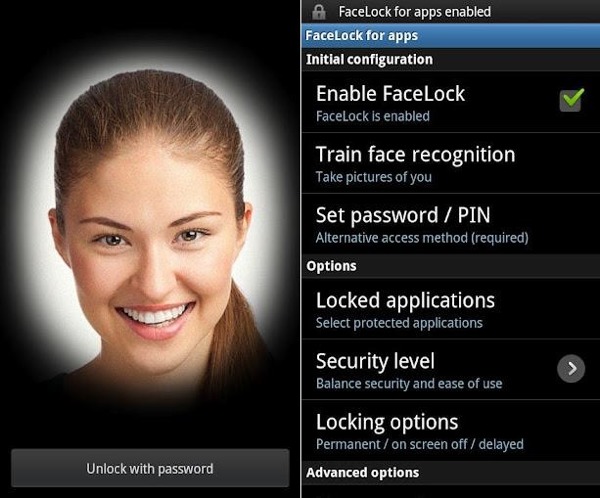
EyeVerify uses the camera on your phone to take a picture of your eye. Then, it scans the veins around your pupil to see if you are the same person or not. Again, it could be beat using photos, but how would a thief get a detailed picture of your eye without your cooperation? Plus, you have to dart your eye to the left or right before it scans your eye, to make sure it is real. You could crack it with a video perhaps, but even after you get in with your eye, you can set it up so you have to put in a password anyway.
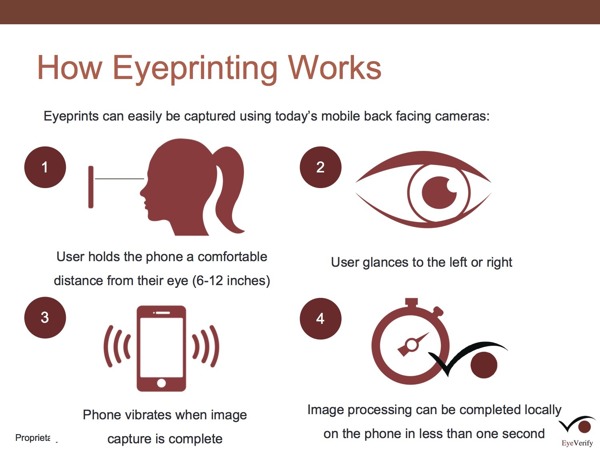
EyeVerify likely won’t be its own app, rather it will be an add-on for 3rd party applications. That will be better for developers and big game producers like Google, Apple and Samsung, who might integrate it into their future products. EyeVerify could prove faster and more convenient than other authenticators. It’s still in the development stages, but if you are a developer or a mobile phone expert who wants to work on authentication, EyeVerify might except you into their Beta program and give you an early copy of EyeVerify. But if you aren’t a developer, you will have to wait and see...
FastNews: Corning Postpone Arrival Time For Willow Glass
0Willow Glass, Corning rising star, is not coming as soon as some would hope. Corning Willow Glass is a new type of flexible glass, which will be used for making wearable technologies like Apple’s iWatch.
Corning, who previously had said Willow Glass would be out by the end of the year, have moved their deadline back. They now say Willow Glass will be available for buying around 2016, interrupting the production of iWatches and other products back 3 years. It is only a small setback, and just wait until 2016 to see Willow Glass take over the modern world.
TOTW: Maserati Birdcage 75th
0This weeks TOTW highlights an advance in the slickness and speed of automobiles and HUDs(Heads-Up Displays) in vehicles other than jets.
Maserati’s Birdcage 75th was unveiled as a concept car at the 2005 Geneva Auto Show. Just like the Silver Lightning concept car from Mercedes Benz, it was named after an old line of Maserati cars also called Birdcages. They added the 75th because it was the 75th anniversary of Pininfarina, the team who designed it.
Other than being really thin, the Birdcage 75th doesn’t look that much different than nowadays race cars. But look at it carefully. Anything missing? Yep, IT HAS NO DOORS. To get in and out of the car, the front and back of the roof can open up, as pictured below.
Also, the Birdcage has a high-tech HUD system, mounted where a dashboard would otherwise be. Unfamiliar with HUDs? In movies, when the jet fighter pilot has a screen display that tracks the other planes and helps him target them – well that’s a HUD.
Fortunately, the HUD in the car will not shoot at enemies, but will more or less be just like a regular dashboard with a clock, tachometer and speedometer. Besides the HUD, the interior appears similar to today’s sports cars. The steering wheel does also have a screen, to show gas levels, mileage and mph.
Sadly, this car is just a concept, and not even a concept ultimately destined for the market. Maserati simply designed it as a birthday present to themselves for the original team’s 75th anniversary. Still, it shows that integrating things mostly found other places would be a good idea for making the next high-tech supercar.
TechGot: Raspberry Pi
012 years
by FFtech
in Uncategorized
Raspberry Pi is a hand-sized computer developed by University Of Cambridge Computer Lab.

Oops. Wrong pi.

I bet you’re wondering,”That doesn’t look like my computer!” But is one nonetheless. It has a USB port, Ethernet, headphone jack, RCA video port, SD card slot and a power adapter, along with all the necessary chips to make it a basic computer.
Raspberry Pi is not meant to be your personal laptop. It’s meant to be used for designing robots, tracking devices, clocks or anything you want that could use a “computer” for a brain. But when you do hook it up with a keyboard, mouse, ethernet, power and a monitor to program it, it will bring up a normal desktop.
Once you get on the desktop, there are a couple apps already downloaded for you. Midori is the web browser they give you. It is good for downloading apps to help you, but not so good at just surfing the web, because it can be slow.
Scratch is another app they give you. It is a very basic computer programming app, more added on for fun. And of course, they give you Idle, an app for programing in Python. This is the app you will most likely be using the most for programming whatever you are trying to build.
There are some cons to Raspberry Pi. As I said before, surfing the web can be extremely slow (at least for me), so don’t go buying it thinking it will be your browsing computer. Also, I recommend buying a cheap USB keyboard instead of using you old Mac Keyboard(if you even kept it), since that’s what I tried and it I couldn’t write a word without it stretching the words oooooouuuuuuttttttttt.
Still, if you are an entrepreneur and you need a easy and cheap(25$) way of putting a brain into your product, or a kid trying to learn Python, or just anyone trying to learn Python, Raspberry Pi could be for you. I will follow up with my RPi experiences in future posts.
TechSpot: Polytron Transparent Smartphone
0Transparent smartphones: the thing of the future. Anyone who has seen any sci-movies has seen transparent phones which are basically a piece of glass. That will come farther in the future. But if you are impatient like most of us, and want the best thing available with a relatively short wait, Polytron is for you.
Now, don’t get to excited. Polytron’s smartphone pictured above is still in its developing stage. As you can see, not all of the hardware is completely transparent, and all the add-ons like a camera are visible. Sill, it is a pretty big jump from the old iPhones and other smartphones.
The secret to Polytron’s masterpiece is what they call, “Switchable Glass Technology”. It uses liquid crystal molecules to form the images or text. But when no energy is flowing through the phone, the molecules turn white and clear, making a perfect transparent smartphone.
But Polytron aren’t stopping there. They say in a couple weeks they will announce their design for a transparent tablet. Sooner or later, the word will be full of these transparent smartphones, and sci-fi movies wil become reality.
FastNews: Sony Playstation 4
0Last night, February 20th, Sony held a big event announcing their new game console, Playstation 4.
Unfortunately, Sony left some questions unanswered. The biggest question is WHAT DOES THE CONSOLE LOOK LIKE?!?! Yes, Sony reportedly did not once in the whole event show off their new console. Also, they did not announce the release date or price of the PS4.
Their new remote, the DualShock 4, has some special features. One feature is that when you are playing, and you are having a great game or destroying your opponent, you can hit the share button on your controller and it will automatically share footage of your game with your friends. If you let them, your friends can even take control of a remote and play from wherever they are. Still, a lot hasn’t been announced and if Sony gets anything wrong like the width of the console, the motion sensors or anything else, it may keep people from buying it. We’ll just have to wait and see.
FastNews: Google Glasses Contest
0At the 2012 Google I/O, Google introduced their new augmented reality glasses Google Glasses. See my other article to read more.
Come on, you know you want one. Now, Google are giving anyone in the USA a chance to get an early pair of Google Glasses as part of their program, Glass Explorer Program. All you have to do is go on your Google+ or Twitter account and post what you would do with your pair of Glasses. *REMEMBER*, you have to put the hashtag #ifihadglass, or they will not read your submission.
Unfortunately, there are some rules. As I said before, you have to be in the USA. Also, you have to be 18 or over, which may be a problem young developers. But, if you fit the requirements, I completely recommend submitting. Google Glasses are just plain awesome. Good Luck!