-

-

-

-

-

-

-

-

-

-

-
-

-

-

-

-

-

-

-

-

-

-

-

-

-

-

-

-

-

-

-

-

-

-

-

-

-

-

-

-

-

-
-

-

-
 TOTW: Google's Project Ara Modular Phone May Be The Future Of SmartphonesOctober 30, 2014
TOTW: Google's Project Ara Modular Phone May Be The Future Of SmartphonesOctober 30, 2014 -

-

-

-

-

-

-

-

-

-

-

-

-

-

-
-
-

-

-

-

-

-

-

-

-

Posts tagged 3D design
TOTW: Makerbot Digitizer 3D Scanner
0Makerbot have been the leading force in the 3D printing revolution since the start. Their cheap, easy and very popular systems are at the top of the 3D printers charts. With their new system, the Makerbot Replicator 2, you practically have your own mini factory in your office or home. Along with their Makerbots, they have been updating their software to make it really easy to design something from scratch. But, with their new Makerbot Digitizer, you may not have to start from scratch.
The Digitizer really completes the Makerbot set. If you want to produce your product, you can. If you want to play around with 3D design and print your results, you can. Now, if you want to scan something, scan it, and reprint it, you can. Yes, the Digitizer one of the first 3D scanners. But, now you can have one of these yourself, right at home. This will the ultimate tech tinker’s toy, or a engineers prototyper.
To scan an object, place the object on the mini turn-table. Once you set it up, the turn-table will spin. Then, lasers will scan the object, so that when you get on the Makerbot software, you can view a complete 3D rendering of your object. If you aren’t quite happy with your rendering, you can edit it, shape it and add to using other Makerbot software.
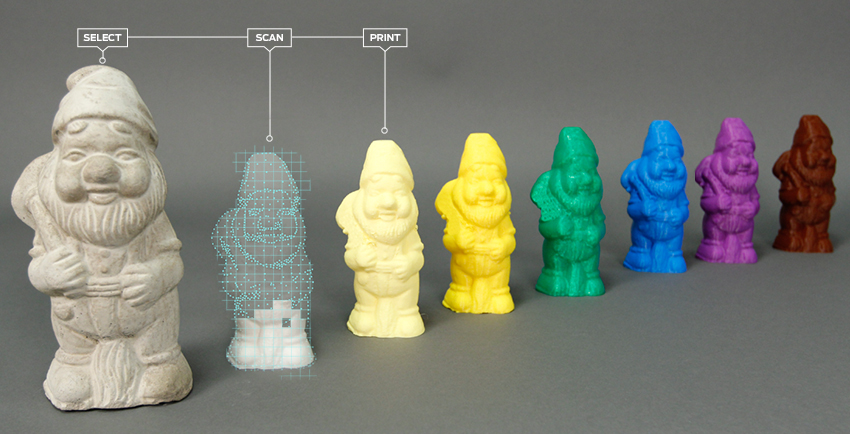
A Sample Of What It Can Do
Overall, the Makerbot Digitizer is a great and amazingly useful useful companion tool to the Makerbot. You can scan anything you want in the size range, then edit them. It’s basically like a duplicator. But better. If you want this, you can preorder it for $1,400 to be delivered in October.



