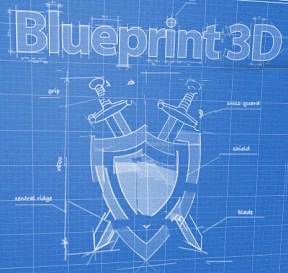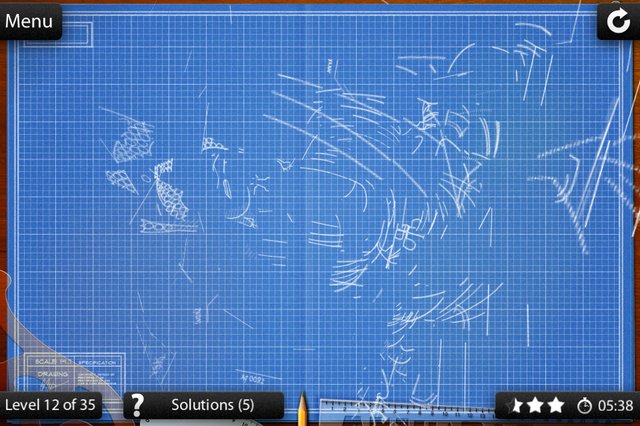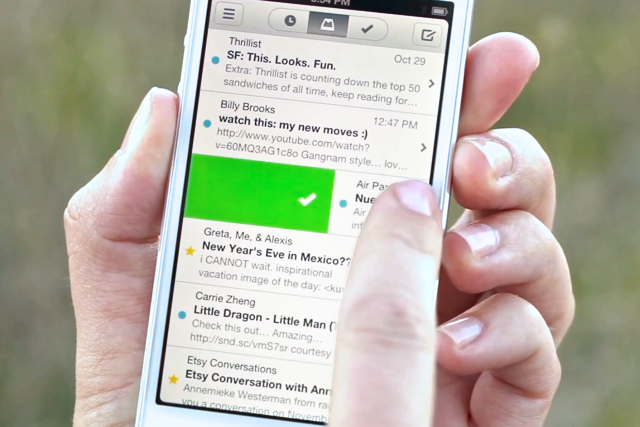-

-

-

-

-

-

-

-

-

-

-
-

-

-

-

-

-

-

-

-

-

-

-

-

-

-

-

-

-

-

-

-

-

-

-

-

-

-

-

-

-

-
-

-

-
 TOTW: Google's Project Ara Modular Phone May Be The Future Of SmartphonesOctober 30, 2014
TOTW: Google's Project Ara Modular Phone May Be The Future Of SmartphonesOctober 30, 2014 -

-

-

-

-

-

-

-

-

-

-

-

-

-

-
-
-

-

-

-

-

-

-

-

-

Posts tagged App Of The Week
AOTW: Game Blueprint 3D Tests Your Eye
1There are tons of apps out there. By tons, I mean TONS. Lots of those apps are games. The game market for mobile devises has been increasing so rapidly that there so many you can’t possibly have played them all. This App Of The Week is Blueprint 3D, a puzzle game that tests you eye on many fronts. Even though puzzle apps aren’t the most popular apps, Blueprint 3D is highly addictive and fun.
The way you play Blueprint 3D involves a blueprint (obviously). But not just any blueprint, a scrambled blueprint! But not just any scrambled blueprint, a 3D scrambled blueprint (hence the name)! To solve the puzzle, you have to flip the blueprint over in any direction you want. There will be a couple layers of lines until you line them up right, then it just clicks together. It will be very confusing at first, and you may spend up to a minute on one problem. But once you get to know the game, you train your eye to see the outlines of the image and what it actually is. The key phrase there is what it actually is. They don’t tell you. Still, if you get good, you don’t need to what it is. For instance, my record is 1 second (it’s ok, you don’t have to bask in my glory).
Blueprint 3D is a very fun game that pushes your eye to the limit. The game is not for all people, though, only for those of you who like pipe games and other puzzle classics. This is one of those games that are fun for a couple minutes, but after about 5 puzzles, you get bored. The one thing that keeps you going is the variety of puzzles. There are many categories such as animals, space, medieval, and many more that come out in updates. Also, you can make your own puzzles by taking or importing a photo. Overall, it is a very creative game and it defiantly deserves it’s title of App Of The Week.
(answer: the Buddha)
AOTW: Pixel Press Lets You Make You Own Video Game Levels
0Kickstarter has produced some awesome stuff. From watches like Pebble to video game consoles like Ouya, Kickstarter is a great way to get your product some money for your product. Kickstarter is not only for products, though. You can also have a conservational pitch, or a pitch to raise money for theater, dance or really anything you like. Even though there are pitches out there for dance, theater and other things, which they do sometimes get funded, the categories Games and Design get funded the most and raise more money. The most recent exciting pitch is Pixel Press, an app that aims to let you create your own video game levels.
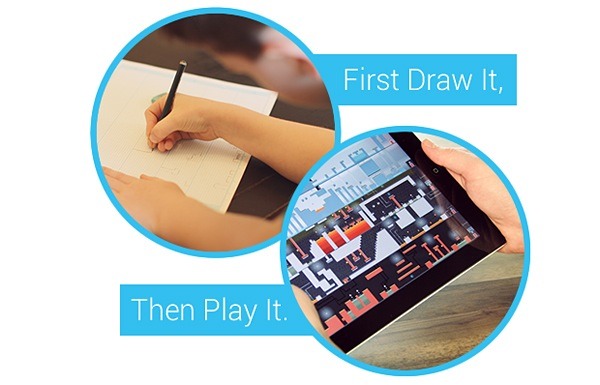
Pixel Press is pretty cool. It is an extremely simple (anyone can do it) way to draw, design and play your own game levels. All you have to do is, on a already formatted paper (which you can get here), use simple shapes and symbols to make a completely customized game with hazards, spikes, moving platforms and more. Then, you use the Pixel Press app to scan it in, which renders it as a playable level. After that, you can change the color, background and much more to make completely yours.

A Sample Game Level
After you have your awesome game, and have played it a couple times, what do you do next? Make another game? That is surely another option, but first, you have to share it. Pixel Press comes along with a social network. You can share your game so other people can play it and vise versa. This adds to the fun of the app, making it enjoyable even if you don’t make your own level. You can even collaborate on a level if you want to make it as cool as possible.

The App Scanning In a Game Level
Whether you’re a adult or a kid, Pixel Press will be fun. Plus, if you are adult, your extra skills can come in handy. One of the the Kickstarter goals is to make it much more costomizible. Even though it is only a stretch goal for Pixel Press, I’m sure they’ll get it. The goal is to integrate customized music and graphics to REALLY make it your own. For music, they will most likely use GarageBand, one of the easiest yet very good music creator(comes free with all Macs). The program for editing the level manually has not been released. Still, it will make Pixel Press a great platform to easily to make highly detailed game level.
Pixel Press is a very big jump in mobile gaming. Now, you can design your own game level, which before you needed a lot of coding experience, with just a pencil, a formatted paper and an iPad. It is the perfect social network/sharing app for gamers. Plus, the price is pretty low for this kind of awesome app: $10 on Kickstarter. The price may go down when it is released, since they need money to get it started. But when it does get started, it will let everyone easily become a game designer.
AOTW: Dropbox Acquires Mailbox Email App
0This week’s AOTW (App of the week) is Dropbox’s new email service, Mailbox, which the company recently acquired.
Email is a giant part of our life today. It’s how we communicate in the 21st century. But managing email is a painful chore, and it would be nice to an easy and stylish way to deal with our daily onslaught. Recently, Dropbox has made their own attempt by acquiring Mailbox, a much-hyped email management startup.
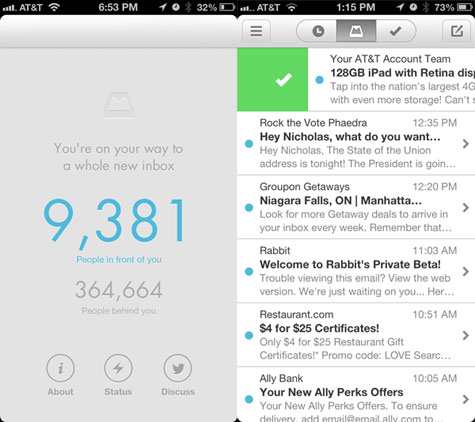
(Left) A picture of the waiting list. They slowed it down because too many people wanted it. (Right) Mailbox Home
Before being acquired by Dropbox, Mailbox had implemented a queueing system that kept interested users at bay for several weeks while the company gradually enabled their service for the ~400,000 customers ahead in the queue (see image above). This strategy certainly helped increase word of mouth, at the expense of annoying folks who had to wait.
Mailbox promised to help you easily clean your inbox by changing the way you interact with incoming emails. It definitely did that, as Mailbox app is quite unique. Instead of having a classic “trash” button, Mailbox presents users with an interesting way of cleaning your inbox. To delete an email, you slide the message heading to the right all the way across the email. To archive an email, all you have to do is slide 3/4 of the way to the right. Mailbox also introduced two more useful options: add to lists and save for later. Lists, as you can probably guess, adds emails to a category or list that you create. All you have to do is slide all the way to the left, then pick which list you want it to go to. But say you don’t want it to go to a list, say you want to view it later. All you have to do is slide 3/4 of the way to the left and pick the date/time you want to see it. Then, when the day comes, it automatically reappears. In fact, if you like your inbox to be completely clear, you can even do one of the actions on ALL of your emails by going the the bottom of the screen and sliding. With Mailbox, your inbox would never be cleaner.
http://www.youtube.com/watch?v=CICMxwgm274
Another new thing about Mailbox is the reply. Instead of just sending an email back to the person, Mailbox sets up a text-like format. In the text format, you can easily snap a photo and send it along with the text. And if that email is important and you want to review it later, you could use save for later, or move the email to the top of the page. This new way for using email may revolutionize your email workflow, making checking your email a 30-second, and dare I say enjoyable, thing. Unfortunately for all you Yahoo! users, Mailbox is only for Gmail right now, but they will probably fix that later on. Still, Mailbox is a great email app and definitely deserves it’s title of App Of The Week. Check back here next week for the next App Of The Week!