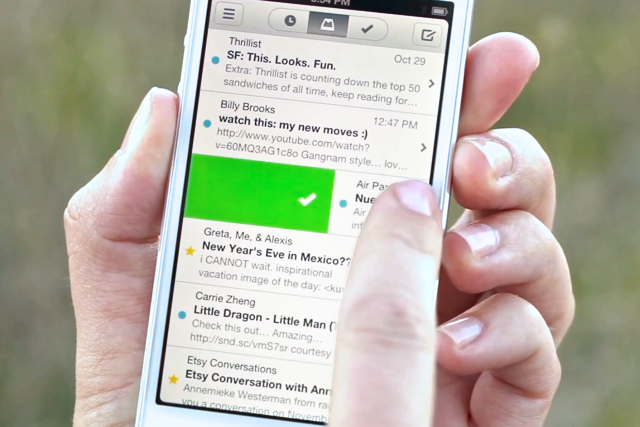-

-

-

-

-

-

-

-

-

-

-
-

-

-

-

-

-

-

-

-

-

-

-

-

-

-

-

-

-

-

-

-

-

-

-

-

-

-

-

-

-

-
-

-

-
 TOTW: Google's Project Ara Modular Phone May Be The Future Of SmartphonesOctober 30, 2014
TOTW: Google's Project Ara Modular Phone May Be The Future Of SmartphonesOctober 30, 2014 -

-

-

-

-

-

-

-

-

-

-

-

-

-

-
-
-

-

-

-

-

-

-

-

-

Posts tagged Dropbox
AOTW: Dropbox Acquires Mailbox Email App
0This week’s AOTW (App of the week) is Dropbox’s new email service, Mailbox, which the company recently acquired.
Email is a giant part of our life today. It’s how we communicate in the 21st century. But managing email is a painful chore, and it would be nice to an easy and stylish way to deal with our daily onslaught. Recently, Dropbox has made their own attempt by acquiring Mailbox, a much-hyped email management startup.
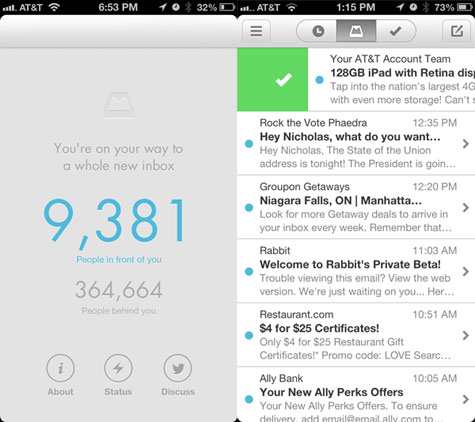
(Left) A picture of the waiting list. They slowed it down because too many people wanted it. (Right) Mailbox Home
Before being acquired by Dropbox, Mailbox had implemented a queueing system that kept interested users at bay for several weeks while the company gradually enabled their service for the ~400,000 customers ahead in the queue (see image above). This strategy certainly helped increase word of mouth, at the expense of annoying folks who had to wait.
Mailbox promised to help you easily clean your inbox by changing the way you interact with incoming emails. It definitely did that, as Mailbox app is quite unique. Instead of having a classic “trash” button, Mailbox presents users with an interesting way of cleaning your inbox. To delete an email, you slide the message heading to the right all the way across the email. To archive an email, all you have to do is slide 3/4 of the way to the right. Mailbox also introduced two more useful options: add to lists and save for later. Lists, as you can probably guess, adds emails to a category or list that you create. All you have to do is slide all the way to the left, then pick which list you want it to go to. But say you don’t want it to go to a list, say you want to view it later. All you have to do is slide 3/4 of the way to the left and pick the date/time you want to see it. Then, when the day comes, it automatically reappears. In fact, if you like your inbox to be completely clear, you can even do one of the actions on ALL of your emails by going the the bottom of the screen and sliding. With Mailbox, your inbox would never be cleaner.
http://www.youtube.com/watch?v=CICMxwgm274
Another new thing about Mailbox is the reply. Instead of just sending an email back to the person, Mailbox sets up a text-like format. In the text format, you can easily snap a photo and send it along with the text. And if that email is important and you want to review it later, you could use save for later, or move the email to the top of the page. This new way for using email may revolutionize your email workflow, making checking your email a 30-second, and dare I say enjoyable, thing. Unfortunately for all you Yahoo! users, Mailbox is only for Gmail right now, but they will probably fix that later on. Still, Mailbox is a great email app and definitely deserves it’s title of App Of The Week. Check back here next week for the next App Of The Week!
TOTW: Funf Open Sensing Framework
0Personal lifestyle analytics can be fascinating. How fast am I, how much do I use my computer or my smartphone, and so on. Special apps and technologies such as accelerometers help feed our thirst for knowledge about our own behaviors. Behavio’s new open-source data collector Funf hopes to make this analysis easy.

Funf uses built-in features in Android phones to make fully customizable data aggregators. Their app can track your location, sleeping and walking patterns using the accelerometer, in addition to phone usage patterns, texts, calls, and much, much more. Funf Journal is an Android only app that basically makes it easy to track, analyze and export data. With Funf Journal, you can know almost everything about yourself, the good and the bad.
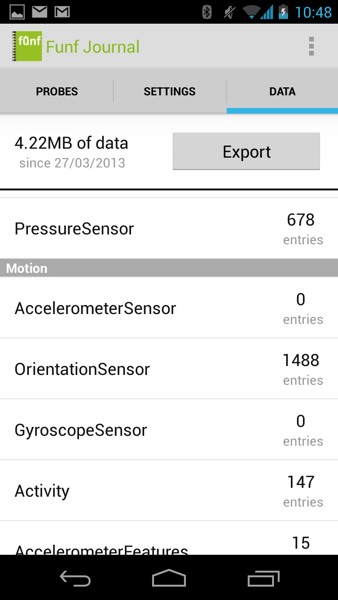
A Screenshot From Funf Journal
Funf is not only a personal tracker, it’s also a developer tool. With Funf In A Box, you can make an easy app that uses certain Funf capabilities. After setting up Funf In A Box, it makes a folder in your Dropbox account (if you don’t have one, it’s about time to sign up). Then, you can get your app in the Android App Store and it will send the data to your Dropbox folder for you to see. Easy! (Funf In A Box is still in beta, so results may vary)
How is Funf In A Box useful? Well, you can export your personal data into other programs. For instance, Alex Pentland, director of MIT’s Human Dynamics Laboratory, is running a experiment to try to predict social fads. He choose Funf and gave 130+ participants Android phones with Funf installed. While the results are not yet in, the app could prove a valuable tool for online social analytics. I’m just wondering if he can predict if I’m going to buy Funf or not!