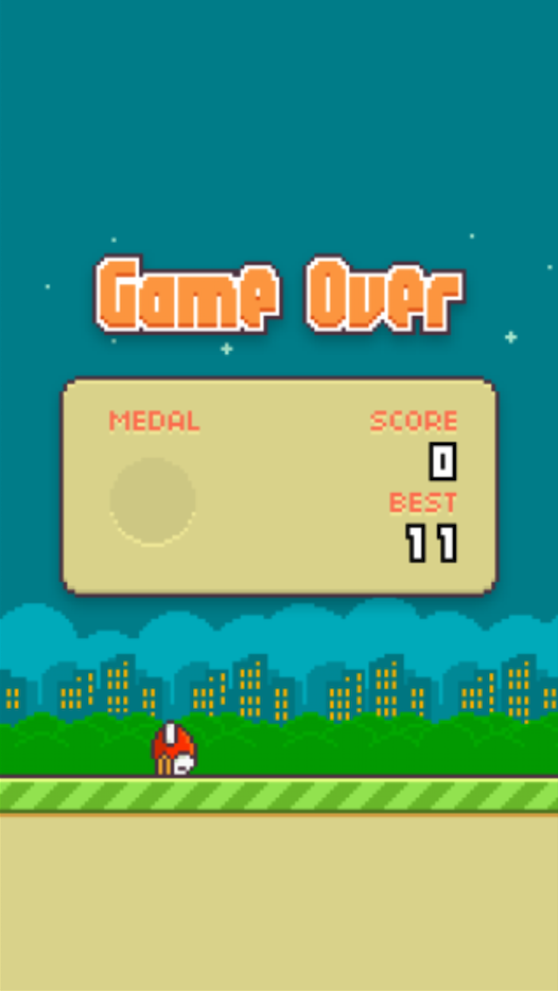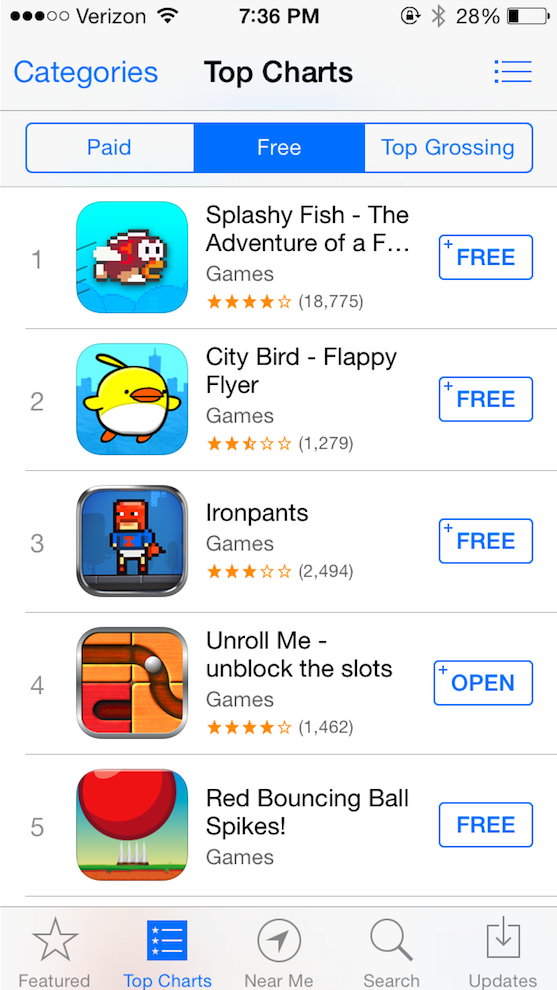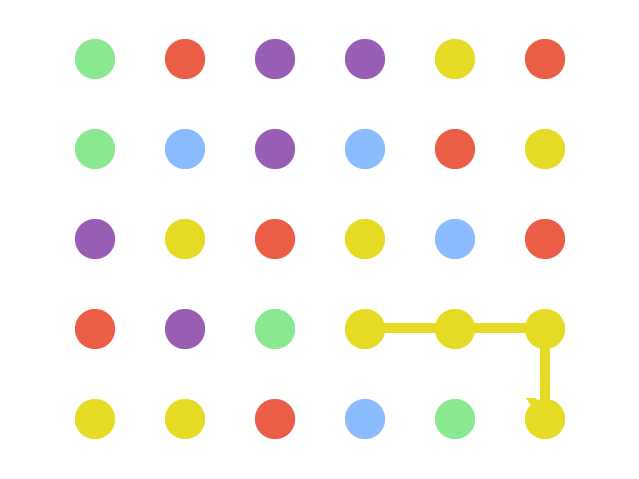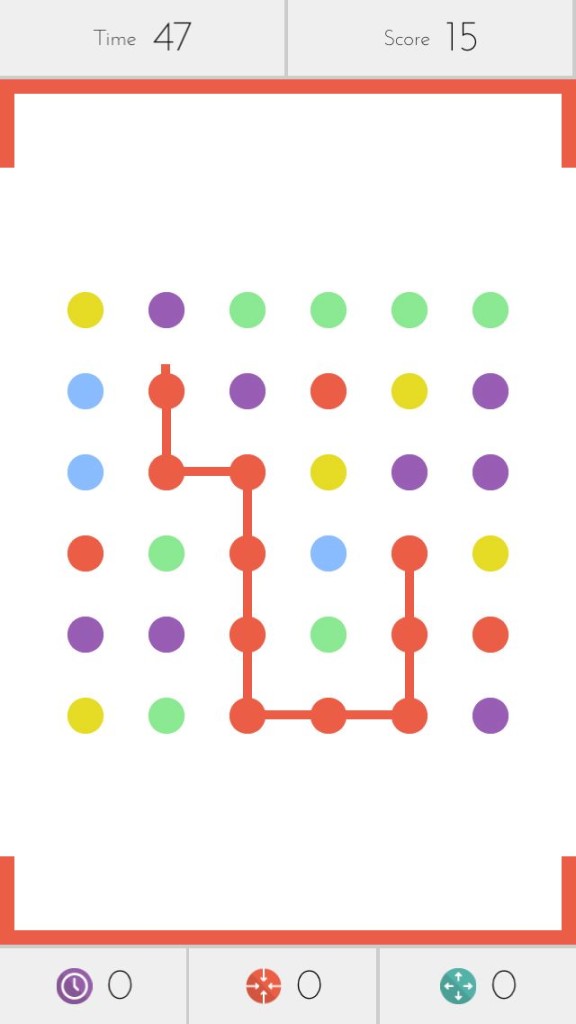-

-

-

-

-

-

-

-

-

-

-
-

-

-

-

-

-

-

-

-

-

-

-

-

-

-

-

-

-

-

-

-

-

-

-

-

-

-

-

-

-

-
-

-

-
 TOTW: Google's Project Ara Modular Phone May Be The Future Of SmartphonesOctober 30, 2014
TOTW: Google's Project Ara Modular Phone May Be The Future Of SmartphonesOctober 30, 2014 -

-

-

-

-

-

-

-

-

-

-

-

-

-

-
-
-

-

-

-

-

-

-

-

-

Posts tagged gaming
AOTW: Dots Puzzle Game – Warning, Very Additctive
0Puzzle games have been growing substantially in the mobile gaming ratings, being a very good way to waste time. Nowadays, when you are on the subway, walking to work, or even just in an escalator, you just have to grab your phone and work on that puzzle game you just can’t solve, or that game that you really really want to break the record for. Games such as Candy Crush and Spell Tower are skyrocketing, and Dots, a simple puzzle game, may end up going through the roof.

The Game In Play
Dots is based of a simple childrens concept: connect the dots. In childrens books, you connect the dots to make shapes. In dots, you connect the correctly colored dots to gain points. The board consists of a 6×6 grid of dots, and each dot could be one of these colors: red, blue, yellow, black or pink. You can connect dots of the same colors, only horizontally and vertically, to get points. Logically, the more dots you connect, the more points you get.
There are 2 ways to get more than the usual amount of points. First of all, if you make a square out of dots in a game, and connect them, you get a big bonus. Also, all the dots of that color disappear, leaving room for more and more rectangles. It is a cycle that you want to gain access to. The second way to gain more points is to use your power-ups. One power-up adds 5 moves or 10 seconds onto you clock, the second one takes away one dot, and the last one takes away all of one color, just like a square. The most helpful one is the last one, or expanders, but you have to buy all of them using points you earn during each game.
There are 3 modes of play in Dots: timed, 30 moves, and Endless. Timed is where you only get a minute to get as many points as you can. The trick in that type is just try to go fast- it doesn’t matter how small the ones you get are. The second one is 30 moves, which as you can probably tell, you have 30 moves in.To get a high score, contemplate the consequences of your moves and see if you can make a square. Endless, the last one, is a (obviously) infinite game that just keeps on going and keeps adding to your score. You can also quickly turn on gravity, which make the balls float around a fall to whatever side is near the ground, and when you turn it back on, they are shuffled.
Dots is overall a very fun and time consuming game. But, even though the regular game is consuming, it is one of those awesome games that you can start and quickly stop playing constantly and never even disrupt your game or your mind-set. In fact, while writing this, I was playing Dots off and on, and yet I still broke my personal record. The great new iOS 7 style interface and colors work great together, and it is just a great game for the busy, working person.
AOTW: Project Spark
0For the first time, one of the tech giants of the world, Microsoft, is actually getting into the gaming business instead of letting third party companies get all the money and fame. At first, Microsoft tried (and did) to make a game creation software of kids to urge them into the business. It was relatively successful, and Microsoft even put on a US Kodu Cup, a competition for kids to submit their Kodu games. But, the software had a blocky feel and not the best user interface. Even though Microsoft ended up not following up on Kodu, they did continue in the game creation business, eventually coming up the idea for a game called Project Spark.
Project Spark is also a game creation software, except a million times better than Kodu. Spark is also not only for kids. It’s smooth and intuitive way of quickly allowing you to create an amazing game that otherwise would need a lot of coding and graphics experience. Which brings up another virtue of Spark, it’s graphics. Microsoft must have spent a lot of time perfecting Spark’s graphics engine, since it is so complex, as you will see. Here are some of the main features of Spark that I will go over: (remember, it is still in the Beta/Alpha stage, so it has a ways to go before it will be released)
Terrain
The terrain tools in Spark are a very important feature, making up almost all of what separates Spark from the other game creating softwares. The tools are pretty simple; there is the cylinder tool, the roughen tool, the hill tool, the tunnel tooland much more. All these tools are design so that you can bend and shape the starting blank terrain the you get at the very beginning of you game. There is just your avatar and this flat, greyish land. Those tools I mentioned plus many more are a easy and new way to create the landscape of your game. You can make paths, rivers, cliffs, hills, canyons, and anything else you can imagine.
The paint tools in Spark are also as inventive and easy to use as the landscape tools. There are a couple options (more will probably be added) in which you can change you blank starter-terrain into a fully fledged game terrain. The paint tools are pretty simple. You just size up and down the area you want to change, and start painting. The great thing about Spark’s tools are that they adapt to you game. If you want your cliff to be a desert cliff, the only the flat parts of the cliff will be painted with the classic desert paint. The rest of the cliff would be painted in a sandstone cliffy feel like it would actually be in the real world. This goes with all of the paints, giving your game a great, real feel.
The Brain
The brain function of Spark is pretty much the heart and soul of the game. Without it, it would just be a game where you can create your own terrain. With the brain, you have complete control over every little detail, every prop, every character. Basically, the brain is made of basic game programming, very similar to the kind of programming you would see in other anti-programming softwares. The classic When/Do code. You can add something in the When section, such as “detects player”. Each word you add in is easily selected out of many different options that Spark automatically loaded in. Microsoft has been using the “pet rock” example in their demonstrations, which is a very easy brain command. They added the “detects player” line into a rock’s mind, which was previously empty, and then added “follow player” into the Do section. This can be easily set up, changed, scaled, painted, and added to so that your game is completely yours. There is a brain gallery, just like the terrain gallery or the prop gallery, for less experienced players to have a starting point.
Props
Props are an easy way to add very important elements to your game. There is a huge prop gallery in Spark, covering everything from weapons to effects like sparkles or fire balls. Each prop has a brain, and you can easily go in and change it. Some of the most used props are houses, weapons, coins and more. You can easily add an objective to your game using props, such as getting the coin or finding the end spot. Another great feature of props are that you can mush them together with the ground and other props. If you only want the top half of the prop showing, you can just move it so that the other part is underground. You can also glue props together, in such a way to give the impression of a whole new prop. You can even add props such as rocks and house part on your avatar to give your self armor. It really just depends on what you want to do.
There is so much more amazing tools, props, effects, and brain function to Spark, and even more that they haven’t released yet. The Spark team has done a brilliant job making the perfect “create your own game” game. What’s even more amazing about Spark is the level of detail you can go into and how easily you can just start playing and start testing your game. The game has already generated a ton of excitement, and even more is sure to come when it is released. Unfortunately, they have not given a release date, but if you want to get early Beta access, you can go to Spark’s website and apply. Spark can also be played on the Surface and the Xbox 360 and One.
TOTW: Nintendo 2DS
0Since the start of handheld gaming Nintendo has been the big-shot of that category. From Gameboys to 3DS’, Nintendo have always been pretty successful. But, now that the iPhone has come out, DS and their new Wii U sales have been falling. Since the iPhone is used for more than just gaming, but also has good games, customers have been swarming the Apple shops. To get back on track, Nintendo are trying to come out with new and interesting products. Their latest one is the Nintendo 2DS, and it’s probably the weirdest one yet….
As the name implies, the 2DS is NOT 3D. Even though you can play any 3DS games on it, it dumbs it down for anyone who doesn’t want or need 3D. This time, Nintendo went for the younger crowd who can’t handle 3D games and easily break the flimsy hinges. They game was to make the cheapest gaming console possible. They’re hoping the games will be their real money-maker.
The main difference between the 2DS and the 3DS is the absence of hinges. It just keeps on going with the bottom screen closer underneath. Another change that will more aggravate the gamers than anything else is that they took away the right joystick. That also may make it harder for developers, but they can live through it. Overall, it’s just like a tablet, but for gaming. At $130, Nintendo are hoping to break their streak and have a good Christmas.
AOTW: Real Racing 3
0Since Apple devices have come out, developers have been looking for new ways to use all iOS’ amazing and useful abilities. Many apps use Apple’s accelerometer (tilt sensor), such as Doodle Jump. Racing games have also exploited this piece of hardware by making it incredibly easy and fun to steer and race cars. Apple’s perfect-sized iPad Mini complements racing games even more. Unfortunately, not all racing games are good. The one I think deserves the number one spot is Real Racing 3.

Real Racing 3’s main game is where you compete in different tournaments. The more trophies you earn, the more tiers, or groups of races inside the tournament, you unlock. Once you get enough trophies, you unlock more tournaments.There are many types of races that you can compete in. Here are a couple:
Cup
A cup is basically a big race with 15-20 racers in it. You try to get to the finish first. Easy. Usually participated in a longer course.
Elimination
Every 20 seconds, the last place racer is eliminated. If you are the last one standing, you win. The trick is, you can be conservative, just stay out of last.
Speed Snap
Try to get the best speed coming straight around a turn. Personally, I find this the hardest.
Head To Head
You against someone else. 1 on 1. Simple. Beat him.

Your cars are a big part of RR3. In every tournament, only a certain 4 or 5 cars can compete. You can buy or upgrade your cars using money which you get during the race. In certain races, such as the end couple in a tournament, your car will have to be upgraded to a certain PR level, or rating. You also get fame durning the race, which you accumulate to upgrade your driver level. Upgrading driver levels gives you a boots in money, which is a good incentive to do well in bigger races.

Overall, Real Racing 3 is a really fun app. Many racing apps aren’t very good, but RR3 is just great. The developers delve you into the cars and races so you just want to race more. Also, this is a really long app. Is isn’t just one of those cheap apps that you can finish in half and hour. Also, the graphics is amazing. Real Racing 3 has quality.
TOTW: Omni Virtual Reality Treadmill
0Complete virtual reality is still something for the future, but many companies are trying to make this future come faster, including Google, Oculus Rift, Microsoft and more, but we are often still missing something very important: physical movement. Yes, there is motion-tracking like on an XBOX, but if you want to step into that virtual world and actually walk and jump around it like in Star Trek, you are – or were – out of luck. That’s where Omni comes in.
Omni is basically a treadmill. But better. Much better. Omni lets you roam free in video games that come for the Oculus Rift. No more hitting keys and looking at a screen. Paired up with the Oculus, Omni lets you walk through games such as Skyrim, Minecraft and Call Of Duty, while also looking around. Gaming will be transformed from sitting on a computer to actually sweating and running.
How does Omni take your movement and transport it into the game world? Well, the minute you step into Omni invisible magical leeches – erm, just kidding. Rather, you first don special motion-tracking shoes that give Oculus the information about how to move. It is not really a treadmill in the sense that the floor doesn’t move. But, the curve makes it easy to move around, jump, and run away from angry ogres. Secondly, there is a belt that keeps you from tripping and falling, which will be very important since this is such a new technology. And finally, the software.
You would think that the software for Omni would be really really complicated, due to the fact that you have to translate it into code that the Oculus understands. But it isn’t. The programmers were tricky. They coded it so that your foot movements get translated into key strokes, making it easy on the Oculus. Plus, the Omni software for Kinect for Windows understands many more movements including crouching, jumping and some arm gestures. With Omni and Oculus Rift combined, virtual reality is even closer than ever.
AOTW: Pixel Press Lets You Make You Own Video Game Levels
0Kickstarter has produced some awesome stuff. From watches like Pebble to video game consoles like Ouya, Kickstarter is a great way to get your product some money for your product. Kickstarter is not only for products, though. You can also have a conservational pitch, or a pitch to raise money for theater, dance or really anything you like. Even though there are pitches out there for dance, theater and other things, which they do sometimes get funded, the categories Games and Design get funded the most and raise more money. The most recent exciting pitch is Pixel Press, an app that aims to let you create your own video game levels.
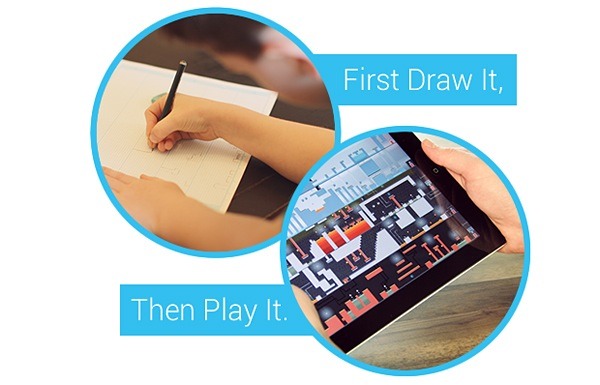
Pixel Press is pretty cool. It is an extremely simple (anyone can do it) way to draw, design and play your own game levels. All you have to do is, on a already formatted paper (which you can get here), use simple shapes and symbols to make a completely customized game with hazards, spikes, moving platforms and more. Then, you use the Pixel Press app to scan it in, which renders it as a playable level. After that, you can change the color, background and much more to make completely yours.

A Sample Game Level
After you have your awesome game, and have played it a couple times, what do you do next? Make another game? That is surely another option, but first, you have to share it. Pixel Press comes along with a social network. You can share your game so other people can play it and vise versa. This adds to the fun of the app, making it enjoyable even if you don’t make your own level. You can even collaborate on a level if you want to make it as cool as possible.

The App Scanning In a Game Level
Whether you’re a adult or a kid, Pixel Press will be fun. Plus, if you are adult, your extra skills can come in handy. One of the the Kickstarter goals is to make it much more costomizible. Even though it is only a stretch goal for Pixel Press, I’m sure they’ll get it. The goal is to integrate customized music and graphics to REALLY make it your own. For music, they will most likely use GarageBand, one of the easiest yet very good music creator(comes free with all Macs). The program for editing the level manually has not been released. Still, it will make Pixel Press a great platform to easily to make highly detailed game level.
Pixel Press is a very big jump in mobile gaming. Now, you can design your own game level, which before you needed a lot of coding experience, with just a pencil, a formatted paper and an iPad. It is the perfect social network/sharing app for gamers. Plus, the price is pretty low for this kind of awesome app: $10 on Kickstarter. The price may go down when it is released, since they need money to get it started. But when it does get started, it will let everyone easily become a game designer.