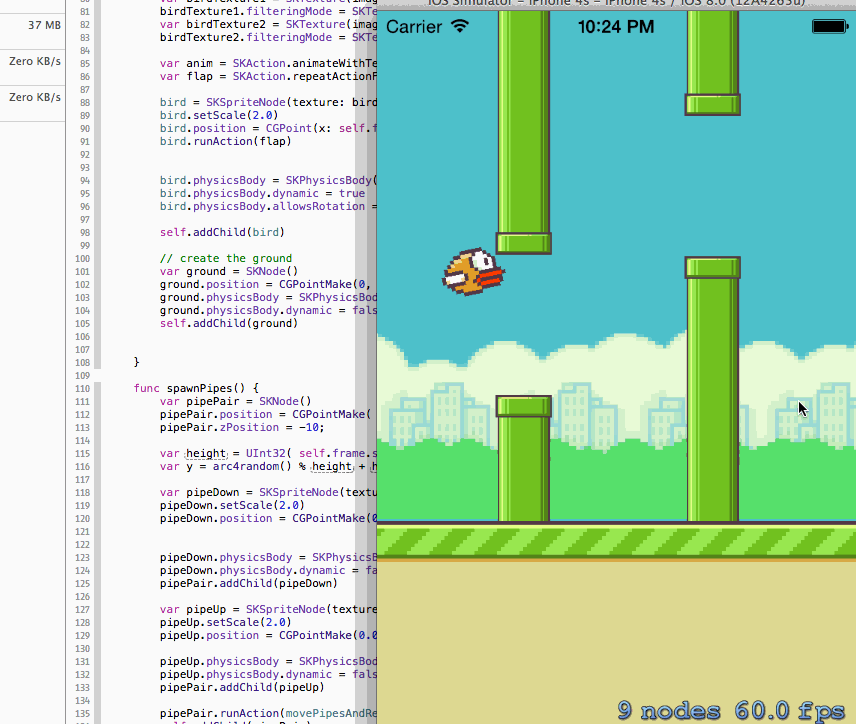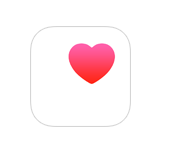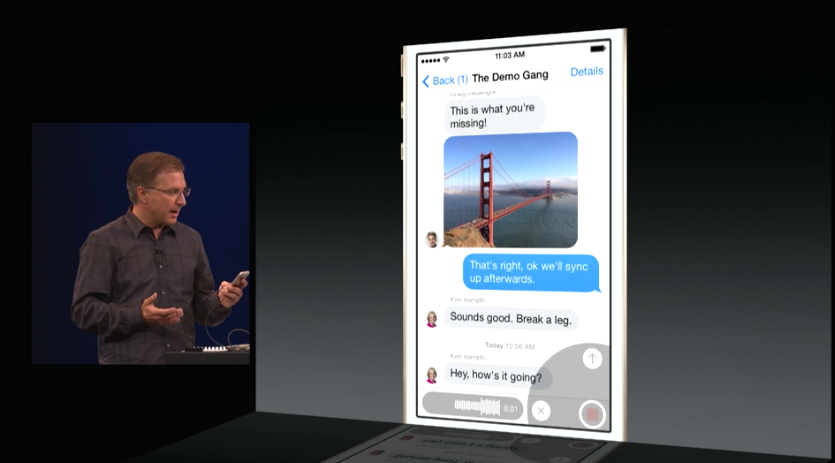-

-

-

-

-

-

-

-

-

-

-
-

-

-

-

-

-

-

-

-

-

-

-

-

-

-

-

-

-

-

-

-

-

-

-

-

-

-

-

-

-

-
-

-

-
 TOTW: Google's Project Ara Modular Phone May Be The Future Of SmartphonesOctober 30, 2014
TOTW: Google's Project Ara Modular Phone May Be The Future Of SmartphonesOctober 30, 2014 -

-

-

-

-

-

-

-

-

-

-

-

-

-

-
-
-

-

-

-

-

-

-

-

-

Posts tagged Objective-C
TOTW: How To Learn Swift – A Web Guide
0For a long time, Apple has used their native programming language, Objective C, to write all their apps and give developers an opportunity to code for iOS as well. Objective C is supposed to be a improvement on both C and C++, making it easier and faster for developers to write the apps that eventually make Apple the money they need to run. But back in the last WWDC in mid-summer, Apple dropped a bomb that nobody was expecting: behind the scenes, they had been secretly been creating a new, modern coding language from the ground up. And they called it Swift. Swift is a big improvement on Objective C, and as the Apple representatives showed off at the event, it’s new way of coding can shorten a 15 line code into a 5-10 line code.
So after the event, all the developers attending went home and learned Swift through the only way avaliable back then, Apple’s Swift manual they released at the WWDC, a medium sized booklet on everything to do with Swift. But, for beginners, that’s a terrible way to learn. It’s already been 6 months since the release, and many new apps are starting to pop up everywhere on the app store taking advantage of the couple different development software and new capabilities that were added into iOS 8, such as Metal, third party widgets, Sprite Kit and SceneKit, and more. So, now that the advantages of Swift and iOS 8 are apparent, it’s a good idea to learn the language, especially since it is supposedly much easier to learn than Python, Objective C or others. Nobody really wants to learn through the Apple manual, but luckily for us other third party courses have popped up over the internet recently, and I’ll highlight the best for you here.
Team Treehouse – Swift Course
Although there are only a couple of ways to learn Swift, as the people that would be teaching you the language have only just learned it, Team Treehouse have done a very good job in a small amount of time. Team Treehouse in general is a web-course site, all on things to with technology; HTML, WordPress, Ruby, Javascript, iOS design, and more. All the courses are first-party, so the quality is great. It is subscription based, but if you are really going to use all their services to their full potential, meaning learn the basics of many skills needed in todays technological world, then it’s definitely worth it. The design of the site is fluid and easy to use, and if you’re like me, and have a hard time using badly designed apps and sites, you’ll have no problem. As I’ve taken a couple of the Swift courses myself, I can say a couple things about the way the courses are structured. First of all, the content goes fairly slowly, not to slow so that it’s boring, just enough so it’s easy to learn. This is great for people who Swift is their first programming language, for instance, me. Also, the course isn’t so, well, strict and confining. Like you can’t do anything out of what you’re being taught. Every so often, in between the videos explaining to you how to do certain things, there are challenges. In Swift’s case, there is a built in code reader, so you have to figure out how to code certain things via what you learned in the last video. It makes you put your knowledge to the test, something that might be missing in non- interactive videos or just plain writing.
Udemy – A Variety Of Courses
Udemy, another online course website, runs a bit differently than Treehouse. It is a platform for third-party teachers, so anyone could potentially make a course a profit from it. The content in the courses isn’t necessarily to the same level as other courses such as Treehouse, but there are a couple courses that have gotten outstanding reviews. For instance, The Complete iOS8 and Swift Course: Learn by Building 15 Real World Apps by Rob Percival and Swift for Absolute Beginners by Tim Schneider both have 5 star reviews from many of the course’s completed students. The content of the courses might be very educational and interesting, but the platform doesn’t have a way for easy multiple choice questions and tests like Treehouse does, which I think is an important part of the learning experience.

Text Based Tutorials
Both of the options above are not free, s0 if you are interested in learning Swift, but not spending the money, there are a couple options. For instance, there are some just text tutorials that you can read through and practice to. Swift Tutorial – A Quick Start and An Absolute Beginners Guide To Swift by Amit Bijlani, of Team Treehouse, are both examples of medium sized articles you can read to learn the language to start. But, if you really want to get deeper into the language, you will need to pay some amount.
A helpful that may be useful for the time you don’t want to pay is SoSoSwift, which takes articles from around the web about how to learn Swift and brings them together in one website for you to look through. Although this is an option, I would highly recommend the video courses, especially Team Treehouse, if you will actually want to start programming real apps.
And of course, if you would really like to go basic, you can always read Apple’s basic Swift manual, on their developer site here.

FastNews: Flappy Bird Recreated Using Swift In a Day
011 years
It was bound to happen. After Apple’s release of Swift, their new programming language, the whole developer world was turned on it’s side. Along with the release, a book on how to learn Swift was put in iBooks, and it’s no doubt that all the Apple developers are scrambling to learn it. After all, the language was made to be Objective-C, Apple’s now old language for making iOS and OS X apps, without the C, which slows the coding down. This could really speed up the coding process, and make the developer’s lives easier.
So, as a test, the Github user fullstackio made their own Swift version of a already simple game. You guessed it, Flappy Bird. Obviously, since this code is new and the developer behind FlappySwift barely had time to learn it, the bounding of the bird is a bit rigged, but I’m sure with more experience and expertise, it will be polished off. FlappySwift is just one example of what can be made with Swift, and gues what. It was made in a day. After all, the WWDC was yesterday morning. This just proves the speed of Swift, but next time, to all you developers out there, make something useful.
TOTW: WWDC 2014 Reveiw
011 years
The day we all were waiting for has come and gone. Apple’s WWDC keynote speech is over, but the amazing amount of software, new tools and features make it just the beginning. Like expected, iOS 8 and OS X 10.10 Yosemite (yes, it’s called Yosemite), and I’ll make sure to go over all the changes made to both systems, but, as we predicted, there were some things that NOBODY predicted. Some things that surprised the whole tech world.
Swift
The first of which is Swift. Now, what is Swift? Well, in a completely unpredicted and suspenseful manner, Apple announced that they had made a new programming language, made for building iOS and OS X apps. Supposedly, Swift is several times faster than their earlier language, Objective-C. AND by fast, I mean the amount of code to program something in significantly reduced using Swift rather than another language like Objective-C, C or Python. Also, Apple introduced an app called Playground, allowing developers to code in a efficient manner. Playground is not just for coding small, simple projects, it can even produce complex 3D games using the two developer kits Apple released, Spritekit for 2D games and Scenekit for 3D.
That alone is incredible. Not only is it very rare that a big company like Apple makes their own language, but that it is many times faster that any other language is many departments is great. I promise you, every Apple developer will be spending every waking hour learning and testing Swift. If you are that kind of developer, Apple even made a learning guide on iBooks, which you can buy HERE.
OS X Yosemite
Swift was really the only completely surprising part of this years WWDC. As expected, the new OS X 10.10 was released, and it was called OS X Yosemite. Again, as expected, Yosemite was upgraded to look more like iOS 7, and I have to say, they really went all out. Everything from the Finder logo to the red, yellow and green buttons at the top have been changed to fit with the flat style. Also like iOS, the slightly opaque, silky texture has pretty much replaced everything in every app, from Maps to Safari. Unlike Mavericks, iLife apps such as Garageband and iMovie has stayed pretty much exactly the same, except for maybe the small texture change that wasn’t worth mentioning in the presentation. The same goes for iWork apps such as Pages and Keynote.
The only apps really updated are Safari and Maps. Both had the top bars shrunken and detextureized, along with the overall look flattened. There was one big unexpected change, though, and that was Spotlight. Spotlight, which I almost never use and sits in the top of my screen unused and sad. Now, instead of popping up that attractive blue bar in the top right corner, it shows up right in the middle of the screen in a sleek, good-looking way. Again, unlike the old Spotlight, the if you type in the new Spotlight, not only apps and people will show up, but also pretty much everything else. Restaurants like on Yelp, movies, current text messages, apps, documents, and calendar events. It will act like a centralized train station, drawing you in and then sending you off in a thousand different directions. And just so I don’t have to mention it later, Apple applied this technology to all their software, and it’s in app such as Safari, Maps, and even in Spotlight for iOS 8.
A clear goal of Apple’s this year was to make all your Apple (and even Windows) seamlessly connected. This was made true in many different features, one of which is called Handoff. Lets just say you’re writing and email on your phone as you are walking home, and once you get home, you go straight to you computer to finish it up. Usually, you would have to save it to drafts and wait an hour while you emails load. With Handoff, you will just get a notification on your computer when your phone is close by, and you can just swipe up and start right where you left off. This works both ways, for Emails, iWork and iLife documents and more.
Another way Apple realized their seamless dream was with their calling system. Again, lets make up a scenario, and say your phone is across the room charging, or more realistically, sitting somewhere in your house and you have no idea where it is. Now lets say somebody calls you, and to make it even more drastic, it’s your boss. And it’s very important. Instead of scrambling around frantically, eventually finding it right when it stops ringing and awkwardly calling him or her back, the new system lets you answer that call right on your computer. Really. And even better, you can read all your calendars, documents and tabs up so you can sound prepared for your boss. Very handy.
iOS 8
Just like we knew they would, Apple released iOS 8 at the keynote speech. Like predicted, iOS 8 looks very similar in general to iOS 7, but with some slight changes. For instance, when you double tap the home button, the recently used apps will pop up like normal, except this time, on top of the apps, a list off your most recently contacted people will show up. Or how you can interact with the notifications popups at the top of your screen such as texts and emails. Basically, anything that will stop you from having to move around your phone so much and maximize your time playing Candy Crush.
One of the most anticipated parts of iOS 8 is the previously rumored Healthbook, a hub for all your third-party health apps and products. Well, this rumor was right, and the app released was called Health. Heath will, like anticipated, be a hub for all your health products. But also, if some of your statistics go below or above what it should, in a big way, Health will automatically send a report to your doctor, along with the statistics needed for a diagnosis. Apple has even collaborated with the Mayo Clinic, who will have even better access and reports of their patients stats.
Family Sharing is a new feature that nobody predicted. It is a way for families to squeeze all their photos and calendars into one, organized place. You can see where all your other family members are and where their devices are. But that’s not that amazing. What is amazing is that family members now get access to all the others purchases, from songs to apps. Plus, if you want more control over your kids ability to buy apps, when your child buys an app, it first goes through you. Very useful in case your 5 year old wants to buy Call Of Duty.
Along with Apple’s delve into programming, they also dived into the world of business. Many features were added to iOS 8 that were completely made for the average entrepreneur, such as automatic responses, passcodes for importants apps, multiperson documents and even devices already set up right out of the box, all ready for your business.
According to Apple, Messages is the most used app of all. So, they decided to upgrade the app, adding multiple different new features. A “Details” page has been added to each message and group thread, so you can add and subtract people from the thread, see all the sent photos in one place, even send you location and see everybody else’s(of course they have to share it to). Also, even though it is a blatant copy of What’s App, you can now send a voice recording as a text, just by flicking up in the top right corner of the keyboard.
Speaking of Keyboards, Apple introduced a new feature called QuickType. All QuickType does is predict your next words, by displaying three words above the keyboard that you can quickly add into your text. It predicts your next words by looking at your previously written words. Say, if somebody texts you, “Which do U like better? Candy Crush or Angry Birds?”, QuickType might show the words, “Candy Crush”, “Angry Birds”, and “Clash Of Clans”. Potentially helpful, but I think I will mostly just type regularly.
Overall
All in all, this years WWDC was pretty much a success. The biggest change to the OS X line for a long time was released, and Apple added the word “Continuity” to the long list of words they use to describe themselves with Handoff and iCloud Drive. iOS 8 got some pretty useful, small new features, and Swift was released, the programming language that will shape Apple’s future. Fairly good for 2 hours.
If you really, really, really can’t wait until the fall for iOS 8 and OS X Yosemite, there are two ways to get the software now. The first one is to fork up the $99 to be a developer, which will grant you access to the beta versions of both softwares. The other option is trying to get into Apple’s new public beta program, but’s it probably already to late for that. Sorry.