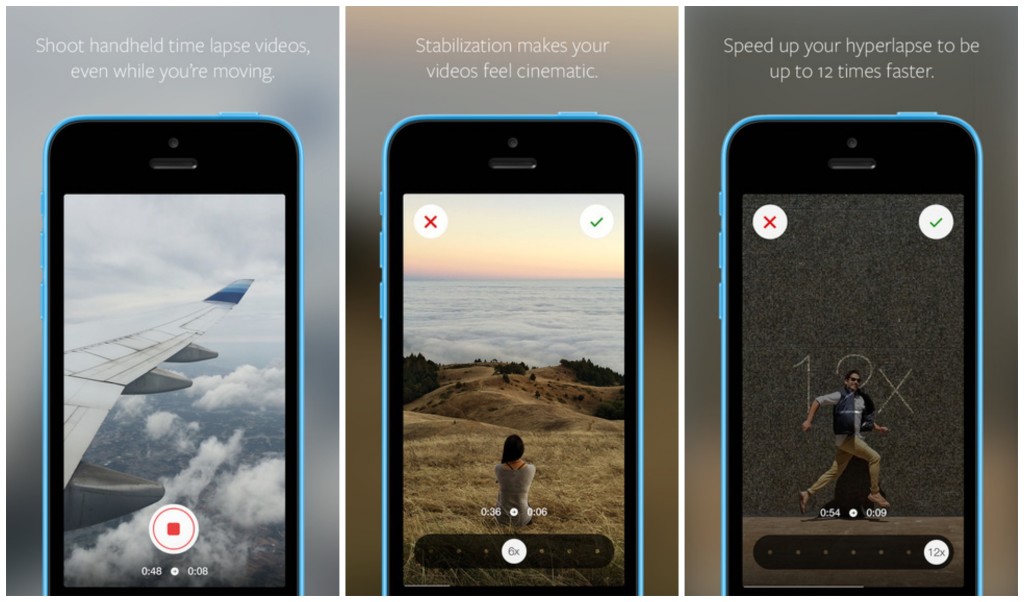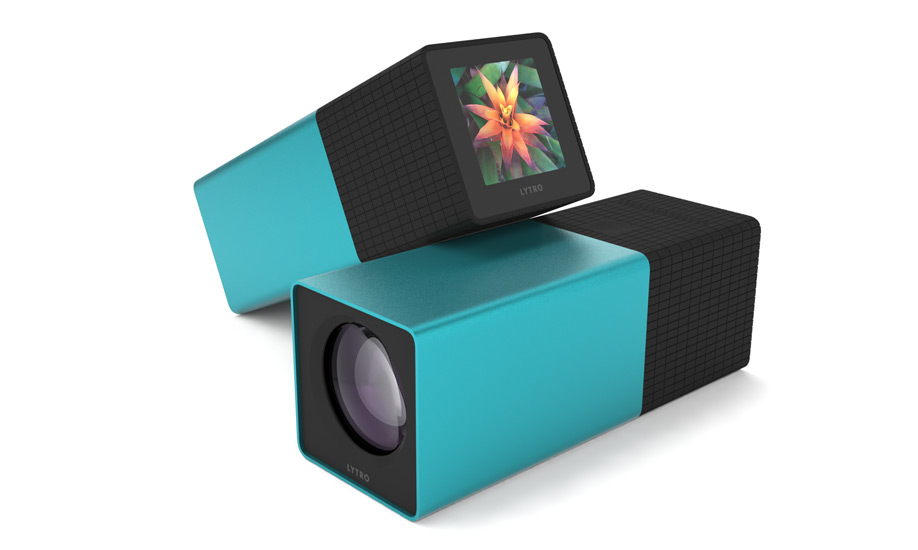-

-

-

-

-

-

-

-

-

-

-
-

-

-

-

-

-

-

-

-

-

-

-

-

-

-

-

-

-

-

-

-

-

-

-

-

-

-

-

-

-

-
-

-

-
 TOTW: Google's Project Ara Modular Phone May Be The Future Of SmartphonesOctober 30, 2014
TOTW: Google's Project Ara Modular Phone May Be The Future Of SmartphonesOctober 30, 2014 -

-

-

-

-

-

-

-

-

-

-

-

-

-

-
-
-

-

-

-

-

-

-

-

-

Posts tagged photography
New Canon Camera Has An ISO Of Over 4 Million!
09 years
Capturing moments of our lives has always been an important element of human culture. Before modern technologies existed, people told stories, then later learned to write those stories down. When cameras were invented, people suddenly had the opportunity to take snapshots of their life, whether spontaneous or artistic, that they could later admire. Nowadays, our phones enable us to easily combine still photos with video, yet there has always been one constraint to sharing and capturing that only storytelling isn’t affected by: the time on day, i.e., how much light there is at the time of day. Photos can have perfect composition but be ruined by bad lighting. On the other hand, lighting can be artistically manipulated to create different effects that can actually enhance the look (e.g., with filters or digital adjustments).
In photography, there is a technical measure of how much light you are letting into your camera aperture. Or in other words, the amount of sensitivity to bright or dim light the camera is set to when taking a picture. This measure is called the ISO, pronounced “i-sow”, and it is something that even film for early cameras had the ability to adjust. You could buy ISO 100 film for sunny photos, ISO 200 films for cloudy photos, and ISO 400 film for indoor shots. The higher the ISO, the more sensitive the camera is to lower brightness light. The same rules apply to video. Although older cameras only went up to an ISO of 400, nowadays more expensive cameras go into the thousands. Just recently, Canon released a camera that has the potential to rock the photography/videography world; not for it’s quality of photos and videos, although that is excellent too, but for it’s ISO, able to be set all the way to 4 million.
The video below is about the CMOS sensor, which has been upgraded slightly over the past two years, but you can still see the incredible video quality.
You may be wondering what that even means. If an ISO of 400 is good for taking photos inside, and ISOs into the thousands are good for even darker lighting, what does and ISO of 4 million, that’s 10,000 times more sensitive that what’s needed for inside lighting, does? Well, it turns out that setting your camera to an ISO of 4 million allows you to literally shoot in the dark, effectively giving your camera night vision. Not infrared night vision where the picture looks like a color inverted iPhone, but real night vision, meaning you can film during the night and the video or image will look exactly the same as if you were shooting the day.
This technology was invented by Canon back in 2013 with their CMOS sensor, which just got integrated into Canon’s new camera, the Canon ME20F-SH. The camera is essentially just a cube with a lens, being surprisingly small, only around 4 inches across. It weighs two pounds, which is fairly heavy for a camera, but still allows the device to be used in a wide variety of situations and doesn’t inhibit its portability. Even though bringing the ISO up on regular cameras makes the video quality worse, the ME20F-SH still shoots at HD quality, allowing serious film-makers to use this camera for professional films.
Specs aside, this camera opens up a whole new world of possibilities for film-makers. From cave explorers to experimental directors, this camera can be used for an incredible variety of ways simply for that fact that it can see in the dark. Now, the camera isn’t for amateur photographers or directors who simply want to get a clear night sky shot, as after all, the expected price of the camera is $30,000. But, for people who do have the ideas and also have the money, this camera may totally change the way they film. For the first time in the history of capture-based art and storytelling, light isn’t an obstacle.
Best Apps By Category Of 2014 – Photo And Video
010 years
With smartphone cameras increasing rapidly in quality, demand for apps that display and enhance these photos is similarly growing. Tons of photo and video apps have popped up, many focusing pretty much on the same thing: filters. Filters have become almost globally used, making your photos more lively and colorful. That is if you choose the right filter. Another photo editing technique, that has become popular, is a feature where you can blur sections of the background of your photo, making your subjects pop out even more.
Whether any of these actually make your photo better or not, that’s your opinion, but the apps that provide these features have become very widespread. So, to offer some guidance, I have put together my favorite photo and video apps of 2014:
Winner: Clips
I recently discovered Clips, (or should I say “Columbus-ed” Clips) and immediately knew I would always use it. Clips is a video editing app, allowing you to easily import, shoot and edit videos, wrapping it all up in a nice bow with two great features: the ability to add music and do voiceovers, both of which I have been struggling to do in other apps.
Clips lets you create short, entertaining films in a contemporary style, narrated by you, and with cuts taken from throughout of your journey. For example, a filmmaker using Clips could take inspiration from Casey Neistat. Animation is pretty much excluded from Clips, but that doesn’t mean you can’t create great films or just even fun outtakes. The great part about the app is how easy everything is, from the UI to the design, all understandable and simple.
Runner Up:
Camu
Camu is a photo editing app, and a great one at that. Recently undergoing a significant design change, Camu lets you add filters to your photos just with a swipe and increase the contrast of the colors, which is great for making your photos bolder. Along with that, if you select the menu button at the bottom left of the photo, you can make a collage of photos, add blur, split the screen in two, add a timer, change the ratio of the sides and more. An easy to use import and export system is also integrated into Camu, allowing you to immediately send your edited photos to Instagram, Facebook, Twitter, and if they’re on the app, your friends directly. With all these features, and the only real downside being the fact that you actually have to open the app to use it rather than just swiping up and accessing it like Apple’s built-in camera app, otherwise I’d say that this is the best selfie taking app on the market. (Yes, I’m cringing inside.) Also, it’s a great app for taking beautiful, artistic shots good enough to be taken by an average camera.
Other Best Apps:
Obviously, I couldn’t exclude Instagram from this list. The app practically grandfathered the whole online photo editing and sharing movement and subcategory, but I have to say that although I ranked it #1 as best social media app, I personally like the photo and video editing capabilities of Camu and Clips better than Instagram, though ironically those apps are mostly used for exporting to Instagram…
Anyway, yes, Instagram does have a very detailed editing software, my favorite feature of which is the feature allowing you to simply tap and hold your picture to see it before and after the editing changes you made. So, in conclusion: I would pick the previously stated apps above Instagram for editing purposes only, but if you are going to post it to Instagram anyway, just use Instagram for crying out loud. The editing system is good enough, one of the best photo and video apps ever, in fact.
Hyperlapse
Hyperlapses, a creative new film technique, is where a special program takes a video, and then in post speeds it up to make an interesting sped view of the world, great for use on clouds, cities, conventions, and more. Hyperlapse, Instagram’s first app release other than Instagram, can do just this, in style. You can take these hyperlapses, change multitude of the sped up to 12x, and then easily share or download your creation. Also, if you take a standard 6x hyperlapse, and then afterward change it back to 1x, or regular, all external movement in the scene will disappear, almost as if your hands weren’t shaking in the first place, although you know they were. Despite the name, Hyperlapse had many more uses than just creating hyperlapses, even though that enough would make a great app and is certainly a deserved successor to Instagram.
Honorable Mentions:
Vine
Slow Fast Slow
TechSpot: Top 5 GoPro Short Films
010 years
GoPro, the now world famous company who made helmet mounted cameras mainstream for any daredevil, and now even are going after the regular consumer with their entry-level $129 model, have pretty much completely launched themselves into a whole new side-business. On their fourth iteration of the product, GoPro have now made themselves a big name in not only manufacturing and selling GoPros but also adventure filmmaking. Just as Red Bull is (or used to be), GoPro is now using their excess funds to sponsor creative, exciting and dangerous expeditions and experiments, all the while having the people doing the expedition decked out in GoPros, so they can later use the film to make some pretty awesome short film adverts. With the release of their new line of products, the GoPro Hero4 Silver, the Hero4 Black, and the new entry Hero, I’ve taken a look at all their films so far, and picked my favorites, which are below:
#1. Adventure Of Life in 4K
To celebrate the release of their new line of products, now capable of shooting 4K video, GoPro made this film, showing small clips of many adventures including climbing an iceberg in Greenland, riding mustangs (the horses, not the cars) in Nevada, climbing down into a volcano in Vanuatu and much more. Beautifully woven together to make a overall great film, this video just shows that there are so many amazing and cool things you could do with your life, you just have to find out what it is you want to do.
#2. Descent Into the Lava of Marum
In this film, watch 2 men, Geoff Mackley and Bradley Ambrose, be the first people ever to stand right on the edge of a giant lava lake in Vanuatu, a small island in the Pacific. It may seem insignificant, but as pointed out in the video, more people have been on the moon than where they were that day. Watch them journey down the tricky mountain surrounding the lake, battling weather and equipment the whole way through, just to get the amazing view right down by the lake. An incredible film altogether.
#3. Lioness Hunts Down a Buck with Kevin Richardson
This short films, recorded via a GoPro strapped on the back of a lioness, gives us a interesting insight on what it feels like to be a lion, hunting in the middle of the plains, bearing down on your prey. Putting GoPro’s on animals is a recent endeavor into the use of these flexible (in terms of usage) products, and this cool video certain rides that wave perfectly. Also, it features Kevin Richardson, who can somehow interact and be near these amazing animals without getting ripped to shreds, which alone is amazing to watch.
#4. Shark Riders
This amazing film, documenting Roberta Mancino and Mark Healey, doesn’t need many words. Shot 100% on GoPros, Roberta and Mark, both free divers, take amazing footage of coral reefs, fish, and sharks, and even at one point grab onto the sharks fin and “ride” it, giving the film it’s name. The film shows them diving deep, some plane ruins underwater, and both of them swimming with sharks unprotected.
#5. Longest Jump Story
“When I woke up the morning of jump day, I called my wife and told her that I had a bad feeling. I’ve traveled the world for motorsports and seen hundreds of crashes – multiple car pile ups at high speeds, race cars rolling end-over-end, sometimes on fire.” This is what James Kirkham, GoPro’s Original Productions head had to say about Guerlain Chicherit’s attempt to break the world record for longest jump in a car on the day of the jump. Whether it was a success or not, I won’t tell, just watch it yourself, but all I’ll say is that some amazing footage was captured during and around the attempt, and it is definitely worth the 12 minutes of watching.
Honorable Mention:
Kama The Surfing Pig
If you want a laugh, or just to brighten your day, watch this, a 100% GoPro film documenting Kamapua’a, the surfing pig, or Kama for short. This pig knows how to surf, not just he can stand on a board. He adjusts to the waves, balances, and if the wave is too small, he’ll jump off because it’s too boring. All the while being adorably awesome.
AOTW: Hyperlapse By Instagram Inc. Makes Time Lapses Easy
010 years
After the incredible success of their first app, Instagram, the aptly named company Instagram Inc. had to follow up their first hit app with another. As most every type of equipment for many different professions have been recently made obsolete because of smartphones and mobile software, Instagram Inc. expertly rode that wave with their new app, Hyperlapse. Hyperlapse targets a specific type of photography, one that has been very popular in the recent years for cuts in promotional or review videos, or just beautiful scenes sped up such as the Northern Lights or large, incredible cloud formations. Whatever the cause, there are many uses for time lapse videos, but, there is one problem. Normal time lapse cameras are about $150-$300, a price only professional photographers can cough up. This, of course, left a big hole in the market for someone to sneak in there and create a cheap time lapse camera. But, Instagram Inc. took it one step further with Hyperlapse. Yes, Hyperlapse is a time lapse app, beautifully designed and easy to use, but also, the best part is it’s free.
These days, simplicity is key in a popular app. Nobody wants a thousand popup bars, or twenty buttons, or 50 different settings that they have to look through. More importantly, nobody wants to even look at them, or have these distractions on the screen. It needs to be orderly. In terms of Hyperlapse, there could be many settings, logins, and buttons that could be in view or obstruct your easy access to what you want, which is the ability to make a time lapse. Instead, the app almost immediately brings you to the main page, the page with the ability to make time lapses.
That page consists of two elements. The first and most pronounced is the record button. A simple round, white button, this design feature is the only other floating button or sidebar in the whole page. The other element I mentioned is the background, which is a live feed of the front camera. Once the time lapse is started, a useful set of numbers appear underneath the record button, showing how long you have been recording and how long the time lapse will therefore be. (the ratio is 6:1)
Once you’re done, a bar pops up to allow you to change the speed of your time lapse of from the original 6 times faster. Of course, the bar that controls this is very style-conscious, using a slightly opaque black texture bar, with a rounded slider button, both details used highly in iOS 7 and OS X Yosemite. And in the background, a interactive loop of your just made time lapse, put in the speed that you have set on the bar below.
Now, once you are done with all that, this is where it gets creative. Even though the last step is pretty simple, it represents a thoughtfulness of the developers of what would be easiest for the user, adding features contributing to the customizability and smoothness of the app in general. At this stage, you are done with your time lapse. Now, Hyperlapse turns your creation into a video format, and saves it to your camera roll, and from there you can do what you want with it. Of all the options that the developers could have chosen from for this action, saving it to the camera roll is the most helpful, as iOS 7 makes is very easy to export pictures and videos to apps and other forms of communication.

Hyperlapse is a great app for many reasons; it makes a previously pricey ability free and easy to do, the whole design of the app is slick and fits the whole style of the current operating system and most likely most operating systems to come. Plus, time lapses are pretty damn cool. Wether you’re using it just for fun, or for a professional commercial, or a YouTube video, Hyperlapse is good enough for all of it, definitely a good follow up app for Instagram.
TOTW: Innovative Lytro Camera
0This has got to be the most awesome camera that ever set foot on the market. There are great cameras that has WiFi, interesting filters (which Lytro has), and great specs, but Lytro is just out of this world. And galaxy. And universe. What makes it so special is it’s in innovative design and interesting and new capabilities. Also it’s untraditional shape may change cameras forever.
The design of the Lytro features a square body, with a grid-like grip at the end. On one side of the grip, there are 2 controls: a button for the shudder release (the button for taking the picture) and a row of touch-sensitive squares for adjusting zoom. On the back side, there is a touch screen used for setting up photos and doing basically everything a regular camera does. On the front, the lens resides like a hobbit hole door. And just to put icing on the cake, the top 3/4 of Lytro has a slick aluminum housing available.
The software of the Lytro is really what puts it out by itself. First of all, it has a couple ingenious filters, such as through glass, a carnival painting and more. But the most important, the most amazing, the most spectacular feature is that Lytro can make GIFs. Well, sort of. What Lytro can do is change the perspective of the photo after the photo is taken. Then, you can change that into a GIF. But if you don’t like the perspective of the photo, or want to change it slightly, Lytro can really help. Plus, all the filters are also “living”. To see some examples, click on this link.
Not only is Lytro a great camera, it’s new app allows you to wirelessly upload photos to your phone, then instantly share them on varios social networks such as Facebook and Twitter. Also, Lytro has it’s own photo sharing network the allows you to see other peoples work. Then, if you want to email it, Lytro make a GIF of the photo rotating perspective. Lytro truly thought of everything. They even have a slick carrying case and purse. Who knows? This might be the camera of the future.