-

-

-

-

-

-

-

-

-

-

-
-

-

-

-

-

-

-

-

-

-

-

-

-

-

-

-

-

-

-

-

-

-

-

-

-

-

-

-

-

-

-
-

-

-
 TOTW: Google's Project Ara Modular Phone May Be The Future Of SmartphonesOctober 30, 2014
TOTW: Google's Project Ara Modular Phone May Be The Future Of SmartphonesOctober 30, 2014 -

-

-

-

-

-

-

-

-

-

-

-

-

-

-
-
-

-

-

-

-

-

-

-

-

TOTW: Adobe’s Project Mighty Stylus
Styluses have become a popular tool for people who often use tablets, and have trouble touching the buttons. Also, styluses can be used for doodling, drawing, and writing instead of typing. It’s sort of an exclusive tool, and only some people use it and need it, but Adobe still wants to have their one of their first pieces of hardware be one.
Adobe have been known for their software and software only, but they want to change that. Their new project, released at Adobe Max in May, is Project Mighty, the Adobe-integrated stylus. But, it’s not like you can change the world by making a stylus. There’s not much to change to the classic design. It’s the software that Adobe made to go along with it that is new and cool. As usual.
The actual hardware of Mighty is not much different than any other stylus. The only addition to the hardware is the button on the end at the end of your fingertip. In the app, you can draw and write on a blank page using the standard color, texture and type of pen. But what if you want to change that? That’s what the button is for. You hit that, and a circle of options come up. From there, you can change the color, type of pen/utensil, color, and other variables.
Another interesting feature that they exposed is the Cloud Clipboard. Since Mighty is run by Adobe’s Creative Cloud, they have the ability to use the cloud to their advantage. So they made Cloud Clipboard. Cloud Clipboard allows you to access any of your drawings, on any device. You can just paste any of your previous drawings right into your current drawing. It’s great for working with the device you have on you, then later adding it to your final version.
Adobe decided to go even further, making a second piece of hardware, nicknamed Project Napoleon. Napoleon, because the product is literally “a short ruler”. So they do have a sense of humor. Anyway, when you put Napoleon on your tablet or phone, a exactly straight line appears that you can trace. The line you draw automatically snaps to the line, but you can decide how long it is. Also, Napoleon can do other lines, like curves, triangles, L’s and more. Napoleon is the perfect companion for Mighty, and even if it is not completely needed, for any architect, or mathematician, it could be useful.
Project Mighty and Napoleon are the perfect pair of tools for anyone who wants a stylus and virtual ruler. They easily integrate with Adobe’s Creative Cloud, making for easy switching between devices. Napoleon adds another dimension to that, making Mighty a unique system and pushing it out into the limelight. “The hope is that we can finally enable a new generation to finally turn these (tablets) from consumption to creation. There are all sorts of mini hopes that come out of that, the hope that we make better software, the hope that we change the way we make software,” says Dowd. “But at the end of the day, if we can teach a generation of young creators to draw or they can be inspired to draw or feel good about drawing, then perhaps we’ve saved drawing.”



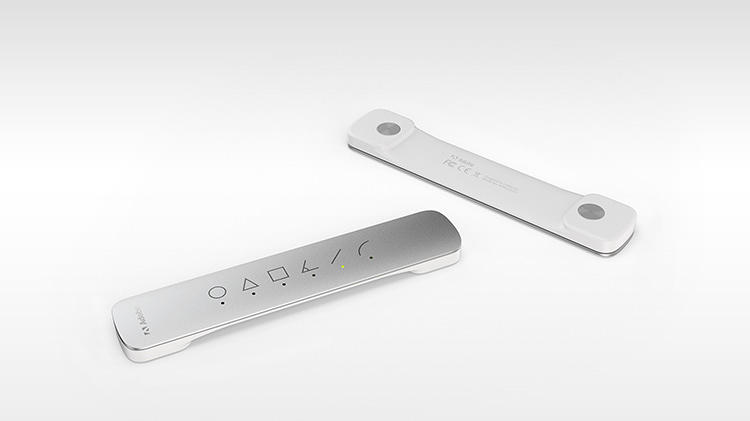
Leave a Reply