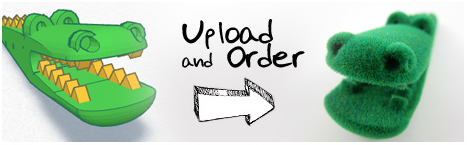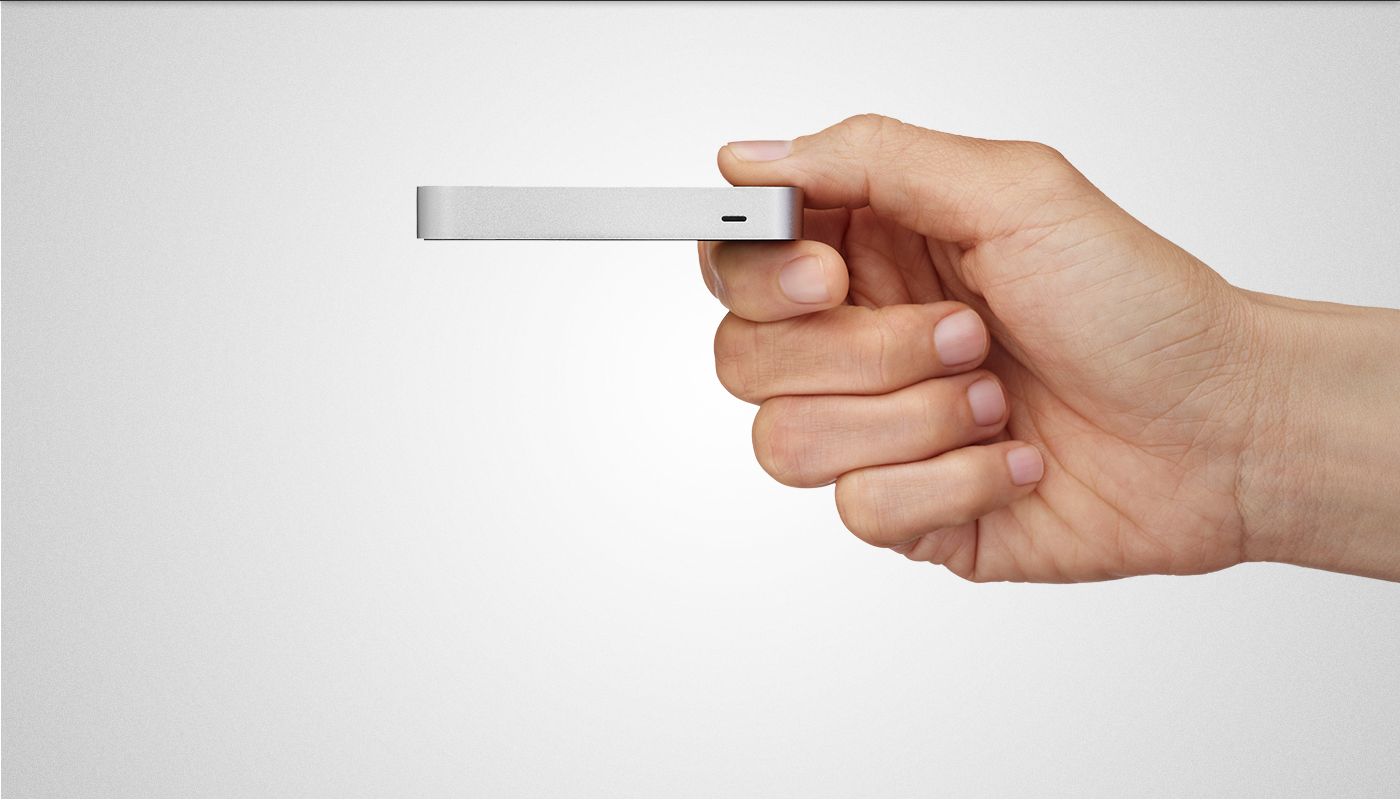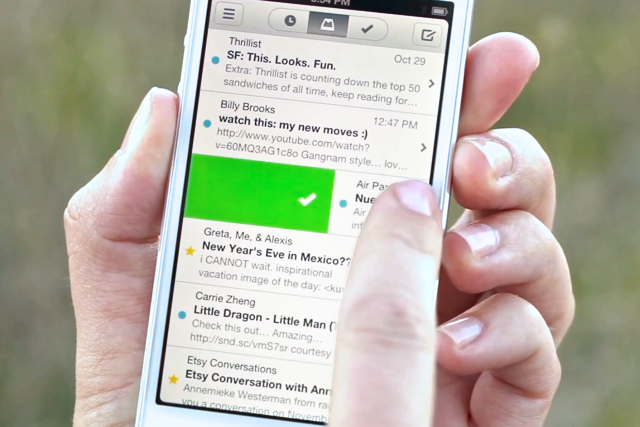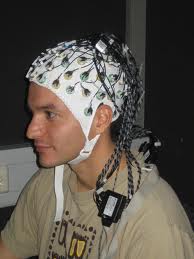-

-

-

-

-

-

-

-

-

-

-
-

-

-

-

-

-

-

-

-

-

-

-

-

-

-

-

-

-

-

-

-

-

-

-

-

-

-

-

-

-

-
-

-

-
 TOTW: Google's Project Ara Modular Phone May Be The Future Of SmartphonesOctober 30, 2014
TOTW: Google's Project Ara Modular Phone May Be The Future Of SmartphonesOctober 30, 2014 -

-

-

-

-

-

-

-

-

-

-

-

-

-

-
-
-

-

-

-

-

-

-

-

-

TOTW: FingerLink Makes Anything A Touchscreen
0Have you ever been in the situation where you think “Man, I wish I could copy words or pictures from a hand-written page without rewriting!” Maybe not, but it would be a really cool ability. You wouldn’t have to draw anything more than once. In the future, we will hopefully be able to do this with our minds, or maybe our Google Glasses. That is far away though (maybe the Google Glasses 3.0?). But Fujitsu is currently working on a product called FingerLink, and it is definitely the closest thing to having a superhuman ability.
At its current stage of development (which is far from complete), FingerLink would probably not be something meriting a place on your desk. First of all, it’s too big. For specialized needs, however, it could definitely be a valuable device. Because of its pinpoint finger accuracy, many apps will probably appear, such as the one I described above. Here are some of it’s main features:
Image and Picture Clipping
Image and picture clipping is a big part of FingerLink at the current development stage. You can take any surface, curved or flat, and easily draw a line with your finger. This will highlight a square of the surface and take a “picture” of it. Then, that picture will go off to the side of the screen to be used by who-knows-what-app. This could be valuable as a substitute for pocket or smartphone scanners, and is not limited by flat surfaces.
3D Display
This may sound crazy, but FingerLink is actually very good for inspecting (and sooner or later creating) 3D models. This is also one of the products current capabilities. You can manipulate a 3D model with your hand, a lot like Leap Motion. This could make 3D models MUCH easier to use.
Picture Hiding and Pop-overs
Another existing feature, picture hiding and pop-overs, is potentially important for businesses. It allows you to secretly add text and images to any surface, so when it’s put under FingerLink, they show up. This could be useful in real estate. When looking for a new house, people grab flyers of any house they see. On those flyers could be hidden pictures of the house and other details. See what I mean? Very useful.
Overall, FingerLink is a very cool device. Scanning may never be the same. Over time, product’s size will most likely shrink, making it even more practical as an everyday device. Its capabilities, on the other hand, will expand greatly. Right now, though, I may not need it enough to justify the price, which is well above a scanner and Google SketchUp. Improvements may be on the way though, so we’ll just have to wait until fiscal 2014, when it comes out, and see.
FastNews: Twitter App For Google Glasses?
0We all knew this was coming. Twitter has started work on a Twitter app for Google Glasses. Or have they? Twitter user Shivster Muddler has supposedly taken a picture using Google Glass and posted it on Twitter. The Tweet had the caption: Just shared a photo #throughglass. Here it is:
Is @mogroothmuddler beta testing an official Twitter for Glass app? Certainly looks like it. twitter.com/jonmarkgo/stat…
— Jonathan Gottfried (@jonmarkgo) April 29, 2013
It is very mysterious, though. Since then, Shivster’s account has been deleted, so I had to use a Tweet showing Shivster’s original Tweet. Sounds fishy, doesn’t it? It could have easily been set up, but we do have some evidence. Venture capitalist John Doerr has alluded to Twitter making their predicted Google Glass app. Still, there is no solid proof.
Twitter is only starting the social media-on-Google Glass craze. There will surely be many more to follow, such as Instagram, LinkedIn, Google+(already built in), Facebook, and more. Of course, we all definitely need to be able to Tweet a picture without anyone knowing. Still, whether good or bad, we can pretty much assume Twitter will be coming out with an app for Glass.
AOTW: The New York Times’ New Google Glass App
0This AOTW is New York Times’ new Google Glasses app. It may not be a very popular platform now, but you just wait……
Google Glass is the future. Whether you like it or not, Google will surely win the battle for the best smart eyewear. At the 2012 Google I/O, Google announced that it will be out for the public in Q4. But, a lucky group of people choose through Twitter got to join the Explorer Program, or Beta testers, and get to have their own Google Glass. This raised a lot of publicity. So, now that almost everyone knows about Glass, some big companies are seizing their chance and making Google Glass apps. The latest company to announce work on an apps has been the New York Times.

Someone Wearing Google Glasses
At the 2013 SXSW, the NYT previewed their new app. The app will provide hourly updates and breaking news by speaking it in your ear, which many (hopelessly lost) people will need. Also, you can browse New York Times articles and photos by just tilting your head up. This is probably the most important part of the app. It will allow anyone to easily look through articles, even while doing something else. Nothing like this has been invented before. One problem may be that you have to shake your head to much to make it work. It has to be very subtle, so subtle that anyone who was talking to you wouldn’t notice. Still, this feature is an amazing step in Glass programming and will surely be seen in other apps.
Overall, the release of New York Times’ app is a very big event. The future of news may be revolutionized. You can get news in an instant, and the breaking news feature will be especially useful. Everything about any important events will be at your fingertips (or eyetips, whatever). I mean, who doesn’t think news isn’t interesting, and who doesn’t like it fast?
TOTW: 3D Printing Sites Are Making 3D Printing Easy
1The 3D printing age is just beginning. 3D printing is a cheap way to mass-produce anything. One of the first and more popular 3D printers is the MakerBot, which you buy and can 3D print from your house. This is an amazing new capability. You can easily produce you own products. But, then again, these things aren’t cheap. Many websites are trying to make this easy and cheap by 3D printing it for you, such as Shapeways, Sculpteo, I.Materialise, and others.
Shapeways
Shapeways is sort of like the Kickstarter of the 3D printing sites. It is amazingly set up, making very easy for you just dive right in to all the amazing products. Also, it has many easy online tools to help make great products. Most of them are very limited, but it also allows 3D programs like Google SketchUp and Blender. One of the best tools it has is Mineways. Mineways allows you to take some of your best Minecraft creations and 3D print it out. You can even sell it, and they go for a lot. In fact, a really big, detailed, colored Minecraft creation will go for something like $800 per creation. Plus, the buyer can change the material of the creation(same with everything on Shapeways and Scupteo), but I’m not sure who would want a giant gold plated version of a Minecraft castle. But who knows?
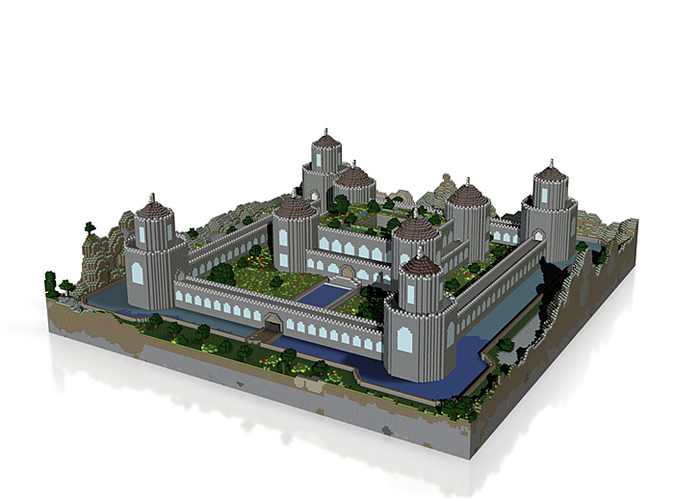
The Minecraft Castle On Shapeways Selling for $800
Sculpteo
All the 3D printing websites are pretty similar. They have the same price range, they all have some easy online/via-smartphone ways to make creative, customized things, and they all accept the same 3D modelers. Sculpteo, though, has partnered up with a couple companies to have some very cool services. One example is their partnership with Infinite Dreams. Infinate Dreams makes a game called Lets Make Pottery!, where you use a virtual clay wheel to make you own pots. Then, you can paint the pots and sell them for money. With the money, you can buy new handels and patterns to go on your pots. Now, with Sculpteo, you can 3D PRINT your pots, to actually get them in real life, with real texture and color. And for only $44.99, you can get your own, personalized pot. Tihis is only the start of the amazing things 3D printing will let us do.
I.Materialize
Like all the others, I.Materialize has all the small features, such as easy online creations. One thing that I.Materialize lacks, though, is a good store. It hides the store away in under “Gallery”, which may be confusing. Still, I.Materialize has 2 great features that keeps it good:
Easy Model Uploading
You always need to be able to easily upload your 3D model to be 3D printed, or all these websites are pointless. I.Materialize has set up a good way to do it. All you have to do is hit “3D print lab“, and it will take you to a page where you can easily look at your design, change the material of the design, and add it to your cart. After that, you are on your way!
3D Modeling Service
Don’t have any experience with 3D modeling? Still have a great idea and want it to be 3D printed and sold? No problem! I.Materialize has a service where you can hire a professional 3D modeler to do it for you. The rates vary between modelers. Also, if you YOURSELF are a modeler, all you have to do is fill in a application form and you are set! Then, anyone can contact you and ask to design their product. Plus, you don’t have to make it cheap.
Overall, I.Materialize is a great way to get all you models in, and get them formatted well, but it’s not really good for selling. If you want to make profit, you should probably take your model to somewhere like Shapeways. Still I.Materialize not very much different from all the others, and it is really just your personal preferences.
3D printing is the future. Sooner or later, we will be able to 3D print anything from clothing to food. These 3D printing sites are just helping usher in the 3D printing revolution. Online 3D printing allows anyone with a computer to sell 3D printed thing via the internet. It is such an amazing capability, which only closely compares to transporting. You design something here, someone halfway acros the world gets it. 3D printing will make shopping, selling, and even living, easy.
TechSpot: Leap Motion Renders The Mouse Obsolite
0Everyone has a mouse. Everyone has a computer. Without a mouse, today’s computers are largely useless. Alternatives like the trackpad exist, but essentially mimic the same actions. Leap Motion may take more time to get used to to, but it could bring a host of new possibilities for musicians, game designers, gamers, developers, or just any old average Joe. It could change the way you use the computer. Literally.
So how does this tiny (3” long) cube change the way we (sc)roll? Well, Leap Motion lets you use your primary appendage to do everything: your hands. Yes, it allows you to scroll, pinch, close, draw, play, and much much more using your hands. This unlocks several fascinating possibilities. The first is the apps. Since nothing like Leap Motion has been programmed for the masses before, all the apps will either be completely new or enhanced versions of more conventional apps. Along with Leap Motion, the developers will release a online store called Airspace where you can get all the apps for many occupations. I will highlight a few here:
-
Graphic Designer
Leap Motion will revolutionize graphic design. You can draw with your fingers, or even draw with a pencil in the air. Also, 3D models will become virtual sculpting. Just an idea for you sculptors out there, but this could be the first mass produced sculpture using 3D printing. Every virtual model will become better with Leap Motion.
-
Musician
Music could be another thing Leap Motion will revolutionize. Computerized music apps like GarageBand will be much easier to play. Before you know it, you’ll be playing the air guitar and the air drum, then sending it off to iTunes. You can use your instrument skills and not really buy the instrument, and still make music. Also, new music teaching apps will probably pop up so you can become a professional air guitarist, creating awesome music without paying for a teacher OR a instrument. If you are a musician or to-be-musician, Leap Motion is for you.
-
Educators/Students
This is getting redundant, but online teaching will also get revolutionized. You can zoom through space in a hand-controlled spaceship, dive to the depths of the ocean, and fly through the world at a molecular perspective. Apps such as these could make teaching so much easier. Plus, learning visual gestures like sign language will be significantly upgraded. Leap Motion is teaching made easy.
-
Photographer/Cameraman
OK, we can just say Leap Motion will revolutionize everything. Photography and videography apps like iMovie or Photoshop will allow you to play with photos with your fingers or move around a slideshow by grabbing photos and dragging them in their place. Anyone with tons of photos NEEDS this. Seriously.
-
Gamer
Gaming isn’t revolutionized, it’s TRANSFORMED. Whether it is RPGs, strategy, creative, or just addictive (Angry Birds or Cut The Rope), Leap Motion will suck you right in. Hand motions will control the games, such as forming a gun shape with your fingers, making for a great interactive game. Racing games is another example of a game that will be amazing with Leap Motion. Most likely, you will pretend to hold a steering wheel and drive away. Leap Motion brings on a whole new prospecting in PC or Mac gaming that we have never seen before.
Leap Motion is not just an amazingly awesome tool, it is also a big opportunity for developers. New app ideas could flourish while old apps get a renewed chance for success in Airspace. So if there are any developers looking for a platform to program for, Leap Motion is a great start. (Go here for info on when the SDK is coming out.)
 Overall, Leap Motion is pretty awesome. It will allow you to use you computer in ways you have never imagined. And for all this awesomeness, wouldn’t you expect it to cost a fortune? But it doesn’t. It only costs $79. Leap Motion is open for preorder, and on May 13, 2013, they will start shipping. I will be ordering one, so check back here for my review!
Overall, Leap Motion is pretty awesome. It will allow you to use you computer in ways you have never imagined. And for all this awesomeness, wouldn’t you expect it to cost a fortune? But it doesn’t. It only costs $79. Leap Motion is open for preorder, and on May 13, 2013, they will start shipping. I will be ordering one, so check back here for my review!
AOTW: Dropbox Acquires Mailbox Email App
0This week’s AOTW (App of the week) is Dropbox’s new email service, Mailbox, which the company recently acquired.
Email is a giant part of our life today. It’s how we communicate in the 21st century. But managing email is a painful chore, and it would be nice to an easy and stylish way to deal with our daily onslaught. Recently, Dropbox has made their own attempt by acquiring Mailbox, a much-hyped email management startup.
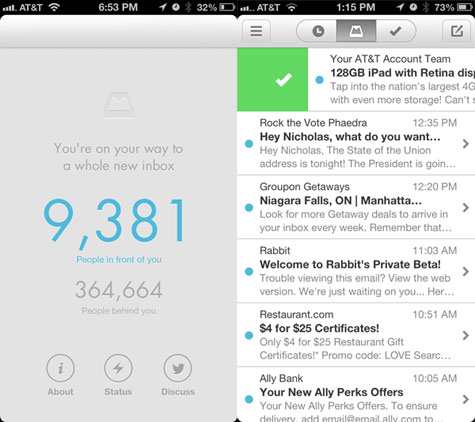
(Left) A picture of the waiting list. They slowed it down because too many people wanted it. (Right) Mailbox Home
Before being acquired by Dropbox, Mailbox had implemented a queueing system that kept interested users at bay for several weeks while the company gradually enabled their service for the ~400,000 customers ahead in the queue (see image above). This strategy certainly helped increase word of mouth, at the expense of annoying folks who had to wait.
Mailbox promised to help you easily clean your inbox by changing the way you interact with incoming emails. It definitely did that, as Mailbox app is quite unique. Instead of having a classic “trash” button, Mailbox presents users with an interesting way of cleaning your inbox. To delete an email, you slide the message heading to the right all the way across the email. To archive an email, all you have to do is slide 3/4 of the way to the right. Mailbox also introduced two more useful options: add to lists and save for later. Lists, as you can probably guess, adds emails to a category or list that you create. All you have to do is slide all the way to the left, then pick which list you want it to go to. But say you don’t want it to go to a list, say you want to view it later. All you have to do is slide 3/4 of the way to the left and pick the date/time you want to see it. Then, when the day comes, it automatically reappears. In fact, if you like your inbox to be completely clear, you can even do one of the actions on ALL of your emails by going the the bottom of the screen and sliding. With Mailbox, your inbox would never be cleaner.
http://www.youtube.com/watch?v=CICMxwgm274
Another new thing about Mailbox is the reply. Instead of just sending an email back to the person, Mailbox sets up a text-like format. In the text format, you can easily snap a photo and send it along with the text. And if that email is important and you want to review it later, you could use save for later, or move the email to the top of the page. This new way for using email may revolutionize your email workflow, making checking your email a 30-second, and dare I say enjoyable, thing. Unfortunately for all you Yahoo! users, Mailbox is only for Gmail right now, but they will probably fix that later on. Still, Mailbox is a great email app and definitely deserves it’s title of App Of The Week. Check back here next week for the next App Of The Week!
TOTW: Funf Open Sensing Framework
0Personal lifestyle analytics can be fascinating. How fast am I, how much do I use my computer or my smartphone, and so on. Special apps and technologies such as accelerometers help feed our thirst for knowledge about our own behaviors. Behavio’s new open-source data collector Funf hopes to make this analysis easy.

Funf uses built-in features in Android phones to make fully customizable data aggregators. Their app can track your location, sleeping and walking patterns using the accelerometer, in addition to phone usage patterns, texts, calls, and much, much more. Funf Journal is an Android only app that basically makes it easy to track, analyze and export data. With Funf Journal, you can know almost everything about yourself, the good and the bad.
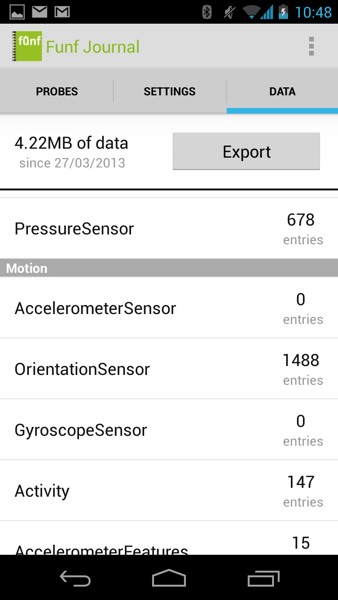
A Screenshot From Funf Journal
Funf is not only a personal tracker, it’s also a developer tool. With Funf In A Box, you can make an easy app that uses certain Funf capabilities. After setting up Funf In A Box, it makes a folder in your Dropbox account (if you don’t have one, it’s about time to sign up). Then, you can get your app in the Android App Store and it will send the data to your Dropbox folder for you to see. Easy! (Funf In A Box is still in beta, so results may vary)
How is Funf In A Box useful? Well, you can export your personal data into other programs. For instance, Alex Pentland, director of MIT’s Human Dynamics Laboratory, is running a experiment to try to predict social fads. He choose Funf and gave 130+ participants Android phones with Funf installed. While the results are not yet in, the app could prove a valuable tool for online social analytics. I’m just wondering if he can predict if I’m going to buy Funf or not!
TOTW: Electric Imp Adds Easy Internet To Anything
0Products need the Internet. The Internet doesn’t just provide browsing capabilities, it also unlocks features like texting, email, social media like Twitter and Facebook, clocks, translation, maps, and so on. But adding Internet functionality in small consumer devices is challenging task. Electric Imp aims to change that.
Electric Imp is basically a SD card, but with much greater functionality. Their Imp includes an embedded WiFi module and an antenna, and is highly customizable. With WiFi, devices have freedom of movement: Fewer cords and less hassle means more uses.
What makes the Imp OS so useful? The coding. It doesn’t look that way, does it? It’s too small to have a plug, and it has no screen. But it’s even simpler than that: you can code straight from a browser (you code in Squirrel, a Java/Python/C/C++ type language), and send the results to your smartphone. From there, Electric Imp does the work. It has special built-in light sensors, that can record flashes of light. So all you have to do is hold Electric Imp up to the phone, and in a few seconds, it will have transferred. It does that by flashing the screen black and white in a Morse code like fashion, and the Imp interprets it and turns it into code. Ingenious.
Electric Imp can be used for crazy and awesome things. For instance, at this week’s Cool Product Expo held at Stanford University, Electric Imp displayed some examples of the Imp’s functionality. One was a Piggy Bank. But not an ordinary Piggy Bank. Whenever you put change into it, it tweets how much you have (like “I’ve saved up $1.75!”). Another example is Lockitron. A crowd-funded project, Lockitron makes it possible to lock your house from anywhere in the world. It also alerts you when anyone else locks the door, for complete security. Electric Imp makes these projects web-enabled.
With all the amazing stuff that Electric Imp can do, you’d expect it to be a bit pricey. But it isn’t. The Imp, along with the essential Breakout board, comes to $42.45. That means anyone can add an amazing thing called the Internet to everything they design, making the world easier, faster and safer.
TechSpot: Pass-Thoughts May Make Logging In Easy
0Passwords are the key to our information security in the 21st century. Whether it is your phone’s password or your social security number, if someone gets a hold of it, it’s bad news. So, whenever we make a password, we (hopefully) try to make it as secret as possible. But, we are humans, and we forget. So we do something *nearly* secret, like the last four numbers of an old phone number, and think we are fine. But we aren’t. By using old White Pages or online sources, hackers can often get the information they need. We also don’t write down our passwords, for the same reason. How do we get around our security conundrum? Well, biometrics is coming to the rescue again by bringing NeuroSky Mindset to the table. 
It doesn’t look like much, does it? Just a pair of headphones with a microphone curiously placed high on your head. But, don’t judge a book by its cover. That microphone is actually a electroencephalogram (EGG) sensor. It can sense your brainwaves, meditation level, attention level and much more. The Mindset is not just for sensing brainwaves, though. It has a microphone, so it is also good for games, research, and other microphone needing applications. It is also useful for developers, and at a cheap $200, it’s a pretty good deal.
So how does this help with the password situation? Well, a team of researchers at the University Of Berkley recently designed and tested a hyped-up Mindset that reads what you are thinking/imagining. It may sound creepy, but it is great news for people with bad memories. The developers were afraid it wasn’t powerful enough, but when they tested it, they found out it work to a surprisingly low 1% error rate.
Using a Berkley Mindset is very simple. All you have to do is set up a “password,” they found imagining singing a song or counting colored shapes worked the best, and imagine that password whenever you want to log in to a phone or computer. They call these **pass-thoughts**. In terms of product integration into phones or Web applications, the system still has long way to go. But pass-thoughts are a big step forward, and potentially a new advance in information security. And I have to admit, they don’t even look half bad. For all its possible uses, the Berkley’s pass-thoughts for Mindset will hopefully make it’s way into the product landscape.
TechSpot: Evoland Game Review
0Do you ever wonder what it would be like to play a 1974 adventure video game? Maybe not, but it would still be cool. Nicolas Cannasse also thought it would be cool, so he made the game Evoland, and submitted a early version of it Ludum Dare competition. It won. Not only did it win, but it got up a big following of 300,000 players in A COUPLE OF MONTHS. All in a days work (literally, he made the game in a day). After Evoland’s quick success, Nicolas Cannasse thought it was time to expand and polish off Evoland, so he sent it to Shiro Games. Eventually, it would be Shiro Games to make what now is the final version of Evoland.

Evoland Classic Screenshot (the graphics aren’t bad, it’s just that you have to start that way even in the real game)
Gameplay:
How does Evoland let you go through the history of adventure games (i.e. Legend Of Zelda) while still having a compelling story and addictive gameplay? Well, when you start out playing Evoland, you are in a VERY pixelated black and white world. All around you are trees, which you can’t penetrate, and two treasure chests. The chests are actually a very important part of the game. To open treasure chests, you just walk right into them. When the chests open, you can get a assortment of prizes from money to terrain updates. This is what drives the gameplay. When you get a terrain update of the game, say, from going to the starting black and white to the kind of thing that’s pictured above, it really gets you going. You just want more and more.
Storyline:
[SPOILER ALERT: This paragraph reveals key details of the gameplay.]
You are a man named Clink (which you can change), and at first, the gameplay seems just for fun. There is no real point. But, later on as you go through fighting monsters and opening chests, you reach a town. At the town, you have to use all the money you collected from the monsters to buy lots of defensive and offensive equipment to get through to the next part(it won’t lets you go through without it). Once you get through the city, you will find a injured girl named Kaeris (you get to name her also) getting attacked by monsters. Once you save her, she will tell you she needs you to save her ransacked city. From then on, you and her will go through Evoland to save the city.
Overall, Evoland is a great game. It is like a walking tour of the evolution of video games, all while not losing its gaming purpose. Unfortunately, Evoland is a short game compared to something like Call Of Duty, as will only take you about two to three hours of non-stop playing. Yet, the low $10 price tag could make it worthwhile. The game is available on both Mac and PC. You will have a fun time playing it while it lasts, and I definitely recommend it.
(if you are interested, you can now get it on Steam and Good Old Games)