-

-

-

-

-

-

-

-

-

-

-
-

-

-

-

-

-

-

-

-

-

-

-

-

-

-

-

-

-

-

-

-

-

-

-

-

-

-

-

-

-

-
-

-

-
 TOTW: Google's Project Ara Modular Phone May Be The Future Of SmartphonesOctober 30, 2014
TOTW: Google's Project Ara Modular Phone May Be The Future Of SmartphonesOctober 30, 2014 -

-

-

-

-

-

-

-

-

-

-

-

-

-

-
-
-

-

-

-

-

-

-

-

-

AOTW: Nutmeg Makes Gifs Accessible On Mobile
Since the beginning of technology, people have wanted to show their feelings through their computer. Later on, when texting became available on a large scale, the idea of putting many symbols not usually used together to make a face or picture. For instance, 🙂 means happy, therefore 🙁 means sad. You probably already know this, as this has caught on to be a worldwide sensation, called emojis, or emoticons. Since the days of just colons and parentheses, Apple has integrated their own set of many different emojis, and there are a wide variety of third-party apps that can add more emojis to your keyboard.
Yes, this does enhance your texting experience and allows you to express your emotions through these little pictures better than before, it is still out of date. There has been another media of showing videos, and it’s called a gif. (pronounced jif) A gif, in it’s essence, is a series of pictures rapidly played together to form a video, like a flipbook. These pictures cycle through over and over and over infinitely, creating an experience where you can watch one scene over and over without having to start it back over again and again. This has been used for funny moments, sports goals, fails, cats, cool tricks, reactions, everything. But, so far, gifs have not been integrated into communications or texting, where the subcategory of reaction gifs could be very useful.

Well, until now. If you wanted to manually put a gif into a text, you would have to download it from the internet, select it as a image, and even that may not work. To much of a hassle. Nutmeg, an app that wants to fix that, is a perfect way to enlighten your contactee with gifs galore. The app has basic categories, such as Awesome, Seriously?!, Ugh Fail, Rude, When You Don’t Know What To Say But You Need To Say Something, and more. Also, every so often, categories that relate to current events are added such as World Cup and Freedom(4th Of July) that are on the app right now.
Unfortunately, despite the large amounts of topics, the amount of gifs to choose from is not terribly big. Each category has around 10 gifs, although the Nutmeg team are adding more. This is not a gigantic problem, but if you really want that one gif of a gerbil eating a mini taco, it would be easier to email it from a computer than wait for Nutmeg to add it. Also, users can’t currently add their own gifs,(cough*Vine*cough) but that could be a possibility in the future. Just my guess.
One drawback of using Nutmeg is that it needs wifi to work. Of course, if you have an unlimited data plan, this wouldn’t be a problem for you, but Nutmeg takes up a lot of data, considering it downloads the gifs every time you use it. In my experience, most time I happen to be texting someone I will be somewhere that doesn’t have wifi, significantly decreasing the usefulness of Nutmeg. Still, Nutmeg is the first app to easily allow you to send gifs directly through your contacts into iMessage, and can certainly get better when they add more features and updates.
So, to end this review, I thought I would add a gif of my reaction to Nutmeg:
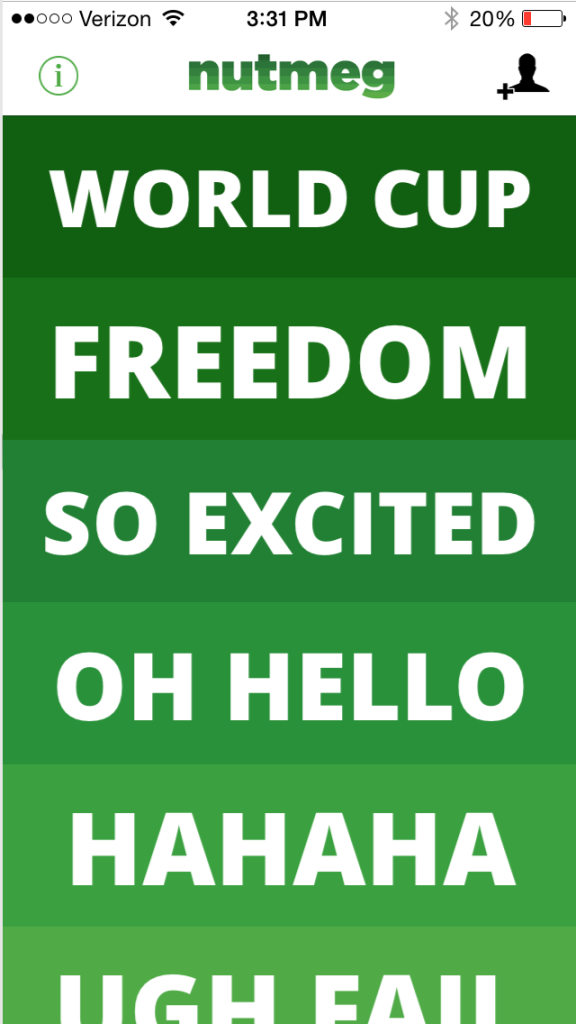
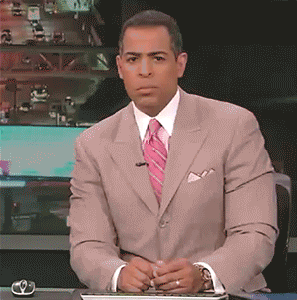
Leave a Reply