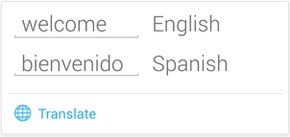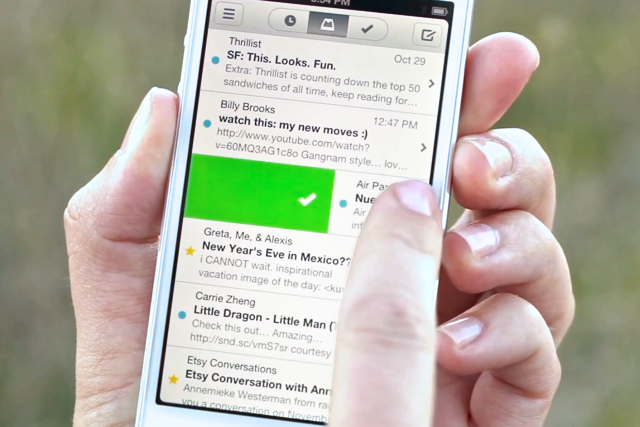-

-

-

-

-

-

-

-

-

-

-
-

-

-

-

-

-

-

-

-

-

-

-

-

-

-

-

-

-

-

-

-

-

-

-

-

-

-

-

-

-

-
-

-

-
 TOTW: Google's Project Ara Modular Phone May Be The Future Of SmartphonesOctober 30, 2014
TOTW: Google's Project Ara Modular Phone May Be The Future Of SmartphonesOctober 30, 2014 -

-

-

-

-

-

-

-

-

-

-

-

-

-

-
-
-

-

-

-

-

-

-

-

-

AOTWs
AOTW: Google Now For iOS
0What is the sixth sense? Well, in the world of the mobile internet, theorists suggest that it will be the ability to have easy access to any pertinent information at any time, anywhere. Right now, we are working toward that goal, with close candidates being Google Glass, a research group at MIT, and Google Now. Google Now was one of the main features on Android and is part of the reason Android has so many followers. But recently, Google released Google Now for iOS, which really opens it up for Apple users.
Google Now isn’t an app itself, it is a add-on to the already very useful Google Search app. This makes it better, for two reasons. The first one is that it is a free update to the Google Search app. You can get all of it for free, without paying for the Android phone. Secondly, if you are already a Google Search user (like me), it uses those data to tell you useful information. For instance, if you recently looked up the score of a basketball game, Google Now may have a slide showing the score live. Here are some other examples of cards:
Weather
The weather is always a curiosity. There are many weather apps out there, but Google Now fits it right in with the rest Also, you don’ have to manually change the city you are in. It does it for you. If you want to, you can also have it display cards showing the weather at you home and work.
Calendar
Almost everyone uses Google Calendar. It lets you easily plan and you life. With Google Now, you can get reminded, or even get information, about your upcoming events. This may not be the most exciting feature, but it will definitely help smooth out the wrinkles in your life.
Destinations
Destinations is a very important feature in Google Now. It takes information from Google Search and Gmail and figures out your next destination. Then, it shows you how long it will take, and if it has traffic, figures out another route. This makes it easy to go anywhere, and I suggest you try it. It works surprisingly well.
Flights
Flying is always stressful. Will I make it, is it running late, where is my boarding pass? All this passes through you mid while walking through the airport. Google Now utilities Gmail and the Google search engine to check if you have any flights coming up. If you do, it puts up a card that shows a digital boarding pass(no more printed out versions), gate number, terminal and more. All you have to do is scan in your QR code at the gate and off you go! Also, when you get there, it shows you directions to your hotel, good restaurants and more using the destination feature. Google Now makes traveling (somewhat) easy.
Translations
Going with the situation above, translations help a lot. If you are in a foreign country, Google Now will automatically show a translation card from your language to the countries language. Although translations is very useful, it is only in a set of smaller cards such as birthdays, movies, reservations, events, local events for traveling, packages, sports, Fandango, stocks, and more. Some of those are only for Android (this will probably change later), but they are still very useful.
Google Now is practically a sixth sense. It gives you information whenever, wherever you are. Plus, since it is built into the search app, it gives you information on anything you want. Now that it is on iOS, everyone can use it’s awesome capabilities. Unfortunately, when Google Now switched over to iOS, it left some features behind. For instance, it left behind it’s Siri like voice capability, which allows you to orally ask it questions. Also, it left behind many card options like Reaserch Topic, where it pulls up cool articles on a certain topic. Still, if you have iOS, defiantly update or get Google Search to have this amazing app. It certainly lives up to it’s slogan: “Google Now. The right information at the right time.”
AOTW: The New York Times’ New Google Glass App
0This AOTW is New York Times’ new Google Glasses app. It may not be a very popular platform now, but you just wait……
Google Glass is the future. Whether you like it or not, Google will surely win the battle for the best smart eyewear. At the 2012 Google I/O, Google announced that it will be out for the public in Q4. But, a lucky group of people choose through Twitter got to join the Explorer Program, or Beta testers, and get to have their own Google Glass. This raised a lot of publicity. So, now that almost everyone knows about Glass, some big companies are seizing their chance and making Google Glass apps. The latest company to announce work on an apps has been the New York Times.

Someone Wearing Google Glasses
At the 2013 SXSW, the NYT previewed their new app. The app will provide hourly updates and breaking news by speaking it in your ear, which many (hopelessly lost) people will need. Also, you can browse New York Times articles and photos by just tilting your head up. This is probably the most important part of the app. It will allow anyone to easily look through articles, even while doing something else. Nothing like this has been invented before. One problem may be that you have to shake your head to much to make it work. It has to be very subtle, so subtle that anyone who was talking to you wouldn’t notice. Still, this feature is an amazing step in Glass programming and will surely be seen in other apps.
Overall, the release of New York Times’ app is a very big event. The future of news may be revolutionized. You can get news in an instant, and the breaking news feature will be especially useful. Everything about any important events will be at your fingertips (or eyetips, whatever). I mean, who doesn’t think news isn’t interesting, and who doesn’t like it fast?
AOTW: Dropbox Acquires Mailbox Email App
0This week’s AOTW (App of the week) is Dropbox’s new email service, Mailbox, which the company recently acquired.
Email is a giant part of our life today. It’s how we communicate in the 21st century. But managing email is a painful chore, and it would be nice to an easy and stylish way to deal with our daily onslaught. Recently, Dropbox has made their own attempt by acquiring Mailbox, a much-hyped email management startup.
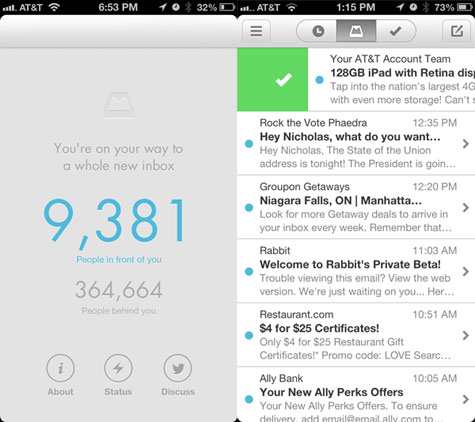
(Left) A picture of the waiting list. They slowed it down because too many people wanted it. (Right) Mailbox Home
Before being acquired by Dropbox, Mailbox had implemented a queueing system that kept interested users at bay for several weeks while the company gradually enabled their service for the ~400,000 customers ahead in the queue (see image above). This strategy certainly helped increase word of mouth, at the expense of annoying folks who had to wait.
Mailbox promised to help you easily clean your inbox by changing the way you interact with incoming emails. It definitely did that, as Mailbox app is quite unique. Instead of having a classic “trash” button, Mailbox presents users with an interesting way of cleaning your inbox. To delete an email, you slide the message heading to the right all the way across the email. To archive an email, all you have to do is slide 3/4 of the way to the right. Mailbox also introduced two more useful options: add to lists and save for later. Lists, as you can probably guess, adds emails to a category or list that you create. All you have to do is slide all the way to the left, then pick which list you want it to go to. But say you don’t want it to go to a list, say you want to view it later. All you have to do is slide 3/4 of the way to the left and pick the date/time you want to see it. Then, when the day comes, it automatically reappears. In fact, if you like your inbox to be completely clear, you can even do one of the actions on ALL of your emails by going the the bottom of the screen and sliding. With Mailbox, your inbox would never be cleaner.
http://www.youtube.com/watch?v=CICMxwgm274
Another new thing about Mailbox is the reply. Instead of just sending an email back to the person, Mailbox sets up a text-like format. In the text format, you can easily snap a photo and send it along with the text. And if that email is important and you want to review it later, you could use save for later, or move the email to the top of the page. This new way for using email may revolutionize your email workflow, making checking your email a 30-second, and dare I say enjoyable, thing. Unfortunately for all you Yahoo! users, Mailbox is only for Gmail right now, but they will probably fix that later on. Still, Mailbox is a great email app and definitely deserves it’s title of App Of The Week. Check back here next week for the next App Of The Week!