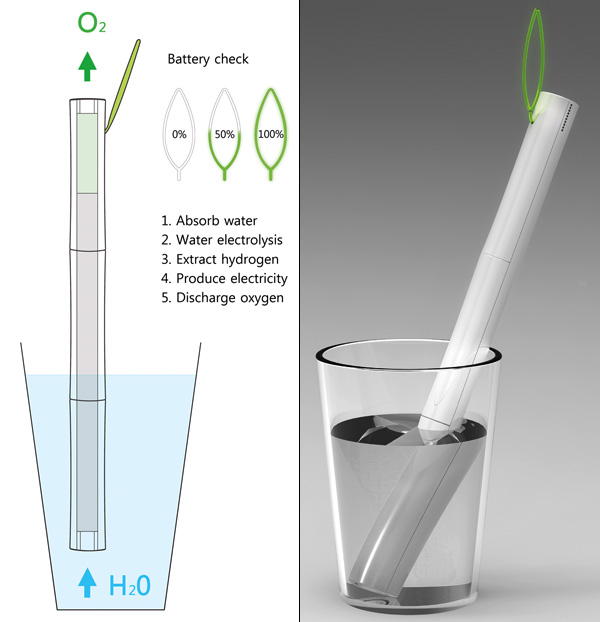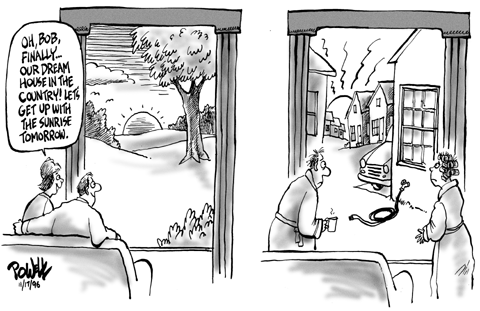-

-

-

-

-

-

-

-

-

-

-
-

-

-

-

-

-

-

-

-

-

-

-

-

-

-

-

-

-

-

-

-

-

-

-

-

-

-

-

-

-

-
-

-

-
 TOTW: Google's Project Ara Modular Phone May Be The Future Of SmartphonesOctober 30, 2014
TOTW: Google's Project Ara Modular Phone May Be The Future Of SmartphonesOctober 30, 2014 -

-

-

-

-

-

-

-

-

-

-

-

-

-

-
-
-

-

-

-

-

-

-

-

-

TOTWs
TOTW: Nokia Lumia 920
0Nokia is one of the biggest mobile phone producers in history. You may be more familiar with Apple, Samsung or BlackBerry, but from 1998 to 2011, Nokia topped the charts for most smartphones sold. With their newest Windows 8 bering smartphone, the Nokia Lumia 920, that streak is likely to continue.
Hardware wise, the Lumia 920 is disappointing. It’s slippery coat and squared shape makes it slightly hard to hold, and the roundness of the body doesn’t help. Still, the flashy design and color scheme will definitely stand out with all those black and white iPhones.

Software wise, the Lumia 920 is pretty much the same as other Windows 8 phones. But incase you’re not familiar with the setup, here are some of the killer built-in apps.
-
Office
Office is one of the most useful apps on the Lumia. Wether you are a student, analyst or CEO, you are most likely always getting sent documents. With Office, you can quickly open up the document, and even edit it. Plus, if you are running late, you can always find time to quickly write whatever you need to do in Office.
- Nokia City Lens
Nokia City Lens is the closest thing to a augmented reality device that is available right now(besides for Google Glasses). It allows you to hold up your phone, and through it, see all the restaurants, stores, or whatever kind of building you choose, along with it’s costumer rating. Sometimes it can be unreliable, like showing a restaurant that closed, but most of the time it is pretty good. Unfortunately for all you HTC or Samsung Windows 8 smartphone users, Nokia City Lens is only on Nokia phones.
-
Nokia Music
Nokia Music, Nokia’s version of Apple’s iTunes, is actually very good for music lovers. You can stream any music for free, and even make you own channels like Pandora. So if you are feed up with having to pay $1-$2 for every song on iTunes, Nokia Music will greatly benefit you. And again, like Nokia City Lens, Nokia Music is only available on Nokia phones.
-
Photos
Photos is a place to store your photos taken by Nokia’s PureView, their new point-and-shoot camera. With different lenses like black and white, vintage, fisheye and more, you can get perfectly customized photos in a flash. You can even edit the photos right from the app. And when your done, you can easily share, email, post on Facebook and tag to a contact. With Photos, your smartphone camera is really the best camera you’ll need.
-
Messenger
Messenger is somewhat similar to Apple’s Messages. It doesn’t really have anything special about it, but it does do it’s job of a texting app. It is also integrated into apps like Skype, your contacts and other apps.
- Internet Explorer
Internet Explorer is a scrutinized web browser, formerly just on the computer. On the mobile it is a little faster, but not by much. There are some third-party browsers available, but big ones like FireFox or Google Chrome haven’t adapted yet.
-
XBOX
If you have an XBOX at home, you know you can buy games, music, movies and more on the console. With the app, you can get all you pre-bought stuff right on your phone. How cool is that.
-
Outlook
Formerly known as Microsoft Hotmail, Outlook is Microsoft’s new email. And I have to say, it is awesome. It has a formal looking style, with a messaging bar on the side. Just like Messenger, is is also integrated into other apps to get a full experience.
-
People Hub
The People Hub is the ultimate contacts hub. Straight from it, you can make a email, text or send pics to anyone. You can even make a group of people, say “Family”. You can pick which people go in that group, and within that group, you can share notes, pics and calendars. You can even have a group text. “Family” will also show up as an app, so you can easily access it. Brilliant.
-
Store
Just like any other phone, there has to be a app store. It has that. The store has tons of games, lifestyle apps and more. It is also developer friendly, so you can submit apps like on iOS.
-
Games
The games hub is perfect for mobile gamers. It comes with lots of free games, which is also useful when thinking about how much you spent on games on the iOS App Store. But, if you aren’t satisfied with Games’ selection, you can always purchase games in the Store.
The setup of mobile Windows 8 is very interesting and innovative. Instead of the roomy setup of iOS, all the apps on Windows 8 are square and put together like Tetris. It also is just one long scroll of apps instead of pages of app. Some people may think of that as disorienting, but you’ll get the hang of it. But to help you even more, Windows 8 has a solution.
To customize your phone, all you have to do is hold down the app, and it will pop up. From there, you can do 2 things. One is move the app around. If it is important, you can move it up to the top. The 2nd thing you can is resize the app. There are 3 sizes of apps: rectangular which takes up a row of the screen, a large square and a small square. By moving and resizing apps, you can completely customize your phone. You can even change the color of the apps, to make sure that no 2 phones are the same.
http://www.youtube.com/watch?feature=player_embedded&v=V8_Z7_kJ3_g
WiFi charging is another boost to the Lumia 920. When you buy a Lumia, you get a little stand for the phone to charge in. But, you don’t need any cords. It just sitts on or very near the charger, and automatically gets charged. For anyone with an Apple phone, you know that cords can be a big pain, and not having to worry about them is a big relief.
Overall, the Nokia 920 is a cool phone for someone who wants lots of features and free games and music. The design is a little off, but that’s not that big of a deal. Price wise, the Lumia is very cheap for $0-$20 with a plan. An iPhone is $200-$300, so you’re saving a big amount on not a big downgrade. I mean, the innovativeness of it just stands out from the crowd.
TOTW: Plantbook Laptop Concept
1The Plantbook laptop, designed by Seunggi Baek & Hyerim Kim, is another effort to green the world.
Not exactly what I meant, but you get the picture. This laptop, inspired by trees, uses a form of photosynthesis. Just like leaves, it absorbs sunlight using solar panels and energy from the hydrogen in a simple cup of water (that the battery sits in). Then Voila! your battery is charged and at the same time releases oxygen, helping the environment around it. Though you may think having to change the battery in your computer may be a pain, that’s the price you have to pay to help the environment.
In specific terms, the designers explain:
“The system uses an external water tank, hence the Plantbook continuously absorbs water when soaking it in water and generates electrolysis using power stored in a solar heat plate installed on the top. In this process, it is operated using hydrogen as energy source and discharges oxygen. If you put it into a water bottle while you don’t use the laptop, it automatically charges a battery and discharges oxygen. A leaf-shaped strap hanging on the top is made with silicon. It plays a role of a hand ring and a green LED indicates when the battery is charged. Using this LED, users can check how much spare capacity the batter has.”
The Plantbook is certainly an innovative idea, making laptops much more energy efficient, while also looking pretty awesome. I mean, look at Beijing or Mexico City, when you go there you have to wear a mask it’s so bad. This idea, along with electric cars and other eco-friendly products, will hopefully help revive the ecosystem closer to what it was BEFORE we humans started to damage it.
TOTW: The Chromebook Pixel
0It’s an ever-raging battle between top class rivals: Google vs. Apple. The iPhone and the Nexus 4; the iPad mini and the Nexus 7; the iPad and the Nexus 10; and the MacBook Air and the new ChromeBook Pixel. All of these products are signs of their rivalry, with each pair being almost exactly the same in size and shape. This TOTW will be focusing on the not-so well known ChromeBook Pixel, Google’s new rival with Apple’s MacBook Air.
The ChromeBook Pixel, named after it’s astounding 4.3 million pixel screen, is Google’s latest, slickest, and frankly best-built laptop yet. Unfortunately, nothing can be perfect. In fact, the cons for the ChromeBook are disappointing and may be dealbreakers for some people. But, I’ll get to that later.

Hardware-wise, the ChromeBook Pixel is an absolute beauty. It has an amazing screen, as I mentioned before, and has the most pixels for a laptop in the world. It is elegantly designed, with a backlit keyboard, trackpad and touchscreen. Sadly, Google didn’t fully capitalize on the touchscreen, by limiting the actions you can use. Still, you can swipe to go back in history while you are browsing, pinch to navigate Google Maps, and do other things of that sort.

Here comes the bombs. The dealbreakers. The do or die decision-makers. The first blow is… the bootlocked bootloader. Yes, just like Windows 8, the Chrome OS is bootlocked, which means you can’t load many “lifestyle” apps like Skype. Google is trying to lead you to exclusively use Google’s alternative products, like Google Drive, Google Play, Google Music, Google Maps, Google Hangouts on Google +(instead of Skype), Google Translate, YouTube (which, in case you didn’t realize, Google owns), Google SketchUp, Google Books, Google Calendar, Google Earth and much much more. As you can see, you won’t be completely limited, but if you like apps like Pages, Microsoft Word, or other things Google hasn’t replaced, the ChromeBook Pixel may not be for you.
The second blow is the price. This is a $1,300 laptop built for a minimalist (in relative terms). Google does have a lot to offer, but with the price tab their putting on it, you would think you would get a little more freedom. You could easily get a Macbook Air for $1,000, and use Google product along with the apps you get in the app store. And personally, I think the Macbook Air looks great as well. Overall, the ChromeBook Pixel looks fantastic, and if you are open-minded about your choice of apps, and willing to swallow the cost, the ChromeBook could be for you. Otherwise, a Macbook Air might just out-sprint the ChromeBook Pixel to the finish.
TOTW: Maserati Birdcage 75th
0This weeks TOTW highlights an advance in the slickness and speed of automobiles and HUDs(Heads-Up Displays) in vehicles other than jets.
Maserati’s Birdcage 75th was unveiled as a concept car at the 2005 Geneva Auto Show. Just like the Silver Lightning concept car from Mercedes Benz, it was named after an old line of Maserati cars also called Birdcages. They added the 75th because it was the 75th anniversary of Pininfarina, the team who designed it.
Other than being really thin, the Birdcage 75th doesn’t look that much different than nowadays race cars. But look at it carefully. Anything missing? Yep, IT HAS NO DOORS. To get in and out of the car, the front and back of the roof can open up, as pictured below.
Also, the Birdcage has a high-tech HUD system, mounted where a dashboard would otherwise be. Unfamiliar with HUDs? In movies, when the jet fighter pilot has a screen display that tracks the other planes and helps him target them – well that’s a HUD.
Fortunately, the HUD in the car will not shoot at enemies, but will more or less be just like a regular dashboard with a clock, tachometer and speedometer. Besides the HUD, the interior appears similar to today’s sports cars. The steering wheel does also have a screen, to show gas levels, mileage and mph.
Sadly, this car is just a concept, and not even a concept ultimately destined for the market. Maserati simply designed it as a birthday present to themselves for the original team’s 75th anniversary. Still, it shows that integrating things mostly found other places would be a good idea for making the next high-tech supercar.
TOTW: Steve Jobs’ Dream Car
1This week’s Tech Of The Week is an advance in automobile technology and the interplay between smartphones and large-scale consumer products.
Before his death, Steve Jobs had a idea to make Apple an even bigger part of society than it already is. One concept has been called the iCar.

After Jobs died, the idea for an iCar faded, but under new Apple CEO, Tim Cook, there are rumors that the company has started to rethink the idea. An Apple iCar would seamlessly interwork all of Apple’s devices. We could of course expect a typically stylish and futuristic design from Apple as well.
The interior of the car would be a key challenge for the designers. They want it to interwork multiple devices, yet be still a car, not a mobile Apple store. Also, when people shop for cars, they want comfortable seats and attractive dashboards. Apple’s design, like Ford or Tesla, could resonate with the buying public or Apple’s design success for small gadgets might not transfer to large scale products.
“Look at the car industry; it’s a tragedy in America. Who’s designing the cars?” said Mickey Drexler, a long time Apple board member. “Steve Jobs’ dream before he died was to build an iCar.” It will be interesting to see how Apple would do on the car, being a mostly smartphone and computer manufacture. Even without Jobs, Apple will most likely impress the public with a futuristic iCar, just like Steve Jobs wanted.