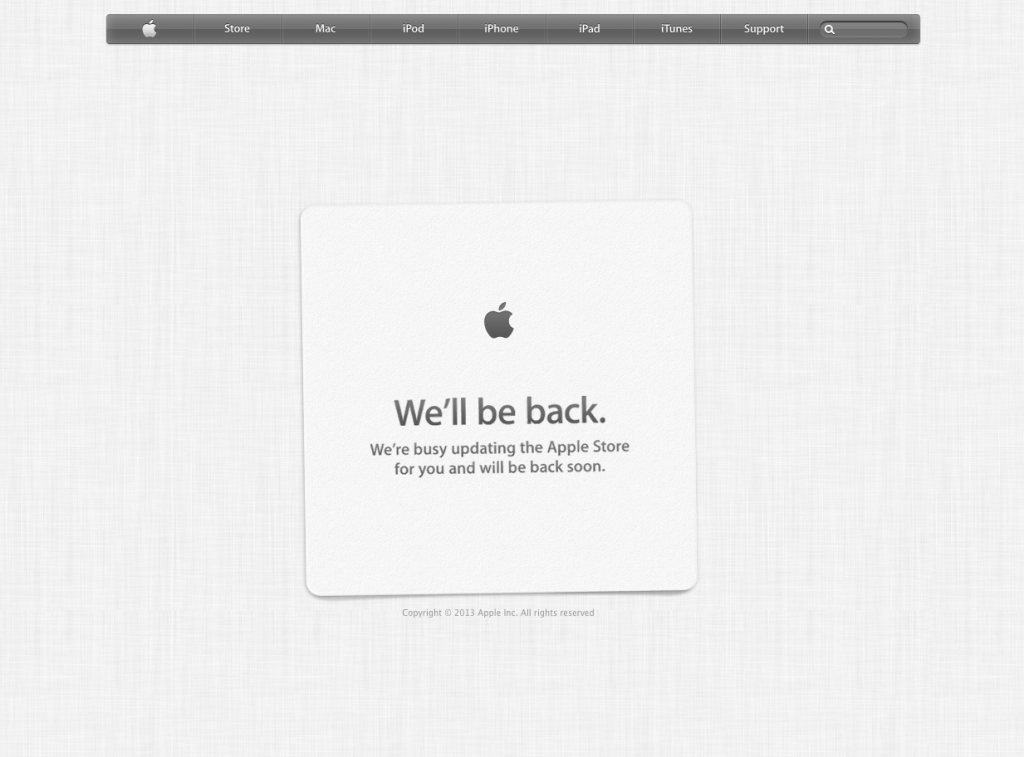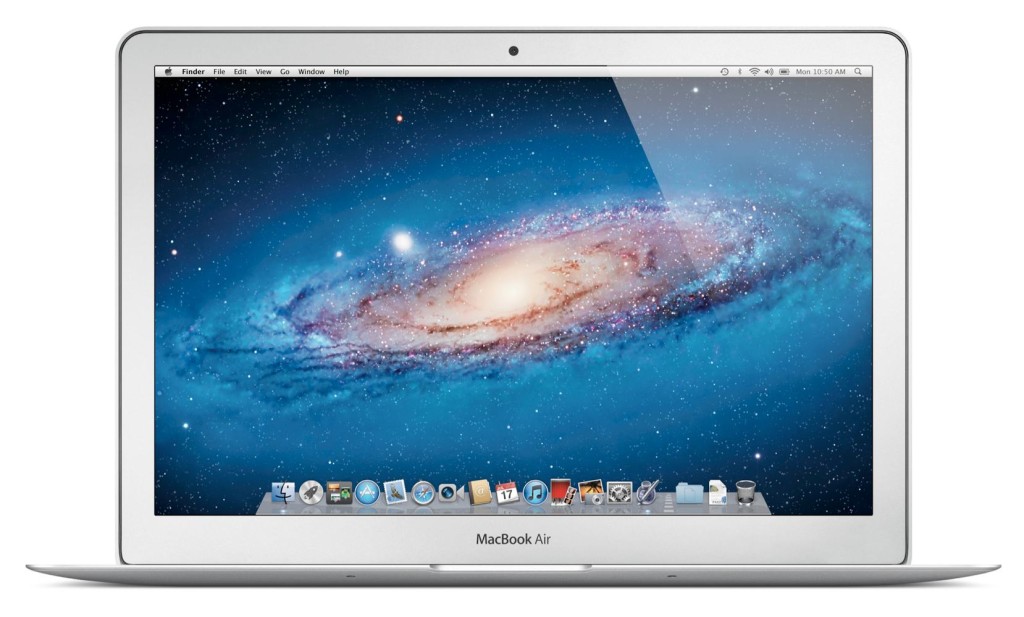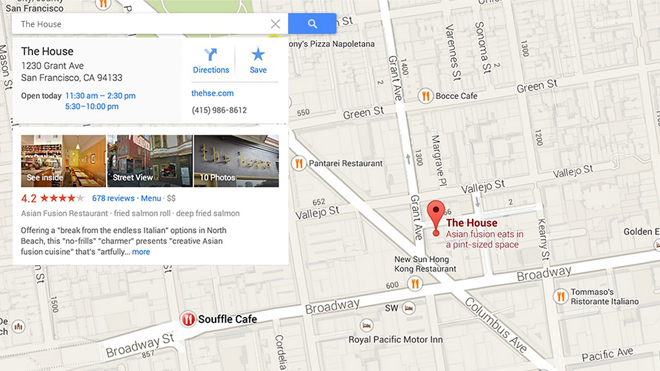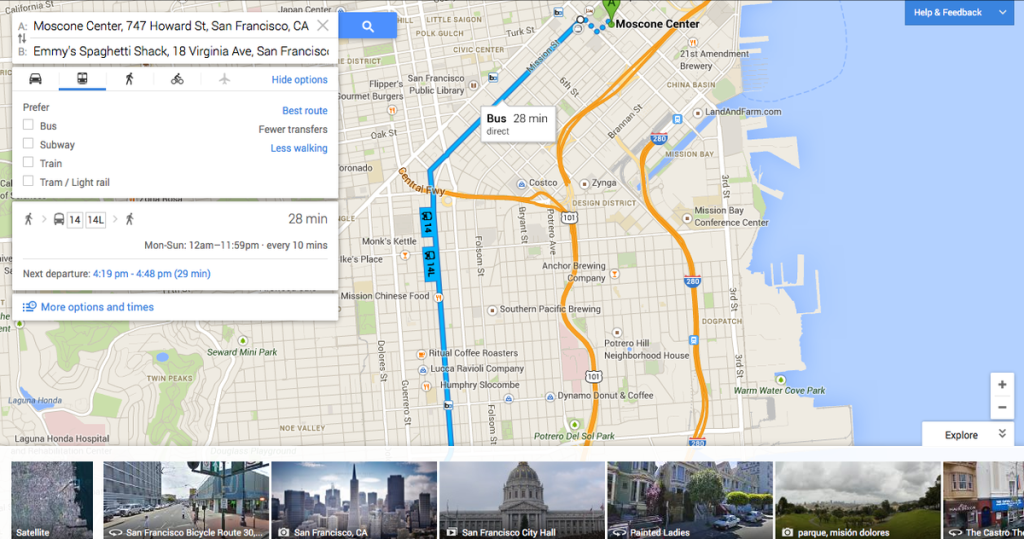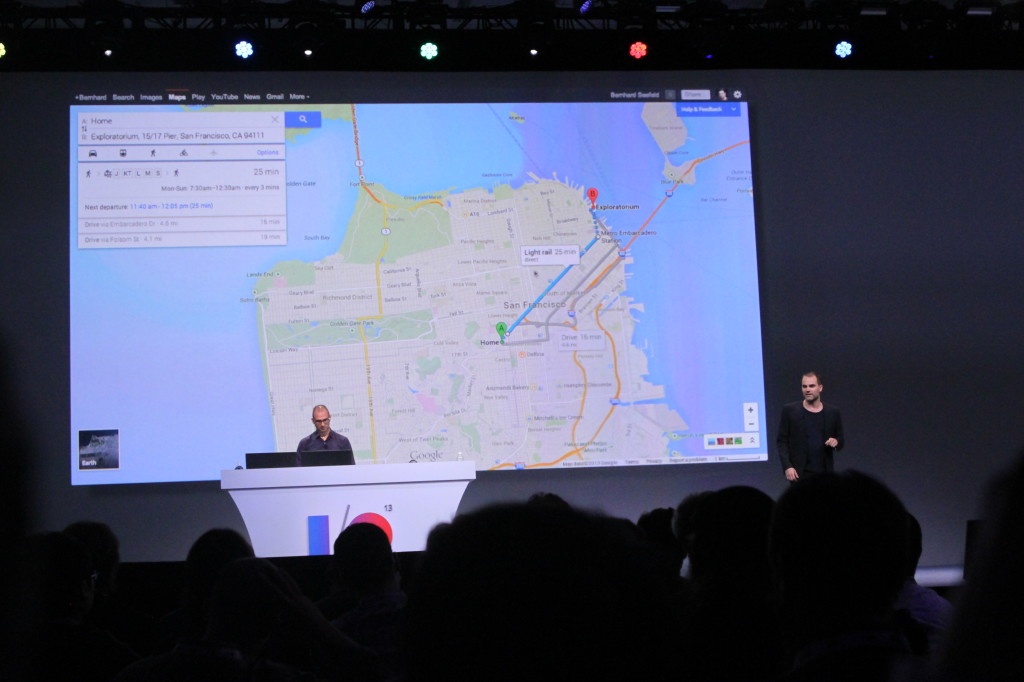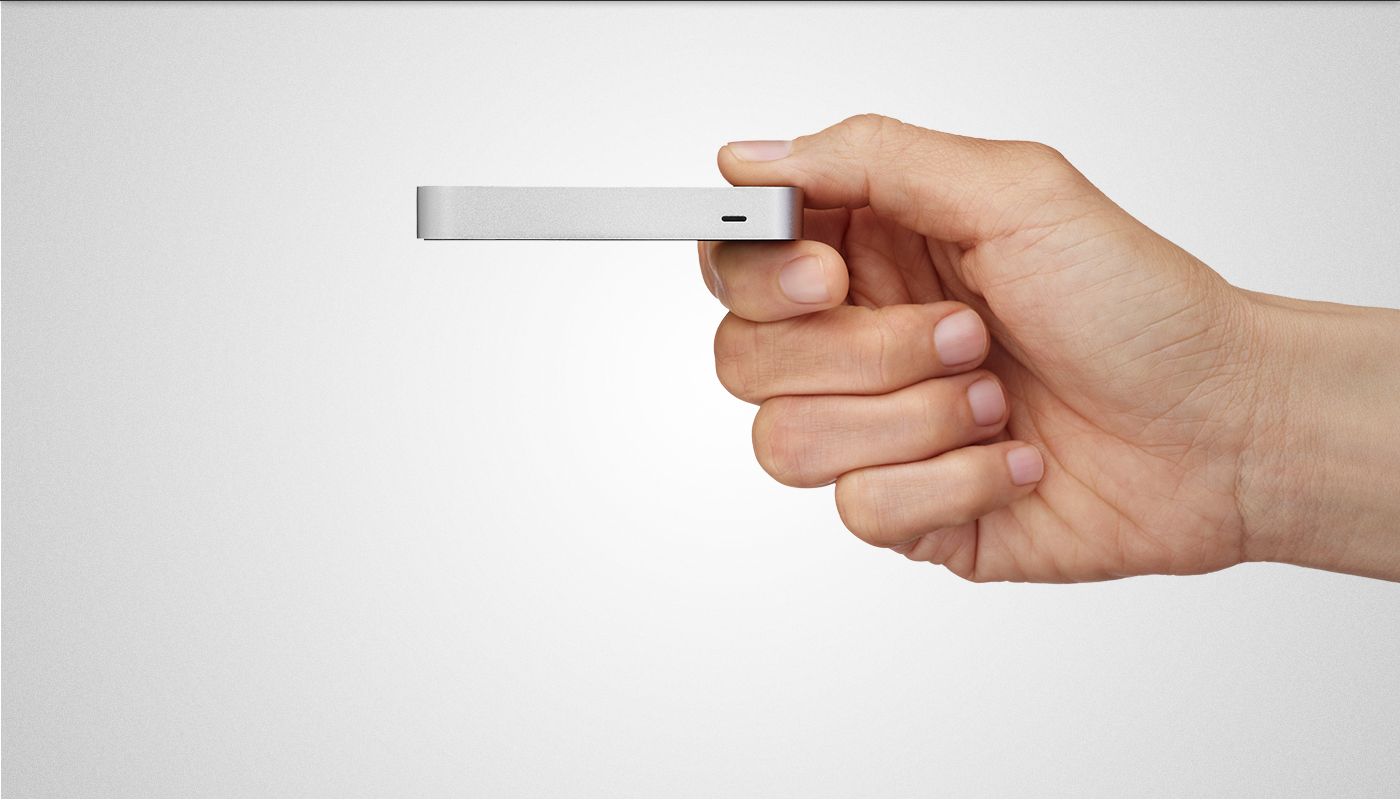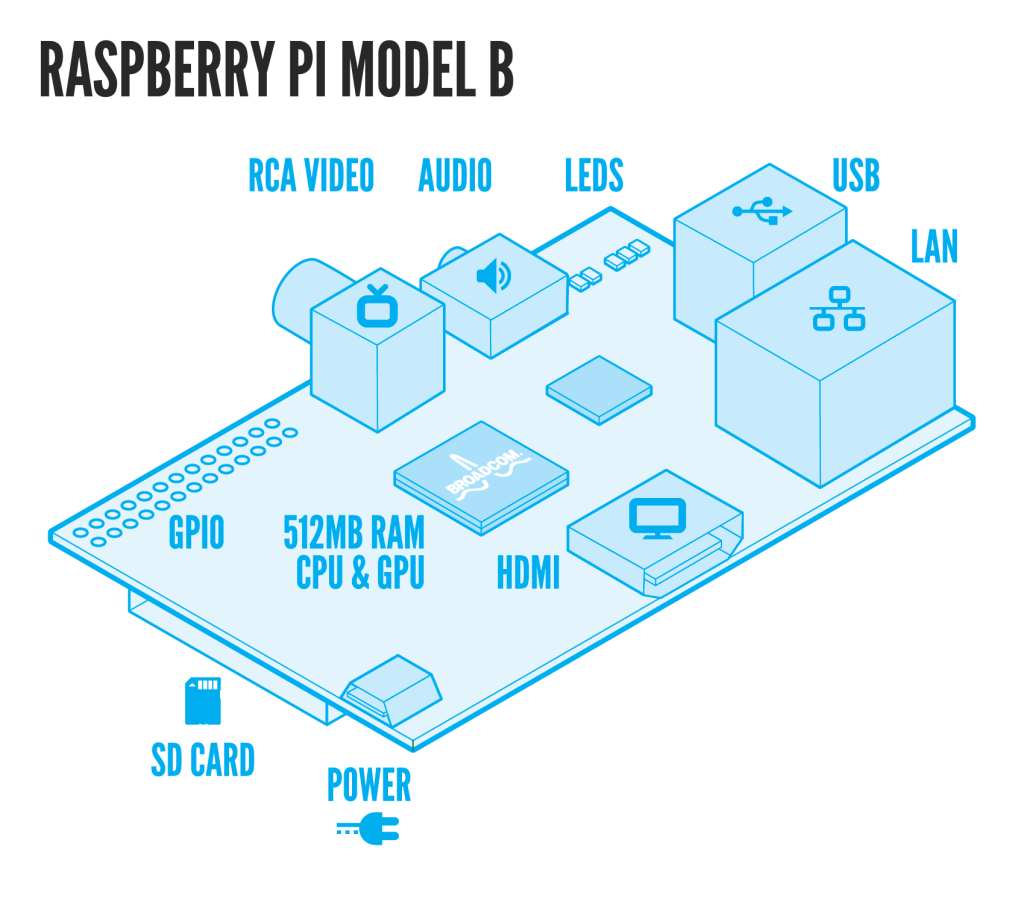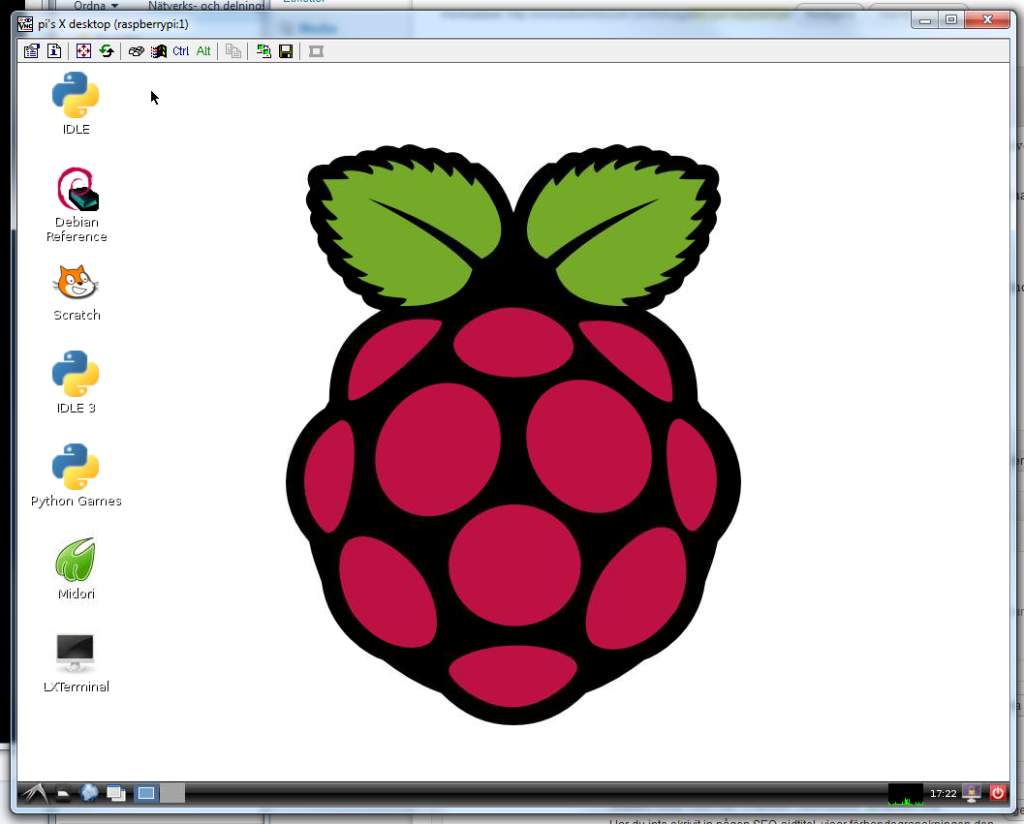-

-

-

-

-

-

-

-

-

-

-
-

-

-

-

-

-

-

-

-

-

-

-

-

-

-

-

-

-

-

-

-

-

-

-

-

-

-

-

-

-

-
-

-

-
 TOTW: Google's Project Ara Modular Phone May Be The Future Of SmartphonesOctober 30, 2014
TOTW: Google's Project Ara Modular Phone May Be The Future Of SmartphonesOctober 30, 2014 -

-

-

-

-

-

-

-

-

-

-

-

-

-

-
-
-

-

-

-

-

-

-

-

-

Posts tagged computers
FastNews: Apple Store Down For WWDC
0Well, the title is sort of self-explanatory here. The online Apple Store is down due to the fact that they are updating for the new products that will be coming out in the WWDC 2013 this morning. Most likely, these products will not be software, for those will not be ready yet, but hardware. Supposedly, new Macbooks should be coming out. Check out my full rumor preview for more information!
TOTW: Preview Of Apple’s WWDC 2013
0Just like the Google I/O, Apple’s WWDC (World Wide Developer Conference) is a place of great revealing and surprise. Each year, both companies invite developers and tech fanatics to come and witness the unveiling of the future. For instance, at the Google I/O 2 years previous, Google released the design for Google Glass, which is sure to change the future. This upcoming WWDC, Apple are going to release probably the most anticipated thing of the year: iOS 7 and the new OS X 10.9. Since this is Apple’s first conference in 7 months, the stakes and expectations are high. It starts on June 10th in San Francisco; but don’t get to excited, you can’t go. It sold out in just less than 2 MINUTES. Still, the content will be available online of anyone who wants it.
The biggest, probably most anticipated and rumored about software to be released at the WWDC is iOS 7. Since the iproducts are pretty much the high-end of the tablet and smartphone market, there is lot’s of pressure to come out with something creative, seamless and innovative. Based on a few interviews and leaks, we can guesstimate what iOS 7 will look like:
iOS 7 has been changed a lot since iOS 6 came out at WWDC 2012. Many long-lasting features of iOS will be removed. Also, as of May (they are always changing the design), Apple Senior Vice President of Industrial Design Jony Ive described it as “black, white and flat all over”. This means they will be replacing some of the current textures such as the leather on the notifications bar with flat, black and white backrounds. Also, many of their apps like Mail, Calendar, Notes, Game Center and Maps will be flattened out. Each will also be given it’s own color, so that users don’t get confused like Jony Ive feared. Plus, to go along with the “flat” goal, the home (app) screen will be modified to get rid of shadows and shine. This will all come together to make a interesting and new design. Unfortunately, since nothing like iOS 7 has been done before (mostly because everyone copied Apple), we can’t really be judge it until it comes out.

A Concept Of iOS 7
Another software that Apple is rumored to be releasing at the WWDC is OS X 10.9. Sadly, Apple probably aren’t going to be redesigning it, unlike iOS 7. Many minor changes such as adding tabs and tags to finder or making multi-tasking better will be added but not much else. One big feature that Apple is integrating in OS X 10.9 is Siri. They haven’t yet disclosed how or why, but I’m sure it will be useful. Speaking of usefulness, a feature that will not be useful is Apple’s *shudder* Apple Maps integration. Hopefully they don’t block off Google Maps.
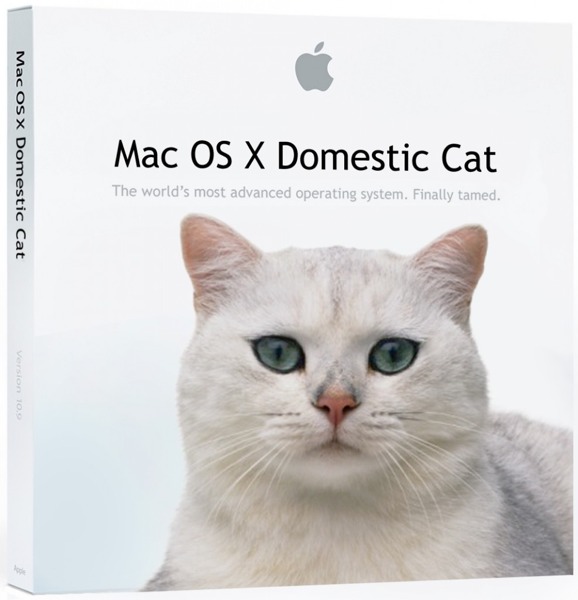
A “theory” of what the new OS X 10.9 might be called
Enough with software. Not much hardware is rumored to be released at the WWDC, but we are pretty sure an update for the Macbooks will come out. Most of the revealed info on the new Macbooks suggest that Apple’s AirPort will be made faster, the camera better and the Macbook Pro slimmed a bit. Overall, though, these updates are minor, and unless the rumors are wrong, that’s all for the Macbooks. Also, Apple’s monitor Thunderbolt Display will get an update, which is very useful for all you Mac Mini users.
Tomorrow morning is sure to be an exiting one for all developers and tech-lovers around the world. Apple, probably the most well-known and successful in the world. They will be releasing many softwares, hardwares, services, developer tools and much more. The next generation of pretty much every tech market will be shown to the world. Even though they will (probably) not release any products to the market, it is very exciting. There will not be any conference all year that will match this (maybe except for the Google I/0). I highly recommend you watch it, either highlights from the Apple website, or live-stream it at the times below. If you don’t have the time, check back here for my WWDC 2013 review!
TOTW: New Google Maps Will Make It Impossible To Get Lost
0The Google I/O has brought another big change in Google’s wide range of products. That product is Google Maps, which will get a pretty big redesign soon. It will have some features (which I will explain) that will make it easy to plan trips to anywhere. Also, it has a seamless and very responsive design that learns your preferences and customizes itself to fit you. Google Maps is no more just a virtual map; it’s your travel assistant.
Everything is going modern. That includes Google Maps. It’s new design takes away the sidebar (which isn’t a very big loss) and expands the map to the whole screen. This lets you use a MUCH wider view for planning and will be very be beneficial. Also modern.
But, there will have to be SOME way to put in you desired location. For that, Google has put in a little floating bar at the top. From that bar, you can put in your destination, and Google does the rest. You can also pick the way you want travel; bike, car, walking, public transit and even sometimes planes. For each of these settings, Google Maps highlights the best route, while also dimming out roads it doesn’t think is important. All the small details matter to get the easiest and best experience.
So, when you put in your address, Google Maps will (1) place the usual marker on the building and (2) show a drop down square on the search bar that has all the needed information. This square is probably the most important feature of the new Google Maps. You will see all the information on it that you would need such as a directions button, a review for stores, other information and more.
Google Maps is also a good way to find a store, restaurant or other retail. You can put in a general term, such as Italian Restaurant in a certain area and it will bring up all the options as red dots (red for food only). Once you hit one of them, a square will come up with the information. Also, the map will adjust and show similar restaurants and streets. Over time, the map will learn your preferences and adjust the map for exactly what you like. It’s actually scary how fast smart computers are developing, and Google is surely working to speed that up. Soon, (I think) they will be able to PREDICT exactly when you will look something up or or go somewhere. Lets just hope they don’t turn against us.
TechSpot: Leap Motion Renders The Mouse Obsolite
0Everyone has a mouse. Everyone has a computer. Without a mouse, today’s computers are largely useless. Alternatives like the trackpad exist, but essentially mimic the same actions. Leap Motion may take more time to get used to to, but it could bring a host of new possibilities for musicians, game designers, gamers, developers, or just any old average Joe. It could change the way you use the computer. Literally.
So how does this tiny (3” long) cube change the way we (sc)roll? Well, Leap Motion lets you use your primary appendage to do everything: your hands. Yes, it allows you to scroll, pinch, close, draw, play, and much much more using your hands. This unlocks several fascinating possibilities. The first is the apps. Since nothing like Leap Motion has been programmed for the masses before, all the apps will either be completely new or enhanced versions of more conventional apps. Along with Leap Motion, the developers will release a online store called Airspace where you can get all the apps for many occupations. I will highlight a few here:
-
Graphic Designer
Leap Motion will revolutionize graphic design. You can draw with your fingers, or even draw with a pencil in the air. Also, 3D models will become virtual sculpting. Just an idea for you sculptors out there, but this could be the first mass produced sculpture using 3D printing. Every virtual model will become better with Leap Motion.
-
Musician
Music could be another thing Leap Motion will revolutionize. Computerized music apps like GarageBand will be much easier to play. Before you know it, you’ll be playing the air guitar and the air drum, then sending it off to iTunes. You can use your instrument skills and not really buy the instrument, and still make music. Also, new music teaching apps will probably pop up so you can become a professional air guitarist, creating awesome music without paying for a teacher OR a instrument. If you are a musician or to-be-musician, Leap Motion is for you.
-
Educators/Students
This is getting redundant, but online teaching will also get revolutionized. You can zoom through space in a hand-controlled spaceship, dive to the depths of the ocean, and fly through the world at a molecular perspective. Apps such as these could make teaching so much easier. Plus, learning visual gestures like sign language will be significantly upgraded. Leap Motion is teaching made easy.
-
Photographer/Cameraman
OK, we can just say Leap Motion will revolutionize everything. Photography and videography apps like iMovie or Photoshop will allow you to play with photos with your fingers or move around a slideshow by grabbing photos and dragging them in their place. Anyone with tons of photos NEEDS this. Seriously.
-
Gamer
Gaming isn’t revolutionized, it’s TRANSFORMED. Whether it is RPGs, strategy, creative, or just addictive (Angry Birds or Cut The Rope), Leap Motion will suck you right in. Hand motions will control the games, such as forming a gun shape with your fingers, making for a great interactive game. Racing games is another example of a game that will be amazing with Leap Motion. Most likely, you will pretend to hold a steering wheel and drive away. Leap Motion brings on a whole new prospecting in PC or Mac gaming that we have never seen before.
Leap Motion is not just an amazingly awesome tool, it is also a big opportunity for developers. New app ideas could flourish while old apps get a renewed chance for success in Airspace. So if there are any developers looking for a platform to program for, Leap Motion is a great start. (Go here for info on when the SDK is coming out.)
 Overall, Leap Motion is pretty awesome. It will allow you to use you computer in ways you have never imagined. And for all this awesomeness, wouldn’t you expect it to cost a fortune? But it doesn’t. It only costs $79. Leap Motion is open for preorder, and on May 13, 2013, they will start shipping. I will be ordering one, so check back here for my review!
Overall, Leap Motion is pretty awesome. It will allow you to use you computer in ways you have never imagined. And for all this awesomeness, wouldn’t you expect it to cost a fortune? But it doesn’t. It only costs $79. Leap Motion is open for preorder, and on May 13, 2013, they will start shipping. I will be ordering one, so check back here for my review!
TechGot: Raspberry Pi
011 years
by FFtech
in Uncategorized
Raspberry Pi is a hand-sized computer developed by University Of Cambridge Computer Lab.

Oops. Wrong pi.

I bet you’re wondering,”That doesn’t look like my computer!” But is one nonetheless. It has a USB port, Ethernet, headphone jack, RCA video port, SD card slot and a power adapter, along with all the necessary chips to make it a basic computer.
Raspberry Pi is not meant to be your personal laptop. It’s meant to be used for designing robots, tracking devices, clocks or anything you want that could use a “computer” for a brain. But when you do hook it up with a keyboard, mouse, ethernet, power and a monitor to program it, it will bring up a normal desktop.
Once you get on the desktop, there are a couple apps already downloaded for you. Midori is the web browser they give you. It is good for downloading apps to help you, but not so good at just surfing the web, because it can be slow.
Scratch is another app they give you. It is a very basic computer programming app, more added on for fun. And of course, they give you Idle, an app for programing in Python. This is the app you will most likely be using the most for programming whatever you are trying to build.
There are some cons to Raspberry Pi. As I said before, surfing the web can be extremely slow (at least for me), so don’t go buying it thinking it will be your browsing computer. Also, I recommend buying a cheap USB keyboard instead of using you old Mac Keyboard(if you even kept it), since that’s what I tried and it I couldn’t write a word without it stretching the words oooooouuuuuuttttttttt.
Still, if you are an entrepreneur and you need a easy and cheap(25$) way of putting a brain into your product, or a kid trying to learn Python, or just anyone trying to learn Python, Raspberry Pi could be for you. I will follow up with my RPi experiences in future posts.