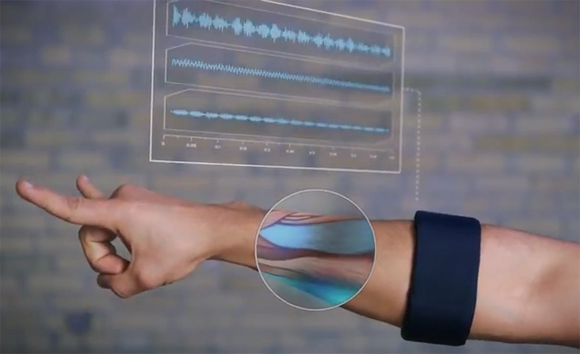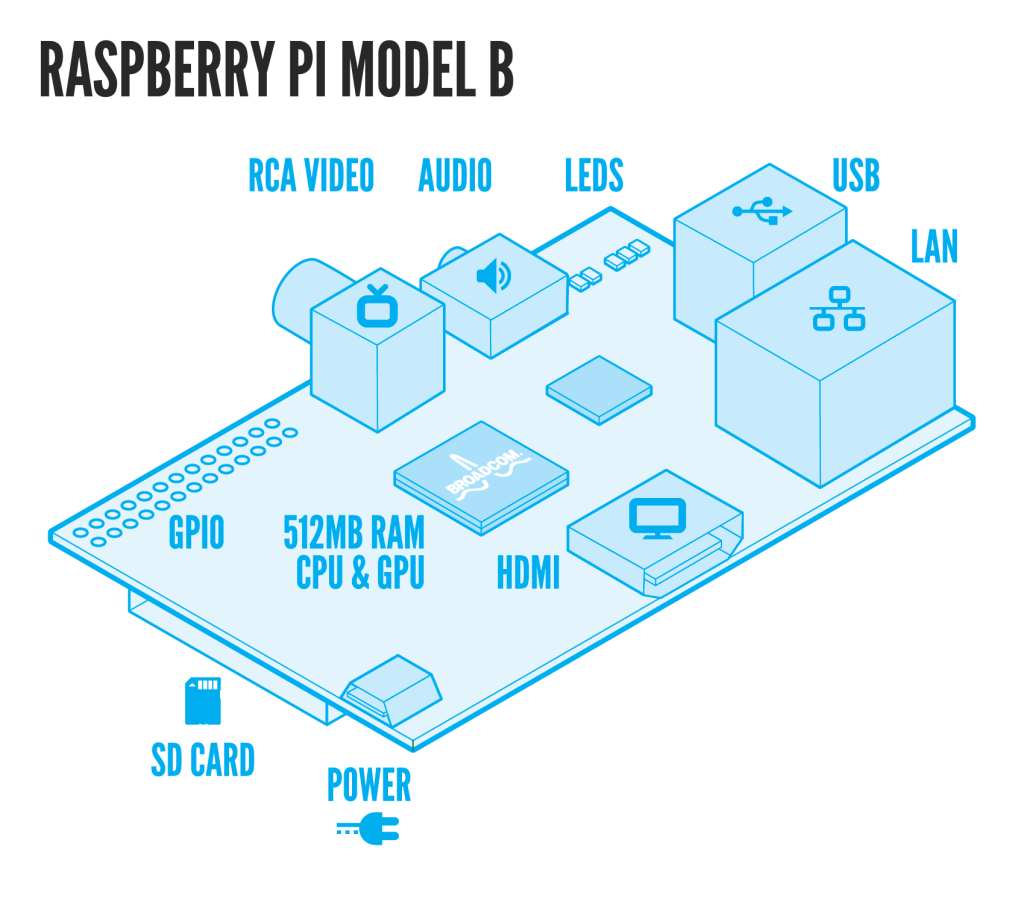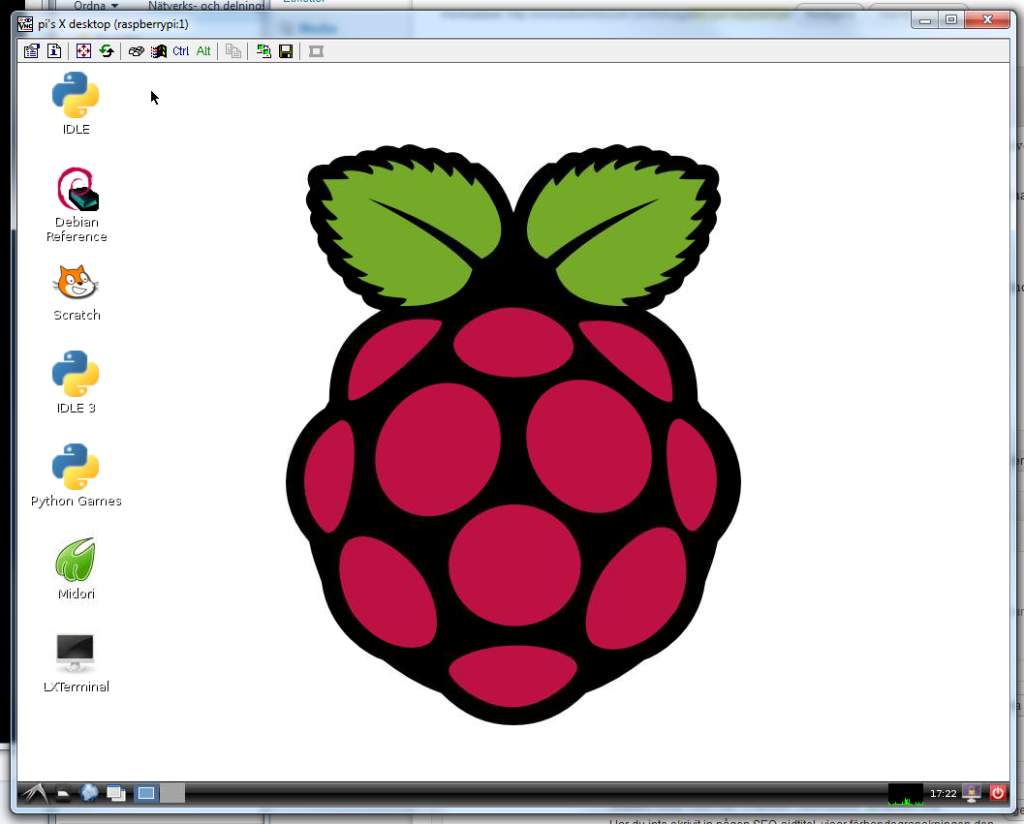-

-

-

-

-

-

-

-

-

-

-
-

-

-

-

-

-

-

-

-

-

-

-

-

-

-

-

-

-

-

-

-

-

-

-

-

-

-

-

-

-

-
-

-

-
 TOTW: Google's Project Ara Modular Phone May Be The Future Of SmartphonesOctober 30, 2014
TOTW: Google's Project Ara Modular Phone May Be The Future Of SmartphonesOctober 30, 2014 -

-

-

-

-

-

-

-

-

-

-

-

-

-

-
-
-

-

-

-

-

-

-

-

-

Posts tagged Developer Tools
TOTW: How To Learn Swift – A Web Guide
0For a long time, Apple has used their native programming language, Objective C, to write all their apps and give developers an opportunity to code for iOS as well. Objective C is supposed to be a improvement on both C and C++, making it easier and faster for developers to write the apps that eventually make Apple the money they need to run. But back in the last WWDC in mid-summer, Apple dropped a bomb that nobody was expecting: behind the scenes, they had been secretly been creating a new, modern coding language from the ground up. And they called it Swift. Swift is a big improvement on Objective C, and as the Apple representatives showed off at the event, it’s new way of coding can shorten a 15 line code into a 5-10 line code.
So after the event, all the developers attending went home and learned Swift through the only way avaliable back then, Apple’s Swift manual they released at the WWDC, a medium sized booklet on everything to do with Swift. But, for beginners, that’s a terrible way to learn. It’s already been 6 months since the release, and many new apps are starting to pop up everywhere on the app store taking advantage of the couple different development software and new capabilities that were added into iOS 8, such as Metal, third party widgets, Sprite Kit and SceneKit, and more. So, now that the advantages of Swift and iOS 8 are apparent, it’s a good idea to learn the language, especially since it is supposedly much easier to learn than Python, Objective C or others. Nobody really wants to learn through the Apple manual, but luckily for us other third party courses have popped up over the internet recently, and I’ll highlight the best for you here.
Team Treehouse – Swift Course
Although there are only a couple of ways to learn Swift, as the people that would be teaching you the language have only just learned it, Team Treehouse have done a very good job in a small amount of time. Team Treehouse in general is a web-course site, all on things to with technology; HTML, WordPress, Ruby, Javascript, iOS design, and more. All the courses are first-party, so the quality is great. It is subscription based, but if you are really going to use all their services to their full potential, meaning learn the basics of many skills needed in todays technological world, then it’s definitely worth it. The design of the site is fluid and easy to use, and if you’re like me, and have a hard time using badly designed apps and sites, you’ll have no problem. As I’ve taken a couple of the Swift courses myself, I can say a couple things about the way the courses are structured. First of all, the content goes fairly slowly, not to slow so that it’s boring, just enough so it’s easy to learn. This is great for people who Swift is their first programming language, for instance, me. Also, the course isn’t so, well, strict and confining. Like you can’t do anything out of what you’re being taught. Every so often, in between the videos explaining to you how to do certain things, there are challenges. In Swift’s case, there is a built in code reader, so you have to figure out how to code certain things via what you learned in the last video. It makes you put your knowledge to the test, something that might be missing in non- interactive videos or just plain writing.
Udemy – A Variety Of Courses
Udemy, another online course website, runs a bit differently than Treehouse. It is a platform for third-party teachers, so anyone could potentially make a course a profit from it. The content in the courses isn’t necessarily to the same level as other courses such as Treehouse, but there are a couple courses that have gotten outstanding reviews. For instance, The Complete iOS8 and Swift Course: Learn by Building 15 Real World Apps by Rob Percival and Swift for Absolute Beginners by Tim Schneider both have 5 star reviews from many of the course’s completed students. The content of the courses might be very educational and interesting, but the platform doesn’t have a way for easy multiple choice questions and tests like Treehouse does, which I think is an important part of the learning experience.

Text Based Tutorials
Both of the options above are not free, s0 if you are interested in learning Swift, but not spending the money, there are a couple options. For instance, there are some just text tutorials that you can read through and practice to. Swift Tutorial – A Quick Start and An Absolute Beginners Guide To Swift by Amit Bijlani, of Team Treehouse, are both examples of medium sized articles you can read to learn the language to start. But, if you really want to get deeper into the language, you will need to pay some amount.
A helpful that may be useful for the time you don’t want to pay is SoSoSwift, which takes articles from around the web about how to learn Swift and brings them together in one website for you to look through. Although this is an option, I would highly recommend the video courses, especially Team Treehouse, if you will actually want to start programming real apps.
And of course, if you would really like to go basic, you can always read Apple’s basic Swift manual, on their developer site here.
TOTW: MYO Gesture Control Armband
0Gesture control is a rising technology. It means to replace remotes and mouses, and is currently booming with developers. Leap Motion is a recently released gesture controller for computers, but Thalmic Labs wanted to make a gesture controller for many things, not just computers. So, they made MYO.
MYO is, basically, an armband. With that on, you can control many things like iPhones, toys, and drones. You use it like how you would expect to use it. To control your object, say, drone, you move your arm up, down and side to side. It replaces the movement of a joystick or controller. Or, for other applications, specific movements with your fingers like turning an imaginary dial to turn up music. Developers are currently working on or applying for a developer API, which lets them make their own apps for MYO.
How does MYO work? Well, MYO can read the electrical impulses in your arm, along with the position and movement. Technically, that means it knows what you want to do a millisecond BEFORE you do it. This capability has developers even more exited because it allows you to seamlessly interaction between the device and the armband.
MYO is probably the first real gesture control that works fast on tons of devices. Anywhere. This product has great potencial, because the more people work on it, and the longer they work on it, the more amazing ideas and apps come out of it. They could even make MYOs for other parts of your body. Then include Occlus Rift, and you have a full-body fully immersive game system. Who knows?
TOTW: Funf Open Sensing Framework
0Personal lifestyle analytics can be fascinating. How fast am I, how much do I use my computer or my smartphone, and so on. Special apps and technologies such as accelerometers help feed our thirst for knowledge about our own behaviors. Behavio’s new open-source data collector Funf hopes to make this analysis easy.

Funf uses built-in features in Android phones to make fully customizable data aggregators. Their app can track your location, sleeping and walking patterns using the accelerometer, in addition to phone usage patterns, texts, calls, and much, much more. Funf Journal is an Android only app that basically makes it easy to track, analyze and export data. With Funf Journal, you can know almost everything about yourself, the good and the bad.
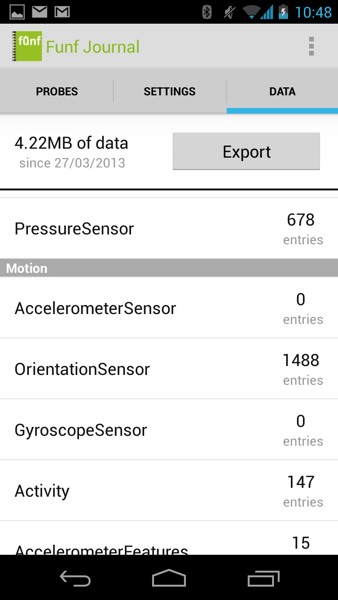
A Screenshot From Funf Journal
Funf is not only a personal tracker, it’s also a developer tool. With Funf In A Box, you can make an easy app that uses certain Funf capabilities. After setting up Funf In A Box, it makes a folder in your Dropbox account (if you don’t have one, it’s about time to sign up). Then, you can get your app in the Android App Store and it will send the data to your Dropbox folder for you to see. Easy! (Funf In A Box is still in beta, so results may vary)
How is Funf In A Box useful? Well, you can export your personal data into other programs. For instance, Alex Pentland, director of MIT’s Human Dynamics Laboratory, is running a experiment to try to predict social fads. He choose Funf and gave 130+ participants Android phones with Funf installed. While the results are not yet in, the app could prove a valuable tool for online social analytics. I’m just wondering if he can predict if I’m going to buy Funf or not!
TOTW: Electric Imp Adds Easy Internet To Anything
0Products need the Internet. The Internet doesn’t just provide browsing capabilities, it also unlocks features like texting, email, social media like Twitter and Facebook, clocks, translation, maps, and so on. But adding Internet functionality in small consumer devices is challenging task. Electric Imp aims to change that.
Electric Imp is basically a SD card, but with much greater functionality. Their Imp includes an embedded WiFi module and an antenna, and is highly customizable. With WiFi, devices have freedom of movement: Fewer cords and less hassle means more uses.
What makes the Imp OS so useful? The coding. It doesn’t look that way, does it? It’s too small to have a plug, and it has no screen. But it’s even simpler than that: you can code straight from a browser (you code in Squirrel, a Java/Python/C/C++ type language), and send the results to your smartphone. From there, Electric Imp does the work. It has special built-in light sensors, that can record flashes of light. So all you have to do is hold Electric Imp up to the phone, and in a few seconds, it will have transferred. It does that by flashing the screen black and white in a Morse code like fashion, and the Imp interprets it and turns it into code. Ingenious.
Electric Imp can be used for crazy and awesome things. For instance, at this week’s Cool Product Expo held at Stanford University, Electric Imp displayed some examples of the Imp’s functionality. One was a Piggy Bank. But not an ordinary Piggy Bank. Whenever you put change into it, it tweets how much you have (like “I’ve saved up $1.75!”). Another example is Lockitron. A crowd-funded project, Lockitron makes it possible to lock your house from anywhere in the world. It also alerts you when anyone else locks the door, for complete security. Electric Imp makes these projects web-enabled.
With all the amazing stuff that Electric Imp can do, you’d expect it to be a bit pricey. But it isn’t. The Imp, along with the essential Breakout board, comes to $42.45. That means anyone can add an amazing thing called the Internet to everything they design, making the world easier, faster and safer.
TechGot: Raspberry Pi
012 years
by FFtech
in Uncategorized
Raspberry Pi is a hand-sized computer developed by University Of Cambridge Computer Lab.

Oops. Wrong pi.

I bet you’re wondering,”That doesn’t look like my computer!” But is one nonetheless. It has a USB port, Ethernet, headphone jack, RCA video port, SD card slot and a power adapter, along with all the necessary chips to make it a basic computer.
Raspberry Pi is not meant to be your personal laptop. It’s meant to be used for designing robots, tracking devices, clocks or anything you want that could use a “computer” for a brain. But when you do hook it up with a keyboard, mouse, ethernet, power and a monitor to program it, it will bring up a normal desktop.
Once you get on the desktop, there are a couple apps already downloaded for you. Midori is the web browser they give you. It is good for downloading apps to help you, but not so good at just surfing the web, because it can be slow.
Scratch is another app they give you. It is a very basic computer programming app, more added on for fun. And of course, they give you Idle, an app for programing in Python. This is the app you will most likely be using the most for programming whatever you are trying to build.
There are some cons to Raspberry Pi. As I said before, surfing the web can be extremely slow (at least for me), so don’t go buying it thinking it will be your browsing computer. Also, I recommend buying a cheap USB keyboard instead of using you old Mac Keyboard(if you even kept it), since that’s what I tried and it I couldn’t write a word without it stretching the words oooooouuuuuuttttttttt.
Still, if you are an entrepreneur and you need a easy and cheap(25$) way of putting a brain into your product, or a kid trying to learn Python, or just anyone trying to learn Python, Raspberry Pi could be for you. I will follow up with my RPi experiences in future posts.