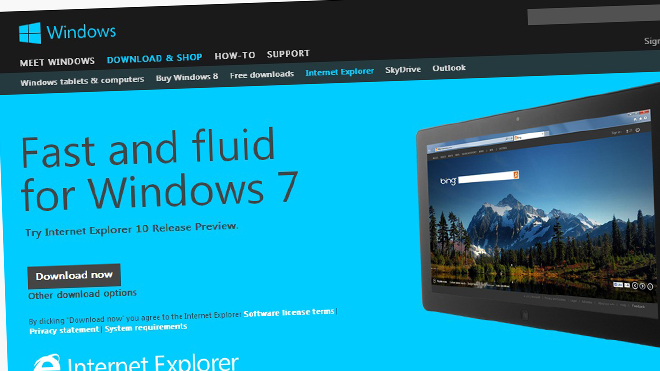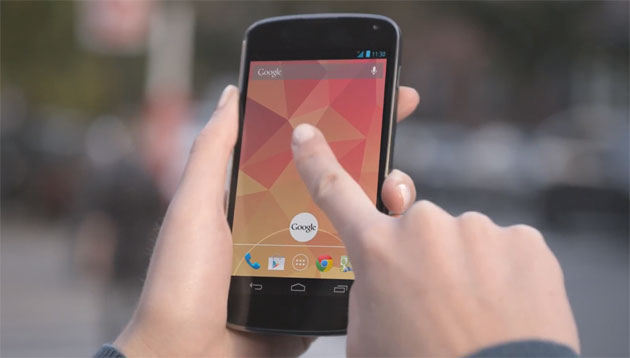-

-

-

-

-

-

-

-

-

-

-
-

-

-

-

-

-

-

-

-

-

-

-

-

-

-

-

-

-

-

-

-

-

-

-

-

-

-

-

-

-

-
-

-

-
 TOTW: Google's Project Ara Modular Phone May Be The Future Of SmartphonesOctober 30, 2014
TOTW: Google's Project Ara Modular Phone May Be The Future Of SmartphonesOctober 30, 2014 -

-

-

-

-

-

-

-

-

-

-

-

-

-

-
-
-

-

-

-

-

-

-

-

-

Posts tagged Google
FastNews: Microsoft Fined For “Mistake”
0Recently, Microsoft Corp. has been fined $730 million dollars by the EU for not fulfilling a pact they made in 2009.
The pact stated that their browsers would have a drop-down bar that users could adjust to change search engines from Internet Explorer, to say, Google. But, in a Windows 7 service pack software update, they failed to provide the needed bar.
Microsoft is the first company ever to break a pledge to the EU, failing to complete the pact in 2012. Though they never completely admitted guilt, saying it was an accident. But, when you think about it, how likely is it to completely forget a pact you made with the EU, and then have 15 million people install it without noticing? Still, even if it was a mistake, Microsoft broke their pledge and most likely did deserve to get fined.
FastNews: Google Glasses Contest
0At the 2012 Google I/O, Google introduced their new augmented reality glasses Google Glasses. See my other article to read more.
Come on, you know you want one. Now, Google are giving anyone in the USA a chance to get an early pair of Google Glasses as part of their program, Glass Explorer Program. All you have to do is go on your Google+ or Twitter account and post what you would do with your pair of Glasses. *REMEMBER*, you have to put the hashtag #ifihadglass, or they will not read your submission.
Unfortunately, there are some rules. As I said before, you have to be in the USA. Also, you have to be 18 or over, which may be a problem young developers. But, if you fit the requirements, I completely recommend submitting. Google Glasses are just plain awesome. Good Luck!
TechSpot: Google Driverless Car
1A driverless car. It seems way in the future, but once again, Google thought of it. They call it Google Car.
Google Car uses LIDAR, a 64-beam laser system to sense when other cars, side walks or bikers are near them. It also uses Google Street View as a basic outline for where buildings and stoplights are.
There have been some arguments about whether this autonomous car is safe or not. Google engineers fight back and say that robots have faster reactions, never get sleepy and have a 360 view, so you never have the dreaded ‘in the blind spot accident’. So far, only 3 states, California, Florida and Nevada, have permitted Google to test Google Car their state.
Google are also taking lots of precautions. In the states they are allowed in, they have given the car lots of tests. They’ve had they car navigate through traffic, drive in the bumpy desert-plains of Nevada and it’s even made its way down the infamous Lombard Street, on which lots of human drivers have trouble.
Google have taken the first step(as usual) in the autonomous cars industry, but soon, when we go out side, we will see lots of updated autonomous cars navigating the streets, taking people wherever they want to go.
TechSpot: Google Nexus
0In November of 2012, Google released the Nexus 4 smartphone.

The Nexus 4 uses ONLY Google products such as Google Maps, Google Play and Google Voice. Google Maps is much better when driving, because it combines Google Earth with Google Maps. It’s basically a satellite map with the blue line for directions. Also, it shows your car on the map much more accurately than on the Google Maps app for iOS devices.
Another plus for the Nexus 4 is that it has Android Beam. Android Beam works as a sharing tool, but much easier to use than Dropbox or Airplay. Unfortunately, both Nexus’ have to have the same version of Googles OS. Otherwise, all you have to do is open the file, webpage or map and you hold your phones together. It should say ‘Touch To Beam’. You touch it, and the other person gets what you had on your screen. Easy!
Google Voice is a voice recognition app. To open it, you slide up from the bottom of the screen which opens Google. Then, in the search bar, there is a little microphone symbol. Hit that and it opens Google Voice.
http://www.youtube.com/watch?feature=player_embedded&v=pHuoDqcIyqk
With Google Voice you can ask it anything, and it pops up a a bar with the information. The problem is, you can’t just say ‘send email to Joe Smith’. It would search the web for that. You would have to say ‘Joe Smith’ and it would bring up info from your contacts, then you can select to send him an email. Still, Google Voice is better than the notoriously bad Siri.
Phone designers are always trying to make their products easier to use. The keyboard on other phones such as the iPhone are a struggle to use. You are always buying add on keyboards for things like the iPad, but those only work if you are sitting at a table. Google came out with Gesture Typing to fix that. With gesture typing you just slide your fingers along the letters you want and it gives you 4 guesses. Gesture Typing proves to be very useful when texting in a hurry.
One con for the Nexus 4 is the memory. If you want an IPhone 5 with the max memory, you can get the 64 gigabyte version for $400. The most memory you can get with a Nexus 4 is 16 gigabytes, which costs a ridiculos amout of $350. They also have a 8 gigabyte Nexus 4 (only someone who only has like 5 apps would want that) for 300$.
Overall, if I had to choose between iPhone or Nexus 4, I would choose iPhone mostly because if Nexus 4’s cost.
Even before that, in June 2012 at the Google I/O, they came out with the Nexus 7. The Nexus 7 is about the size of an iPad Mini. Even though the Nexus 7 was made before the Nexus 4, it has most all of the same features, which proves Google basically just changed the size.
The price on the Nexus 7 is actually BETTER than Apple’s iPad Mini. For a 32 gigabyte Nexus you have to pay $300 (probably because it was made earlier). It is $430 for a 32 gigabyte iPad Mini. Still, I think Apple have the upper hand.
Here comes the turning point. Google Nexus 10, that came out in early 2013, is a great family tablet. Its gigantic 10″ screen beats the iPad’s 9×7 screen. The big screen is great for watching movies with the family or reading books. It has all the regular features that the Nexus 4 and 7 have like Gesture Typing, Google Play and Google Voice. Another feature that makes the Nexus 10 a great family tablet is the User feature. You can have different on your Nexus 10 for all the people in the family. You sign in just like a laptop or computer and you can even costomize your desktop.
Again, just like the Nexus 7, the Nexus 10 trump the iPad by the cheapest, which most people go by. For 32 gigabytes, Nexus 10 is $500, and iPad is $600.
The Nexus 10 and the iPad are very close in which is better. If you have 3 or more people in your family and you only want to buy 1 tabet, buy the Nexus 10. If you have 2 or less people in your family, the iPad is more for you.
Altogether, the Nexus family is very unique and very cool, and maybe their next add to the family will be even better than Apple version of it (there is definitely going to be one).
TechSpot: Google Glasses
0Just as they have been planning, Google finally introduced their augmented reallity glasses, Google Glasses.
Google Glasses have many features, including a camera, speaker and mini screen that is placed in front of your right eye. The camera is used more for social purposes. You can quickly take a picture, and upload it to google+(not that anybody uses it). The speaker, which is hanging down in front of your ear, is used as a Siri type app to tell the glasses what to do. The glasses also double as a phone and a FaceTime monitor, which will eliminate holding your phone up to your ear. If you want directions, don’t take out your iPhone, Google Glasses have it. You just tell it where you want to go, and it gives you walking or driving directions. The directions show up on your screen, but it also says it in your ear. You can even get direction around a store, in case you can’t find your way around.
Here is a video that shows what it is like wearing Google Glasses on a regular day.
When Google had their I/O, not everyone could go. Only developers could go, and they could even BUY it for $1,500 before it comes out for the public in late 2013 early 2014. Google Glasses are also developer friendly, so they can make more apps, or even design mini add-ons.
Even though Google Glasses are very unique, they are DEFINITELY not the ultimate augmented reality glasses. Ultimate augmented reality glasses will completely erase the IPhone, having even better apps and utilities. Gaming in augmented reality glasses (something Google Glasses doesn’t have) will be the total experience. You would actually be seeing yourself race in a car alongside Mario, pulling back the slingshot in Angry Birds and slicing the rope in Cut The Rope.
There still might be some problems with Google Glasses. For instance, if the Siri app stops working, you can’t tell it to do anything. Plus, there is no manual way to type anything in. Still, it is very cool and I want one ( I don’t know about you).