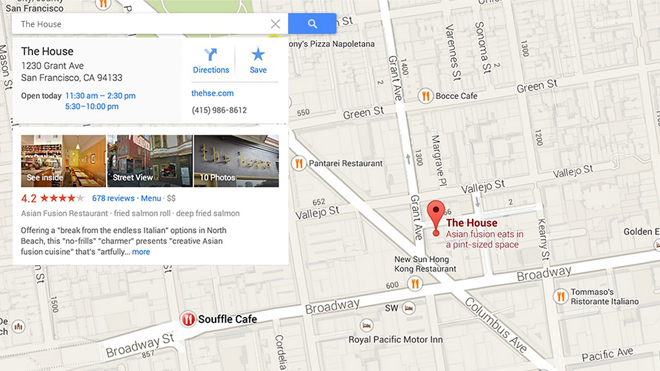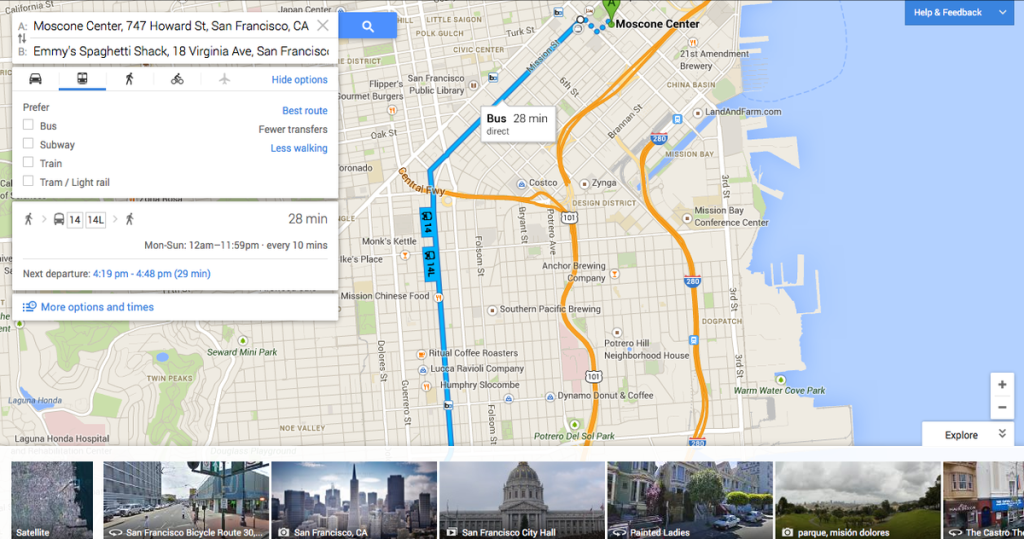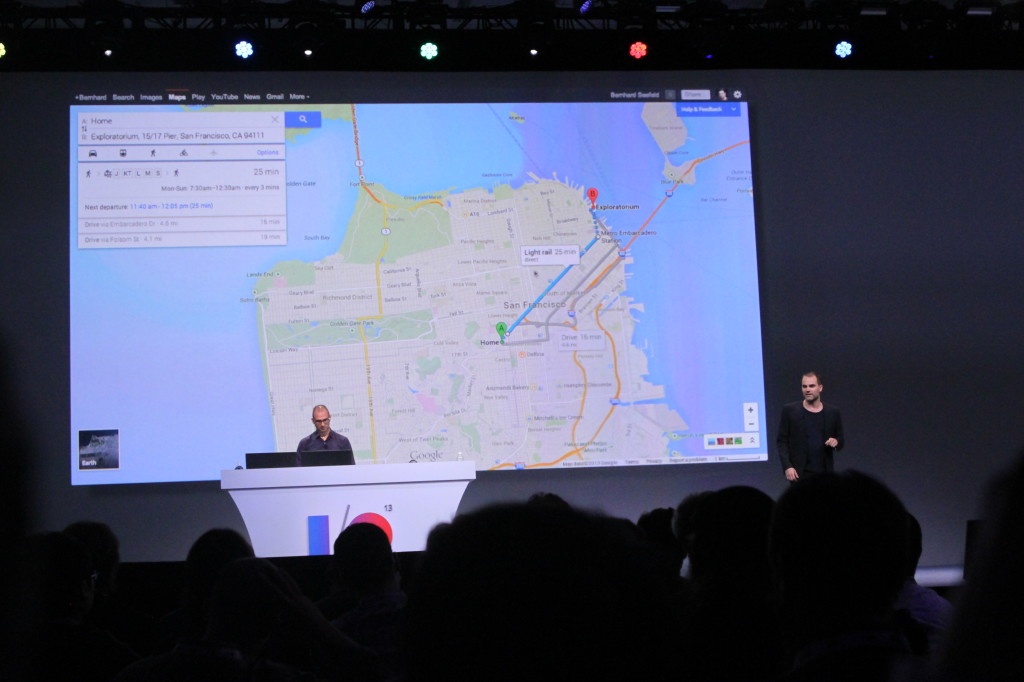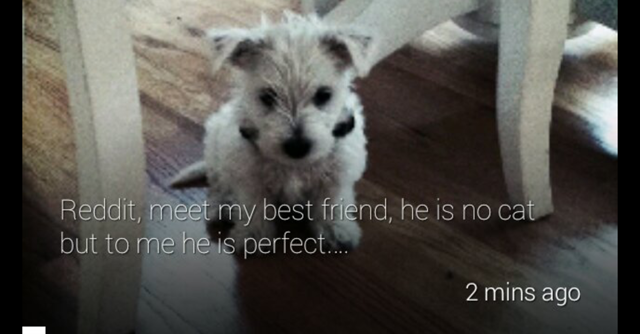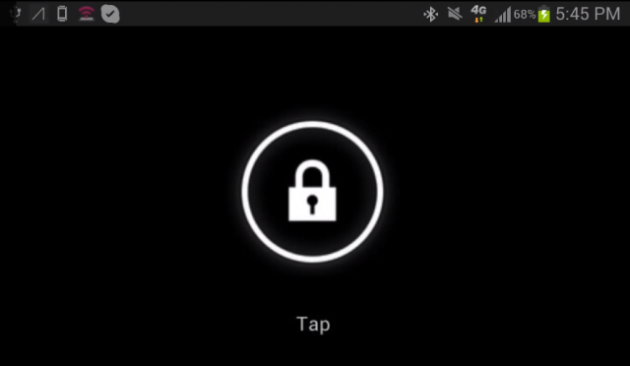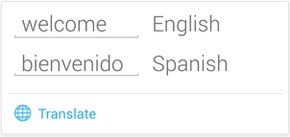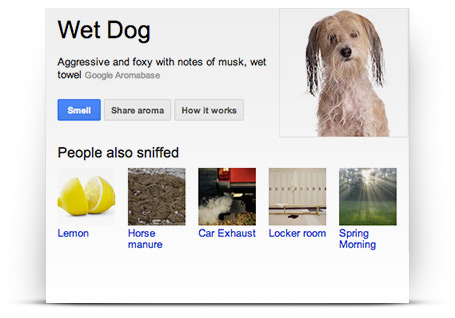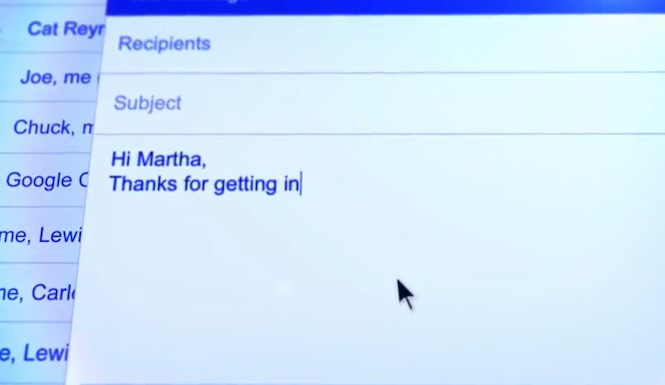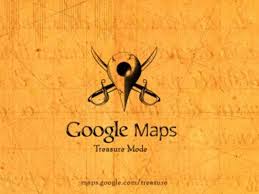-

-

-

-

-

-

-

-

-

-

-
-

-

-

-

-

-

-

-

-

-

-

-

-

-

-

-

-

-

-

-

-

-

-

-

-

-

-

-

-

-

-
-

-

-
 TOTW: Google's Project Ara Modular Phone May Be The Future Of SmartphonesOctober 30, 2014
TOTW: Google's Project Ara Modular Phone May Be The Future Of SmartphonesOctober 30, 2014 -

-

-

-

-

-

-

-

-

-

-

-

-

-

-
-
-

-

-

-

-

-

-

-

-

Posts tagged Google
TOTW: New Google Maps Will Make It Impossible To Get Lost
0The Google I/O has brought another big change in Google’s wide range of products. That product is Google Maps, which will get a pretty big redesign soon. It will have some features (which I will explain) that will make it easy to plan trips to anywhere. Also, it has a seamless and very responsive design that learns your preferences and customizes itself to fit you. Google Maps is no more just a virtual map; it’s your travel assistant.
Everything is going modern. That includes Google Maps. It’s new design takes away the sidebar (which isn’t a very big loss) and expands the map to the whole screen. This lets you use a MUCH wider view for planning and will be very be beneficial. Also modern.
But, there will have to be SOME way to put in you desired location. For that, Google has put in a little floating bar at the top. From that bar, you can put in your destination, and Google does the rest. You can also pick the way you want travel; bike, car, walking, public transit and even sometimes planes. For each of these settings, Google Maps highlights the best route, while also dimming out roads it doesn’t think is important. All the small details matter to get the easiest and best experience.
So, when you put in your address, Google Maps will (1) place the usual marker on the building and (2) show a drop down square on the search bar that has all the needed information. This square is probably the most important feature of the new Google Maps. You will see all the information on it that you would need such as a directions button, a review for stores, other information and more.
Google Maps is also a good way to find a store, restaurant or other retail. You can put in a general term, such as Italian Restaurant in a certain area and it will bring up all the options as red dots (red for food only). Once you hit one of them, a square will come up with the information. Also, the map will adjust and show similar restaurants and streets. Over time, the map will learn your preferences and adjust the map for exactly what you like. It’s actually scary how fast smart computers are developing, and Google is surely working to speed that up. Soon, (I think) they will be able to PREDICT exactly when you will look something up or or go somewhere. Lets just hope they don’t turn against us.
FastNews: “OK Google”, Isn’t That Copying Google Glass?
0The Google I/O is finally here! There has been many interesting releases so far, many about Google Maps. But, one of the announcements was actually not that surprising, yet very helpful. It was the information that Google will be adding a hands-free search option to their search app. This means that you can use voice search without tapping a botton to activate it. All you have to do is say a phrase. Can you guess what it is? If you said “Ok Google”, you were right. But where have we heard this before?
Google have set a new record. They have now managed to copy THEMSELVES. Their new Google X project, the wearable computer glasses Glass, uses the now-famous phrase “Ok Glass” as the main method of control. Even though the phrase has been declared “weird” at times by Eric Schmidt, chairman of Google. Obviously, they didn’t take this into account.
Although “Ok Google” may have it’s flaws, it is still a big jump in Google’s goal to make everything hands-free. Google Glass and all these phrases are signs that much of Google X is dedicated to researching hands-free technologies. Hopefully they can come up with a good hands-free tech to make life much easier. “Ok Google”, you win this one. Just don’t expect me to say “Ok Nexus”.
TOTW: 4 New Mindblowing Google Glass Apps
0It just keeps on coming! Companies and small hackers are finally realizing that Google Glass is their biggest chance. Since nothing like Glass has been made before, all the coding has to be new. That means any developer with an app will probably be the first person to do it, it will get all the money. So, tons and tons of apps are being worked on, and many apps are already coming out. In fact, there are so many I decided to do a round-up of the 4 newest apps. Here they are:
Reddit Timeline
Following the release of the New York Times’ app, I guess Reddit didn’t want to be left out of the fun. Actually, though, Reddit Timeline wasn’t made by Reddit themselves, but by a hacker. Many Google Glasses apps will be by hackers, including all 3 I am writing about. Anyway, Reddit Timeline allows you to scroll through all your Reddit homepage articles. Those homepage articles update every minute, so you’ll always be busy. In fact, you can even upvote, downvote, or comment on any article. Made by Malcolm Nguyen, Reddit Timeline bring all the online Reddit features to go. (If you have a Glass and is interested, you can get the app here)
Bulletproof
Before now, Google Glass had no lock screen. All you had to do is touch the touchpad to wake it up. But, what would happen is you lost your 1 in 2000 high-tech first-of-it’s-kind Explorer Edition of Google Glass? Well, if someone picked it up, they would be able to easily use it. But, not if you have the unofficial lock screen app Bulletproof for Google Glass, made by hacker Mike DiGiovanni! Bulletproof allows you to make a intricate pattern of swipes on the touchpad and set it as your password. Then, when a stranger can’t use it and get into future apps that may hold important information. Just like a lock screen on a smartphone, it may be a hassle, but it is really useful.
Winky
Google Glass just got creepier. I mean, they’re still very cool and exiting, but if these things fall into the wrong hands…… Anyway, hacker Mike DiGiovanni(yes, the same one who made Bulletproof wanted to make taking pictures with Glass easier. Saying “Ok glass, take a picture” may be awkward and out-of-context. Even tapping a button will make people suspicious. He needed something slight and subtle. So, he picked winking. You can wink in the middle of a conversation and now one will notice. This will probably bring up security issues, and Glass will probably have to make a sound or something like that to let the other person know you are taking a picture. Still, it is very cool and adds greatly to the hands-free objective of Project Glass.
Fullscreen BEAM
Google Glass’ first YouTube app is here! Well, not exactly. Fullscreen BEAM allows you to upload videos to YouTube directly from Glass, not watch YouTube videos. Their whole purpose of the app is to be able to easily “share life’s moments”. All you have to do is set up a Fullscreen BEAM account, connect it to your Glass, and take a video. After you take a video, choose the share option and hit “Fullscreen BEAM”. That automatically sends your video right to YouTube. This means every hilarious incident caught on camera and immediately be uploaded to YouTube. Sooner or later, we will probably be able to watch these hilarious videos, but for now, we will just have to make them.
http://www.youtube.com/watch?v=tMX1GQ1f4Vw
Google Glass is bursting a flavorful array of unique apps to enhance Glass. Most of the apps are in the social media, news, entertainment and utilities categories. And you have to admit, most of the apps on your phone are in those categories. All these apps are helping boost the budding technology wearable tech, while also making a great and extremely useful consumer product. Now all we have to do is wait and see what developers can make.
AOTW: Google Now For iOS
0What is the sixth sense? Well, in the world of the mobile internet, theorists suggest that it will be the ability to have easy access to any pertinent information at any time, anywhere. Right now, we are working toward that goal, with close candidates being Google Glass, a research group at MIT, and Google Now. Google Now was one of the main features on Android and is part of the reason Android has so many followers. But recently, Google released Google Now for iOS, which really opens it up for Apple users.
Google Now isn’t an app itself, it is a add-on to the already very useful Google Search app. This makes it better, for two reasons. The first one is that it is a free update to the Google Search app. You can get all of it for free, without paying for the Android phone. Secondly, if you are already a Google Search user (like me), it uses those data to tell you useful information. For instance, if you recently looked up the score of a basketball game, Google Now may have a slide showing the score live. Here are some other examples of cards:
Weather
The weather is always a curiosity. There are many weather apps out there, but Google Now fits it right in with the rest Also, you don’ have to manually change the city you are in. It does it for you. If you want to, you can also have it display cards showing the weather at you home and work.
Calendar
Almost everyone uses Google Calendar. It lets you easily plan and you life. With Google Now, you can get reminded, or even get information, about your upcoming events. This may not be the most exciting feature, but it will definitely help smooth out the wrinkles in your life.
Destinations
Destinations is a very important feature in Google Now. It takes information from Google Search and Gmail and figures out your next destination. Then, it shows you how long it will take, and if it has traffic, figures out another route. This makes it easy to go anywhere, and I suggest you try it. It works surprisingly well.
Flights
Flying is always stressful. Will I make it, is it running late, where is my boarding pass? All this passes through you mid while walking through the airport. Google Now utilities Gmail and the Google search engine to check if you have any flights coming up. If you do, it puts up a card that shows a digital boarding pass(no more printed out versions), gate number, terminal and more. All you have to do is scan in your QR code at the gate and off you go! Also, when you get there, it shows you directions to your hotel, good restaurants and more using the destination feature. Google Now makes traveling (somewhat) easy.
Translations
Going with the situation above, translations help a lot. If you are in a foreign country, Google Now will automatically show a translation card from your language to the countries language. Although translations is very useful, it is only in a set of smaller cards such as birthdays, movies, reservations, events, local events for traveling, packages, sports, Fandango, stocks, and more. Some of those are only for Android (this will probably change later), but they are still very useful.
Google Now is practically a sixth sense. It gives you information whenever, wherever you are. Plus, since it is built into the search app, it gives you information on anything you want. Now that it is on iOS, everyone can use it’s awesome capabilities. Unfortunately, when Google Now switched over to iOS, it left some features behind. For instance, it left behind it’s Siri like voice capability, which allows you to orally ask it questions. Also, it left behind many card options like Reaserch Topic, where it pulls up cool articles on a certain topic. Still, if you have iOS, defiantly update or get Google Search to have this amazing app. It certainly lives up to it’s slogan: “Google Now. The right information at the right time.”
FastNews: Google Release Google Glass How-To Video
0Man, it seems like every second there is something new about Google Glass. Anyway, Google recently released a video on how to use Google Glass. That means that anyone – even YOU! – can go out of their mind with temptation and learn how the amazingly lucky Explorers use their Glasses. Still, gives us a lot of information, including some VERY interesting surprises. But I won’t give any more away. Here it is:
The first thing you probably thought when watching the video was “Google Glass has a Touchpad?!?” Yep, before now, only the explorers knew about the touchpad. We all though it has operated completely be voice. But, actually, the touchpad is a big part of glass. Still, the now-famous catchphrase “Ok glass” is used more than the touchpad, and is the most impressive feature in the whole thing (which is saying a lot). It may sound cool, but Google chairman Eric Schmidt admitted that talking out loud to Glass may be “weird” at times, such as in the bathroom.
What exactly does the touchpad control? Well, it controls the previously unknown timeline. The timeline is where you get all your helpful information in slides like what time it is, the weather, past photos, texts and probably where apps will go. And of course, like a timeline, any slide to the right is happened earlier, and any slide to the left is coming up or now like the weather or a plane flight. To control the timeline, just swipe left or right on the touchpad to go through slides. To interact with the slide (sharing photos ect.), just touch while on the slide. To go back to the page before, just swipe down. And when you’re done using Glass, you just navigate to the home page and swipe down, and it will go into stand-by mode.
The announcing of the timeline really opens our eyes to Google Glass. Before now, it was like if Apple said, “Hey guys! We are making a super-cool new iPhone 6. The best feature is blah blah blah. That’s all we can tell you. Sorry.” Now that we know the platform, it personally makes me want Google Glass more. With the timeline, you can easily access all your past and future information. The timeline doesn’t just bring your future to you, it IS the future.
FastNews: Twitter App For Google Glasses?
0We all knew this was coming. Twitter has started work on a Twitter app for Google Glasses. Or have they? Twitter user Shivster Muddler has supposedly taken a picture using Google Glass and posted it on Twitter. The Tweet had the caption: Just shared a photo #throughglass. Here it is:
Is @mogroothmuddler beta testing an official Twitter for Glass app? Certainly looks like it. twitter.com/jonmarkgo/stat…
— Jonathan Gottfried (@jonmarkgo) April 29, 2013
It is very mysterious, though. Since then, Shivster’s account has been deleted, so I had to use a Tweet showing Shivster’s original Tweet. Sounds fishy, doesn’t it? It could have easily been set up, but we do have some evidence. Venture capitalist John Doerr has alluded to Twitter making their predicted Google Glass app. Still, there is no solid proof.
Twitter is only starting the social media-on-Google Glass craze. There will surely be many more to follow, such as Instagram, LinkedIn, Google+(already built in), Facebook, and more. Of course, we all definitely need to be able to Tweet a picture without anyone knowing. Still, whether good or bad, we can pretty much assume Twitter will be coming out with an app for Glass.
AOTW: The New York Times’ New Google Glass App
0This AOTW is New York Times’ new Google Glasses app. It may not be a very popular platform now, but you just wait……
Google Glass is the future. Whether you like it or not, Google will surely win the battle for the best smart eyewear. At the 2012 Google I/O, Google announced that it will be out for the public in Q4. But, a lucky group of people choose through Twitter got to join the Explorer Program, or Beta testers, and get to have their own Google Glass. This raised a lot of publicity. So, now that almost everyone knows about Glass, some big companies are seizing their chance and making Google Glass apps. The latest company to announce work on an apps has been the New York Times.

Someone Wearing Google Glasses
At the 2013 SXSW, the NYT previewed their new app. The app will provide hourly updates and breaking news by speaking it in your ear, which many (hopelessly lost) people will need. Also, you can browse New York Times articles and photos by just tilting your head up. This is probably the most important part of the app. It will allow anyone to easily look through articles, even while doing something else. Nothing like this has been invented before. One problem may be that you have to shake your head to much to make it work. It has to be very subtle, so subtle that anyone who was talking to you wouldn’t notice. Still, this feature is an amazing step in Glass programming and will surely be seen in other apps.
Overall, the release of New York Times’ app is a very big event. The future of news may be revolutionized. You can get news in an instant, and the breaking news feature will be especially useful. Everything about any important events will be at your fingertips (or eyetips, whatever). I mean, who doesn’t think news isn’t interesting, and who doesn’t like it fast?
FastNews: April Fools Day 2013 Roundup
0April Fools Day is about celebrating fools. People who are so gullible, they’ll believe everything. April Fools day have almost become a tradition for people in America, and big companies have caught on to it to. Here is a round-up of everything that happend on April 1, 2013:
Google Nose
If you’ve searched the web this morning(April 1, 2013), which you probably have, you might have noticed Google’s new addition to its browser, Google Nose Beta. Google Nose Beta allows you to smell anything, from wet dogs to the inside of an Egyptian tomb, right from your browser. It unlocks infinite possibilities. Google have already started working off it, making AdScent Beta, advertising with smells, Foodles, Google Doodles with smells, YouTube Nosed Captions, comments with smells on YouTube, and Scratch and Sniff E-books.
Google Nose “uses” a high-tech inter sound-wave system that temporarily aligns molecules to let you smell whatever you want to smell. But say you want to smell a rose. Or a ghost. Google’s Aromabase has it. With over 15 million scentibytes, Google’s Aromabase has tons and tons of smells. And if you have an Android phone or tablet, you’re in luck. Android Ambient Odor Detection allows you to detect a scent, and send it to whoever may like/dislike what you smelled. As Google said “Your internet, smellier.”
YouTube Spotlight
Ever since YouTube started, their main goal was to find the best video in the world. So far, millions of videos have been uploaded and the contest has gone from a small question to a internet sensation. Many companies and events get information off YouTube. People post funny, cool, interesting, or just crazy stuff on YouTube. The original contest was forgotten. But, this morning(April 1, 2013), YouTube made an announcement that will change everything.
YouTube announced that at midnight, they will no longer be accepting videos, or even let the public look at previously uploaded videos. They will move on, and go back to they’re original question: What is the greatest video of all time? I know, most of you reading this will say, “Gangnam Style” without hesitation. But the judges are trying to make it as fair as possible. Still, they have to look through all the 2 million+ videos, so give them a break. It will be interesting what they will come up with, so stay tuned for my follow-up article when YouTube does announce the winner in 2023.
Gmail Blue
Ever get tired of the plain white and red of Gmail? Well, the Gmail team thought of that to. They even went as far as to making the beautiful, fast and powerful Gmail Blue.
Gmail Blue is the exact same thing as Gmail except…. wait for it……it’s all blue. The compose button. The word compose. The compose window. It’s all blue. You don’t have to set it blue. It just is. But why blue? Well, the Gmail team went through lots of colors, like yellow, green, brown, red, but found blue the most fitting. Blue also represents nature(well, green really represents nature but…). They wanted to show that nature is great, but not even mother nature could match the fastness and smoothness of Gmail Blue.
Google Treasure Maps Mode
Treasure is always something pirates leave behind. Captain Kidd, one of the more successful pirates, is soposed to have left a giant treasure hidden around the world. And recently, the Google Street View team found Captain Kidd’s maps at the bottom of a coral reef. Tons of them. All the maps they found are partially not decoded, meaning you have to hold the map a certain way or be at a certain place for the map to work. The Google team knew they couldn’t do it alone, so they decided to make Google Treasure Maps Mode.
Google Treasure Maps Mode is a virtual scan of all the maps the team found, but still with the special unlockable features. And guess what? Anyone can use it. All you have to do is go on Google Maps, and go to the place you usually go to change the type of map, and Treasure will be there. Hit that, and the virtual map will be there. Over time, the treasure map will be decoded by the world, and all we will have to do is find the treasure. Who will get the treasure is another story entirely.
Virgin’s Bottomless Plane
It’s not what it sounds like. The plane is not really bottomless, but it does have a glass bottom. I know it sounds absolutely crazy, but Virgin says tourism will never be the same. Still, it would provide a beautiful ride for everyone, not only the person with the window seat. But, if you are afraid of heights, I recommend you stay away from it.
April Fools Day is always a laugh. Wether it is food coloring or clock changing, it is always fun to watch someone be tricked. Led by Google, lots and lots of companies have followed that suit, and have made fake products or services just for laughs. It is one day of the year where designers, analysts, CEOs, product managers and most everyone else gets to have fun. But, some of the things they design are actually pretty cool, and would be awesome to have in the real world. I mean, how cool would it be to fly on a see-through plane while looking up what a wet dog smells like. Then you get a blue email telling you to look out the window, and find out you are above a clue to Captain Kidd’s treasure! In fact, I wouldn’t be surprised if some of these ideas do get into the real world someday. And I’m not kidding.
TechSpot: Google Car On California Freeway
0Self driving cars are the future of automobiles and Google Car is the first prototype to actually be allowed to test drive in a few states, including California. And guess what? I spotted one ON THE FREEWAY and the Google Car pulled up right next to us, so I snapped the picture below:
When you look at it closely, it’s just a Lexus with a special camera system strapped to its roof. But when you see the person has no hands on the wheel, it really blows you away. It just seems unnatural. Unfortunately, for half the time I saw it the car was most likely being driven, because it was seemed to be speeding. Still, it show how close we all are to “driving” a self driven car.
TOTW: The Chromebook Pixel
0It’s an ever-raging battle between top class rivals: Google vs. Apple. The iPhone and the Nexus 4; the iPad mini and the Nexus 7; the iPad and the Nexus 10; and the MacBook Air and the new ChromeBook Pixel. All of these products are signs of their rivalry, with each pair being almost exactly the same in size and shape. This TOTW will be focusing on the not-so well known ChromeBook Pixel, Google’s new rival with Apple’s MacBook Air.
The ChromeBook Pixel, named after it’s astounding 4.3 million pixel screen, is Google’s latest, slickest, and frankly best-built laptop yet. Unfortunately, nothing can be perfect. In fact, the cons for the ChromeBook are disappointing and may be dealbreakers for some people. But, I’ll get to that later.

Hardware-wise, the ChromeBook Pixel is an absolute beauty. It has an amazing screen, as I mentioned before, and has the most pixels for a laptop in the world. It is elegantly designed, with a backlit keyboard, trackpad and touchscreen. Sadly, Google didn’t fully capitalize on the touchscreen, by limiting the actions you can use. Still, you can swipe to go back in history while you are browsing, pinch to navigate Google Maps, and do other things of that sort.

Here comes the bombs. The dealbreakers. The do or die decision-makers. The first blow is… the bootlocked bootloader. Yes, just like Windows 8, the Chrome OS is bootlocked, which means you can’t load many “lifestyle” apps like Skype. Google is trying to lead you to exclusively use Google’s alternative products, like Google Drive, Google Play, Google Music, Google Maps, Google Hangouts on Google +(instead of Skype), Google Translate, YouTube (which, in case you didn’t realize, Google owns), Google SketchUp, Google Books, Google Calendar, Google Earth and much much more. As you can see, you won’t be completely limited, but if you like apps like Pages, Microsoft Word, or other things Google hasn’t replaced, the ChromeBook Pixel may not be for you.
The second blow is the price. This is a $1,300 laptop built for a minimalist (in relative terms). Google does have a lot to offer, but with the price tab their putting on it, you would think you would get a little more freedom. You could easily get a Macbook Air for $1,000, and use Google product along with the apps you get in the app store. And personally, I think the Macbook Air looks great as well. Overall, the ChromeBook Pixel looks fantastic, and if you are open-minded about your choice of apps, and willing to swallow the cost, the ChromeBook could be for you. Otherwise, a Macbook Air might just out-sprint the ChromeBook Pixel to the finish.