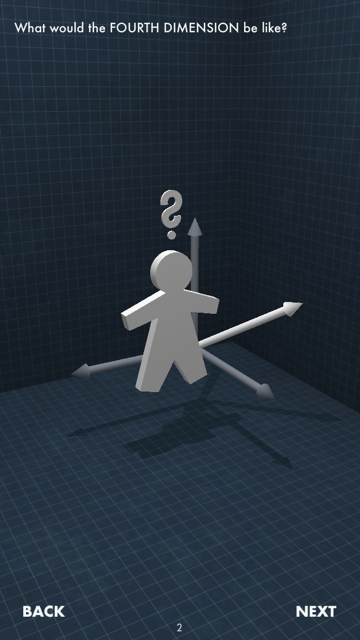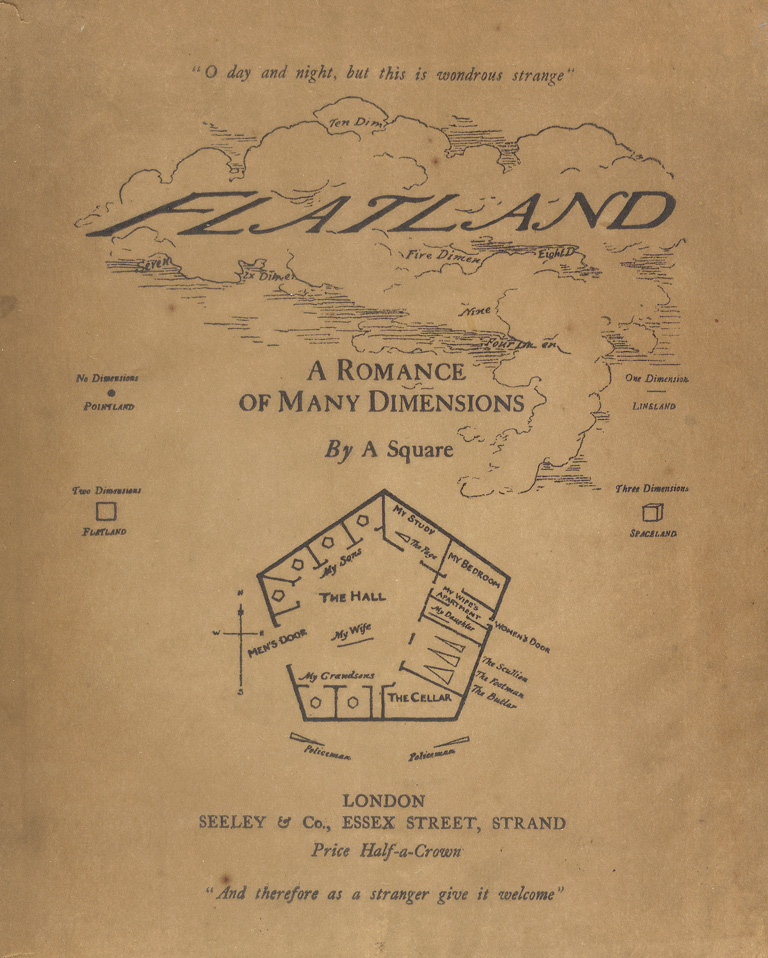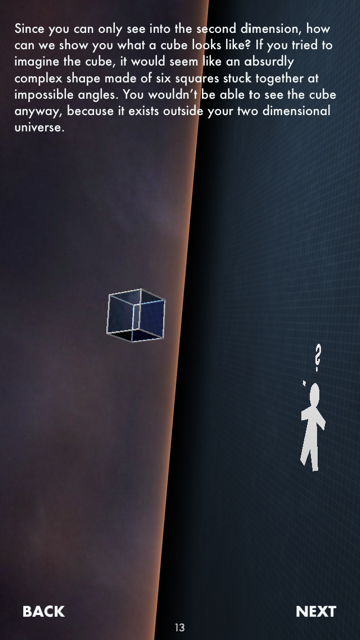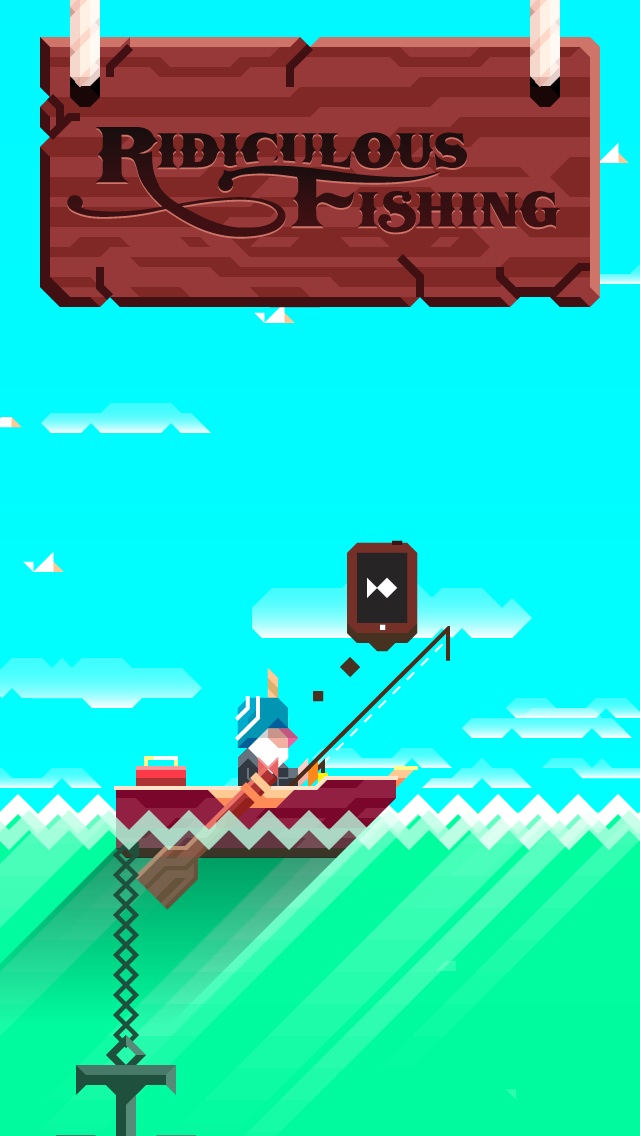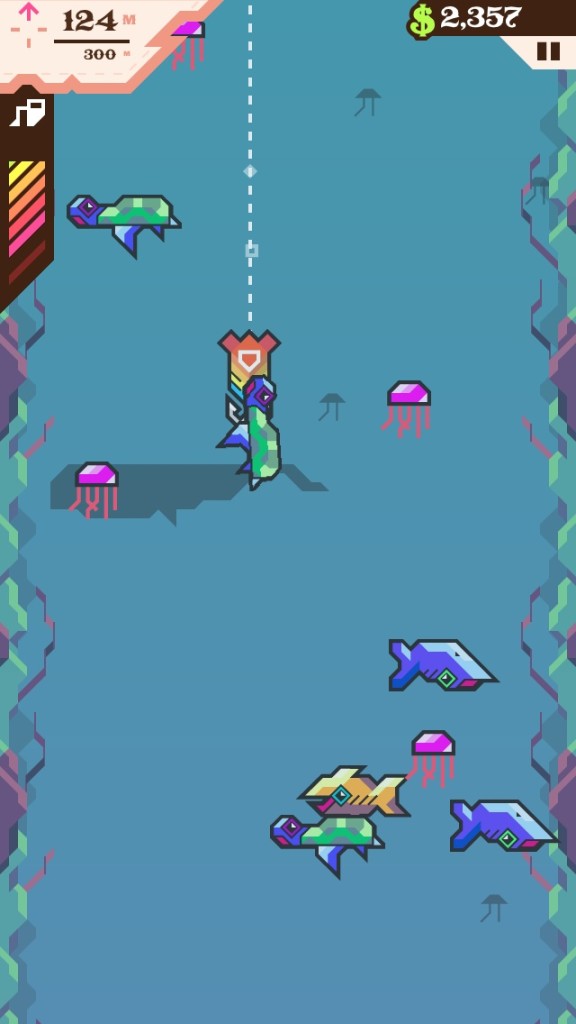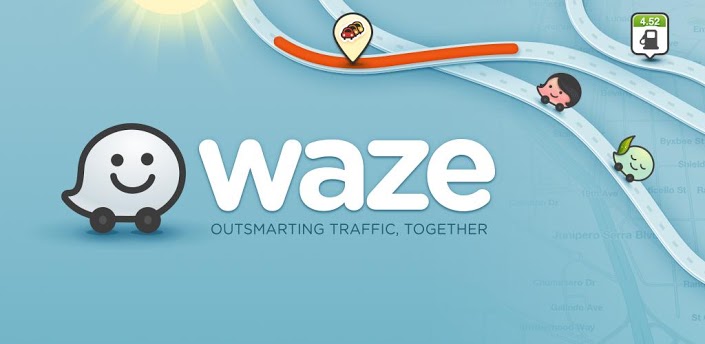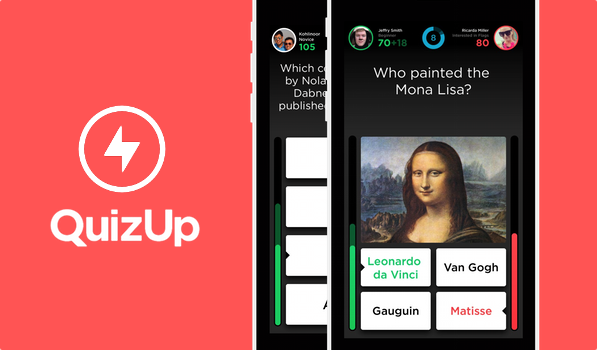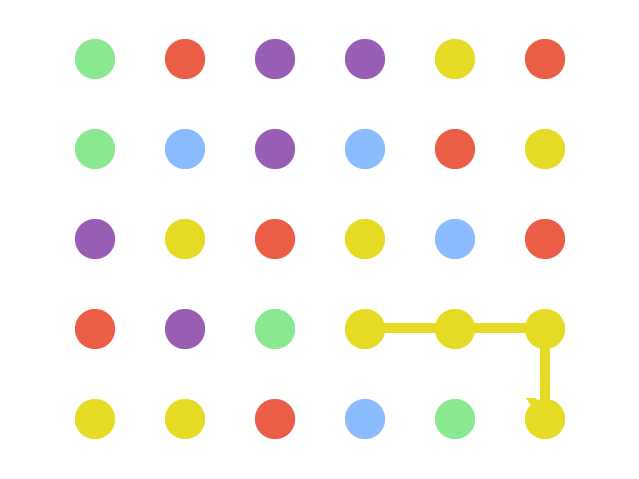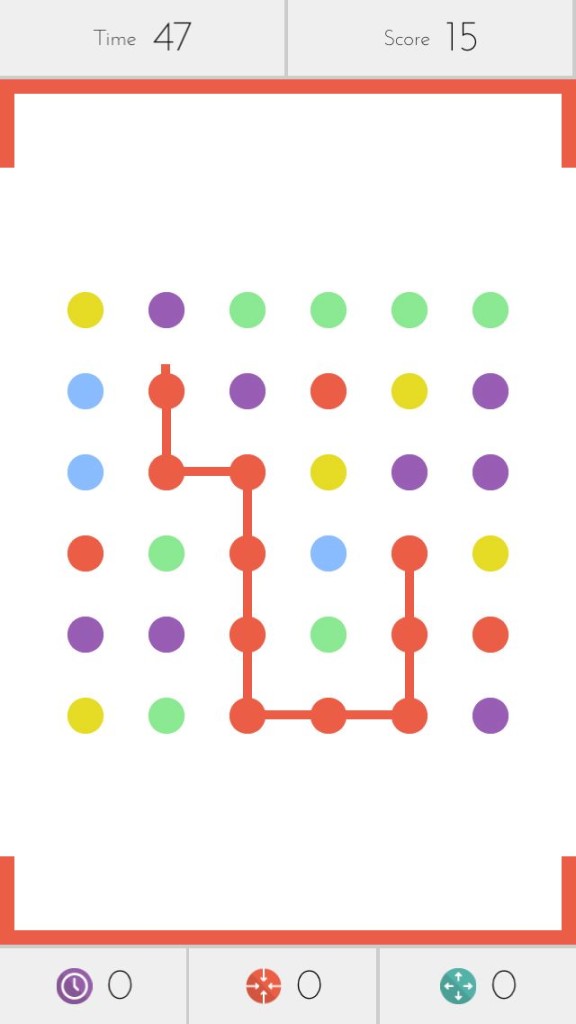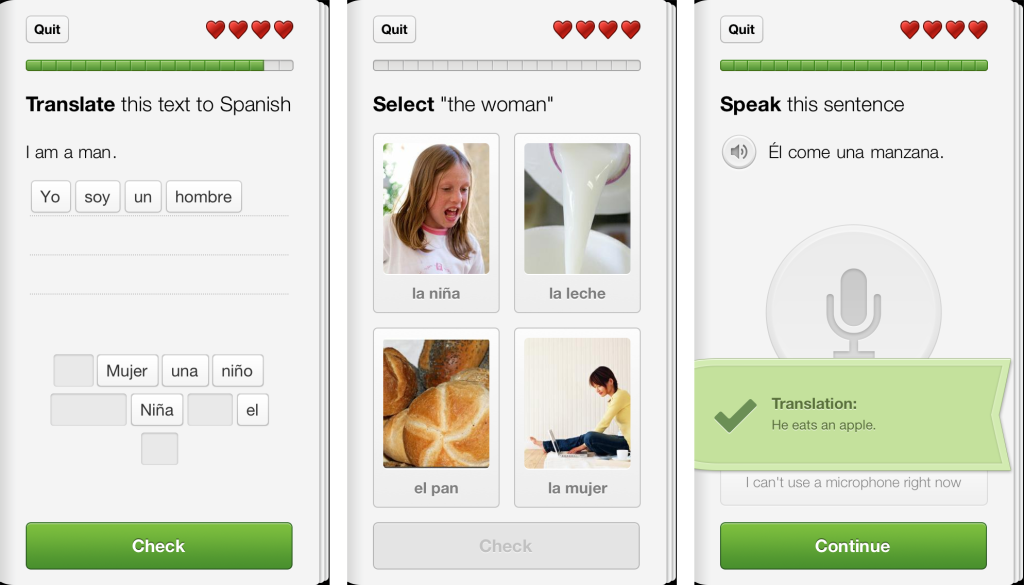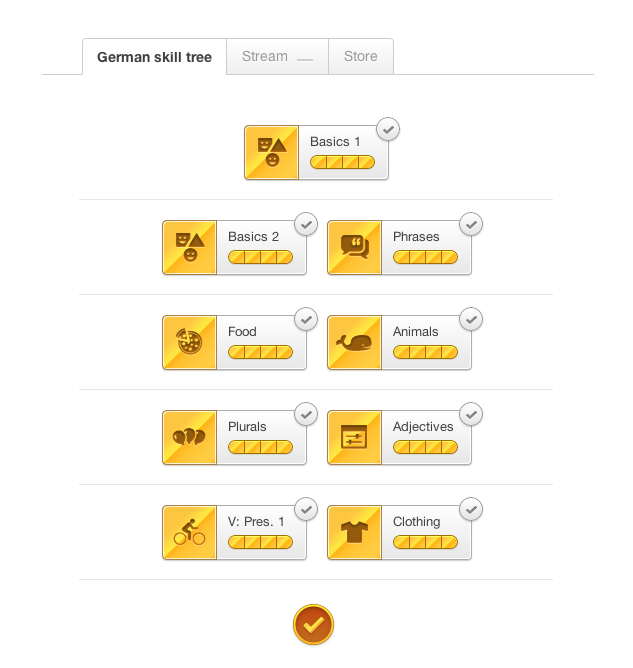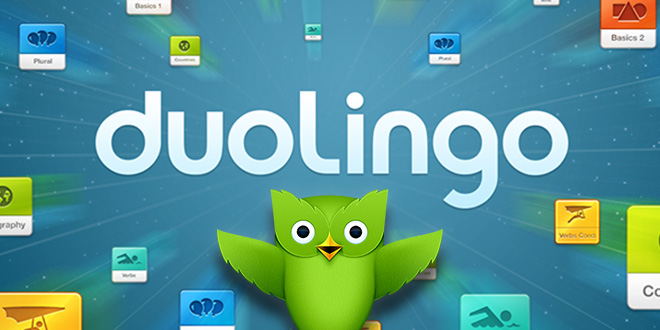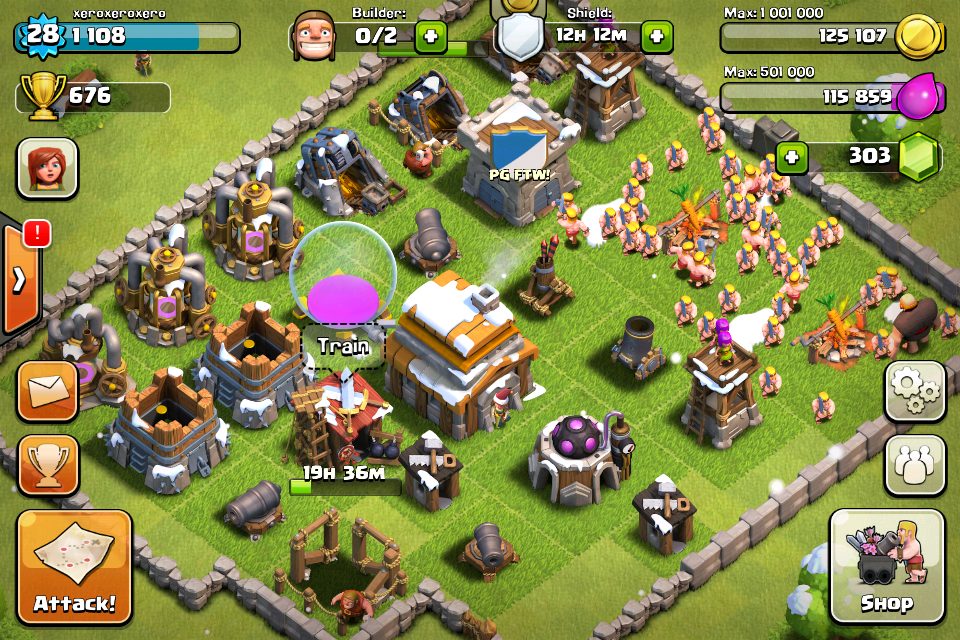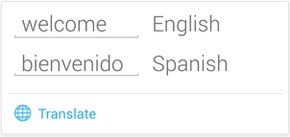-

-

-

-

-

-

-

-

-

-

-
-

-

-

-

-

-

-

-

-

-

-

-

-

-

-

-

-

-

-

-

-

-

-

-

-

-

-

-

-

-

-
-

-

-
 TOTW: Google's Project Ara Modular Phone May Be The Future Of SmartphonesOctober 30, 2014
TOTW: Google's Project Ara Modular Phone May Be The Future Of SmartphonesOctober 30, 2014 -

-

-

-

-

-

-

-

-

-

-

-

-

-

-
-
-

-

-

-

-

-

-

-

-

Posts tagged apps
AOTW: The Fourth Dimension App Explains Everything 4D
010 years
The human mind is amazingly complex, able to imagine anything we want in our “minds eye”. You can sort of see it, but the picture is not really complete, blurry and needs a lot of focus to complete. But you know this, you’re human. (hopefully) We can even imagine pictures that don’t exist. Especially that don’t exist. So, it would seem that we would have a fairly easy time imagining a fourth dimension. Like, what is it? I can’t even formulate any examples of guesses of the fourth dimension would look like. Our brains just can’t process this.
To explain this problem, many people use the popular “Flatland” example. Imagine a place that only lives in 1 dimension. These people can only move up and down on a flat line. That’s it. They’re just points on a line. If you were one of these people, the possibility of going sideways would be impossible. They wouldn’t even know what “sideways would be. Now imagine a 2D world. Flatland. These people are shapes, who only know moving up, down, left and right. If we speculate what it would be like, such as in the 2007 animated movie “flatland”, people could only see lines. But they could move.
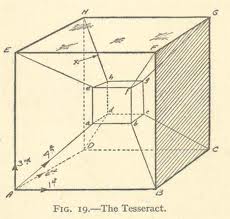
They of course would think of a “3rd dimension” as a dumb theory that nobody would take seriously. It just wouldn’t be possible to them. This is the basis of the story, Flatland – A Romance Of Many Dimensions, by Erwin Abbott, set in Shapeland, or the 2D world. The narrator, named simply “the Square”, guides the reader through this victorian era like place, full of castles and kings. The Square eventually visits “Lineland” and “Spaceland”, the latter of which he couldn’t even imagine beforehand. This great novel was written in 1884, and still holds up logically true today.
But back to the fourth dimension. There are some ways to imagine the fourth dimension, such as the shape of a tesseract. A tesseract is 4D shape, when translated into a 3D shape looks like a cube inside a cube, with lines connecting the corners. But what does it look like in the fourth dimension? Well, that’s where the app The Fourth Dimension app comes in. This app shows you the answer to this and more is an interactive and animated page by page story. The app thoroughly explains everything about the fourth dimension, and the whole thing takes about 10-15 minutes to complete, though totally worth it. With sprinkles of humor throughout, going through The Fourth Dimension app is a great learning and entertaining experience.
AOTW: Ridiculous Fishing Is Really Ridiculous
0Apps, especially game apps, should be slightly self-explanatory, and also funny or catchy for extra effect. The name of the game Ridiculous Fishing is certainly self-explanatory. The game, built in a modern/minimalistic sort of way is addicting, fun and quite ridiculous. And all you is fish.
There are already some fishing games out there on the market, but RF takes it to a whole new perspective. Instead of making a realistic fishing app, where you flick the phone to cast the line, and spin your finger to reel it in. RF is more of a puzzle/strategy game like Candy Crush or Threes turned fishing. In a good way.
To play, all you do is tap the screen, and you cast the line down the screen, which is like a cross-section of a ocean. On the way down, you have to avoid odd-looking fish so you can get deeper. When you hit a fish, you hook it and start going upward. On the way up, you try to HIT the most fish, hooking them so you can sell them at the top.
There is many ways in RF that keep you playing. To have a good game, you must have rewards or features that keep the game interesting. Otherwise, the gamer will lose interest and move on. There are exceptions, like Flappy Bird, but Ridiculous Fishing isn’t one of them. There is one way, when the deeper you get the species of fish get more divergent. When you hook a certain amount of fish, you can move on the next location. The second, lesser incentive is gaining more money to buy items.
Everything about Ridiculous Fishing is well thought out and designed. It may sound like I’m just being paid to say this, but you’ll just have to trust me. The modern design really looks great with the game, everything from the fish, to the wood grain on the boat, to the numbers look great. It has everything a game needs, and nothing about it could really be pointed out, like “Ohhh, the programmers really forgot about that, that’s bad.” If you don’t like the game, it’s just not your type. But I like it. (even it’s website is well made)
Top 10 Apps Of The Year
010 years
Top 10 Apps Of 2013
The time has finally come, when we at Fast Forward have to make the toughest decision of the year: the choice of the top 10 apps of the year. These apps that I have picked are my favorite apps from throughout the year, mixed in with the new, exciting, and most popular apps of 2013, year of the snake. Here they are:
#1: Waze
Maps and directional apps are becoming increasingly important in today’s society, especially since people are relying more than ever on smartphones rather than memorizing street names and how to get around. Waze definitely dominates, allowing users to post problems like bad traffic, police, fallen trees and more. This year, I have definitely used Waze more than even Google Maps, and was essential to living this year. All hail the Waze god!
#2: QuizUp
QuizUp is truly the epitome of a great game. Trivia games don’t really have a high expectation, but with Quizup on the market, all the other apps have no chance at all. The very well designed and modern game allows users to play online users in a humongous variety topics, ranging from ancient history to dogs to Harry Potter. A social aspect allows you to thoroughly review your recent game, look at your stats and add friends which you can challenge. It’s so good, it would’ve done equally as good even if it was a paid app. This game certainly earns it’s spot in number 2.
#3: Vine
The Vine sensation has been sweeping the world, a social network dedicated to showing 6 second videos, which anyone can take right from their phone. This type of video has been popular for anyone to make a short film, topics ranging from art, experimental, cats, and most popular, comedy. Funny and incredible Vines have been topping the charts, such as a prank or someone throwing a basketball off a 60 story building and making it. The giant amount of users and videos makes what the app what it is, and it really is a great social network.
#4: Duolingo
Duolingo has really sprouted into the big leagues in the past year, becoming the best and most popular language learning app. The unique social aspect of Duolingo’s approach to teaching sets it ahead of the rest, even the famous Rosetta Stone (the app, not the artifact). The app itself is also amazingly designed, allowing the user to surf through languages and lessons with ease. Learning languages has never been easier.
#5: Candy Crush Saga
Candy Crush Saga. Who hasn’t heard of this sweet game that has taken over it’s category. The addictiveness of Candy Crush and it’s achievements, rewards, Facebook integration left everyone thinking “just one more level than I’ll go back to work”. Candy Crush is so immersive and addicting you could easily play for 10 minutes, then look up from the game and it turns out that it’s 2045. This is the ultimate game for wasting your life away, and has adults and kids global under it’s spell.
#6: Snapchat
Taking pictures on the fly is really something phones excel at, and people (especially teenagers) like to take advantage of that by using Snapchat. Snapchat is essentially a social network that’s a mix of What’s App and Instagram. The great design lets you take a photo, then draw on it, add a caption to it and send it to another Snapchat user. But when it gets there, the other user holds their finger on it and only gets to look at it for 1-10 seconds, then it disappears forever, erasing the need to go back and delete texts or photos because of limited space. Snapchat is a very practical and fun social network, and it’s amount of downloads and users show that it’s idea is a success.
#7: Clash Of Clans
It’s in our nature as a human being to want to control more and defeat our enemies. It’s called REVENGE. Clash of Clans is a village building strategy that lets us get the satisfaction of beating our opponents and stealing their gold. This multiplayer online game allows you to build up your village and grow in technology and land. The layout of the game makes it easy to run your village and at the same time chat with your Clan members in a social aspect. Tons of people all over the world are roughing it out with Clash Of Clans, and it has become very popular and a classic game.
#8: Plague Inc.
The strategy category of games have recently exploded with a bunch of great apps, one of which is Plague Inc. Plague Inc is a hyper realistic game where your goal is to, well, kill the world and everyone in it. You start out with a basic bacteria and your goal in a game it to spread to all the world and kill everyone, but not too fast or your hosts will die but not to slow or the cure will be discovered. Plague Inc brings out the villain in everyone, showing you a world, with amazingly realistic events in a newscast above, where you can collect DNA points and evolve your disease. Definitely the best strategy game of the year.
#9: Drafts
Many productivity apps are only useful to the overworked and people in need of organization, but Drafts places its uses right in the perfect spot. Everyone could profit from using Draft’s easy interface and it’s ability to distribute information. All you have to do is customize the settings, and when you, say, need to send yourself a quick reminder or post something to Facebook and Twitter at the same time, Drafts is your solution. You can quickly type something into the top section, then send it to one of Drafts many options, such as markdown, Facebook, Twitter, Evernote, Email, Text, Email to _____ (customizable), and many, many more. Drafts can serve you in many more ways than you could imagine, and is definitely a must need app.
#10: Spotify
Pandora has been dominating the music services apps for years, now, but the time has come when a new option has arrived. Spotify. Spotify is a music app that you can download or play almost ANY song you could think of. There is also a radio, with no advertisements, unlike Pandora. You can make unlimited playlists and radios, but there is one small catch: it has a small monthly fee. Still, it is definitely worth it for those of us who spend ridiculously big amounts of money on iTunes, and is a very useful app for on the go music.
And that’s it. If any of you don’t have any of these apps, I would highly recommend getting all of them. Below I have given out awards to three different apps; best design, Most Popular App, and Most Practical App. Watch out for my top tech and top app posts for 2014.
Best Design: QuizUp
Most Popular: Candy Crush Saga
Most Practical: Waze
AOTW: Dots Puzzle Game – Warning, Very Additctive
0Puzzle games have been growing substantially in the mobile gaming ratings, being a very good way to waste time. Nowadays, when you are on the subway, walking to work, or even just in an escalator, you just have to grab your phone and work on that puzzle game you just can’t solve, or that game that you really really want to break the record for. Games such as Candy Crush and Spell Tower are skyrocketing, and Dots, a simple puzzle game, may end up going through the roof.

The Game In Play
Dots is based of a simple childrens concept: connect the dots. In childrens books, you connect the dots to make shapes. In dots, you connect the correctly colored dots to gain points. The board consists of a 6×6 grid of dots, and each dot could be one of these colors: red, blue, yellow, black or pink. You can connect dots of the same colors, only horizontally and vertically, to get points. Logically, the more dots you connect, the more points you get.
There are 2 ways to get more than the usual amount of points. First of all, if you make a square out of dots in a game, and connect them, you get a big bonus. Also, all the dots of that color disappear, leaving room for more and more rectangles. It is a cycle that you want to gain access to. The second way to gain more points is to use your power-ups. One power-up adds 5 moves or 10 seconds onto you clock, the second one takes away one dot, and the last one takes away all of one color, just like a square. The most helpful one is the last one, or expanders, but you have to buy all of them using points you earn during each game.
There are 3 modes of play in Dots: timed, 30 moves, and Endless. Timed is where you only get a minute to get as many points as you can. The trick in that type is just try to go fast- it doesn’t matter how small the ones you get are. The second one is 30 moves, which as you can probably tell, you have 30 moves in.To get a high score, contemplate the consequences of your moves and see if you can make a square. Endless, the last one, is a (obviously) infinite game that just keeps on going and keeps adding to your score. You can also quickly turn on gravity, which make the balls float around a fall to whatever side is near the ground, and when you turn it back on, they are shuffled.
Dots is overall a very fun and time consuming game. But, even though the regular game is consuming, it is one of those awesome games that you can start and quickly stop playing constantly and never even disrupt your game or your mind-set. In fact, while writing this, I was playing Dots off and on, and yet I still broke my personal record. The great new iOS 7 style interface and colors work great together, and it is just a great game for the busy, working person.
AOTW: Duolingo, An Easy, Free Way To Learn Languages
0Learning a language is always hard. Especially after the age of about 14, you mind hardens, making it harder for other information to make it’s way in. Fortunately, technology has it’s way of making most of life easier, including learning languages. Since you probably grew up only using one language, it is hardwired into your mine. Just the fact that I am writing this right now is amazing, considering how many words I have memorized over time, if you think about it. Everyone does, but how much information you mind has been storing for thousands of years longer than computers have is astonishing.
Enough philosophy. A common program that is bent on helping people learn new languages is the famous Rosetta Stone. It’s a computer program that drills the language into your brain having you fill in sentences, with pictures underneath to give you a hint. It is perfectly fine….besides the fact that it is over $100. Very expensive. So otherwise you wanted to take lessons, it is pretty much your only option. Until now.
Duolingo is a free app for iOS and Android that has same objective as Rosetta Stone, yet a slightly different approach. As part of the lessons, Duolingo the picture approach, but only for filling in the word and gender for current languages, German, Italian, Spanish, French and Portuguese. Most of the Duolingo lessons are set in packets, such as basics, plurals, animals, and number. These packets are each set in a way so that you know sufficient information to fill in the rest of the sentence, while also learning the new words. Inside the packets, there are lessons, with each lesson teaching about 5-6 words. Each lesson is made up of a couple of different types of problems such as translating the sentences (with hints), repeating sentences using the microphone, and probably the most common, translating sentences by picking words out of a batch. There are many others, and this variety makes you learn every aspect of the language to move on. There are just enough hints so that if you don’t know it, you don’t pass. In each lesson, there are 20 questions, with which you only have 3 lives. If you lose all your lives, you have to start over again.
The great thing about Duolingo is that it is very social. Every time you correctly complete a lesson, you earn 10 XP, plus 1 extra for remaining lives. Your XP is tracked by day, week and month so you can track your usage and learn curve, and once you get a certain amount, you go up a level. You level is your rank in Duolingian society, and the higher rank you have in the most languages the better. You can even compete with your friends and see who has the most XP overall, in the week, and the month.
Even though Duoling is a great app, they also made a computer version for people really into it. It is built right into the browser, and you can complete lessons and packets just like on the mobile version. The only difference is that the online version has many other side-features that can be very useful. For instance, you can go over the words you have mastered and see which ones are overdue for a revisit, which is easily done, and have discussions about Duolingo and give feedback with other users. Another unique feature in Duolingo is that immerse yourself in article in your language, and even translate them. All these features give Duolingo a step ahead of any other language program.
Duolingo is always growing. Now that Duolingo has started the Incubator, anyone can sign up to contribute to a growing course. Right now, most growing courses are English in another language, such as Russian or Japanese. Sooner or later, though, there will be more languages so that you can try out as many different languages as possible and see how they all connect. But just starting the Incubator shows how much Duolingo cares about the public, and how they get the best experience possible.
AOTW: Pocket Casts Podcast App
0Music and apps have been the two big advantages of mobile technology (in general). Another basic use of the smartphone has become popular only in the last decade: Podcasts. The ability to record a couple of people discussing a certain topic, such as technology, news, and comedy is relatively new. You can also record programs directly from radio stations, such as NPR’s Wait Wait Don’t Tell Me or This American Life (with their permission). Podcasts have become a mainstream thing in the last couple years with Apple giving easy access from iOS.
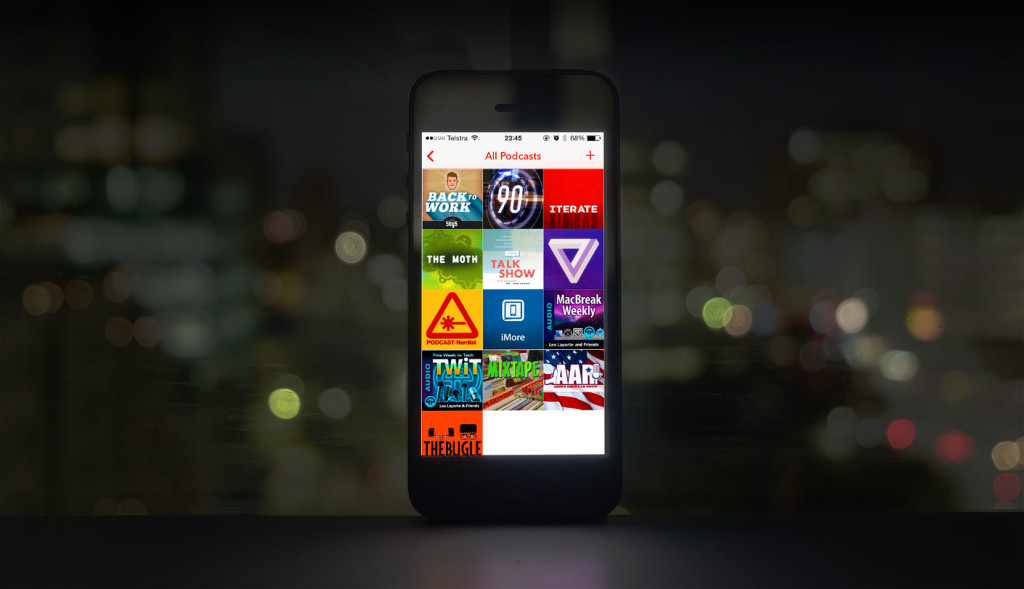
The App
Even with Podcasts becoming popular, there hasn’t been one single super-amazing podcast app that everyone uses. One of the best is Pocket Casts, which recently updated their app for iOS 7, the first podcast to do so. So, currently, Pocket Casts is the most attractive option for podcast listeners. Pocket Casts easy downloading and subscribing interface is much better than Apple’s app, which appears less functional and stylish by comparison.
Pocket Casts great iOS 7-like set-up makes it very easy to access tons of podcasts. On the “add podcasts” page, all the podcast album covers are formatted into a nice grid, from which you can get a description of the podcast by tapping on it. Many of the podcasts you may have already heard of because they are sections of a radio station, but most of the are probably new. Once you’ve found a podcast you like and have subscribed (all free, they get their money from advertisements), you automatically get the first cast, and every future one. You can also fill up your time by listening to past ones, which are also free.
Easy and free access to podcasts if pretty new for the 21st century. But to do it in a good fashion to is almost irresistible. The elegant design of the home screen, playing screen and adding podcasts screen fits well with the rest of the OS. If you are looking for a Podcast app, I recommend Pocket Casts. If you have never tried podcasts, they are a really cool way to get information on whatever you are interested in.
AOTW: Clash Of Clans
1Way back in ye old history, like WAY back, parts of Europe was ruled by small clans, such as in Scotland, Wales and nowadays Germany. The chiefs relied on their skills in war to keep the throne. The rule was, the king had to lead them to victory, and the warriors get a share of the spoils. Also, the chiefs collected golden armbands. The more they had, the better their reputation. But, this was along time ago. Clash of Clans, the iOS app, brings back that time in a cartoony real time strategy game.
Here is the basis of Clash Of Clans: you run a “clan”, or town. The Town Hall is basically where you store the majority of your resources, mainly Elixir and Gold. Gold is used to buy most everything, except gold mines and gold storage. Elixir is the opposite (Elixir collectors and Elixir storages), except you use Elixir to take away obstacles like stones or trees and make troops. As you could probably guess, you make troops by spending your Elixir in the barracks. The higher level barracks, the better troops you can make. So, basically, you build buildings, upgrade them, and make your clan as impenetrable and resourceful as possible.
At the very start of the game, your “guide” introduces you to battling. There is a whole storyline of battles integrated in the game. You are fighting goblins. They have outposts, which you set out to destroy. The actual battle game play is fairly good. You deposit your warriors on the outside of the walls in strategic places (if they have any), and different kinds of troops go for different parts of the town (i.e. giants go for defences, goblins go for resources) . But, from there, you can’t do anything. You just wait and watch. Which isn’t too bad, because it is entertaining and short, but still. If you win the battle, you take the gold and elixir you pillaged. Plus, you get a certain amount of trophies, which matter later in the game.
Goblins aren’t the only ones you can fight. You can fight other players. This gives it an extra level of addiction. You get more and more trophies by battling people, and gain rankings by how many trophies you have. These rankings are called leagues. The higher league you are, the more bonus resources you get per successful battle. Also, you can compare yourself to other people, which is fun.
And of course, there are clans. Once you build the Clan Castle ($$$), you can join a clan, or make a clan. Some clans are invite only, but there are many good open clans. Once in a clan, you can talk to your clanmates and ask for reinforcements. Plus, it give you a big boost of trophies. Then, at the end of the Clan tournament, the top three clans get lots of resources to spread throughout their clan. Overall, Clash Of Clans is a great game. It really gives you an idea of what graphic designers think it was like back then, which really isn’t that useful information, but whatever.
AOTW: Bloons TD Battles Tower Defence
0There are many types of games. Most of which have been around for as long as Nintendo has been making them. But, in the recent decade or so, many new types of games have sprouted up and flourished like runners (Temple Run) and slingshotters (Angry Birds). Tower defense games is another category that sprang up from the vast internet. This one is a little less known, but is still thriving in the form of a couple popular games. On of those is Bloons TD Battles.
As you can probably guess, Bloons TD Battles bases their tower defence game off of balloons. Your defence: well, monkeys. But of course, not regular monkeys. Monkeys with weapons to pop the balloons. Dart Monkeys. Shuriken-throwing ninja monkeys. The balloons come on a single path at varying health and speed and you have to use the monkeys to stop them from going through. To do that, you place the monkeys in a spot that will give it maximum potential. The more you play, the cooler and better monkeys you get.
Bloons TD Battles basically defines the new generation of mobile gaming. It’s simple, you have an objective, it’s fun, and most importantly, it’s addicting. There is a computer version of it. It can be played multiplayer. All these virtues make the game good. There are later versions, but like many movies, I personally like the original most. Plus, who doesn’t like popping virtual balloons with armed virtual monkeys?
TechGot: Leap Moition Review
011 years
by FFtech
in Uncategorized
After months of waiting, Leap Motion finally came! Originally, It was supposed to come in July, but you know how crowd-funders are. Anyway, now that it is here, I can say some things about how Leap actually works.
First of all, the Leap hardware is really nice. It is about as long as you finger and half as light. On the top is the scan area, which takes up the whole top. That gives it a very wide viewing area to work with and gives you a lot of freedom. All you have to do is plug it into a computer using 1 usb cable, and download the Airspace software on your computer and you are all set. Simple.
Once you have downloaded the software, Leap goes through the “orientation”, which tells you how to work Leap (can view at any time). Then, it take you to Airspace. It literally is just the list of apps, a space-like background, a link to the online store, and a option to view the orientation. Again, Simple. At the very beginning, you have the option of downloading any of the free apps: Lotus, Shimsham, Cut The Rope and Molecules. Lotus is great; it basically harnesses the power of Leap and combines it in a very cool way with music. Shimsham is a 2 player gravity game that I also recommend. Cut The Rope is a Leap version of the classic iPhone app. It is fun, but very very short. And last of all, Molecules is what it sounds like: a 3D adjustable model of various chemicals.
Here come the disappointing part. Not disappointing by much, but still a little disappointing. Some of the apps, I said SOME, are a bit jumbled when it comes to the pin-point accuracy. Who knows why, but on some apps, such as the drum app AirBeats, the controls are a bit hard to use. For instance, most apps use the system where you keep your finger on a menu option for a certain amount of time to select. In some apps, the mouse may flicker around making it hard to do that. It can be very frustrating. Still, this is an amazing device for such a cheap price. Despite what I said, it would still be worth buying to for someone who wants to stay ahead of the game in tech. To learn more about the Leap, check out my original post on the Leap!
AOTW: Google Now For iOS
0What is the sixth sense? Well, in the world of the mobile internet, theorists suggest that it will be the ability to have easy access to any pertinent information at any time, anywhere. Right now, we are working toward that goal, with close candidates being Google Glass, a research group at MIT, and Google Now. Google Now was one of the main features on Android and is part of the reason Android has so many followers. But recently, Google released Google Now for iOS, which really opens it up for Apple users.
Google Now isn’t an app itself, it is a add-on to the already very useful Google Search app. This makes it better, for two reasons. The first one is that it is a free update to the Google Search app. You can get all of it for free, without paying for the Android phone. Secondly, if you are already a Google Search user (like me), it uses those data to tell you useful information. For instance, if you recently looked up the score of a basketball game, Google Now may have a slide showing the score live. Here are some other examples of cards:
Weather
The weather is always a curiosity. There are many weather apps out there, but Google Now fits it right in with the rest Also, you don’ have to manually change the city you are in. It does it for you. If you want to, you can also have it display cards showing the weather at you home and work.
Calendar
Almost everyone uses Google Calendar. It lets you easily plan and you life. With Google Now, you can get reminded, or even get information, about your upcoming events. This may not be the most exciting feature, but it will definitely help smooth out the wrinkles in your life.
Destinations
Destinations is a very important feature in Google Now. It takes information from Google Search and Gmail and figures out your next destination. Then, it shows you how long it will take, and if it has traffic, figures out another route. This makes it easy to go anywhere, and I suggest you try it. It works surprisingly well.
Flights
Flying is always stressful. Will I make it, is it running late, where is my boarding pass? All this passes through you mid while walking through the airport. Google Now utilities Gmail and the Google search engine to check if you have any flights coming up. If you do, it puts up a card that shows a digital boarding pass(no more printed out versions), gate number, terminal and more. All you have to do is scan in your QR code at the gate and off you go! Also, when you get there, it shows you directions to your hotel, good restaurants and more using the destination feature. Google Now makes traveling (somewhat) easy.
Translations
Going with the situation above, translations help a lot. If you are in a foreign country, Google Now will automatically show a translation card from your language to the countries language. Although translations is very useful, it is only in a set of smaller cards such as birthdays, movies, reservations, events, local events for traveling, packages, sports, Fandango, stocks, and more. Some of those are only for Android (this will probably change later), but they are still very useful.
Google Now is practically a sixth sense. It gives you information whenever, wherever you are. Plus, since it is built into the search app, it gives you information on anything you want. Now that it is on iOS, everyone can use it’s awesome capabilities. Unfortunately, when Google Now switched over to iOS, it left some features behind. For instance, it left behind it’s Siri like voice capability, which allows you to orally ask it questions. Also, it left behind many card options like Reaserch Topic, where it pulls up cool articles on a certain topic. Still, if you have iOS, defiantly update or get Google Search to have this amazing app. It certainly lives up to it’s slogan: “Google Now. The right information at the right time.”