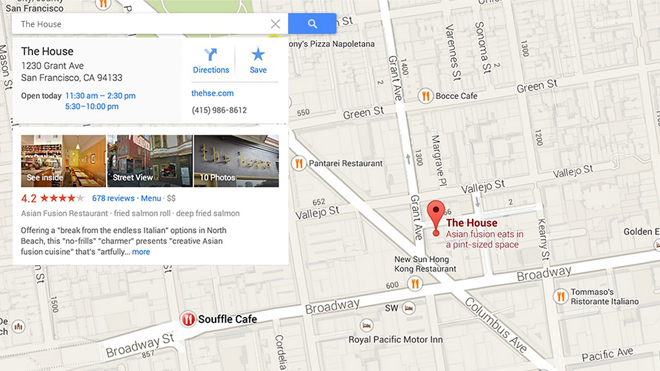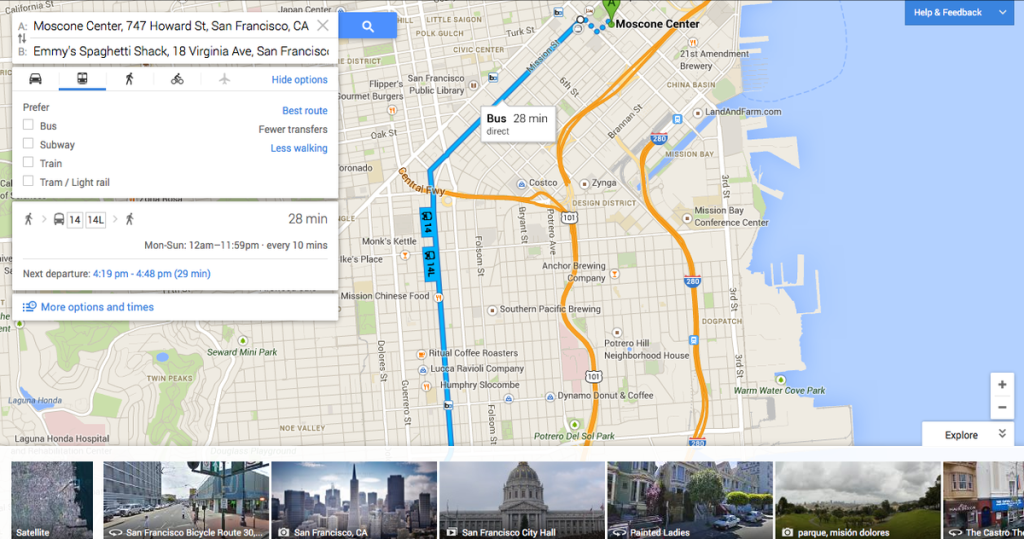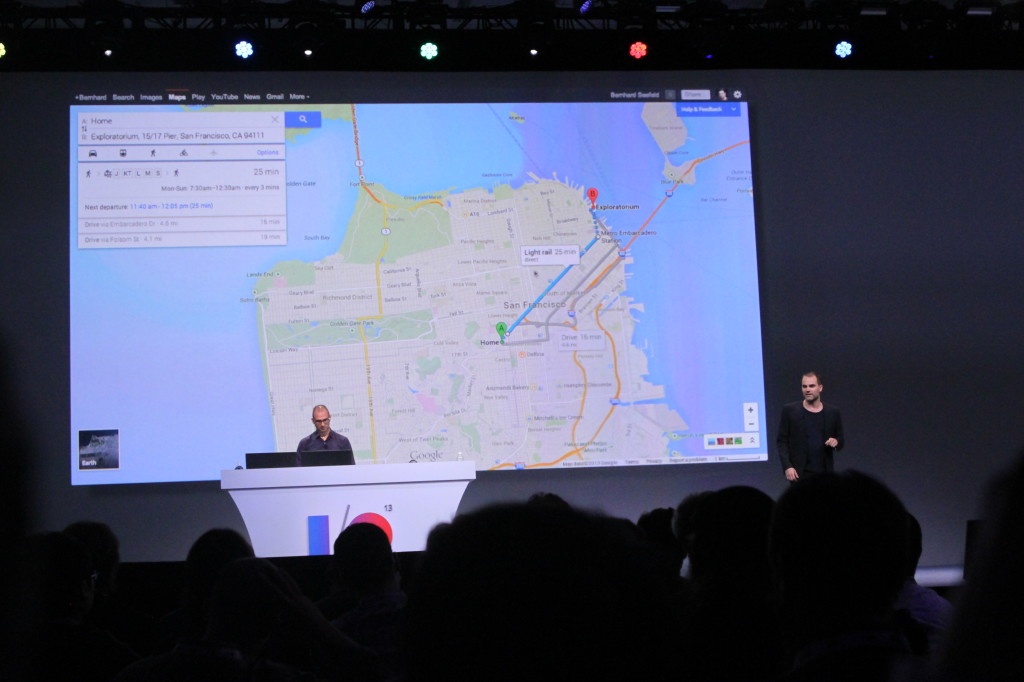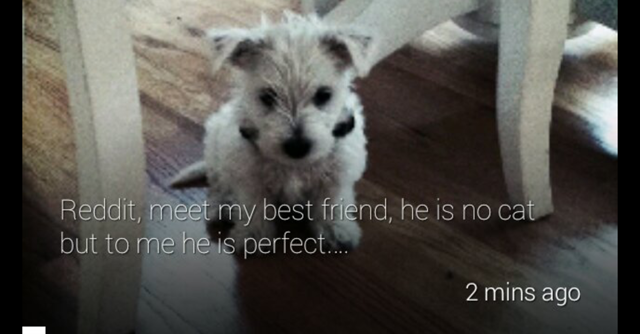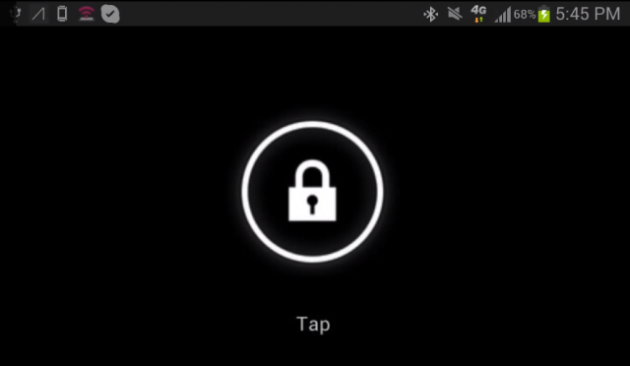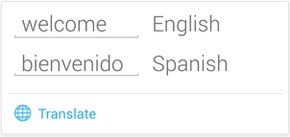-

-

-

-

-

-

-

-

-

-

-
-

-

-

-

-

-

-

-

-

-

-

-

-

-

-

-

-

-

-

-

-

-

-

-

-

-

-

-

-

-

-
-

-

-
 TOTW: Google's Project Ara Modular Phone May Be The Future Of SmartphonesOctober 30, 2014
TOTW: Google's Project Ara Modular Phone May Be The Future Of SmartphonesOctober 30, 2014 -

-

-

-

-

-

-

-

-

-

-

-

-

-

-
-
-

-

-

-

-

-

-

-

-

Posts tagged technology
TOTW: New Google Maps Will Make It Impossible To Get Lost
0The Google I/O has brought another big change in Google’s wide range of products. That product is Google Maps, which will get a pretty big redesign soon. It will have some features (which I will explain) that will make it easy to plan trips to anywhere. Also, it has a seamless and very responsive design that learns your preferences and customizes itself to fit you. Google Maps is no more just a virtual map; it’s your travel assistant.
Everything is going modern. That includes Google Maps. It’s new design takes away the sidebar (which isn’t a very big loss) and expands the map to the whole screen. This lets you use a MUCH wider view for planning and will be very be beneficial. Also modern.
But, there will have to be SOME way to put in you desired location. For that, Google has put in a little floating bar at the top. From that bar, you can put in your destination, and Google does the rest. You can also pick the way you want travel; bike, car, walking, public transit and even sometimes planes. For each of these settings, Google Maps highlights the best route, while also dimming out roads it doesn’t think is important. All the small details matter to get the easiest and best experience.
So, when you put in your address, Google Maps will (1) place the usual marker on the building and (2) show a drop down square on the search bar that has all the needed information. This square is probably the most important feature of the new Google Maps. You will see all the information on it that you would need such as a directions button, a review for stores, other information and more.
Google Maps is also a good way to find a store, restaurant or other retail. You can put in a general term, such as Italian Restaurant in a certain area and it will bring up all the options as red dots (red for food only). Once you hit one of them, a square will come up with the information. Also, the map will adjust and show similar restaurants and streets. Over time, the map will learn your preferences and adjust the map for exactly what you like. It’s actually scary how fast smart computers are developing, and Google is surely working to speed that up. Soon, (I think) they will be able to PREDICT exactly when you will look something up or or go somewhere. Lets just hope they don’t turn against us.
AOTW: Glass Nest Gives You Easy Control Over The Temperature
0Someday, we will be able to control most everything with Google Glass. Or at least that’s what it seems like. Another app has been released that allows Glass owners to control the space around them. That app it Glass Nest, the unofficial Nest thermostat app.

A Screenshot Of Glass Nest
If you have a Nest, you know how useful it is. You can change the temperature from your phone so you don’t have to get up. Say you change the temperature to 65 degrees every day at 7:30. Then, Nest will learn what you like and automatically change it for you. Also, if you leave your house with your phone, Nest will turn off to not waste money. That’s a smart thermostat if I’ve ever heard of one.
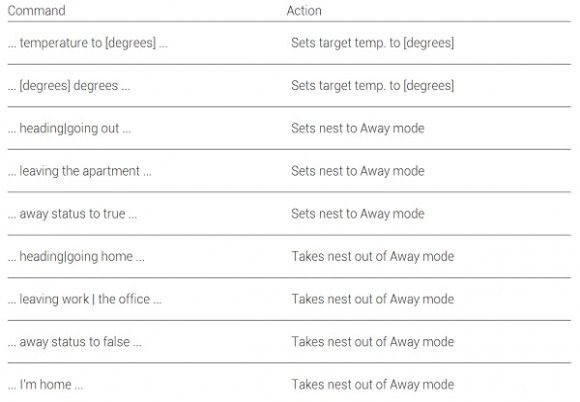
The Commands
What does the Glass app do? Well, pretty much everything the regular app does. You can find out the temp, change the temp, set it to away mode and take it off of away mode. To do that, the developer took advantage of the awesome “OK Glass” feature All you have to do is say something like “OK Glass, 75 degrees” (full list above) and it will set the taget temp to 75 degrees. Or if you are leaving home, you can say “Ok Glass, heading/going out” and it will set it to away mode. Made by a 22 year old engineer, Glass Nest has only caught the first wave of Glass apps along with Twitter, Path, Bulletproof and more. When Glass comes out in Q4, so many apps and app-making tools will have come out that the possibilities will be infinate. It’s just a matter of the developers creativity.
TOTW: XBOX One Hopes To Be Your Only Entertainment System
0Finally! After the release of the PS4, we were all waiting for the release of the next generation of the XBOX 360. Yesterday, Microsoft did just that. There was a lot of speculation of what it would be called, what it’s features would be and what it would look like. What it turns out to be is the multi-functional XBOX One.

The XBOX One Along With The Mandatory Kinect
There are many new and updated things about the XBOX One. One thing is the voice control. Yes, everything is going to be hands-free very soon. For the XBOX One, your voice is your remote. You can even boot up your system by saying “XBOX, on”. Or you can open apps using your voice. For example, you can open fantasy basketball or football by saying “XBOX, show fantasy”. Microsoft is
doing everything to make the XBOX One the easiest console to use on the market.

The Console Itself
Even though the voice search is very cool, remember, this is Microsoft. Some things will be a bit weird. For instance, the XBOX One comes with a new Kinect. That’s not what weird, though. When the XBOX is running, the Kinect HAS to be plugged in, or it won’t work. Also, the Kinect is ALWAYS ON. Watching your every move. That is how you can say “XBOX, on” to turn it on. Still, it is a good thing. The Kinect has been enhanced since the XBOX 360, and it can recognize head features, individual skeletons, hand movments and more.
The XBOX one is not only a video game console. It is also a TV. Microsoft are even launching a series based on the game Halo. While you are watching TV, you can open apps like Skype or Fantasy Baseball and efficiently multitask. But if you aren’t happy with what Microsoft can give you, you can also hook up your own TV and still use the voice controls. Now you don’t have to slouch around ONLY playing video games, you can slouch around while watching TV too!!!!

The Controller
There are many video game consoles; Wii, WiiU, Playstation 3 (PS4 coming out), Ouya, PC games and Nintendo DS. Microsoft is trying to get the edge by (1) making their console newest and most futuristic design and technology and (2) making to easy and seamless to use. They may have gone overboard, but it will probably end up being like most console: fine. What really matters is the games. Speaking of games, Call Of Duty will have a dog in it. What? It seemed important.
FastNews: Baby Saved By 3D Printed Trachea Splint
0So far, 3D printing has been used for fast and cheap production, online customizable toys and jewelry, and much more cool stuff. It is also being used for researching replaceable organs and other medical replacements, which, given time, will save lives. But, it hasn’t saved a life yet. Until now.
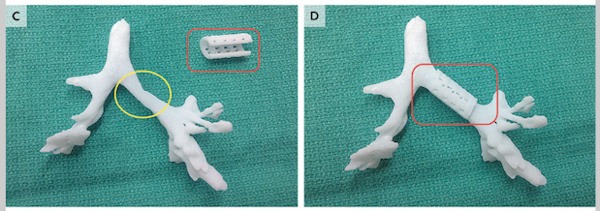
A Model Of Kabai’s Trachea And The Split
Kaiba Gionfriddo, a child who was born with tracheobronchomalacia, had his life saved by 3D printing. Tracheobronchomalacia is a disease that weakens your Trachea. When Kaiba was born, the doctors thought he was a goner. At the last minute, though, researchers at the University Of Michigan had a last minute brainwave. They designed a splint especially for Kaiba that would stabilize the trachea and allow it to grow around it. This had to be made relatively quick, of course, and they didn’t have time to have it specially hand-carved by a trachea expert. The only option was 3D printing. So, they printed it off, and surgically implanted it into Kaiba’s trachea. It was successful.

Kabai Gionfriddo
Not only was Kabai saved, he was also mended. The splint help fix the trachea, then (this is ingenious) it just dissolved. When the researchers at Michigan printed the splint, they printed it using a biomaterial. That way, it all went smoothly and he didn’t have to undergo another surgery. And, when he got to go off ventilator support, he was fine. He hasn’t needed it since. This is a great discovery, and hopefully it can be recognized and used on other tracheobronchomalacia patients, and help save more lives.
FastNews: “OK Google”, Isn’t That Copying Google Glass?
0The Google I/O is finally here! There has been many interesting releases so far, many about Google Maps. But, one of the announcements was actually not that surprising, yet very helpful. It was the information that Google will be adding a hands-free search option to their search app. This means that you can use voice search without tapping a botton to activate it. All you have to do is say a phrase. Can you guess what it is? If you said “Ok Google”, you were right. But where have we heard this before?
Google have set a new record. They have now managed to copy THEMSELVES. Their new Google X project, the wearable computer glasses Glass, uses the now-famous phrase “Ok Glass” as the main method of control. Even though the phrase has been declared “weird” at times by Eric Schmidt, chairman of Google. Obviously, they didn’t take this into account.
Although “Ok Google” may have it’s flaws, it is still a big jump in Google’s goal to make everything hands-free. Google Glass and all these phrases are signs that much of Google X is dedicated to researching hands-free technologies. Hopefully they can come up with a good hands-free tech to make life much easier. “Ok Google”, you win this one. Just don’t expect me to say “Ok Nexus”.
AOTW: Pixel Press Lets You Make You Own Video Game Levels
0Kickstarter has produced some awesome stuff. From watches like Pebble to video game consoles like Ouya, Kickstarter is a great way to get your product some money for your product. Kickstarter is not only for products, though. You can also have a conservational pitch, or a pitch to raise money for theater, dance or really anything you like. Even though there are pitches out there for dance, theater and other things, which they do sometimes get funded, the categories Games and Design get funded the most and raise more money. The most recent exciting pitch is Pixel Press, an app that aims to let you create your own video game levels.
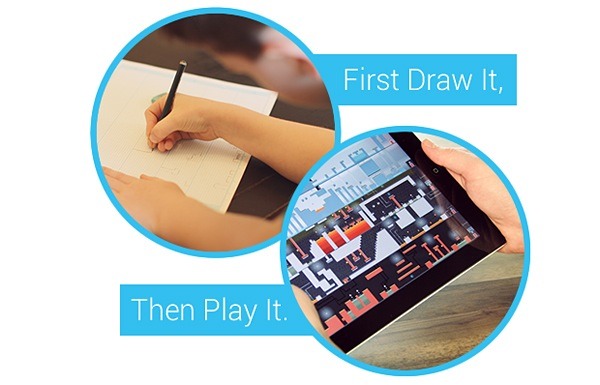
Pixel Press is pretty cool. It is an extremely simple (anyone can do it) way to draw, design and play your own game levels. All you have to do is, on a already formatted paper (which you can get here), use simple shapes and symbols to make a completely customized game with hazards, spikes, moving platforms and more. Then, you use the Pixel Press app to scan it in, which renders it as a playable level. After that, you can change the color, background and much more to make completely yours.

A Sample Game Level
After you have your awesome game, and have played it a couple times, what do you do next? Make another game? That is surely another option, but first, you have to share it. Pixel Press comes along with a social network. You can share your game so other people can play it and vise versa. This adds to the fun of the app, making it enjoyable even if you don’t make your own level. You can even collaborate on a level if you want to make it as cool as possible.

The App Scanning In a Game Level
Whether you’re a adult or a kid, Pixel Press will be fun. Plus, if you are adult, your extra skills can come in handy. One of the the Kickstarter goals is to make it much more costomizible. Even though it is only a stretch goal for Pixel Press, I’m sure they’ll get it. The goal is to integrate customized music and graphics to REALLY make it your own. For music, they will most likely use GarageBand, one of the easiest yet very good music creator(comes free with all Macs). The program for editing the level manually has not been released. Still, it will make Pixel Press a great platform to easily to make highly detailed game level.
Pixel Press is a very big jump in mobile gaming. Now, you can design your own game level, which before you needed a lot of coding experience, with just a pencil, a formatted paper and an iPad. It is the perfect social network/sharing app for gamers. Plus, the price is pretty low for this kind of awesome app: $10 on Kickstarter. The price may go down when it is released, since they need money to get it started. But when it does get started, it will let everyone easily become a game designer.
TOTW: 4 New Mindblowing Google Glass Apps
0It just keeps on coming! Companies and small hackers are finally realizing that Google Glass is their biggest chance. Since nothing like Glass has been made before, all the coding has to be new. That means any developer with an app will probably be the first person to do it, it will get all the money. So, tons and tons of apps are being worked on, and many apps are already coming out. In fact, there are so many I decided to do a round-up of the 4 newest apps. Here they are:
Reddit Timeline
Following the release of the New York Times’ app, I guess Reddit didn’t want to be left out of the fun. Actually, though, Reddit Timeline wasn’t made by Reddit themselves, but by a hacker. Many Google Glasses apps will be by hackers, including all 3 I am writing about. Anyway, Reddit Timeline allows you to scroll through all your Reddit homepage articles. Those homepage articles update every minute, so you’ll always be busy. In fact, you can even upvote, downvote, or comment on any article. Made by Malcolm Nguyen, Reddit Timeline bring all the online Reddit features to go. (If you have a Glass and is interested, you can get the app here)
Bulletproof
Before now, Google Glass had no lock screen. All you had to do is touch the touchpad to wake it up. But, what would happen is you lost your 1 in 2000 high-tech first-of-it’s-kind Explorer Edition of Google Glass? Well, if someone picked it up, they would be able to easily use it. But, not if you have the unofficial lock screen app Bulletproof for Google Glass, made by hacker Mike DiGiovanni! Bulletproof allows you to make a intricate pattern of swipes on the touchpad and set it as your password. Then, when a stranger can’t use it and get into future apps that may hold important information. Just like a lock screen on a smartphone, it may be a hassle, but it is really useful.
Winky
Google Glass just got creepier. I mean, they’re still very cool and exiting, but if these things fall into the wrong hands…… Anyway, hacker Mike DiGiovanni(yes, the same one who made Bulletproof wanted to make taking pictures with Glass easier. Saying “Ok glass, take a picture” may be awkward and out-of-context. Even tapping a button will make people suspicious. He needed something slight and subtle. So, he picked winking. You can wink in the middle of a conversation and now one will notice. This will probably bring up security issues, and Glass will probably have to make a sound or something like that to let the other person know you are taking a picture. Still, it is very cool and adds greatly to the hands-free objective of Project Glass.
Fullscreen BEAM
Google Glass’ first YouTube app is here! Well, not exactly. Fullscreen BEAM allows you to upload videos to YouTube directly from Glass, not watch YouTube videos. Their whole purpose of the app is to be able to easily “share life’s moments”. All you have to do is set up a Fullscreen BEAM account, connect it to your Glass, and take a video. After you take a video, choose the share option and hit “Fullscreen BEAM”. That automatically sends your video right to YouTube. This means every hilarious incident caught on camera and immediately be uploaded to YouTube. Sooner or later, we will probably be able to watch these hilarious videos, but for now, we will just have to make them.
http://www.youtube.com/watch?v=tMX1GQ1f4Vw
Google Glass is bursting a flavorful array of unique apps to enhance Glass. Most of the apps are in the social media, news, entertainment and utilities categories. And you have to admit, most of the apps on your phone are in those categories. All these apps are helping boost the budding technology wearable tech, while also making a great and extremely useful consumer product. Now all we have to do is wait and see what developers can make.
AOTW: Google Now For iOS
0What is the sixth sense? Well, in the world of the mobile internet, theorists suggest that it will be the ability to have easy access to any pertinent information at any time, anywhere. Right now, we are working toward that goal, with close candidates being Google Glass, a research group at MIT, and Google Now. Google Now was one of the main features on Android and is part of the reason Android has so many followers. But recently, Google released Google Now for iOS, which really opens it up for Apple users.
Google Now isn’t an app itself, it is a add-on to the already very useful Google Search app. This makes it better, for two reasons. The first one is that it is a free update to the Google Search app. You can get all of it for free, without paying for the Android phone. Secondly, if you are already a Google Search user (like me), it uses those data to tell you useful information. For instance, if you recently looked up the score of a basketball game, Google Now may have a slide showing the score live. Here are some other examples of cards:
Weather
The weather is always a curiosity. There are many weather apps out there, but Google Now fits it right in with the rest Also, you don’ have to manually change the city you are in. It does it for you. If you want to, you can also have it display cards showing the weather at you home and work.
Calendar
Almost everyone uses Google Calendar. It lets you easily plan and you life. With Google Now, you can get reminded, or even get information, about your upcoming events. This may not be the most exciting feature, but it will definitely help smooth out the wrinkles in your life.
Destinations
Destinations is a very important feature in Google Now. It takes information from Google Search and Gmail and figures out your next destination. Then, it shows you how long it will take, and if it has traffic, figures out another route. This makes it easy to go anywhere, and I suggest you try it. It works surprisingly well.
Flights
Flying is always stressful. Will I make it, is it running late, where is my boarding pass? All this passes through you mid while walking through the airport. Google Now utilities Gmail and the Google search engine to check if you have any flights coming up. If you do, it puts up a card that shows a digital boarding pass(no more printed out versions), gate number, terminal and more. All you have to do is scan in your QR code at the gate and off you go! Also, when you get there, it shows you directions to your hotel, good restaurants and more using the destination feature. Google Now makes traveling (somewhat) easy.
Translations
Going with the situation above, translations help a lot. If you are in a foreign country, Google Now will automatically show a translation card from your language to the countries language. Although translations is very useful, it is only in a set of smaller cards such as birthdays, movies, reservations, events, local events for traveling, packages, sports, Fandango, stocks, and more. Some of those are only for Android (this will probably change later), but they are still very useful.
Google Now is practically a sixth sense. It gives you information whenever, wherever you are. Plus, since it is built into the search app, it gives you information on anything you want. Now that it is on iOS, everyone can use it’s awesome capabilities. Unfortunately, when Google Now switched over to iOS, it left some features behind. For instance, it left behind it’s Siri like voice capability, which allows you to orally ask it questions. Also, it left behind many card options like Reaserch Topic, where it pulls up cool articles on a certain topic. Still, if you have iOS, defiantly update or get Google Search to have this amazing app. It certainly lives up to it’s slogan: “Google Now. The right information at the right time.”
FastNews: Google Release Google Glass How-To Video
0Man, it seems like every second there is something new about Google Glass. Anyway, Google recently released a video on how to use Google Glass. That means that anyone – even YOU! – can go out of their mind with temptation and learn how the amazingly lucky Explorers use their Glasses. Still, gives us a lot of information, including some VERY interesting surprises. But I won’t give any more away. Here it is:
The first thing you probably thought when watching the video was “Google Glass has a Touchpad?!?” Yep, before now, only the explorers knew about the touchpad. We all though it has operated completely be voice. But, actually, the touchpad is a big part of glass. Still, the now-famous catchphrase “Ok glass” is used more than the touchpad, and is the most impressive feature in the whole thing (which is saying a lot). It may sound cool, but Google chairman Eric Schmidt admitted that talking out loud to Glass may be “weird” at times, such as in the bathroom.
What exactly does the touchpad control? Well, it controls the previously unknown timeline. The timeline is where you get all your helpful information in slides like what time it is, the weather, past photos, texts and probably where apps will go. And of course, like a timeline, any slide to the right is happened earlier, and any slide to the left is coming up or now like the weather or a plane flight. To control the timeline, just swipe left or right on the touchpad to go through slides. To interact with the slide (sharing photos ect.), just touch while on the slide. To go back to the page before, just swipe down. And when you’re done using Glass, you just navigate to the home page and swipe down, and it will go into stand-by mode.
The announcing of the timeline really opens our eyes to Google Glass. Before now, it was like if Apple said, “Hey guys! We are making a super-cool new iPhone 6. The best feature is blah blah blah. That’s all we can tell you. Sorry.” Now that we know the platform, it personally makes me want Google Glass more. With the timeline, you can easily access all your past and future information. The timeline doesn’t just bring your future to you, it IS the future.
TOTW: FingerLink Makes Anything A Touchscreen
0Have you ever been in the situation where you think “Man, I wish I could copy words or pictures from a hand-written page without rewriting!” Maybe not, but it would be a really cool ability. You wouldn’t have to draw anything more than once. In the future, we will hopefully be able to do this with our minds, or maybe our Google Glasses. That is far away though (maybe the Google Glasses 3.0?). But Fujitsu is currently working on a product called FingerLink, and it is definitely the closest thing to having a superhuman ability.
At its current stage of development (which is far from complete), FingerLink would probably not be something meriting a place on your desk. First of all, it’s too big. For specialized needs, however, it could definitely be a valuable device. Because of its pinpoint finger accuracy, many apps will probably appear, such as the one I described above. Here are some of it’s main features:
Image and Picture Clipping
Image and picture clipping is a big part of FingerLink at the current development stage. You can take any surface, curved or flat, and easily draw a line with your finger. This will highlight a square of the surface and take a “picture” of it. Then, that picture will go off to the side of the screen to be used by who-knows-what-app. This could be valuable as a substitute for pocket or smartphone scanners, and is not limited by flat surfaces.
3D Display
This may sound crazy, but FingerLink is actually very good for inspecting (and sooner or later creating) 3D models. This is also one of the products current capabilities. You can manipulate a 3D model with your hand, a lot like Leap Motion. This could make 3D models MUCH easier to use.
Picture Hiding and Pop-overs
Another existing feature, picture hiding and pop-overs, is potentially important for businesses. It allows you to secretly add text and images to any surface, so when it’s put under FingerLink, they show up. This could be useful in real estate. When looking for a new house, people grab flyers of any house they see. On those flyers could be hidden pictures of the house and other details. See what I mean? Very useful.
Overall, FingerLink is a very cool device. Scanning may never be the same. Over time, product’s size will most likely shrink, making it even more practical as an everyday device. Its capabilities, on the other hand, will expand greatly. Right now, though, I may not need it enough to justify the price, which is well above a scanner and Google SketchUp. Improvements may be on the way though, so we’ll just have to wait until fiscal 2014, when it comes out, and see.