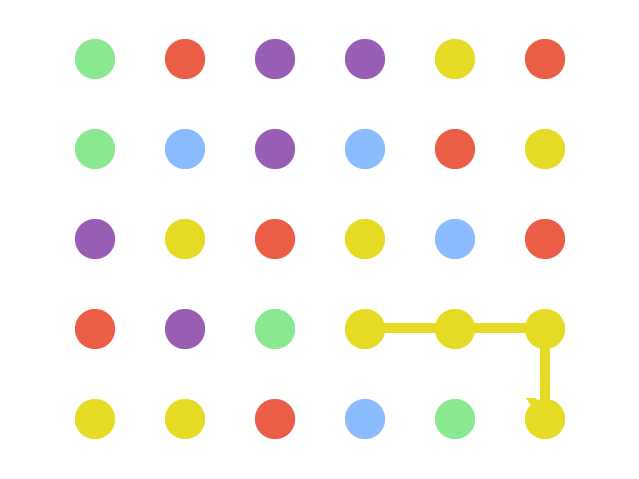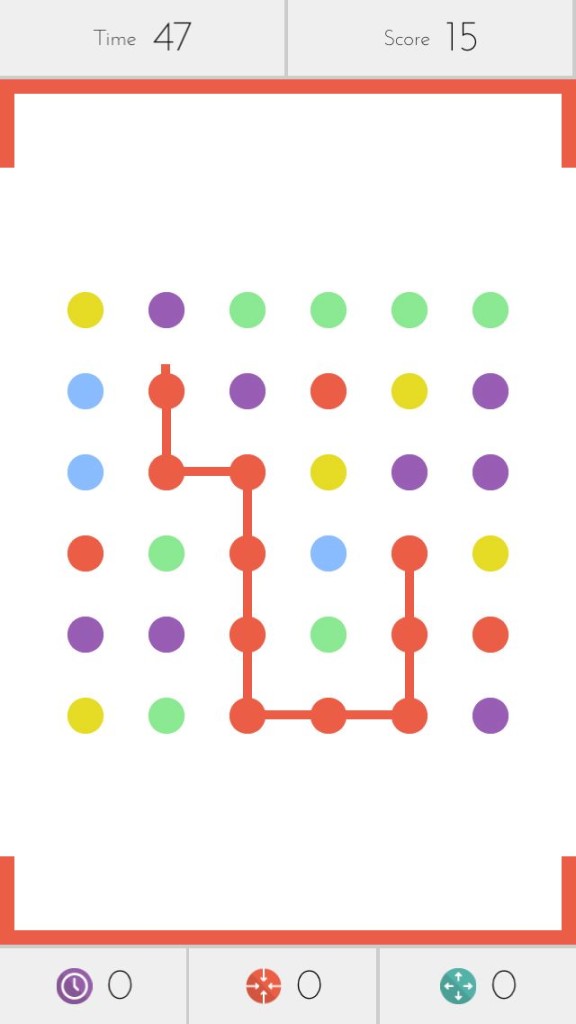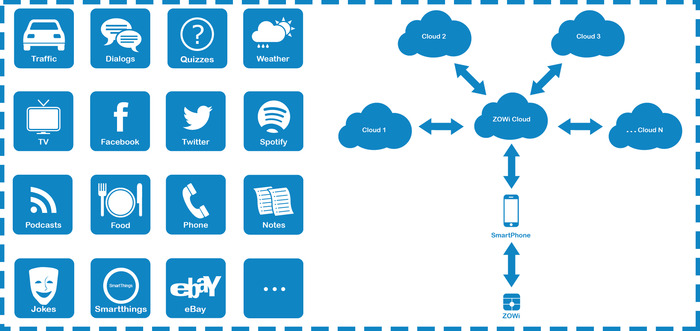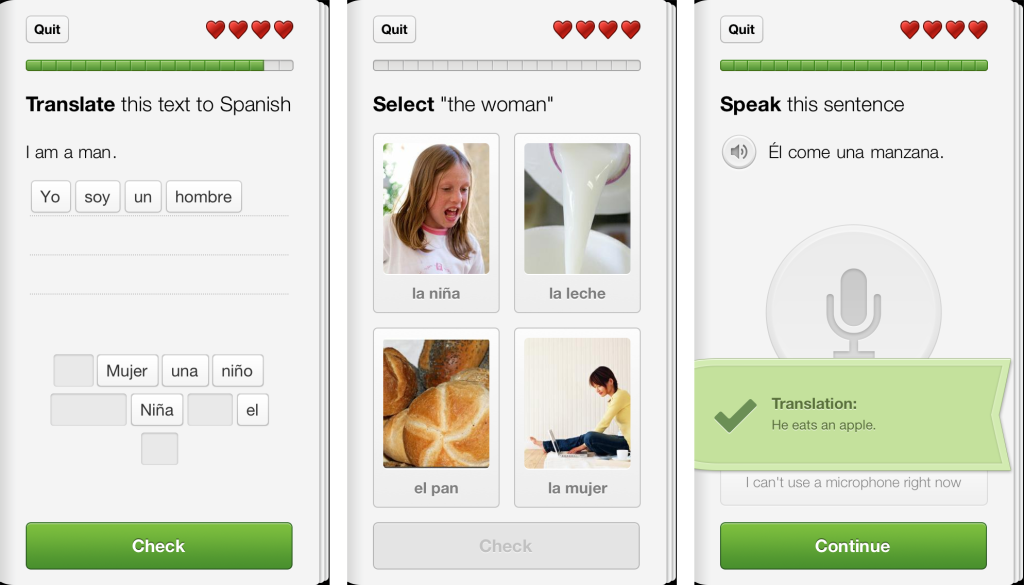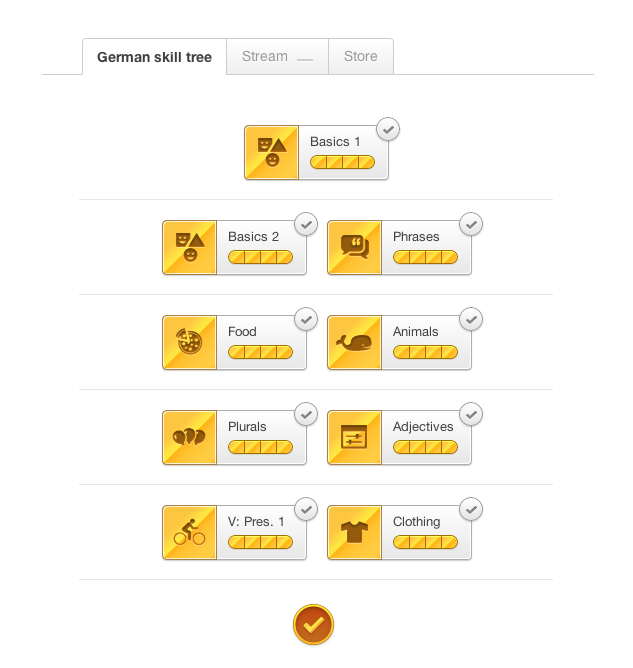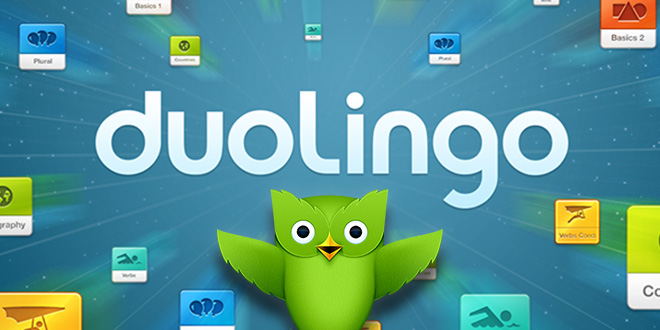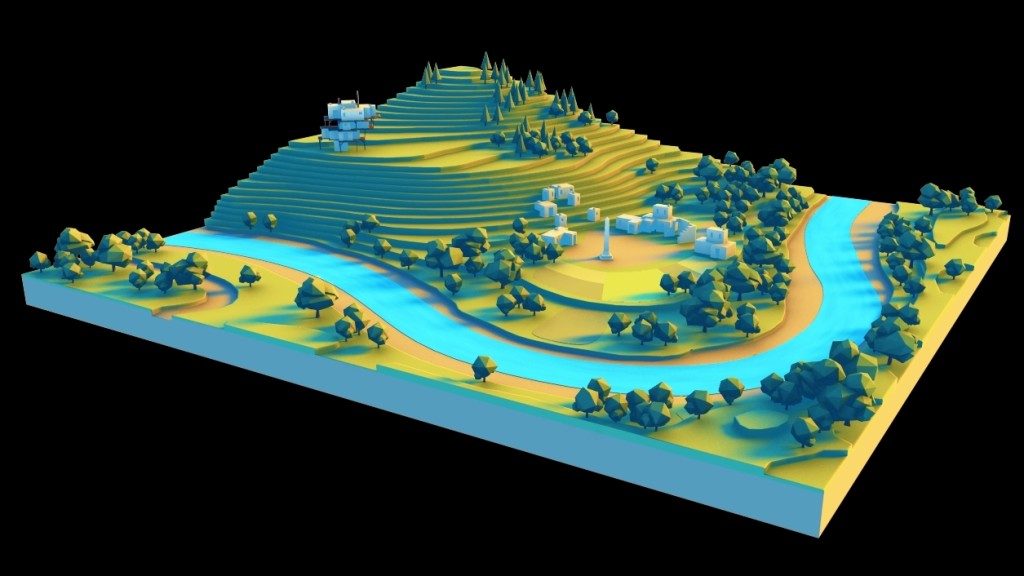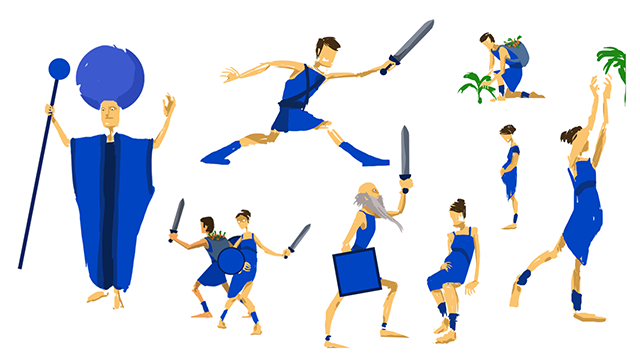-

-

-

-

-

-

-

-

-

-

-
-

-

-

-

-

-

-

-

-

-

-

-

-

-

-

-

-

-

-

-

-

-

-

-

-

-

-

-

-

-

-
-

-

-
 TOTW: Google's Project Ara Modular Phone May Be The Future Of SmartphonesOctober 30, 2014
TOTW: Google's Project Ara Modular Phone May Be The Future Of SmartphonesOctober 30, 2014 -

-

-

-

-

-

-

-

-

-

-

-

-

-

-
-
-

-

-

-

-

-

-

-

-

Posts tagged technology
TechSpot: Recon Jet – Augmented Reality For Athletes
0Recon Jet. Sounds futuristic, huh? Well, it is. Augmented reality used to be a figment of sci-fi writers imaginations, until Google gave tech companies everywhere hope that wearable technology and augmented reality is possible, and more importantly, will sell. A lot. More and more innovators and startups are diving into the ocean of possibilities with augmented reality, and more specifically, augmented reality glasses. Of course, Google Glass is just for the average Joe, not really developed for any certain profession or hobby. Recon Jet, on the other hand is. It’s developed for those of you out there who are healthily obsessed with sports.
There are many smartphone apps and watches that can help with the two sports Recon Jet specializes in: running and cycling. But Recon Instruments, the makers of Recon Jet said “Pfft, we can do better!” And, truthfully, they did. They blew away those petty apps and watches. And here’s why. Recon’s augmented reality glasses Recon Jet has everything an athlete could want. Starting with, of course, a map. When you are exercising, instead of going only where you know how to get back, you could potentially just go wherever you fancy and use Recon Jet to get back. If you bike to work, and you don’t pay attention and get lost, Recon’s got you covered.
All the helpful stats and information that the other exercising apps and watches are all built in the Recon Jet, such as heart rate, time, distance, social rankings, social networks, vertical ascent, elevation and much more. Plus, more, all accessible right at the touch of the touchpad. While in the middle of an exercise or a race, knowing if you are slowing down or being able to see the exact race course so you don’t accidentally turn early and have to turn around is sometimes key.
The Recon Jet’s hardware is a pair fancy polarized sports glasses with a small curving rectangle with a high resolution display screen. Unlike Google Glass, the screen is not opaque, though it is pretty small so it is not very annoying and doesn’t block your view. In the rectangle, there is a dual core CPU, accelerometer, gyroscope, magnetometer, altimeter, thermometer. So basically, it can track and tell you a LOT of stats.
Overall, these glasses are exactly what every serious athlete was hoping for. They are an athletes best friend. Ok, that might be going a little to far. But Recon Jet can also be used for other practices, such as surgery and as Recon CMO Tom Fowler said,
“I showed this to a U.S. Army doctor who had done a couple of tours in Afghanistan, and he said that if he’d had one in Afghanistan, people would have made it who, sadly, did not.”
These glasses make running and biking a better experience for the serious athletes all around. And if you are thinking about integrating technology in your daily workout by buying a fancy expensive watch or such devices, and are willing to cough up a couple hundred more dollars, the $600 Recon Jet is for you.
TOTW: Smarty Ring, Bringing Technology To More Unnecessary Things
0With all the recent talk about Google Glass, and the releasing of Galaxy Gear and Pebble, it was inevitable that someone would eventually say “What if we put all the useful things from your phone on a ring to!” Sure, a ring is something small and not noticeable, but really, taking out your phone doesn’t take that long. Still, it’s not like it wouldn’t be helpful. So now that everyone is putting technology on every wearable item there is, the creators of Smarty Ring jumped right ahead and made a, you guessed it, smart ring.
Ok, so maybe watches, especially smart watches, are not for everyone. The Smarty Ring is a good alternative, unless of course you don’t like rings either. Then you would go for the more expensive Google Glass, but for the sake of this article, lets just say you do. The Smarty Ring, based off of their Indiegogo campaign and conceptual designs, is a stainless steel ring, with a curved screen on one side and some media (play, pause, ect.) controls on the side. It’s very sleek, and a cool ring by itself even if it just showed the time, but lets see what how useful it is with the other functions added in to.
Smarty Ring can handle anything a normal smart accessory would. Of course, it can show the time, but it also has a stopwatch (or stopring), a timer and an alarm. It notifies you when you have a email, text, call (which you can pick up on your phone as usual), or updates from Twitter, Facebook, Skype and Google Hangouts. Smarty Ring claims that it could reduce the times you check your phone a day by 60%, but when it notifies you that you have a call or a text, you just take out your phone and answer. They say that it stops you from digging around to find your phone just to have no notifications, and I admit, that has happened, but maybe 60% is a bit much.
And that’s pretty much it. You can control music and other media on your phone through the Bluetooth controls, but if you take away the phone it’s connected to it’s just a fancy watch ring. I’m not saying that it wouldn’t be helpful, but unless you spend every second of your free time checking Facebook or Twitter, the Smarty Ring isn’t really necessary. Though it pretty cool.
AOTW: Dots Puzzle Game – Warning, Very Additctive
0Puzzle games have been growing substantially in the mobile gaming ratings, being a very good way to waste time. Nowadays, when you are on the subway, walking to work, or even just in an escalator, you just have to grab your phone and work on that puzzle game you just can’t solve, or that game that you really really want to break the record for. Games such as Candy Crush and Spell Tower are skyrocketing, and Dots, a simple puzzle game, may end up going through the roof.

The Game In Play
Dots is based of a simple childrens concept: connect the dots. In childrens books, you connect the dots to make shapes. In dots, you connect the correctly colored dots to gain points. The board consists of a 6×6 grid of dots, and each dot could be one of these colors: red, blue, yellow, black or pink. You can connect dots of the same colors, only horizontally and vertically, to get points. Logically, the more dots you connect, the more points you get.
There are 2 ways to get more than the usual amount of points. First of all, if you make a square out of dots in a game, and connect them, you get a big bonus. Also, all the dots of that color disappear, leaving room for more and more rectangles. It is a cycle that you want to gain access to. The second way to gain more points is to use your power-ups. One power-up adds 5 moves or 10 seconds onto you clock, the second one takes away one dot, and the last one takes away all of one color, just like a square. The most helpful one is the last one, or expanders, but you have to buy all of them using points you earn during each game.
There are 3 modes of play in Dots: timed, 30 moves, and Endless. Timed is where you only get a minute to get as many points as you can. The trick in that type is just try to go fast- it doesn’t matter how small the ones you get are. The second one is 30 moves, which as you can probably tell, you have 30 moves in.To get a high score, contemplate the consequences of your moves and see if you can make a square. Endless, the last one, is a (obviously) infinite game that just keeps on going and keeps adding to your score. You can also quickly turn on gravity, which make the balls float around a fall to whatever side is near the ground, and when you turn it back on, they are shuffled.
Dots is overall a very fun and time consuming game. But, even though the regular game is consuming, it is one of those awesome games that you can start and quickly stop playing constantly and never even disrupt your game or your mind-set. In fact, while writing this, I was playing Dots off and on, and yet I still broke my personal record. The great new iOS 7 style interface and colors work great together, and it is just a great game for the busy, working person.
TOTW: Nike Fuelband SE – The Lax Exercise Device
0Nike not only makes clothing and equipment. They have also delved into the industry of fitness devices. This type of devices track how many steps you take, how long you ran and other statistics like that. There are many apps, devices that go in shoes, clip-ons and wristwatches that can do these tasks. Nike+’s new Fuelband will try to make a wristwatch that the world hasn’t seen before. Nike Fuel, Nike’s all around unit of exercise, will be leading this charge.
http://www.youtube.com/watch?v=5gMmzHzQmF0
The wristwatch is different than most watches. For instance, there is no face, making it more of a wristband. There is a button on the side that activates Nike’s clever screen. Lights flash underneath the rubbery surface, which actually are visible through the surface. The customizable scrolling interface is not the fastest, but for someone who only cares about a couple statistics, it’s perfectly fine. On the bottom, a clip has placed so that you can unclip it and plug it into a USB port. That probably wouldn’t be needed though, since it can be Bluetooth connected to your mobile device. The battery is surprisingly long-winded. I have been wearing mine for 1 week now and have been constantly checking it, but it is only a quarter through.
Nike Fuel is like a unit of measuring your exercise in a very lax way. If you are really paranoid about knowing what exactly happens when, you probably would want to spend more money on a more expensive watch. I’m not saying that the Fuelband can’t track sessions of different activities, because it can. You can start a session, select your activity, and have it record all the usual statistics. But the difference between Fuelband and other devices is that it is ALWAYS tracking. While you are walking around the house, while you are working, even while you are sleeping if you wear it.
Nike’s Fuelband app also adds to the experience. There, you can look at your daily stats, see if you beat your goal, or at least got into the green area of the color scale. You can see interesting statistics, like when you do your most exercising, your best day, and your total Nike Fuel. Trophies are also a big part of Nike’s app. Trophies are basically landmarks, such as “double your daily goal” or ” win 10 hours in 1 day”. They also come with cool animations, which are fun and motivating.
Nike Fuel is basically a wristband for anyone who is interesting in how much they workout each day with out trying and is satisfied with how much they are, or for someone who just wants to lose weight or something like that. If you keep upping your goal like Fuelband suggests, you can easily use Fuelband for that type of activity. Overall, it is a fun, motivating way to exercise and find out how much you do, just in daily life. That puts them ahead of any other device in that category, and I recommend it to the average Joe, which unfortunately that fit in the US. Hopefully Fuelband, along with the other devices and companies can fix that.
TOTW: A New Way To Teach Kids How To Code, Play-i
Today wouldn’t be the same if computers hadn’t been invented. Everything would be run manually, not to mention the lack of the World Wide Web, the average Joes greatest information source. Unfortunately, to create anything from scratch on a nowadays computer, you have to do it in code. Being a Coder, or Programmer, is now a very popular and important job for the economy and businesses. There are many codes, such as Python and Java Script, some being easier or more useful than the others, but they are all hard to learn. That is why teaching kids to code is very important for the next generations success. Some websites have sprouted up, such as Codeacademy, and they’re not bad, but for some younger or more visual learners, the websites are not for them. A new technique, using actual robots is starting to be used, and great example of that is the new robots Bo and Yana by Play-i.
There are many simple robots for kids out there that have an easy visual coding system and flash colors and move, but Bo and Yana are probably the most advanced yet. Yana is a small ball, which can move around and be set as a character by emitting sounds and lights. Bo is 3 of Yanas stacked into a pyramid. Bo not only moves, but can detect objects, take in more complicated code, and have accessories added to it like a xylophone mallet or a plow. Together, these robots make Play-i, a fun and more interesting way to learn the basics of coding.
The difference between Play-i and other coding robots is that Bo and Yana are more like an actual creature with a brain and eyes, unlike other robots that look like a big stepped on ball of wax. It gives kids a way to feel like they are doing more than coding. They are creating this creature. Also, another great feature of Bo and Yana is that they do not only take Play-i’s visual language. For older kids, you can even coding in other more-well known languages. Scratch and Blockly are even accepted, which is a first for robots in education.
Bo and Yana are just more ways that people are trying to influence kids to learn to code. As Play-i says, coding nowadays is almost as important as reading and writing. If you can think of a job, you probably have to know how to use a computer. Coding is an important skill in the technology industry, and you’d be crazy if you said that wasn’t the biggest industry currently. So to teach kids programming should be rightfully high on the education list, something that it isn’t. Bo and Yana are certainly helping that and it’s starting to turn around.
TOTW: The Voice Control Technology Has It’s Spokesperson: XOWi
0Voice recognition software has boomed in the last year of two, especially becoming famous when Google released plans for their Google Glass, a augmented reality glass that is almost entirely based off voice controls. Even before that, Apple added Siri to their iOS, the infamous voice dictation system that allows you to ask it questions and easily move around the phone. This feature was criticized continuously for it’s bad recognition, causing it fail and be shunned by users. Even after the ups and downs of the tech, many people still think it can be very helpful to average Joes everywhere. Some of those people are the creators of XOWi, the always-helpful mini clip assistant.

XOWis
XOWi itself basically is a lot like Apple’s iPod Shuffle, besides for the fact that the only thing the Shuffle does is play music. The XOWi, a little clip, can be put on computers, lamps, books, but it is mainly meant to be put on your shirt’s collar, or as a necklace. To activate XOWi, all you have to do is press the little button that takes up most of XOWi’s hardware. XOWi is really only about the size of a small mint can. Meanwhile, Siri is the size of an iPhone (obviously) and still takes up both of your hands. The great thing about XOWi is that it speaks back the answer like a human would, unlike Siri or Google Now, which usually shows you a list or map.
XOWi has many different functions, including the ones Siri has, except XOWi has more that would be more useful without a phone in everyday life. For instance, XOWi can take notes that you can easily have played back to you, or tell jokes. Another feature that is quite useful, if not more for the younger generation, is the Quiz feature. XOWi can even quiz you on certain topics. All these features, plus more, are being added to by developers everywhere.
XOWi is the perfect tool to illustrate the new age of technology. A crowd-funded project, XOWi is a small startup in need of money. Their product is a tool to make you life mobile phone-based and more handsfree. It uses speech-recognition tech to let you do many thing that otherwise would involve a smartphone. Right now, we are on the computer a big percentage of the day (not counting night). XOWi, and other wearable tech projects such as Google Glass and Galaxy Gear are still technology, but they are trying to let you live your life at the same time.
AOTW: Project Spark
0For the first time, one of the tech giants of the world, Microsoft, is actually getting into the gaming business instead of letting third party companies get all the money and fame. At first, Microsoft tried (and did) to make a game creation software of kids to urge them into the business. It was relatively successful, and Microsoft even put on a US Kodu Cup, a competition for kids to submit their Kodu games. But, the software had a blocky feel and not the best user interface. Even though Microsoft ended up not following up on Kodu, they did continue in the game creation business, eventually coming up the idea for a game called Project Spark.
Project Spark is also a game creation software, except a million times better than Kodu. Spark is also not only for kids. It’s smooth and intuitive way of quickly allowing you to create an amazing game that otherwise would need a lot of coding and graphics experience. Which brings up another virtue of Spark, it’s graphics. Microsoft must have spent a lot of time perfecting Spark’s graphics engine, since it is so complex, as you will see. Here are some of the main features of Spark that I will go over: (remember, it is still in the Beta/Alpha stage, so it has a ways to go before it will be released)
Terrain
The terrain tools in Spark are a very important feature, making up almost all of what separates Spark from the other game creating softwares. The tools are pretty simple; there is the cylinder tool, the roughen tool, the hill tool, the tunnel tooland much more. All these tools are design so that you can bend and shape the starting blank terrain the you get at the very beginning of you game. There is just your avatar and this flat, greyish land. Those tools I mentioned plus many more are a easy and new way to create the landscape of your game. You can make paths, rivers, cliffs, hills, canyons, and anything else you can imagine.
The paint tools in Spark are also as inventive and easy to use as the landscape tools. There are a couple options (more will probably be added) in which you can change you blank starter-terrain into a fully fledged game terrain. The paint tools are pretty simple. You just size up and down the area you want to change, and start painting. The great thing about Spark’s tools are that they adapt to you game. If you want your cliff to be a desert cliff, the only the flat parts of the cliff will be painted with the classic desert paint. The rest of the cliff would be painted in a sandstone cliffy feel like it would actually be in the real world. This goes with all of the paints, giving your game a great, real feel.
The Brain
The brain function of Spark is pretty much the heart and soul of the game. Without it, it would just be a game where you can create your own terrain. With the brain, you have complete control over every little detail, every prop, every character. Basically, the brain is made of basic game programming, very similar to the kind of programming you would see in other anti-programming softwares. The classic When/Do code. You can add something in the When section, such as “detects player”. Each word you add in is easily selected out of many different options that Spark automatically loaded in. Microsoft has been using the “pet rock” example in their demonstrations, which is a very easy brain command. They added the “detects player” line into a rock’s mind, which was previously empty, and then added “follow player” into the Do section. This can be easily set up, changed, scaled, painted, and added to so that your game is completely yours. There is a brain gallery, just like the terrain gallery or the prop gallery, for less experienced players to have a starting point.
Props
Props are an easy way to add very important elements to your game. There is a huge prop gallery in Spark, covering everything from weapons to effects like sparkles or fire balls. Each prop has a brain, and you can easily go in and change it. Some of the most used props are houses, weapons, coins and more. You can easily add an objective to your game using props, such as getting the coin or finding the end spot. Another great feature of props are that you can mush them together with the ground and other props. If you only want the top half of the prop showing, you can just move it so that the other part is underground. You can also glue props together, in such a way to give the impression of a whole new prop. You can even add props such as rocks and house part on your avatar to give your self armor. It really just depends on what you want to do.
There is so much more amazing tools, props, effects, and brain function to Spark, and even more that they haven’t released yet. The Spark team has done a brilliant job making the perfect “create your own game” game. What’s even more amazing about Spark is the level of detail you can go into and how easily you can just start playing and start testing your game. The game has already generated a ton of excitement, and even more is sure to come when it is released. Unfortunately, they have not given a release date, but if you want to get early Beta access, you can go to Spark’s website and apply. Spark can also be played on the Surface and the Xbox 360 and One.
TOTW: Google’s New Minecraft MOD, qCraft
0Every generation has it’s fads, it’s popular way to dress, style, colors, how to act, but even more than all of those, especially for the newest generation, video games. And this current fad which almost everyone has heard of, is Minecraft. Except in Minecraft’s case, it has absolutely taken over the world and shows no sign of stopping. It is a indie-genre, or a genre it almost completely revived, sandbox games. Minecraft is a game where you are a guy in a now-famous world made of blocks. There are a couple modes of play, but the main one, creative, is set where you have unlimited resources, blocks and anything else that you can possible make in the game. Obviously, with that power, someone is going to go crazy and spend years making one building. Well, the results of these amazing buildings and statues are so good, Google has come up with it’s own MOD (a add in to the game to modify or add certain blocks, animals or abilities), qCraft.
Many of these Minecraft experts produce so intricate and well planned structures that even Google are saying “Hey, we can benefit from this.” qCraft is an attempt to get the newest generation of geniuses into a subject that I guess nobody would get into otherwise: quantum mechanics. In the MOD, qCraft introduces a new tool for Minecraft experts to play with. It lets them make block appear out of thin air, or only appear when you turn to look at it from a certain position. This is new for Minecraft users, the only equivalent would be having blocks be pulled into the ground by sticky levers. Still, this brings a whole new perspective, to the game, actually being to play around with the equivalent of something useful in this world.
So far, Minecraft has been purely out of fun. But, Google are trying to make it something that can help the world. And who knows? Maybe Minecraft will turn out to be the next easy and fun way to teach or learn. Just trying shows that anything can help, even video games, if you set out to make it. Minecraft is just the perfect example, since millions of young geniuses are spending many days working on something that they actually like, also stimulating their brain. I know, computers hurt your brain blah blah blah, but if they are going to spend time on the computer playing mindless games, this is just starting it off in the right direction.
AOTW: Duolingo, An Easy, Free Way To Learn Languages
0Learning a language is always hard. Especially after the age of about 14, you mind hardens, making it harder for other information to make it’s way in. Fortunately, technology has it’s way of making most of life easier, including learning languages. Since you probably grew up only using one language, it is hardwired into your mine. Just the fact that I am writing this right now is amazing, considering how many words I have memorized over time, if you think about it. Everyone does, but how much information you mind has been storing for thousands of years longer than computers have is astonishing.
Enough philosophy. A common program that is bent on helping people learn new languages is the famous Rosetta Stone. It’s a computer program that drills the language into your brain having you fill in sentences, with pictures underneath to give you a hint. It is perfectly fine….besides the fact that it is over $100. Very expensive. So otherwise you wanted to take lessons, it is pretty much your only option. Until now.
Duolingo is a free app for iOS and Android that has same objective as Rosetta Stone, yet a slightly different approach. As part of the lessons, Duolingo the picture approach, but only for filling in the word and gender for current languages, German, Italian, Spanish, French and Portuguese. Most of the Duolingo lessons are set in packets, such as basics, plurals, animals, and number. These packets are each set in a way so that you know sufficient information to fill in the rest of the sentence, while also learning the new words. Inside the packets, there are lessons, with each lesson teaching about 5-6 words. Each lesson is made up of a couple of different types of problems such as translating the sentences (with hints), repeating sentences using the microphone, and probably the most common, translating sentences by picking words out of a batch. There are many others, and this variety makes you learn every aspect of the language to move on. There are just enough hints so that if you don’t know it, you don’t pass. In each lesson, there are 20 questions, with which you only have 3 lives. If you lose all your lives, you have to start over again.
The great thing about Duolingo is that it is very social. Every time you correctly complete a lesson, you earn 10 XP, plus 1 extra for remaining lives. Your XP is tracked by day, week and month so you can track your usage and learn curve, and once you get a certain amount, you go up a level. You level is your rank in Duolingian society, and the higher rank you have in the most languages the better. You can even compete with your friends and see who has the most XP overall, in the week, and the month.
Even though Duoling is a great app, they also made a computer version for people really into it. It is built right into the browser, and you can complete lessons and packets just like on the mobile version. The only difference is that the online version has many other side-features that can be very useful. For instance, you can go over the words you have mastered and see which ones are overdue for a revisit, which is easily done, and have discussions about Duolingo and give feedback with other users. Another unique feature in Duolingo is that immerse yourself in article in your language, and even translate them. All these features give Duolingo a step ahead of any other language program.
Duolingo is always growing. Now that Duolingo has started the Incubator, anyone can sign up to contribute to a growing course. Right now, most growing courses are English in another language, such as Russian or Japanese. Sooner or later, though, there will be more languages so that you can try out as many different languages as possible and see how they all connect. But just starting the Incubator shows how much Duolingo cares about the public, and how they get the best experience possible.
TOTW: Godus, The Ultimate God Game
0Ever wonder what it would like to a god, if there even is one? What it would be like to move mountains, shape rivers, influence civilization, kill peasants, build houses and discover new land? Maybe not, but wouldn’t it be cool? Well, Peter Molyneux and 22Cans answered that little voice in the back of your mind saying “yes!” Not literally, but Godus, their new Beta game, puts you in that role. You can do everything that I so nicely put in the list above, and more.
Godus is Minecraft-style game, but very different in it’s own great ways. The plot of the game is quite simple. You start in a nice, small island with palm trees. Only two people are on the island are your 2 starting followers. They will be the original ancestors of your whole civilization. Eventually, you will create a pathway of land that will connect your island back to your original homeland. it is lush, green hills and plains with lots of space to build houses and grow you civilization (terrain varies).
The terrain is made up of topographic layers of ground that you, as god, can manipulate to, for instance, make space for housing. To make a house, you have to have a person wander over to a free plot of land. Unfortunately, the people are not under you direct control. Your two little followers are pretty easy to control, considering they get attracted to free plots of land. Once they go to a plot of land, they start building on it. A building takes varying time to build, depending on the size of the plot (30 seconds to 40 minutes). Once that is done, your followers go into the house, in which they produce a child in a certain period of time. If there is a job to be done in the vicinity, a little flag will pop up over the house to show that a person inside is ready, and your can click on him to let him out.
But if you thought letting him out would be free, or even changing the landscape is free, boy are you wrong. That’s what makes the game so diverse. There is this elixir-type thing in the game that you use as money. Getting people and changing the landscape cost money. Building houses, fortunately do not cost money. You get money by periodically clicking on the floating blob of elixir above every house, like people. The bigger the house, the more the money. The only other way to obtain and greedily spend money is chopping down trees and rocks, and buying one time special abilities and statues.
You progress in the game by finding resource cards and shrines. Remember, at the start, you only get a certain amount of land to work with. The rest is cut off in a colorless wall around your territory. You can expand your workable land by two ways. The first is by finding shrine relics and luring people (three at most) to come reestablish the shrine. Once the reestablishment is done, you get a expansion card, which expands your land. The second is by getting a certain amount of people, resulting in you getting either a ability or a expansion card. Each time you hit a population checkpoint, the next one is a little bit farther. That is another one of Godus’ ways of making sure you always have a goal.
Godus is based on the fact that you are shaping a growing civilization. To make the technology grow, and obtain better and better abilities, you have to find resource cards. They are the heart of the game. The sign that a resource card is hidden underneath the ground is that confetti is puffing above the ground. If you remove enough layers, you will hit a chest. Inside the chest, a resource card is hidden. Once you get a certain amount of certain resource cards, you can unlock technology cards such as bigger houses or the calendar.
Godus is a nice mix of a strategy game like Civilization V, and a creative game, like Minecraft. The the way they designed the terrain gives the player a certain amount of power, but not to much so that they can just do whatever they want and have the game become a goalless game like Minecraft, which gets boring after awhile. Godus doesn’t. Godus is still in Beta, so your version will auto-update every time a new update comes out. You can get the Beta version on Steam.