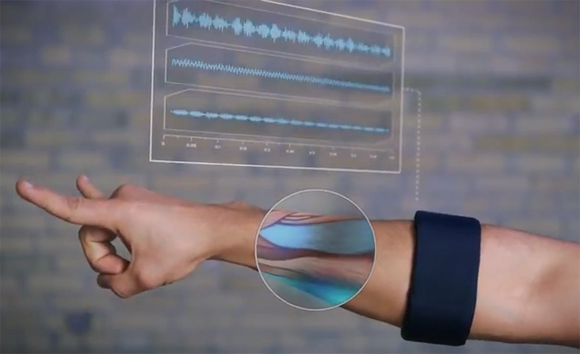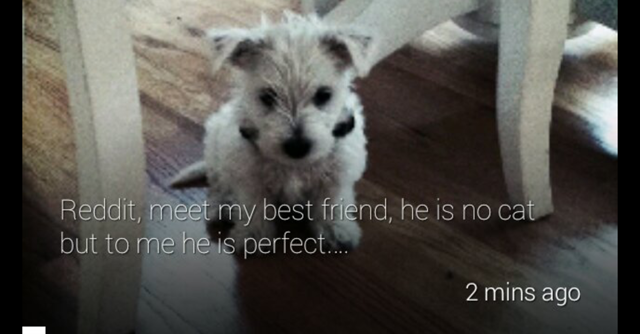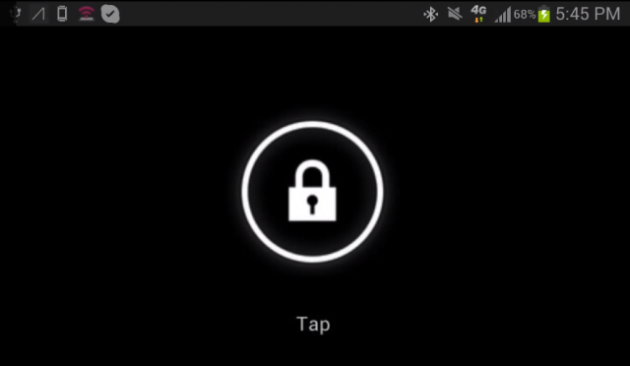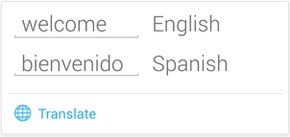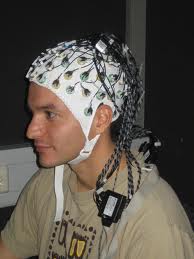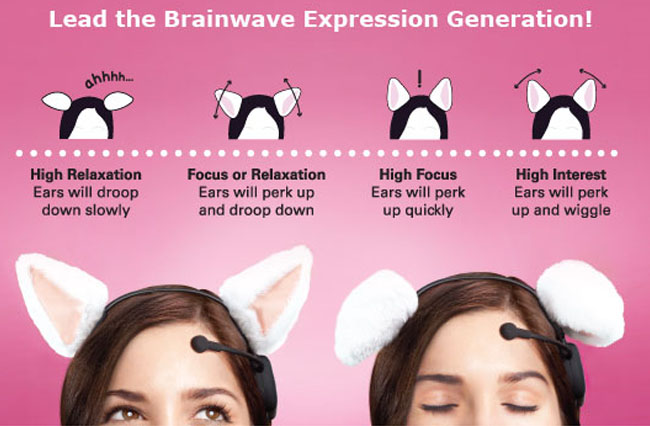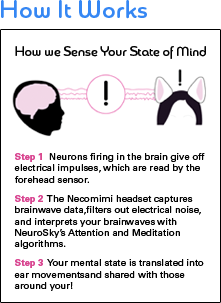-

-

-

-

-

-

-

-

-

-

-
-

-

-

-

-

-

-

-

-

-

-

-

-

-

-

-

-

-

-

-

-

-

-

-

-

-

-

-

-

-

-
-

-

-
 TOTW: Google's Project Ara Modular Phone May Be The Future Of SmartphonesOctober 30, 2014
TOTW: Google's Project Ara Modular Phone May Be The Future Of SmartphonesOctober 30, 2014 -

-

-

-

-

-

-

-

-

-

-

-

-

-

-
-
-

-

-

-

-

-

-

-

-

Posts tagged gadgets
TOTW: MYO Gesture Control Armband
0Gesture control is a rising technology. It means to replace remotes and mouses, and is currently booming with developers. Leap Motion is a recently released gesture controller for computers, but Thalmic Labs wanted to make a gesture controller for many things, not just computers. So, they made MYO.
MYO is, basically, an armband. With that on, you can control many things like iPhones, toys, and drones. You use it like how you would expect to use it. To control your object, say, drone, you move your arm up, down and side to side. It replaces the movement of a joystick or controller. Or, for other applications, specific movements with your fingers like turning an imaginary dial to turn up music. Developers are currently working on or applying for a developer API, which lets them make their own apps for MYO.
How does MYO work? Well, MYO can read the electrical impulses in your arm, along with the position and movement. Technically, that means it knows what you want to do a millisecond BEFORE you do it. This capability has developers even more exited because it allows you to seamlessly interaction between the device and the armband.
MYO is probably the first real gesture control that works fast on tons of devices. Anywhere. This product has great potencial, because the more people work on it, and the longer they work on it, the more amazing ideas and apps come out of it. They could even make MYOs for other parts of your body. Then include Occlus Rift, and you have a full-body fully immersive game system. Who knows?
AOTW: Glass Nest Gives You Easy Control Over The Temperature
0Someday, we will be able to control most everything with Google Glass. Or at least that’s what it seems like. Another app has been released that allows Glass owners to control the space around them. That app it Glass Nest, the unofficial Nest thermostat app.

A Screenshot Of Glass Nest
If you have a Nest, you know how useful it is. You can change the temperature from your phone so you don’t have to get up. Say you change the temperature to 65 degrees every day at 7:30. Then, Nest will learn what you like and automatically change it for you. Also, if you leave your house with your phone, Nest will turn off to not waste money. That’s a smart thermostat if I’ve ever heard of one.
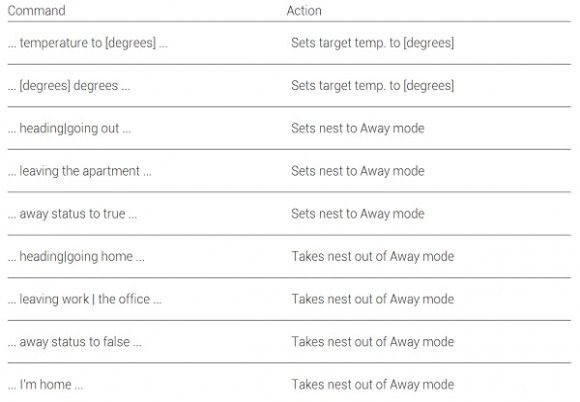
The Commands
What does the Glass app do? Well, pretty much everything the regular app does. You can find out the temp, change the temp, set it to away mode and take it off of away mode. To do that, the developer took advantage of the awesome “OK Glass” feature All you have to do is say something like “OK Glass, 75 degrees” (full list above) and it will set the taget temp to 75 degrees. Or if you are leaving home, you can say “Ok Glass, heading/going out” and it will set it to away mode. Made by a 22 year old engineer, Glass Nest has only caught the first wave of Glass apps along with Twitter, Path, Bulletproof and more. When Glass comes out in Q4, so many apps and app-making tools will have come out that the possibilities will be infinate. It’s just a matter of the developers creativity.
FastNews: “OK Google”, Isn’t That Copying Google Glass?
0The Google I/O is finally here! There has been many interesting releases so far, many about Google Maps. But, one of the announcements was actually not that surprising, yet very helpful. It was the information that Google will be adding a hands-free search option to their search app. This means that you can use voice search without tapping a botton to activate it. All you have to do is say a phrase. Can you guess what it is? If you said “Ok Google”, you were right. But where have we heard this before?
Google have set a new record. They have now managed to copy THEMSELVES. Their new Google X project, the wearable computer glasses Glass, uses the now-famous phrase “Ok Glass” as the main method of control. Even though the phrase has been declared “weird” at times by Eric Schmidt, chairman of Google. Obviously, they didn’t take this into account.
Although “Ok Google” may have it’s flaws, it is still a big jump in Google’s goal to make everything hands-free. Google Glass and all these phrases are signs that much of Google X is dedicated to researching hands-free technologies. Hopefully they can come up with a good hands-free tech to make life much easier. “Ok Google”, you win this one. Just don’t expect me to say “Ok Nexus”.
TOTW: 4 New Mindblowing Google Glass Apps
0It just keeps on coming! Companies and small hackers are finally realizing that Google Glass is their biggest chance. Since nothing like Glass has been made before, all the coding has to be new. That means any developer with an app will probably be the first person to do it, it will get all the money. So, tons and tons of apps are being worked on, and many apps are already coming out. In fact, there are so many I decided to do a round-up of the 4 newest apps. Here they are:
Reddit Timeline
Following the release of the New York Times’ app, I guess Reddit didn’t want to be left out of the fun. Actually, though, Reddit Timeline wasn’t made by Reddit themselves, but by a hacker. Many Google Glasses apps will be by hackers, including all 3 I am writing about. Anyway, Reddit Timeline allows you to scroll through all your Reddit homepage articles. Those homepage articles update every minute, so you’ll always be busy. In fact, you can even upvote, downvote, or comment on any article. Made by Malcolm Nguyen, Reddit Timeline bring all the online Reddit features to go. (If you have a Glass and is interested, you can get the app here)
Bulletproof
Before now, Google Glass had no lock screen. All you had to do is touch the touchpad to wake it up. But, what would happen is you lost your 1 in 2000 high-tech first-of-it’s-kind Explorer Edition of Google Glass? Well, if someone picked it up, they would be able to easily use it. But, not if you have the unofficial lock screen app Bulletproof for Google Glass, made by hacker Mike DiGiovanni! Bulletproof allows you to make a intricate pattern of swipes on the touchpad and set it as your password. Then, when a stranger can’t use it and get into future apps that may hold important information. Just like a lock screen on a smartphone, it may be a hassle, but it is really useful.
Winky
Google Glass just got creepier. I mean, they’re still very cool and exiting, but if these things fall into the wrong hands…… Anyway, hacker Mike DiGiovanni(yes, the same one who made Bulletproof wanted to make taking pictures with Glass easier. Saying “Ok glass, take a picture” may be awkward and out-of-context. Even tapping a button will make people suspicious. He needed something slight and subtle. So, he picked winking. You can wink in the middle of a conversation and now one will notice. This will probably bring up security issues, and Glass will probably have to make a sound or something like that to let the other person know you are taking a picture. Still, it is very cool and adds greatly to the hands-free objective of Project Glass.
Fullscreen BEAM
Google Glass’ first YouTube app is here! Well, not exactly. Fullscreen BEAM allows you to upload videos to YouTube directly from Glass, not watch YouTube videos. Their whole purpose of the app is to be able to easily “share life’s moments”. All you have to do is set up a Fullscreen BEAM account, connect it to your Glass, and take a video. After you take a video, choose the share option and hit “Fullscreen BEAM”. That automatically sends your video right to YouTube. This means every hilarious incident caught on camera and immediately be uploaded to YouTube. Sooner or later, we will probably be able to watch these hilarious videos, but for now, we will just have to make them.
http://www.youtube.com/watch?v=tMX1GQ1f4Vw
Google Glass is bursting a flavorful array of unique apps to enhance Glass. Most of the apps are in the social media, news, entertainment and utilities categories. And you have to admit, most of the apps on your phone are in those categories. All these apps are helping boost the budding technology wearable tech, while also making a great and extremely useful consumer product. Now all we have to do is wait and see what developers can make.
AOTW: Google Now For iOS
0What is the sixth sense? Well, in the world of the mobile internet, theorists suggest that it will be the ability to have easy access to any pertinent information at any time, anywhere. Right now, we are working toward that goal, with close candidates being Google Glass, a research group at MIT, and Google Now. Google Now was one of the main features on Android and is part of the reason Android has so many followers. But recently, Google released Google Now for iOS, which really opens it up for Apple users.
Google Now isn’t an app itself, it is a add-on to the already very useful Google Search app. This makes it better, for two reasons. The first one is that it is a free update to the Google Search app. You can get all of it for free, without paying for the Android phone. Secondly, if you are already a Google Search user (like me), it uses those data to tell you useful information. For instance, if you recently looked up the score of a basketball game, Google Now may have a slide showing the score live. Here are some other examples of cards:
Weather
The weather is always a curiosity. There are many weather apps out there, but Google Now fits it right in with the rest Also, you don’ have to manually change the city you are in. It does it for you. If you want to, you can also have it display cards showing the weather at you home and work.
Calendar
Almost everyone uses Google Calendar. It lets you easily plan and you life. With Google Now, you can get reminded, or even get information, about your upcoming events. This may not be the most exciting feature, but it will definitely help smooth out the wrinkles in your life.
Destinations
Destinations is a very important feature in Google Now. It takes information from Google Search and Gmail and figures out your next destination. Then, it shows you how long it will take, and if it has traffic, figures out another route. This makes it easy to go anywhere, and I suggest you try it. It works surprisingly well.
Flights
Flying is always stressful. Will I make it, is it running late, where is my boarding pass? All this passes through you mid while walking through the airport. Google Now utilities Gmail and the Google search engine to check if you have any flights coming up. If you do, it puts up a card that shows a digital boarding pass(no more printed out versions), gate number, terminal and more. All you have to do is scan in your QR code at the gate and off you go! Also, when you get there, it shows you directions to your hotel, good restaurants and more using the destination feature. Google Now makes traveling (somewhat) easy.
Translations
Going with the situation above, translations help a lot. If you are in a foreign country, Google Now will automatically show a translation card from your language to the countries language. Although translations is very useful, it is only in a set of smaller cards such as birthdays, movies, reservations, events, local events for traveling, packages, sports, Fandango, stocks, and more. Some of those are only for Android (this will probably change later), but they are still very useful.
Google Now is practically a sixth sense. It gives you information whenever, wherever you are. Plus, since it is built into the search app, it gives you information on anything you want. Now that it is on iOS, everyone can use it’s awesome capabilities. Unfortunately, when Google Now switched over to iOS, it left some features behind. For instance, it left behind it’s Siri like voice capability, which allows you to orally ask it questions. Also, it left behind many card options like Reaserch Topic, where it pulls up cool articles on a certain topic. Still, if you have iOS, defiantly update or get Google Search to have this amazing app. It certainly lives up to it’s slogan: “Google Now. The right information at the right time.”
FastNews: Google Release Google Glass How-To Video
0Man, it seems like every second there is something new about Google Glass. Anyway, Google recently released a video on how to use Google Glass. That means that anyone – even YOU! – can go out of their mind with temptation and learn how the amazingly lucky Explorers use their Glasses. Still, gives us a lot of information, including some VERY interesting surprises. But I won’t give any more away. Here it is:
The first thing you probably thought when watching the video was “Google Glass has a Touchpad?!?” Yep, before now, only the explorers knew about the touchpad. We all though it has operated completely be voice. But, actually, the touchpad is a big part of glass. Still, the now-famous catchphrase “Ok glass” is used more than the touchpad, and is the most impressive feature in the whole thing (which is saying a lot). It may sound cool, but Google chairman Eric Schmidt admitted that talking out loud to Glass may be “weird” at times, such as in the bathroom.
What exactly does the touchpad control? Well, it controls the previously unknown timeline. The timeline is where you get all your helpful information in slides like what time it is, the weather, past photos, texts and probably where apps will go. And of course, like a timeline, any slide to the right is happened earlier, and any slide to the left is coming up or now like the weather or a plane flight. To control the timeline, just swipe left or right on the touchpad to go through slides. To interact with the slide (sharing photos ect.), just touch while on the slide. To go back to the page before, just swipe down. And when you’re done using Glass, you just navigate to the home page and swipe down, and it will go into stand-by mode.
The announcing of the timeline really opens our eyes to Google Glass. Before now, it was like if Apple said, “Hey guys! We are making a super-cool new iPhone 6. The best feature is blah blah blah. That’s all we can tell you. Sorry.” Now that we know the platform, it personally makes me want Google Glass more. With the timeline, you can easily access all your past and future information. The timeline doesn’t just bring your future to you, it IS the future.
FastNews: Twitter App For Google Glasses?
0We all knew this was coming. Twitter has started work on a Twitter app for Google Glasses. Or have they? Twitter user Shivster Muddler has supposedly taken a picture using Google Glass and posted it on Twitter. The Tweet had the caption: Just shared a photo #throughglass. Here it is:
Is @mogroothmuddler beta testing an official Twitter for Glass app? Certainly looks like it. twitter.com/jonmarkgo/stat…
— Jonathan Gottfried (@jonmarkgo) April 29, 2013
It is very mysterious, though. Since then, Shivster’s account has been deleted, so I had to use a Tweet showing Shivster’s original Tweet. Sounds fishy, doesn’t it? It could have easily been set up, but we do have some evidence. Venture capitalist John Doerr has alluded to Twitter making their predicted Google Glass app. Still, there is no solid proof.
Twitter is only starting the social media-on-Google Glass craze. There will surely be many more to follow, such as Instagram, LinkedIn, Google+(already built in), Facebook, and more. Of course, we all definitely need to be able to Tweet a picture without anyone knowing. Still, whether good or bad, we can pretty much assume Twitter will be coming out with an app for Glass.
AOTW: The New York Times’ New Google Glass App
0This AOTW is New York Times’ new Google Glasses app. It may not be a very popular platform now, but you just wait……
Google Glass is the future. Whether you like it or not, Google will surely win the battle for the best smart eyewear. At the 2012 Google I/O, Google announced that it will be out for the public in Q4. But, a lucky group of people choose through Twitter got to join the Explorer Program, or Beta testers, and get to have their own Google Glass. This raised a lot of publicity. So, now that almost everyone knows about Glass, some big companies are seizing their chance and making Google Glass apps. The latest company to announce work on an apps has been the New York Times.

Someone Wearing Google Glasses
At the 2013 SXSW, the NYT previewed their new app. The app will provide hourly updates and breaking news by speaking it in your ear, which many (hopelessly lost) people will need. Also, you can browse New York Times articles and photos by just tilting your head up. This is probably the most important part of the app. It will allow anyone to easily look through articles, even while doing something else. Nothing like this has been invented before. One problem may be that you have to shake your head to much to make it work. It has to be very subtle, so subtle that anyone who was talking to you wouldn’t notice. Still, this feature is an amazing step in Glass programming and will surely be seen in other apps.
Overall, the release of New York Times’ app is a very big event. The future of news may be revolutionized. You can get news in an instant, and the breaking news feature will be especially useful. Everything about any important events will be at your fingertips (or eyetips, whatever). I mean, who doesn’t think news isn’t interesting, and who doesn’t like it fast?
TechSpot: Pass-Thoughts May Make Logging In Easy
0Passwords are the key to our information security in the 21st century. Whether it is your phone’s password or your social security number, if someone gets a hold of it, it’s bad news. So, whenever we make a password, we (hopefully) try to make it as secret as possible. But, we are humans, and we forget. So we do something *nearly* secret, like the last four numbers of an old phone number, and think we are fine. But we aren’t. By using old White Pages or online sources, hackers can often get the information they need. We also don’t write down our passwords, for the same reason. How do we get around our security conundrum? Well, biometrics is coming to the rescue again by bringing NeuroSky Mindset to the table. 
It doesn’t look like much, does it? Just a pair of headphones with a microphone curiously placed high on your head. But, don’t judge a book by its cover. That microphone is actually a electroencephalogram (EGG) sensor. It can sense your brainwaves, meditation level, attention level and much more. The Mindset is not just for sensing brainwaves, though. It has a microphone, so it is also good for games, research, and other microphone needing applications. It is also useful for developers, and at a cheap $200, it’s a pretty good deal.
So how does this help with the password situation? Well, a team of researchers at the University Of Berkley recently designed and tested a hyped-up Mindset that reads what you are thinking/imagining. It may sound creepy, but it is great news for people with bad memories. The developers were afraid it wasn’t powerful enough, but when they tested it, they found out it work to a surprisingly low 1% error rate.
Using a Berkley Mindset is very simple. All you have to do is set up a “password,” they found imagining singing a song or counting colored shapes worked the best, and imagine that password whenever you want to log in to a phone or computer. They call these **pass-thoughts**. In terms of product integration into phones or Web applications, the system still has long way to go. But pass-thoughts are a big step forward, and potentially a new advance in information security. And I have to admit, they don’t even look half bad. For all its possible uses, the Berkley’s pass-thoughts for Mindset will hopefully make it’s way into the product landscape.
TOTW: Necomimi Cat Ears Show Emotions
0The trouble with having a cat is interpreting what mood it’s in. It’s hard to tell whether it is happy, or you touch it and it rips your arm off. Usually, you can tell its mood by its ears. The designers of Necomimi wanted to bring that to humans.
Necomimi is a headset that shows your emotions through cat ears. If you are focused, the ears will spring up, if you are interested, the ears will move side to side, and if you are relaxed, the ears will go down. All these motions are part of the complex goal to help you be able to better comunicate your emotions without talking. And what a better way to do it than cat ears.
In case you don’t fancy Necomimi’s standard white ears, The company came out with alternatives that you can easily replace. For instance, if you are feeling particularly evil, you could get the devil horns, which could also double as a halloween costume. Still, Necomimi is more of a fun party accessory because you would look absolutely ridiculous wearing one of them out in public. But, even though it is a fun, somewhat ridiculous headset, it uses a rather sophisticated technology, developed by NeuroSky.
How does Necomimi work? Glad you asked. Necomimi uses the little microphone-looking sensor on your forehead to take in your brainwaves, and translate them into ear motion. It works because your brain’s neurons give off electrical charges when they work. All the headset does is convert those signals into ear motions. Still, that’s pretty complicated.
Necomimi is not just a cool accessory, it is also a good developer tool. For instance, Ruggero Scorcioni designed a system that reads if you are focused or not, and blocks calls if you are busy, called “Good Times”. Good Times are basically a Necomimi headset with a little bit of extra coding put in. Even though Good Times isn’t really practical, you can still see that the possibilities are endless (including that you just wear the headset for fun).