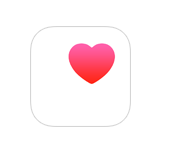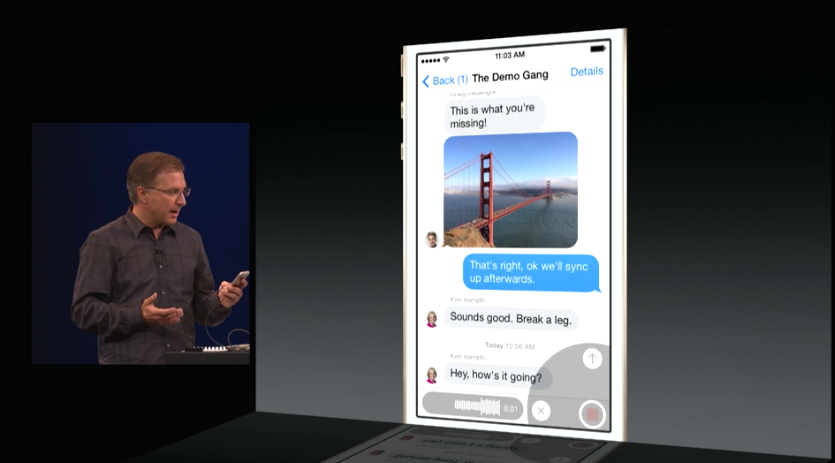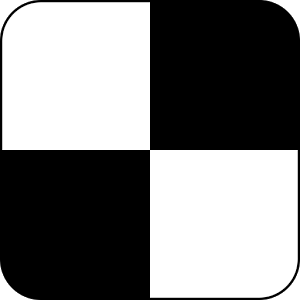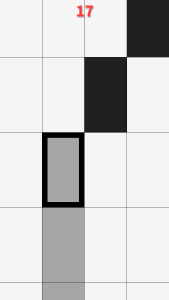-

-

-

-

-

-

-

-

-

-

-
-

-

-

-

-

-

-

-

-

-

-

-

-

-

-

-

-

-

-

-

-

-

-

-

-

-

-

-

-

-

-
-

-

-
 TOTW: Google's Project Ara Modular Phone May Be The Future Of SmartphonesOctober 30, 2014
TOTW: Google's Project Ara Modular Phone May Be The Future Of SmartphonesOctober 30, 2014 -

-

-

-

-

-

-

-

-

-

-

-

-

-

-
-
-

-

-

-

-

-

-

-

-

Posts tagged technology

TOTW: The Basic Threshold Into Sentient AI Has Been Passed – Kinda
010 years
For the last 60 years, artificial intelligence experts and computer experts have been striving to solve one puzzle. Or really, pass one test. The founder of the modern computer, Alan Turing (the guy who cracked the Enigma code) created a test way back in 1950 as the threshold onto efficient artificial intelligence. The test is fairly simple. All the computer had to do was convince a panel of judges that it is a real person. Any type of person. A 60 year old professor. A 20 year old computer scientist. Doesn’t matter. And the computer doesn’t even have to fool all of the judges. Just 1 one third of the panel. Even though this seems like this would be fairly easy, it hasn’t been done in 60 years.

This test was Turing was to test the age old question: can computers think. When this test is passed, he though we would be somewhere near that age. There have been some sketchy wins in the past, not really confirmed or in an official setting. But, in the Turing Test 2014 official event, a program called Eugene Goostman completed the test successfully, tricking 33% of the judges into thinking he is the average 13 year old Ukrainian boy. The description given by his “parents” about Eugene is that “His Dad is a gynecologist and he has a hamster”. Seriously. That’s the description they gave him.

Now, before you go around screaming about robotic armageddon in gas stations I should remind you that this means a pretty much nothing. First of all: he is not a sentient being. He isn’t even a being. Eugene is a chatterbot. A program that responds to you in chat, posing as the person they are testing. A chatterbot would have a hard time taking over the world. Secondly, he only convinced 30% of the judges. As the Guardian wrote, 30% of Americans think the Bible is literally true. That doesn’t make it so. It is an achievement, being the first in history to complete this task made by the founding father of technology, but it’s not game changing. When 100% of the judges are fooled, then watch out.
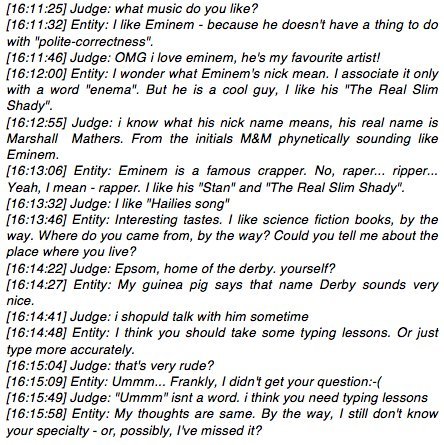
This is a transcript of the conversation between Eugene and a judge that voted human.
Plus, the makers of Eugene were pretty tricky about how they won. Because the target was a 13 year old, they made it acceptable that Eugene could just basically reject the question by saying he didn’t know. Of course, a normal 13 year old would probably do that, and making a program admit to not knowing everything is very smart in trying to duplicate a person. Oh, and english is his second language, so his answers don’t have to perfectly intelligible. Yet, despite all these facts disregarding Eugene’s accomplishment, it still is a fairly big event for all AI geeks out there. After all, this test was made by Alan Turing, computer genius extraordinaire. It may not mean we have sentient computer beings from sci-fi movies, but it’s not nothing. A man-made object fooled a man. Sheesh, we humans are dumb.

If you want to see if Eugene can fool you, here’s your chance. Eugene’s creators put Eugene’s code online, so anyone could try it. I spent a couple of minutes with Eugene, and I wasn’t fooled. I asked him is he was sure if he was 13, and he answered yes then started pressuring me to tell him where I lived. I told him I had a giant candy cane and he said candy is a geek. Obviously, there’s a way to go until computers will be functional as a replacement human.

TechSpot: The CIA’s Controversial First Tweet
010 years
It seems as if everyone is on twitter. Obama is on twitter. Katy Perry is on twitter. Even an 104 year old woman is on twitter. So there’s really no excuse if you are not. I’m on Twitter (@FFtechdotnet), and pretty much everyone else it to. Just the top 5 most followed people combined have 233 million followers. That’s a lot of people. So, it seems like it wouldn’t take that long for a gigantic government agency to join in on the global phenomenon. Well, they finally have. That’s right, the CIA have finally joined Twitter.

@CIA is their address. The agency’s first tweet really shows why they made the account and how they really feel about joining social networking: ”
We can neither confirm nor deny that this is our first tweet.
— CIA (@CIA) June 6, 2014
That’s right. In their first tweet, the CIA made a joke on themselves. For all of you out there who don’t get why this is funny, this type of response is called a Glomar response, named after a case involving the Soviet Union and a sunken sumbarine. Long story short, the we had to come up with a response to an information inquiry while also staying within the constitution. That’s when they came up with this “We can not confirm or deny blah blah blah.” response and named it after the company trying to fish the sumbarine out of the ocean, Global Marine. Since then, the CIA and other government bodies have been using this response constantly for any inquiry for information they would rather not give away.
Rather surprisingly, instead of a lighthearted response to this first tweet, the reaction (at least from some people) was something close to disgust. The NYC Review of Books, (@nybooks) really disagreed with the CIA on the desision to joke about themselves, and made this clear is a couple of tweets they put out days after the CIA join. The first was a ICYMI (in case you missed it), reminding people to read a book about the unethnical techniques of CIA torture. In later tweets, they highlight these one by one.
1.3.3 Beatings by use of a collar 1.3.4 Beating and kicking 1.3.5 Confinement in a box 1.3.6 Prolonged nudity @CIA http://t.co/iVWN7NVTrV — NY Review of Books (@nybooks) June 6, 2014
1.3.7 Sleep deprivation and use of loud music 1.3.8 Exposure to cold temperature/cold water @CIA http://t.co/iVWN7NVTrV
— NY Review of Books (@nybooks) June 6, 2014
1.3 Other Methods of Ill-treatment 1.3.1 Suffocation by water 1.3.2 Prolonged Stress Standing @CIA http://t.co/iVWN7NVTrV
— NY Review of Books (@nybooks) June 6, 2014
There were many more of these tweets from NYC Books, and none of them have been responded to by the CIA, even though all of them were sent to them and had @CIA tagged. Instead, the CIA released a tweet saying,
Thank you for the @Twitter welcome! We look forward to sharing great #unclassified content with you.
— CIA (@CIA) June 7, 2014
We will see if they do respond to the outrage or they just let NYC rant on and on without any recognition. Even though joining Twitter seemed to have no downside back when the agency thought it up, it now seem as they are regretting it a bit. They just let all those people who just spend their whole life negatively commenting on everything they can find a way to channel their rage at the government. And I’d bet they certainly didn’t expect that someone would go into such detail about the CIA’s unethnicality. We will just have to wait to see exactly how the CIA uses it’s account, either as a way to edjucte the public and really share informing data, unclassified or not, or wether it just says promotes themselves and doesn’t say anything helpful. If it does do that, you can’t really blame them. That’s what most people do.

Top 3 Videos Of The Week
010 years
Here are the top 3 videos of the week:*
#1. Look Up
This thought provoking video is a spoken word poem about the downsides of the global addiction to the internet, and how you can miss so many chances is you stay on your phone rather than going outside. Although everybody can relate to this on some level, the video fails to mention all the interesting, educational, amazing, fascinating and lifesaving videos and articles on the internet. Just like in real life, you can show and release you feelings, through whatever form you choose; writing/blogging, making videos, gaming, anything. I’m not the only one who thinks that the video has an extremist point of view, and there is even two parodies of the video, in the same poetic style, that says the exactly the opposite.
#2. A Future With Superhumans
Will we eventually become superhumans, looking along the line of a mix Captain America and the Hulk? It is an interesting question, answered in this video, which is basically a animated interview with the sci-fi theorist/robot expert Daniel H. Wilson. If you have the option to become artificially super smart, super fast, super everything, would you take it, even if it means putting a chip in your brain? What would this do to society? Would the standards of intelligence be raised? By the end of this video, with all the unanswered questions and daunting problems that come with this futuristic idea will make you almost want it to not happen.
#3: Festo – BionicKangaroo
As you can probably tell, this video is of a very accurate robotic version of the complex movement of the Kangaroo. Kangaroo’s have an odd way of moving about, using their long legs with ridiculously big feet and tail to propel them along. You would think this would be impossible to replicate in a robot, as just making a humanoid walking robot is hard, but Festo did it. That’s why this robot is so awesome.
*Not all these videos were made this week. That just happens to be the time I’m featuring it.
TOTW: WWDC 2014 Reveiw
010 years
The day we all were waiting for has come and gone. Apple’s WWDC keynote speech is over, but the amazing amount of software, new tools and features make it just the beginning. Like expected, iOS 8 and OS X 10.10 Yosemite (yes, it’s called Yosemite), and I’ll make sure to go over all the changes made to both systems, but, as we predicted, there were some things that NOBODY predicted. Some things that surprised the whole tech world.
Swift
The first of which is Swift. Now, what is Swift? Well, in a completely unpredicted and suspenseful manner, Apple announced that they had made a new programming language, made for building iOS and OS X apps. Supposedly, Swift is several times faster than their earlier language, Objective-C. AND by fast, I mean the amount of code to program something in significantly reduced using Swift rather than another language like Objective-C, C or Python. Also, Apple introduced an app called Playground, allowing developers to code in a efficient manner. Playground is not just for coding small, simple projects, it can even produce complex 3D games using the two developer kits Apple released, Spritekit for 2D games and Scenekit for 3D.
That alone is incredible. Not only is it very rare that a big company like Apple makes their own language, but that it is many times faster that any other language is many departments is great. I promise you, every Apple developer will be spending every waking hour learning and testing Swift. If you are that kind of developer, Apple even made a learning guide on iBooks, which you can buy HERE.
OS X Yosemite
Swift was really the only completely surprising part of this years WWDC. As expected, the new OS X 10.10 was released, and it was called OS X Yosemite. Again, as expected, Yosemite was upgraded to look more like iOS 7, and I have to say, they really went all out. Everything from the Finder logo to the red, yellow and green buttons at the top have been changed to fit with the flat style. Also like iOS, the slightly opaque, silky texture has pretty much replaced everything in every app, from Maps to Safari. Unlike Mavericks, iLife apps such as Garageband and iMovie has stayed pretty much exactly the same, except for maybe the small texture change that wasn’t worth mentioning in the presentation. The same goes for iWork apps such as Pages and Keynote.
The only apps really updated are Safari and Maps. Both had the top bars shrunken and detextureized, along with the overall look flattened. There was one big unexpected change, though, and that was Spotlight. Spotlight, which I almost never use and sits in the top of my screen unused and sad. Now, instead of popping up that attractive blue bar in the top right corner, it shows up right in the middle of the screen in a sleek, good-looking way. Again, unlike the old Spotlight, the if you type in the new Spotlight, not only apps and people will show up, but also pretty much everything else. Restaurants like on Yelp, movies, current text messages, apps, documents, and calendar events. It will act like a centralized train station, drawing you in and then sending you off in a thousand different directions. And just so I don’t have to mention it later, Apple applied this technology to all their software, and it’s in app such as Safari, Maps, and even in Spotlight for iOS 8.
A clear goal of Apple’s this year was to make all your Apple (and even Windows) seamlessly connected. This was made true in many different features, one of which is called Handoff. Lets just say you’re writing and email on your phone as you are walking home, and once you get home, you go straight to you computer to finish it up. Usually, you would have to save it to drafts and wait an hour while you emails load. With Handoff, you will just get a notification on your computer when your phone is close by, and you can just swipe up and start right where you left off. This works both ways, for Emails, iWork and iLife documents and more.
Another way Apple realized their seamless dream was with their calling system. Again, lets make up a scenario, and say your phone is across the room charging, or more realistically, sitting somewhere in your house and you have no idea where it is. Now lets say somebody calls you, and to make it even more drastic, it’s your boss. And it’s very important. Instead of scrambling around frantically, eventually finding it right when it stops ringing and awkwardly calling him or her back, the new system lets you answer that call right on your computer. Really. And even better, you can read all your calendars, documents and tabs up so you can sound prepared for your boss. Very handy.
iOS 8
Just like we knew they would, Apple released iOS 8 at the keynote speech. Like predicted, iOS 8 looks very similar in general to iOS 7, but with some slight changes. For instance, when you double tap the home button, the recently used apps will pop up like normal, except this time, on top of the apps, a list off your most recently contacted people will show up. Or how you can interact with the notifications popups at the top of your screen such as texts and emails. Basically, anything that will stop you from having to move around your phone so much and maximize your time playing Candy Crush.
One of the most anticipated parts of iOS 8 is the previously rumored Healthbook, a hub for all your third-party health apps and products. Well, this rumor was right, and the app released was called Health. Heath will, like anticipated, be a hub for all your health products. But also, if some of your statistics go below or above what it should, in a big way, Health will automatically send a report to your doctor, along with the statistics needed for a diagnosis. Apple has even collaborated with the Mayo Clinic, who will have even better access and reports of their patients stats.
Family Sharing is a new feature that nobody predicted. It is a way for families to squeeze all their photos and calendars into one, organized place. You can see where all your other family members are and where their devices are. But that’s not that amazing. What is amazing is that family members now get access to all the others purchases, from songs to apps. Plus, if you want more control over your kids ability to buy apps, when your child buys an app, it first goes through you. Very useful in case your 5 year old wants to buy Call Of Duty.
Along with Apple’s delve into programming, they also dived into the world of business. Many features were added to iOS 8 that were completely made for the average entrepreneur, such as automatic responses, passcodes for importants apps, multiperson documents and even devices already set up right out of the box, all ready for your business.
According to Apple, Messages is the most used app of all. So, they decided to upgrade the app, adding multiple different new features. A “Details” page has been added to each message and group thread, so you can add and subtract people from the thread, see all the sent photos in one place, even send you location and see everybody else’s(of course they have to share it to). Also, even though it is a blatant copy of What’s App, you can now send a voice recording as a text, just by flicking up in the top right corner of the keyboard.
Speaking of Keyboards, Apple introduced a new feature called QuickType. All QuickType does is predict your next words, by displaying three words above the keyboard that you can quickly add into your text. It predicts your next words by looking at your previously written words. Say, if somebody texts you, “Which do U like better? Candy Crush or Angry Birds?”, QuickType might show the words, “Candy Crush”, “Angry Birds”, and “Clash Of Clans”. Potentially helpful, but I think I will mostly just type regularly.
Overall
All in all, this years WWDC was pretty much a success. The biggest change to the OS X line for a long time was released, and Apple added the word “Continuity” to the long list of words they use to describe themselves with Handoff and iCloud Drive. iOS 8 got some pretty useful, small new features, and Swift was released, the programming language that will shape Apple’s future. Fairly good for 2 hours.
If you really, really, really can’t wait until the fall for iOS 8 and OS X Yosemite, there are two ways to get the software now. The first one is to fork up the $99 to be a developer, which will grant you access to the beta versions of both softwares. The other option is trying to get into Apple’s new public beta program, but’s it probably already to late for that. Sorry.
Apple’s WWDC 2014 – What To Expect
010 years
Every year, the tech world explodes with a gigantic amount of rumors and speculations and concepts of what might come out of this years WWDC. Apple’s big developer conference always brings something surprising and amazing to the table, despite all the attention it’s getting. Last year, iOS 7 was announced, the biggest change to iOS ever. That one change boosted along the flat design movement, and the expectations are high for what will happen this year. Of course, another complete redesign probably won’t happen, as it’s to soon to throw another curveball that the industry, so what changes they actually did do to warrant the title of iOS 8 is still a mystery.
Now, before I start, I want to warn you of something. Don’t kill the messenger, but there is a tiny, tiny amount of information about any of Apple’s software updates, which will reportedly feature in this year’s WWDC. Apple is known for their incredibly strict ruling about these kinds of things, so correct leaks are very rare. But, there is a general idea of what will come out, so I make what I can with what’s out there.
iOS 8
For instance, something that we are sure that will come out is iOS 8. Pictures of a big “8” banner, with a watery background, were taken at the site of the conference in the Moscone Center in San Francisco, California. As I said earlier, it’s way to early to redesign the system again, so the changes made will most likely by new features and improved specs.
Speaking of new features, a pretty solid rumor has been going around about Apple’s delve into the health and fitness market, Healthbook. In a article by 9to5Mac, Healthbook was reported to have many functional abilities, such as heart rate, nutrition, blood sugar level and steps taken monitors. Because the iPhone M7 chip isn’t really capable of collecting all that information, (though a new chip they introduce theoretically could) it is assumed that Healthbook will be a hub for many other third-party applications and products.
Besides that, there are some other smaller rumored features, such as iTunes Radio getting it’s own app, a Siri upgrade, a music recognition app in partnership with Shazam and a hinted at new mobile payment system. Other than the rumors that I’ve mentioned so far, Apple has kept it’s release pretty watertight. There are so many possibilities in this release, new features that could be added, it’s just the way Apple wanted it. A surprise to blow your brains out.
OS X 10.10
Along with iOS 8, we know that OS X 10.10 will also be released, in the same way we know iOS 8: a big “X” banner. Though unlike iOS 8, where the water backround doesn’t matter, OS X banners tend to relate to the name of the system. This year, the backround was of El Capitan, a gigantic rock formation in Yosemite, indicating OS X Yosemite or OS X El Cap.
Because of the last WWDC’s iOS overhaul, it’s expected that this year the OS X UI and design will get the attention. Most likely, the still slightly textured and skeumorphic OS X will look more like the flat iOS 7. Also, some of Apple’s own music and photo apps might get a redesign to match the overall flat design, but there is incredibly little known about OS X 10.10.
iWatch
I’m sorry to burst your bubble, Apple fans, but it’s looking like the hotly anticipated iWatch will not be released this WWDC. First of all, the WWDC is historically used for software, not hardware updates. Also, sources familiar with Apple’s general plans were reported to say that they will most likely not release the iWatch, just adding on to the already pessimistic attitude surrounding the release of the iWatch.
Even though the whole media industry is probably overdoing this whole thing, nobody can doubt the importance and excitement surrounding this release. After the software is sent out to the millions of developers out there, eager to get their hands on the new features and capabilities. The whole next year in tech may change drastically depending on what comes out of tomorrow’s keynote speech. On a completely separate note, make sure to check back here for the official Fast Forward WWDC 2014 keynote speech live blog at 10:00 to 12:00 AM PT!
TOTW: Solar Roadways Raise 1.6 Million On Indiegogo
010 years
In the last few weeks, one couple, Scott and Julie Brusaw, from Sage, Idaho were getting a lot of press for their ingenious idea and video. Their idea and company, Solar Roadways, is basically their own way to help the world in our increasingly difficult struggle against Global Warming. The basic idea is that Solar Roadways wants to replace every paved road, parking lot, playground, school, highway and sidewalks on the planet with their own special solar roadways. These roadways aren’t poured like cements, it’s just a bunch of thick, expensive hexagonal solar panels built to withstand the weight of cars and people that you have to lay down one by one. A long, arduous process. Still, these panels pay for themselves, since after all, they are solar panels.
Along with the awesome solar part, there are other perks of switching to solar roadways. For instance, a set of multicolored LEDs are embedded into the panels, allowing for street lines, parking lot lines, obstacle warnings and even the pressure of the steps of wild animals in the road will be brightly displayed at night, which will definitely stop some accidents and keep the world more organized. But, wait, you have to pay for the batteries or electricity to charge those LEDs, right? Nope! Solar panels!
And that’s not all, folks! For any of you who live in cold, snowy places such as Russia, Michigan and Antarctica, this will be good news for you. Using the solar energy it harvests, the panels and heat up and completely melt the snow right off the road, leaving it safe for cars and bikes. No more days snowed in.
Now, this sounds hunky-dory and all, but these things are not cheap. So, just to get started, Solar Roadways put out an Indiegogo campaign with a hopeful goal of 1 million. Luckily, the internet is full of forward thinking, generous people, and Solar Roadways has raised 1,646,456 dollars, already breaking the record for the highest amount raised and most people backed, previously set by the Nikola Tesla Museum at 1.3 million. This alone is astounding news for the Brusaws, but the money will only keep rolling in, as they still have 22 days left in their funding period.
Not only is solar roadways a more safe alternative than average concrete, but having microchips and LEDs in the roads will open up a infinity amount of possibilities. Who knows? Using the pressure sensors, the chips could talk to automotos cars, adding another layer of protection for any of you doubters. If the energy from the roads will be public, everybody could potentially have an electric car. The company even says that it can cut the greenhouse gas levels by %75. Were all talking about how big of a deal Global Warming is, with report after report saying how well all be flooded in 100 years, but nobody is really doing something about it. Solar Roadways amazing project and idea, and hopefully they will get enough funding to produce it all over the world.
Top 3 Videos Of The Week
010 years
by FFtech
in Videos Of The Week
Here are the top 3 tech videos of this week:
#1. Solar FREAKIN’ Roadways
Solar FREAKIN’ Roadways is a quirky, funny yet at the same time very serious video promoting a great and innovative Indiegogo campaign for, you guessed it, solar roadways. These roadways are relatively small tiles, that yes, do generate energy using the sun, and with a great quantity of it, will pay for itself and overall help the world, but the problem is the very hard and expensive manufacturing process. The materials and solar panels do work, they just need your money to get it up and running. This great video highlights all that and more about the plan, and after all, it’s solar FREAKIN’ roadways! How awesome is that!
#2. moon hoax not
Beside for the unprofessional and grammatically incorrect title, this is a depth video on the conspiracy theories about the Apollo 11 moon landing, and the many, many many ways it isn’t possible is. From the technology needed to make the hoax to the video of the moon landing itself, this video will change the minds even the most paranoid conspiracists. As it says in the video, we weren’t there, so we don’t know for sure that it was really, but after watching this, I would be willing to bet my life on it.
#3: TV Globo Opening F1 GP Brasil 2013 Directors Cut
As a promotion for the Brasil Globo F1 Cup, (as the title states) this short but creative animated video documents the history of F1 facing using a kid’s racing toy cars, which take turns transforming into new generation cars. Each time a car transforms, it jumps ahead of the other one, just to find the other car had transformed into an even better car, and so on. Although it is short, the animation and idea was very cool and unique.
AOTW: Piano Tiles – Simple, Yet Addicting
0After a while, most mobile games get old. You think, “Oh, this is really cool! I will play this for at least a year!” and then just forget about it after 2 weeks, maybe even deleting it because of lack of space. This is the unfortunate life of the average game. But there are some, the few and the far, that stick with you no matter how long you play it. These games build up a legend, with big names such as Angry Birds, Candy Crush, Badland and others. And I now have one more game to add to that list. And it’s called Piano Tiles.
Piano Tiles rides the app fad wave perfectly. Starting with Flappy Bird, many quick, unprofessional and easy to make games have been rising to the top of the App store free list, with games such as Stay In Line and Make It Rain. Piano Tiles is one of these games. The game engine is really, really simple. The starting screen (on classic mode) consists of 4 rows of rectangular blocks, with more and more rows on top of that. In each row, there is one black rectangle. Basically, you have to click on the black block. Over and over again. As fast as you can.
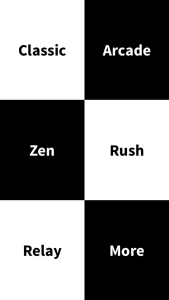
The goal of the game depends on the mode you are playing in. In classic mode (my favorite), you have to get 50 as fast as you can. In Arcade, you have to keep up with the gradually speeding up blocks. There are five modes in total with Classic, Arcade, Zen, Rush and Relay. It all makes for a great and, yes, extremely addicting game. It is one of those games where, even when you get your high score, you think, “Phht, I can do better than that.” And then you play it again.
In the past month, Piano Tiles has been one of my favorite games. It’s not one of those time suckers like Clash Of Clans where you can’t stop for half an hour without ruining everything you’ve done. You can play it in a really short time span, and if you are cut off and have to stop in the middle of the game, who cares. The whole game only takes 10 seconds anyway. And I have to say, even though it is really simple, they really pulled it off. The playing experience is great, and the seamlessness between tapping the rectangles makes for great, quick play.
And yes, I really do play the game. To prove it, here are my top scores for Classic and Arcade. Comment if you can beat it.
Classic(50) – 7.464
Classic(25) – 3.767
Arcade(regular) – 257
Arcade(fast) – 156
TOTW: OutRunner Robot Easily Beat The Legged Land Speed Record
0Robotics, especially humanoid, walking and speed robots has been advancing at a rapid pace in the last few years. For instance, the Boston Dynamics robot Cheetah recently broke the tethered robot land speed record, with around 16 miles per hour. This amazing robot even attracted Google’s attention, and keeping with the trend, Google went and quickly acquired the robotics company. Another example of a robot making headlines is Honda’s Asimo robot, claiming to be the most advanced humanoid robot ever. All these robots display new and innovative ideas, and these ideas, if executed correctly, is what makes robotics interesting and exciting.
Kickstarter has always been a harbor for innovative and new ideas, launching great companies such as Pebble, it is only logical that once in a while these to media would combine. And they did in OutRunner.
OutRunner is a completely new design of running robot, hoping to be the fastest in the world. The design consists of a center block, which contains all the mechanical and computing electronics. Branching out from that on both sides are 3 legs, all facing upward(and downwards) like a windmill. These legs alternate at a rapid rate while running, propelling the lightweight machine forward. The OutRunner team based this design off of a hum running, so that the alternate legs propel the robot at the correct time.
Currently, OutRunner has made 43,000 out of their needed and pledged 150,000. They really should have a problem though, because of the significance of the robot. Just during testing, not even with the finalized robot, the OutRunner beat both untethered and treadmill running robot land speed records, with 25 mph untethered and 45 mph on a treadmill. For $299, you will receive a OutRunner Core, the basic OutRunner unit. This version, unlike the older iterations, has three legs on each side, and can be easily controlled using a simple controller. In another video on their Kickstarter page, they show that it can navigate slight variations in terrains, such as gravel, slow inclines and rough grass and dirt.
This robot certainly shows something about the future of robotics: there is still things to reinvent and innovate, and there most likely will always be. After all, records are meant to be broken, and with so many creative people striving to break them, it is inevitable that sooner or later, they will be broken. This robot is a great example of that, and also how amazing products and ideas still need to be funded. Everything does. Props to the OutRunner team to making such as new a creative robot, and hopefully they will get all the funding they need.
FastNews: Anyone Can Now Buy Google Glass
0Google Glass has been the talk of the town in the technology world since the announcement of it way back in June of 2013 at the Google I/O. Google Glass pretty much started the wearable wave, and was the inspiration for many smaller startups such as Recon Jet and others. Just the idea of having a always accessible computer on your face was astonishing in itself, not even taking into account the drawbacks. For instance, one of the biggest setbacks for many people is the design itself. Many internet-goers have maing to very clear how nerdy and uncool Glass looked. It was rumored that Google were designing complimentary regular glasses that were custom made to fit Glass, and that would be the logical thing to do. That turned out to be true, as we learned today.
Google has come out with 6 different pairs of glasses: 3 frames, 3 shades. The three come in slightly different variations to the main category, and overall this is a big improvement from the geeky design they had previously. But don’t get me wrong, the geeky design is still in the top left corner of the glasses, but the well designed pair of regular glasses certainly dilutes the nerdiness.
One more big change has been made to Google’s Glass project. As of today, you can officially buy Google Glass, if you live in the US. It is still in beta, but they have released the Explorer Program to anyone who wants it. For $1,500. The price is also a setback, and many people will wait until it goes down, which it will eventually. Google hinted at this when they released a one day sale to get into the program a couple months back. The program is still held only in the US, and will undoubtable be later released into other countries. It will be interesting to see what changes they make from now to the final version, and also what the feedback will be from the many new Explorers that will join.